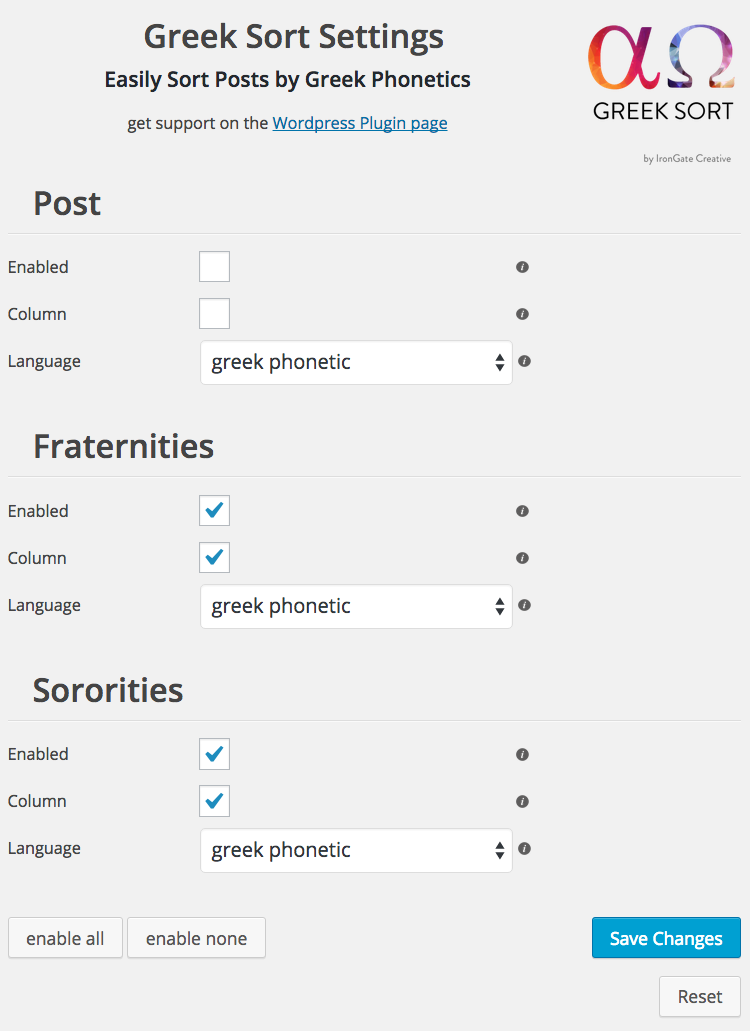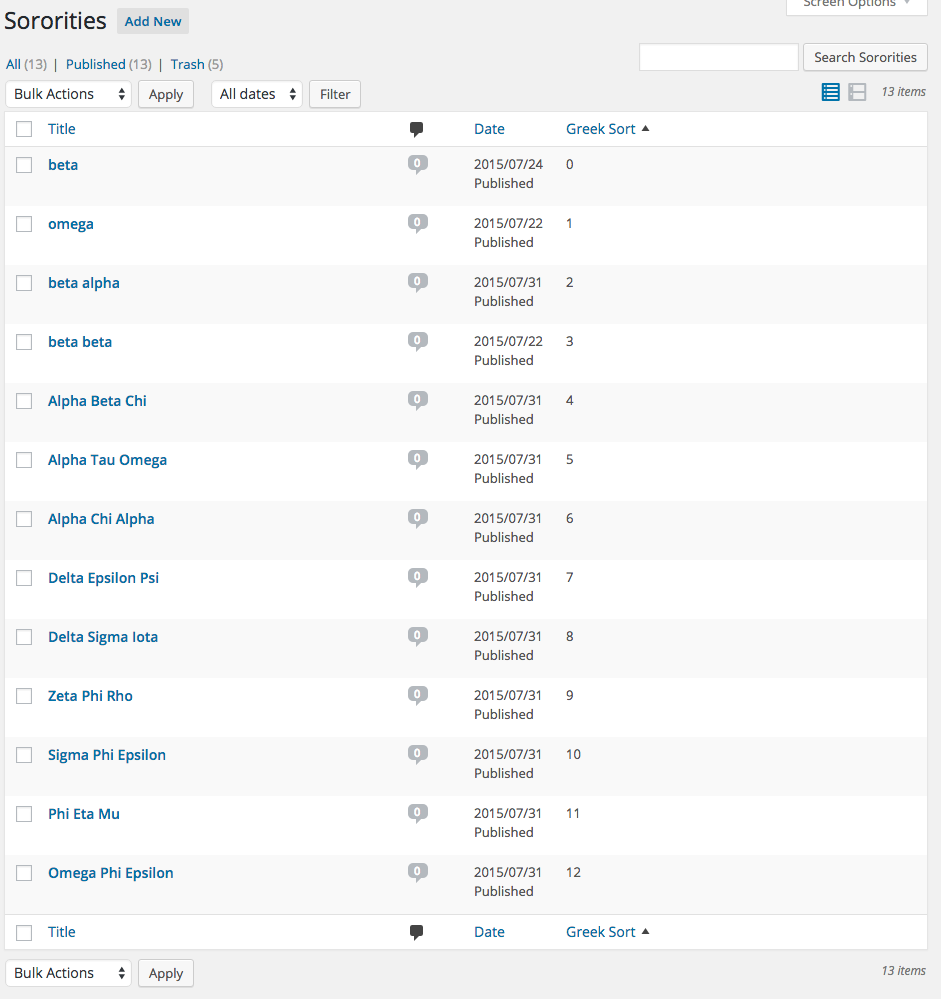Greek Sort
| 开发者 |
ghcrows13
NickIronGate |
|---|---|
| 更新时间 | 2015年8月15日 03:28 |
| PHP版本: | 3.0.1 及以上 |
| WordPress版本: | 4.2.4 |
| 版权: | GPLv2 or later |
| 版权网址: | 版权信息 |
详情介绍:
安装:
- Upload the
GreekSortfolder to the/wp-content/plugins/directory - Activate the plugin through the 'Plugins' menu in WordPress
- Go to the Settings -> Greek Sort in the WordPress sidebar
- Enable the post types you want and configure them as desired
- Save your changes!
屏幕截图:
常见问题:
Do I have to write code?
No, coding is not required. When a post type is enabled that post type will automatically be sorted.
Will this slow down my website?
No. This plugin doesn't run on the front-end of your website.
When do my posts get sorted?
Enabled post types will be sorted:
- when a post of an enabled post-type is created, updated, or trashed
- when the "Greek Sort" settings page is loaded
Does this add anything to my website's database?
Yes, but not much, and the plugin will clean up when it's deactivated or uninstalled. Here's what's added:
- A custom field called "greek_sort" is added to posts for enabled post types.
- These custom fields are removed when a post type is disabled.
- All custom fields and settings are erased when the plugin is uninstalled.
What if I want to write code?
Here's an example of how to use Greek Sort in your WP_Query:
<?php $args = array( 'post_type' => 'post', 'orderby' => 'greek_sort', ); $the_query = new WP_Query($args); ?>
or
<?php $args = array( 'post_type' => 'post', 'orderby' => 'title', ); $the_query = new WP_Query($args); ?>
The previous two examples expand to this WP_Query:
<?php $args = array( 'post_type' => 'post', 'meta_key' => 'greek_sort' 'orderby' => 'meta_value_num', ); $the_query = new WP_Query($args); ?>
NOTE: This means you can't use meta_key or meta_compare with greek_sort. If you need to use meta_compare, please consider using meta_query instead.
更新日志:
- Initial release.