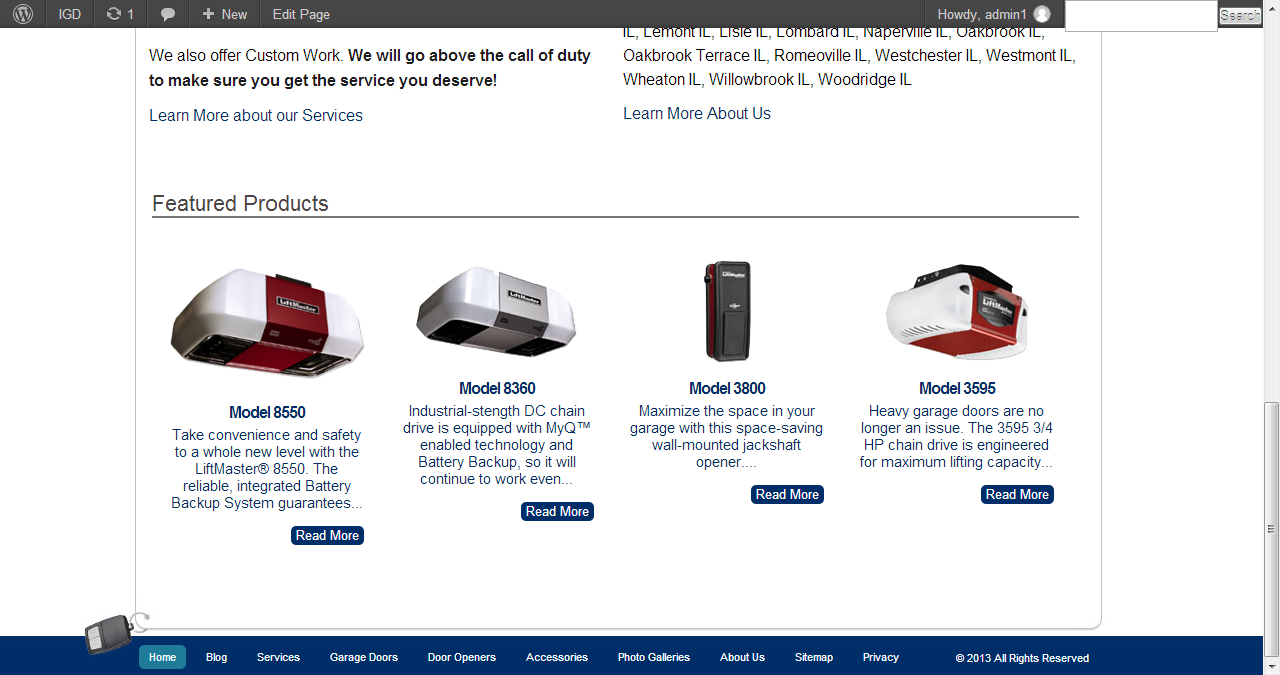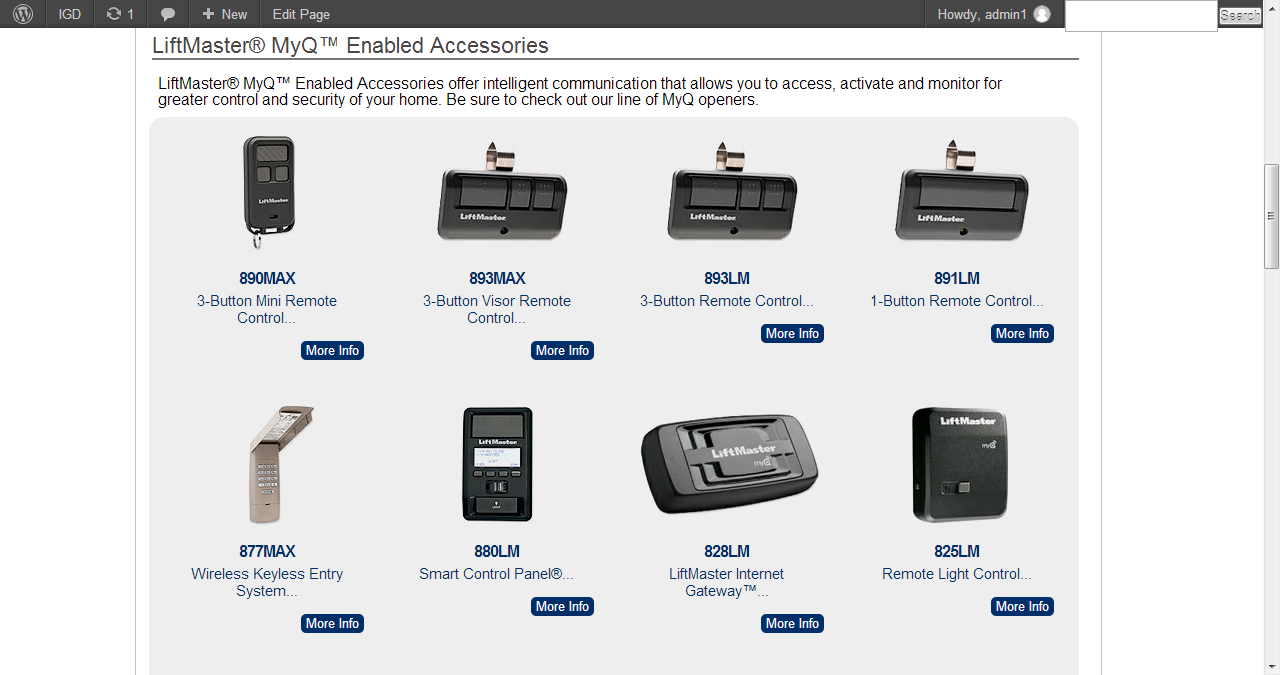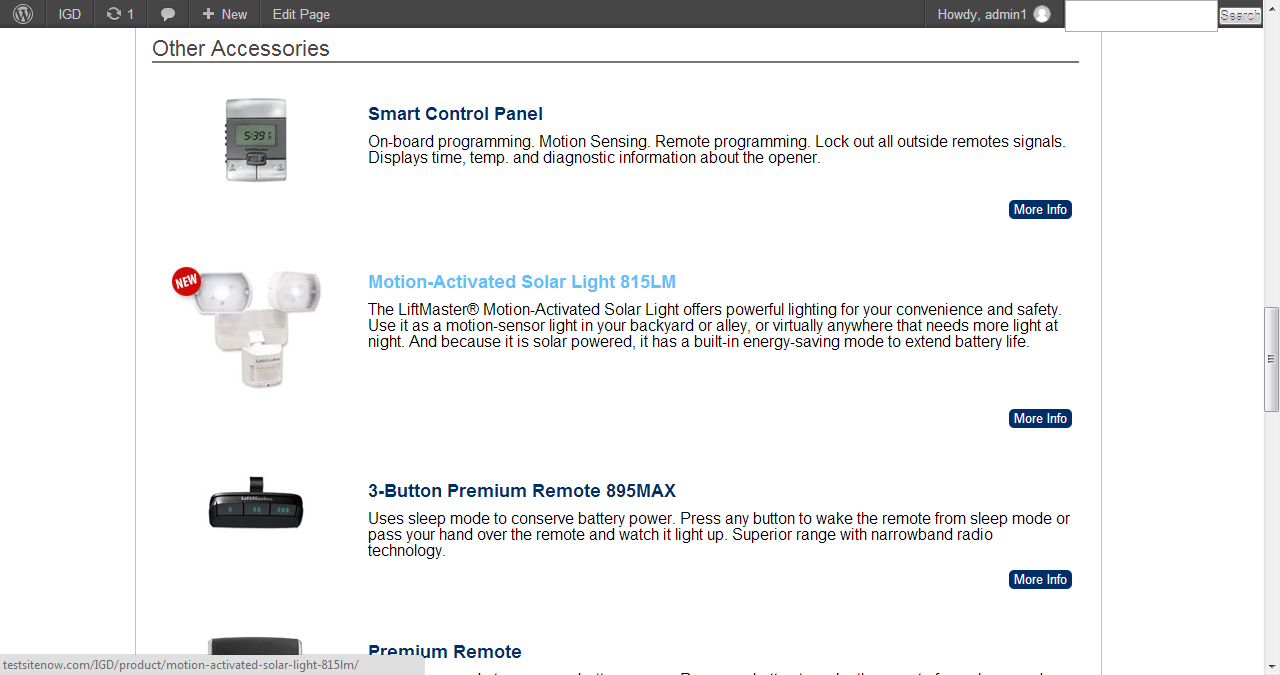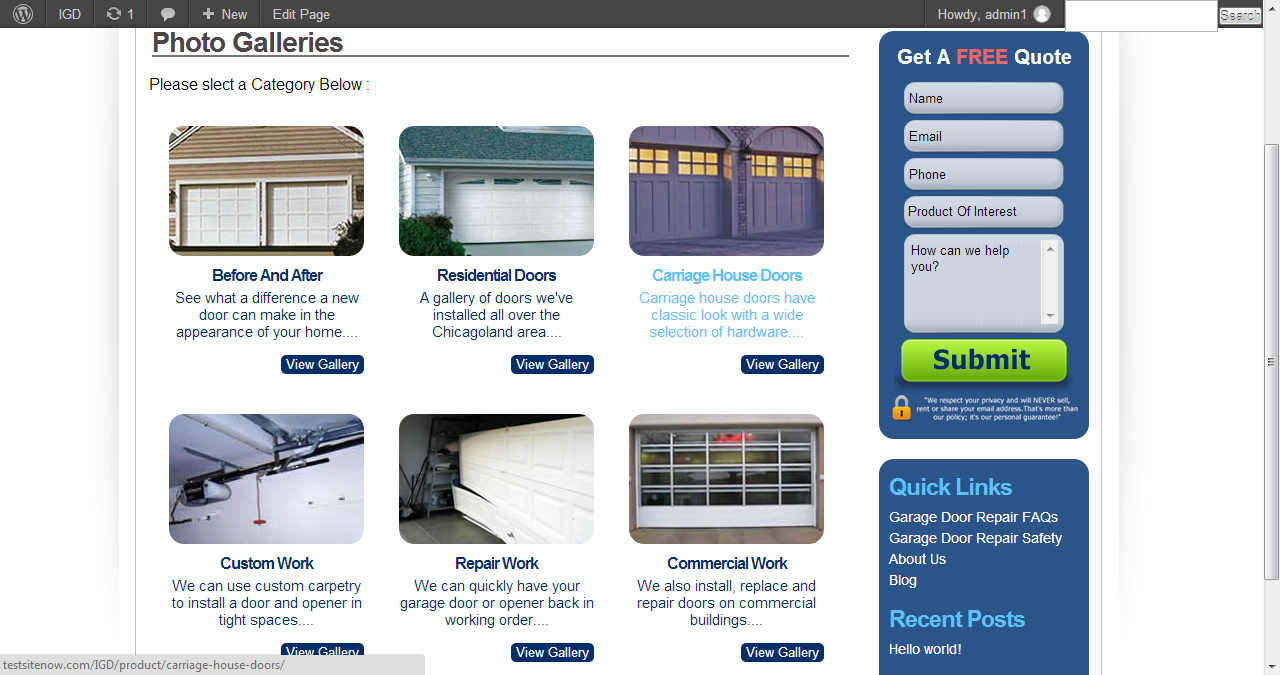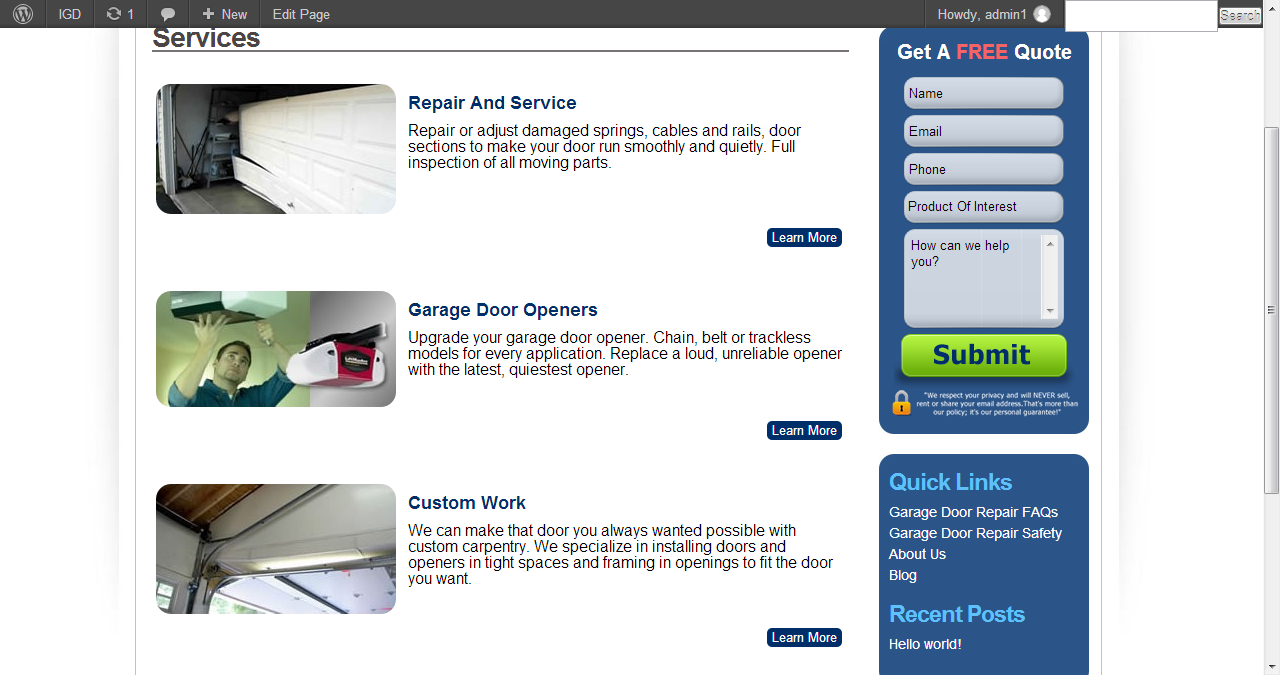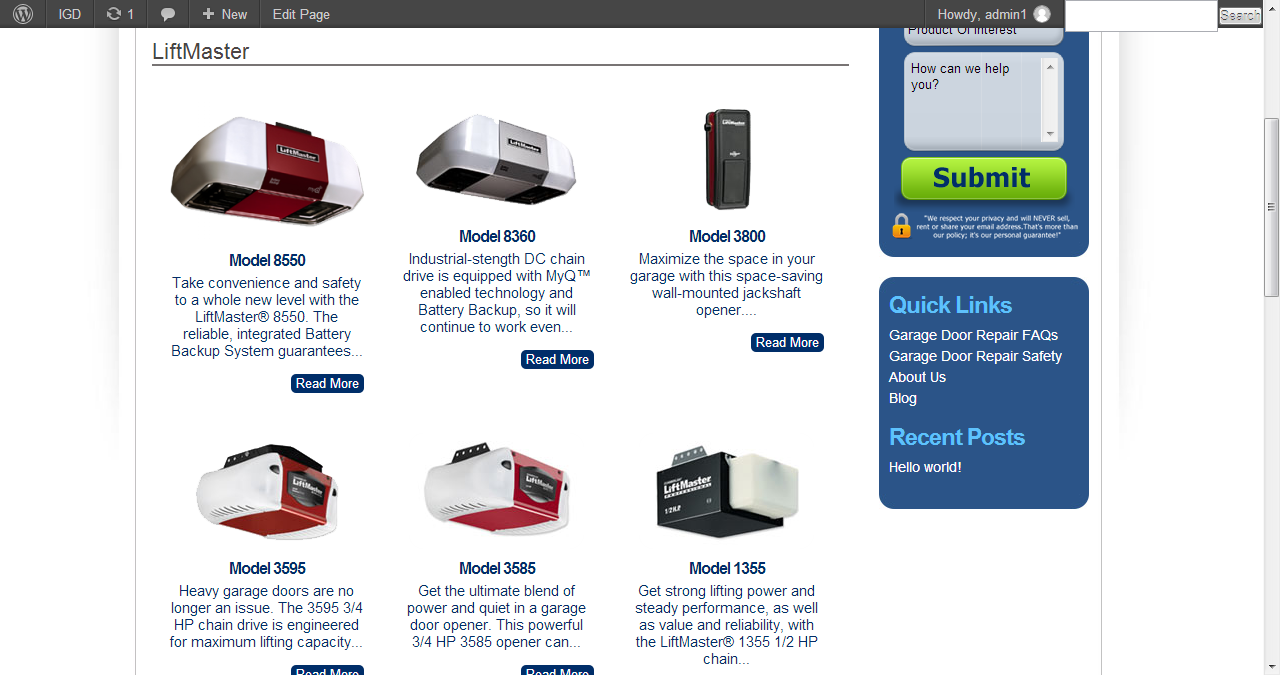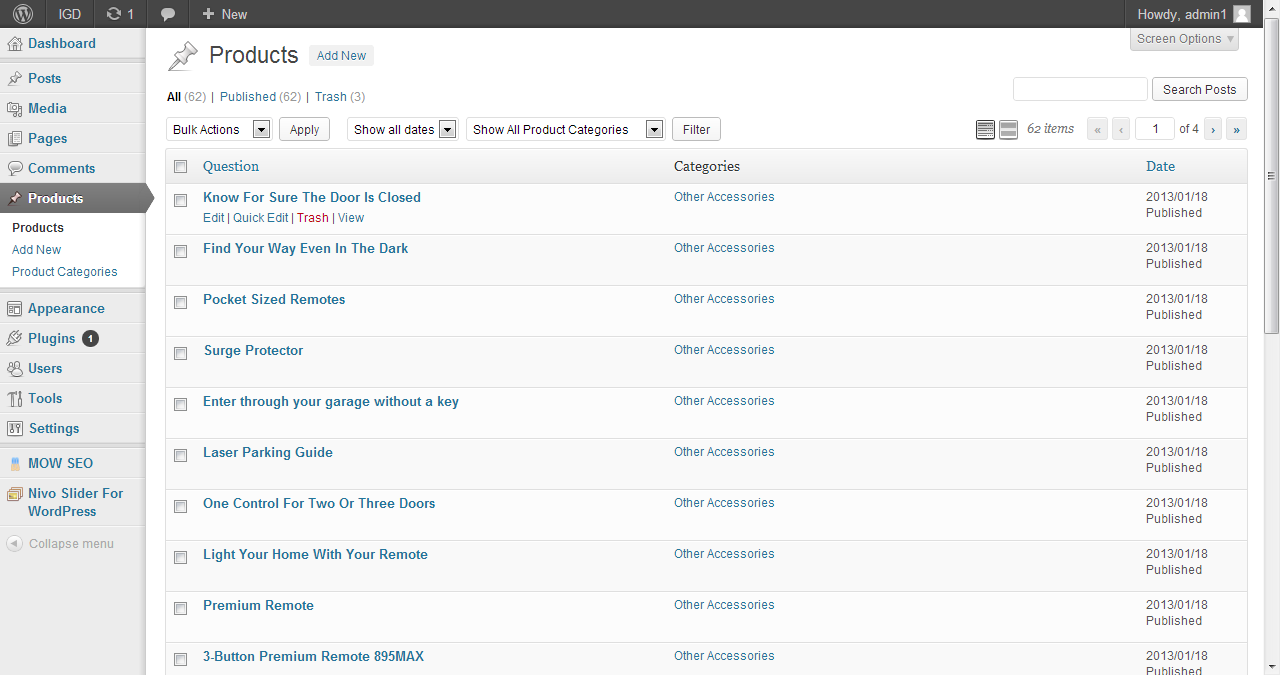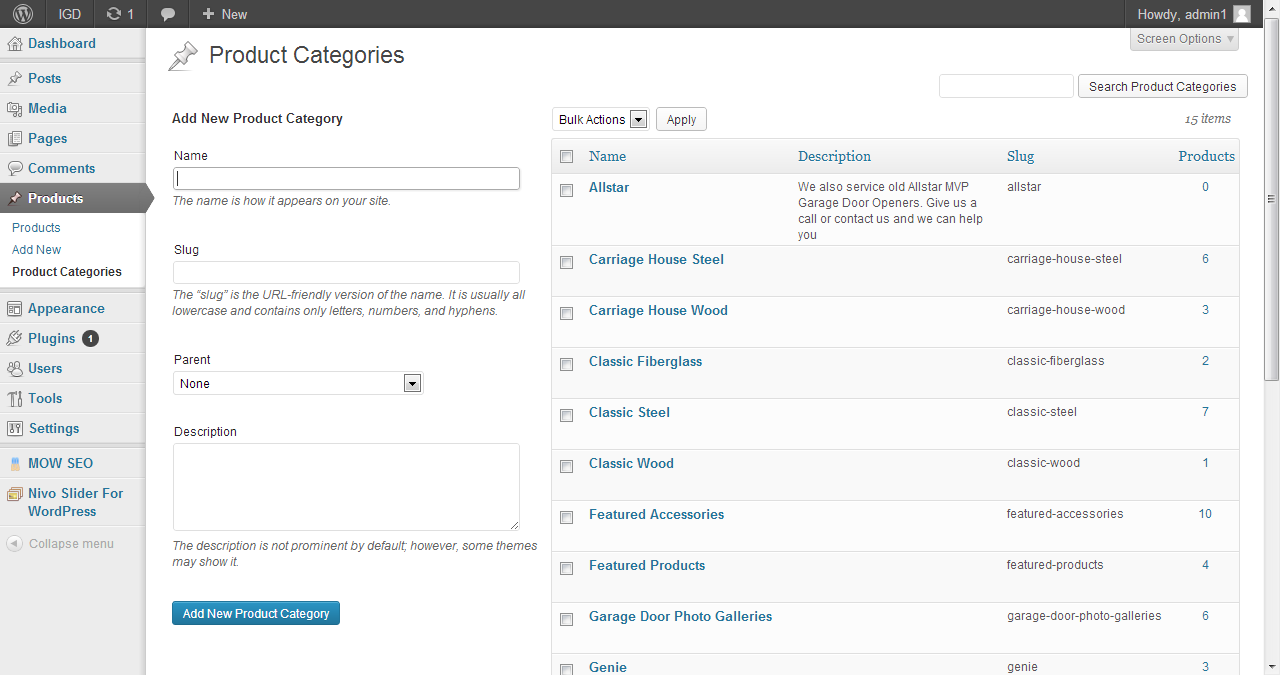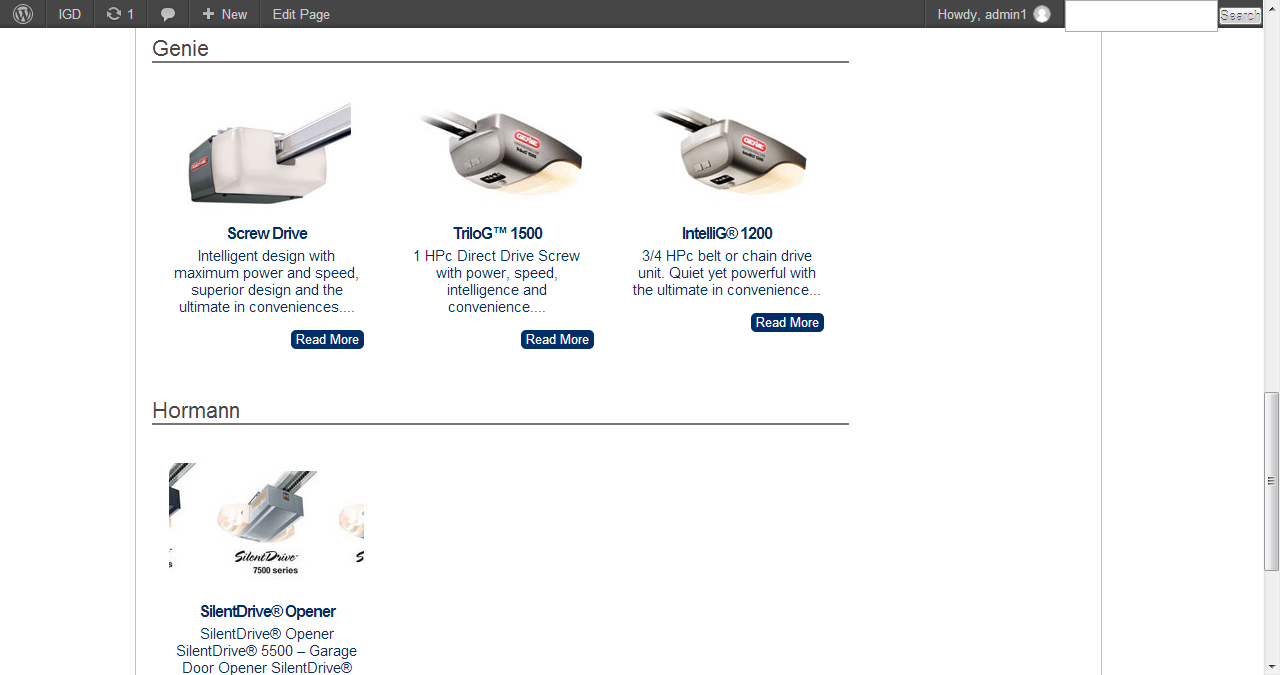Grid Products
| 开发者 |
jonathanhadams
ModDish |
|---|---|
| 更新时间 | 2015年6月30日 00:36 |
| 捐献地址: | 去捐款 |
| PHP版本: | 3.0.1 及以上 |
| WordPress版本: | 4.2.2 |
| 版权: | GPLv2 |
| 版权网址: | 版权信息 |
详情介绍:
Grid Products allows you to display products (or other data) in a grid format or list format within your WordPress website.
You can create product categories and individual products with descriptions and product images in one central location to be output on multiple pages in various formats (grid, list, featured products etc). You can also manage unique excerpts/descriptions for each product.
This plug-in is also compatible with Cart66 should you wish to add the ability to purchase products. Also compatible with other plug-ins such as NextGEN Gallery.
We created this plugin to display items on a clients website and have even used it ourself to display printing products such as flyers, brochures, postcards, business cards etc. We decided to share it with the world :-)
安装:
Extract the zip file and upload the contents to the wp-content/plugins/ directory of your WordPress installation and then activate the plugin from plugins page.
The plugin registers a new custom post type, so you'll want to update your permalinks. No need to change your permalink structure, just go to "Settings->Permalinks" and click "Save Changes" without making any modifications.
Possible Shortcode [product]
Shortcode options :
cat
Used to display only produces in a certain category. If not set ALL products from any category will be shown.
Usage : cat="category-slug"
id
You can insert a single Product
Usage : id="1234" - where 1234 is the post ID.
- Note: the cat & the id attributes are mutually exclusive. Don't use both in the same shortcode.