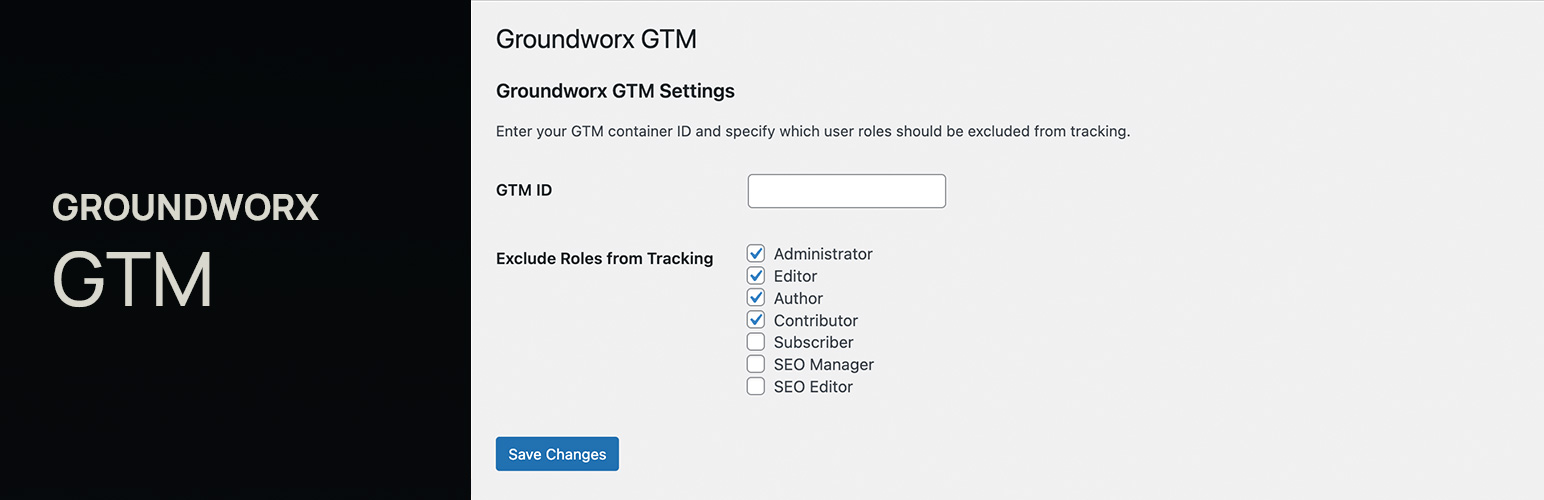
Groundworx GTM – Simple Insert for Google Tag Manager
| 开发者 | alexandrie |
|---|---|
| 更新时间 | 2025年8月17日 03:23 |
| 捐献地址: | 去捐款 |
| PHP版本: | 8.2 及以上 |
| WordPress版本: | 6.8 |
| 版权: | GPLv2 or later |
| 版权网址: | 版权信息 |
详情介绍:
Groundworx GTM is a lightweight plugin that cleanly adds Google Tag Manager (GTM) to your WordPress site.
It uses core WordPress hooks like
wp_head and wp_body_open, ensuring compatibility and avoiding messy theme edits.
Features:
- Injects GTM scripts in the proper locations (
<head>and after<body>) - Option to disable tracking for logged-in users, by user role
- No ads, no tracking — just works
安装:
- Upload the plugin folder to
/wp-content/plugins/or install via Plugins > Add New. - Activate the plugin.
- Go to Settings > Groundworx GTM and enter your GTM ID.
- Optionally choose user roles to exclude from GTM injection.
<noscript> iframe. The visitor’s browser then requests:\
– https://www.googletagmanager.com/gtm.js\
– https://www.googletagmanager.com/ns.html\
These requests send standard browser metadata (IP, user agent, referrer, page URL) to Google to serve the files.\
• Scope: Front-end pages only. The plugin does not transmit admin data.\
• Policies:\
– Google Tag Manager Terms of Service\
– Google Privacy Policy\
• Data stored by this plugin: None. The plugin does not log, transmit, or store visitor data in WordPress.常见问题:
Will this track logged-in users?
No, not if you exclude their role from the settings panel.
Where is the GTM code inserted?
- The
<script>is injected in the<head>usingwp_head. - The
<noscript>fallback is injected after<body>usingwp_body_open.
What if my theme doesn’t use wp_body_open?
You'll see an admin notice prompting you to update your theme.
If your theme doesn’t support wp_body_open, you can manually add it by inserting <?php wp_body_open(); ?> immediately after the opening <body> tag in your theme’s header.php file.
Do I need to edit my theme?
Usually no — most modern themes include wp_head and wp_body_open. But if your theme is older or custom, you might need to add wp_body_open() manually after <body>.
更新日志:
1.0.0
- Initial release: inject GTM via
wp_headandwp_body_open