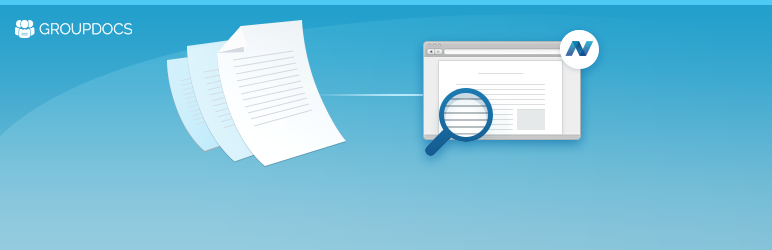
GroupDocs Viewer for .NET | HTML5 Document Viewer
| 开发者 | GroupDocs Team |
|---|---|
| 更新时间 | 2015年1月16日 22:18 |
| PHP版本: | 2.8 及以上 |
| WordPress版本: | 4.1 |
| 版权: | GPLv2 |
详情介绍:
This plugin is developed based on the GroupDocs HTML5 document viewer for .NET library, which enables you to display over 45 different types of documents right on your WordPress website. This version of the viewer allows you to store and process documents on your own server.
Pure HTML5 Document Viewer
GroupDocs.Viewer doesn't rasterize documents but converts them to HTML+CSS+SVG using HTML5 technology. This provides you with the following advantages:
- Native text rendering. Users can select and copy text to the clipboard right from the documents embedded into your website.
- High-fidelity display quality. Embedded documents are scalable and can fit any page or screen size without loss of rendering quality. Fonts always look sharp and the document's layout remains intact.
- Cross-platform compatibility. No need to install Flash, Acrobat Reader or any other plugins client-side. You just embed a document into a web-page and users can view it right away from any browser that supports HTML5.
- Portable Document Format: .pdf
- Microsoft Word: .doc .docx .docm .dot .dotx .dotm
- Microsoft Excel: .xls .xlsx .xlsm .xlsb .xml
- Microsoft PowerPoint: .ppt .pptx
- Microsoft Visio: .vsd .vdx .vss .vsx .vst .vtx .vsdx .vdw
- Microsoft Project: .mpp .mpt
- Microsoft Outlook: .msg .eml
- OpenDocument Formats: .odt .ott .ods .odp
- Rich Text Format: .rtf
- Plain Text Format: .txt
- Comma-Separated Values: .csv
- HyperText Markup Language: .htm .html .mht .mhtml
- XML Paper Specification: .xps
- AutoCAD Drawing File Format: .dxf
- Image files: .bmp .gif .jpg .png .tiff
- Electronic publication: .epub
安装:
Please note: In order to use this plugin, you will need to buy a GroupDocs.Viewer for .NET Library license. We offer a free evaluation version so that you can test it before committing. For more details on the library, please see the product's page.
- Upload the entire
groupdocs-viewer-for-dot-net-html5-document-viewerfolder to the/wp-content/plugins/directory. - Activate the plugin through the
Pluginsmenu in WordPress. - Before using this plugin you must install GroupDocs.Viewer for .NET App to your server
- Add server url where installed your GroupDocs.Viewer for .NET App in popup window to new post for GroupDocs DotNet Viewer
- You can add GroupDocs DotNet Viewer shortcode in pages and posts
- Done
更新日志:
1.0.0
- Initial release.