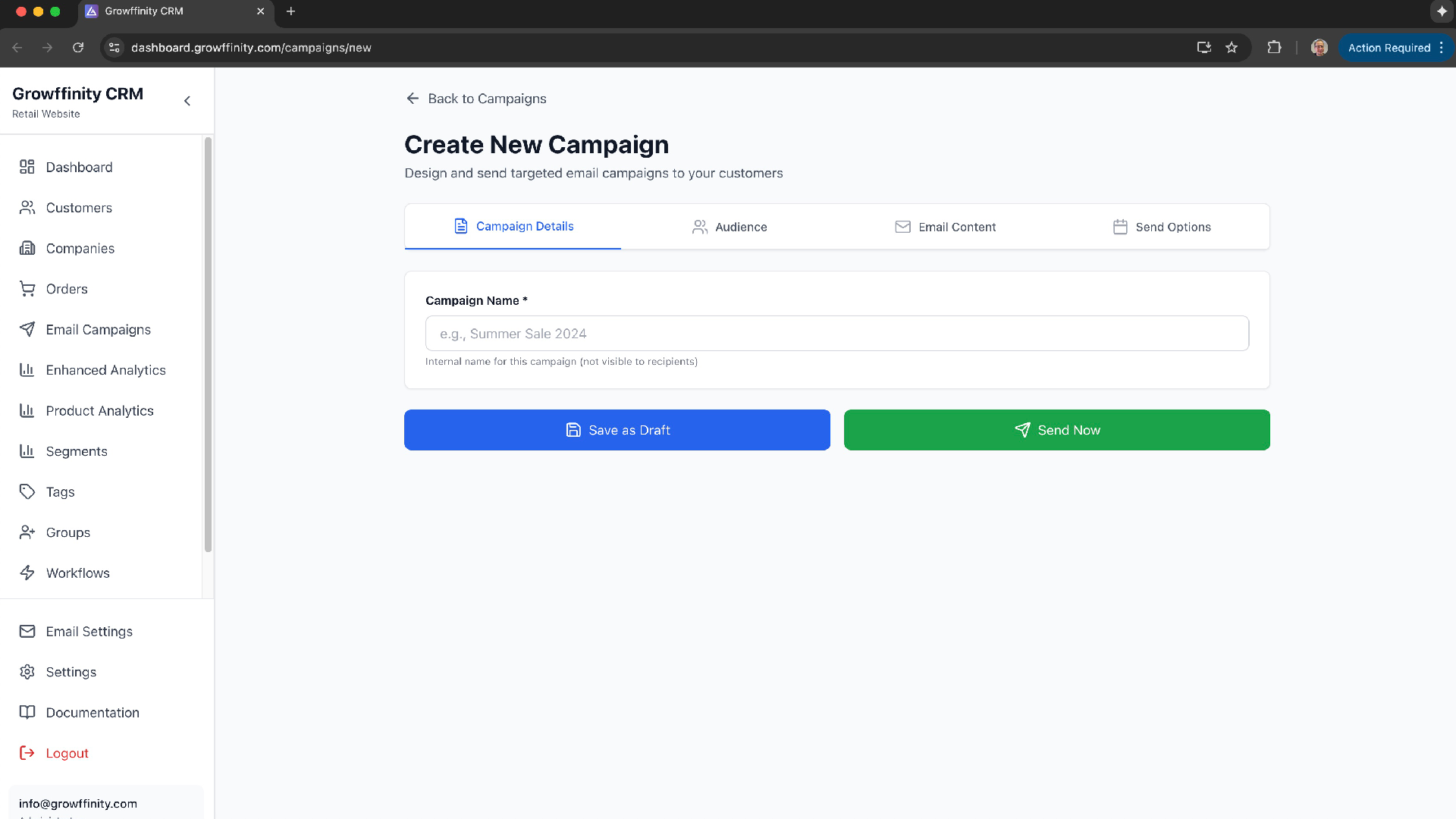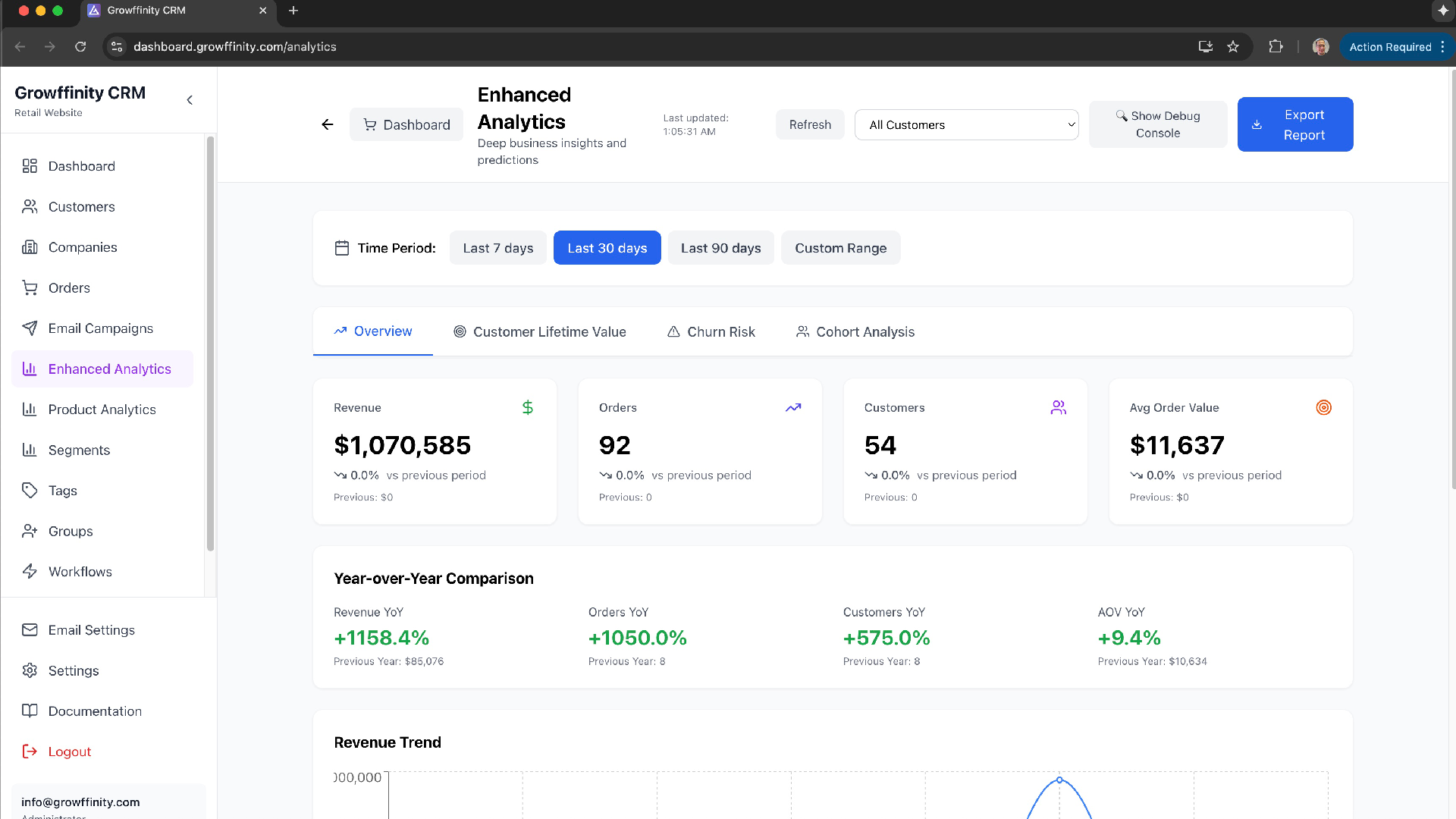Growffinity CRM for WooCommerce
| 开发者 | growffinity |
|---|---|
| 更新时间 | 2025年12月24日 00:58 |
| PHP版本: | 7.4 及以上 |
| WordPress版本: | 6.9 |
| 版权: | GPLv2 or later |
| 版权网址: | 版权信息 |
详情介绍:
- One-Click Connection - Connect your store to Growffinity in seconds
- Automatic Sync - New customers and orders sync automatically
- Real-Time Updates - Changes sync instantly to your CRM
- Secure Authentication - Your data is protected with industry-standard security
- Zero Configuration - Works out of the box with WooCommerce
- Manage Customers - View all your customers in one powerful dashboard
- Segment Your Audience - Create smart segments based on purchase history, behavior, and more
- Send Email Campaigns - Create and send targeted email campaigns
- Track Analytics - Monitor customer lifetime value, churn rate, and other important metrics
- Automate Marketing - Set up workflows to automate repetitive tasks
- Connect Multiple Stores - Manage all your WooCommerce stores from one place
- WooCommerce store owners who want better customer insights
- Businesses looking to increase customer lifetime value
- Stores that want to send targeted email campaigns
- Anyone who needs advanced analytics for their WooCommerce business
- Install and activate this plugin
- Log in with your Growffinity account (or create a free account)
- Click "Connect to Growffinity"
- Your customers and orders will sync automatically!
- Up to 350 customers
- 1 WooCommerce store
- Basic analytics
- Customer segments
- Email support Upgrade to paid plans for email campaigns, automation workflows, advanced analytics, and more.
- Your data is encrypted in transit and at rest
- We never sell your data to third parties
- GDPR compliant
- SOC 2 Type II certified (coming soon)
- You can disconnect and delete your data anytime
安装:
- Log in to your WordPress admin panel
- Go to Plugins > Add New
- Search for "Growffinity CRM"
- Click "Install Now" and then "Activate"
- Go to Growffinity CRM in your admin menu
- Follow the setup wizard to connect your store
- Download the plugin ZIP file
- Log in to your WordPress admin panel
- Go to Plugins > Add New > Upload Plugin
- Choose the ZIP file and click "Install Now"
- Click "Activate Plugin"
- Go to Growffinity CRM in your admin menu
- Follow the setup wizard to connect your store
- Go to Growffinity CRM in your WordPress admin menu
- Enter your Growffinity account email and password
- Click "Connect to Growffinity"
- Your store will be connected and data will sync automatically!
屏幕截图:
常见问题:
Do I need a Growffinity account?
Yes, you need a Growffinity account to use this plugin. You can sign up for free and get started with our free plan.
Is there a free plan?
Yes! Growffinity offers a generous free plan that includes up to 350 customers, 1 WooCommerce store, basic analytics, and customer segments.
What data is synced?
The plugin syncs:
- Customer information (name, email, address)
- Order history
- Order status updates
- Product information
Is my data secure?
Absolutely. We use industry-standard encryption (TLS 1.2+) for data in transit and encrypt data at rest. We're GDPR compliant and never sell your data.
Can I disconnect my store?
Yes, you can disconnect your store anytime from the plugin settings. Your historical data will remain in Growffinity, but new orders and customers won't sync.
Does this slow down my store?
No. The plugin uses background processes and WordPress hooks to sync data without affecting your store's performance.
What happens to my data if I uninstall?
Your data remains safely in your Growffinity account. You can reconnect anytime or delete your data from the Growffinity dashboard.
Can I connect multiple stores?
Yes! Each store needs this plugin installed. You can manage all your stores from one Growffinity account. (Note: Multiple stores require a paid plan)
Do you offer support?
Yes! Free users get email support. Paid plans include priority support and live chat.
更新日志:
- Tested and confirmed compatibility with WordPress 6.9
- Tested and confirmed compatibility with WooCommerce 10.4.3
- Updated Author URI to growffinity.com
- CRITICAL FIX: Changed API key permissions from 'read' to 'read_write'
- Enables real-time sync (webhooks) for plugin-connected stores
- Plugin users can now enable instant order syncing from the dashboard
- No changes required for existing stores - simply reconnect to get updated permissions
- NEW FEATURE: Full WooCommerce product variations support
- Product sync now fetches and sends all product variations
- Variations include attributes (Size, Color, Weight, etc.) and individual pricing
- Enables variation selection when adding products to orders in dashboard
- Improves product inventory management and order accuracy
- WordPress.org compliance: Added phpcs comment to suppress direct database query warning
- Direct query is necessary as WooCommerce does not provide API for programmatic API key creation
- No functional changes, plugin works exactly as v1.2.2
- CRITICAL FIX: Added missing get_or_create_api_credentials() function
- Fixes "An error occurred" when trying to connect via plugin
- Plugin can now successfully connect to dashboard
- Credentials are properly generated and sent to backend
- CRITICAL FIX: Plugin now actually sends API credentials to backend during connection
- Fixes issue where dashboard sync didn't work even after reconnecting
- This completes the v1.2.0 feature enabling dashboard sync for plugin users
- MAJOR: Auto-generate WooCommerce REST API credentials during connection
- Enables dashboard sync for plugin-connected stores
- Enables auto-sync functionality for plugin users
- Fixes limitation where plugin users couldn't sync from dashboard
- API credentials automatically created with read-only permissions
- Complete rebrand from Wooffinity to Growffinity
- Added complete order data sync including billing and shipping information
- Fixed guest customer names not displaying in CRM dashboard
- Added payment method and currency to order sync
- Improved data consistency between plugin sync and REST API sync
- Updated all branding, URLs, and references to Growffinity
- Added order line items sync for Product Analytics
- Orders now sync with detailed line item information
- Enables product performance tracking and analytics
- Fixes issue where Product Analytics showed no data
- Added High-Performance Order Storage (HPOS) compatibility
- Plugin now fully compatible with WooCommerce custom order tables
- Resolves compatibility notice in WooCommerce settings
- Added product sync functionality
- Products now sync along with customers and orders
- Sync includes product name, SKU, price, stock, categories, and images
- Success message now shows products synced count
- Fixed critical bug: JavaScript not loading on admin page
- Connection form now works properly after plugin folder rename
- Updated admin hook to match new plugin slug
- Performance improvements for large stores (500+ orders)
- Fixed sync for stores with order refunds
- Limited initial sync to 500 most recent items
- Enhanced error logging for easier troubleshooting
- Improved success messages showing sync counts
- Fixed refund sync error
- Added order type filtering
- Improved error handling
- Enhanced bulk sync functionality
- Added detailed sync statistics
- Bug fixes and performance improvements
- Initial release
- One-click store connection
- Automatic customer and order sync
- Real-time updates
- Secure authentication
- WooCommerce 5.0+ compatibility