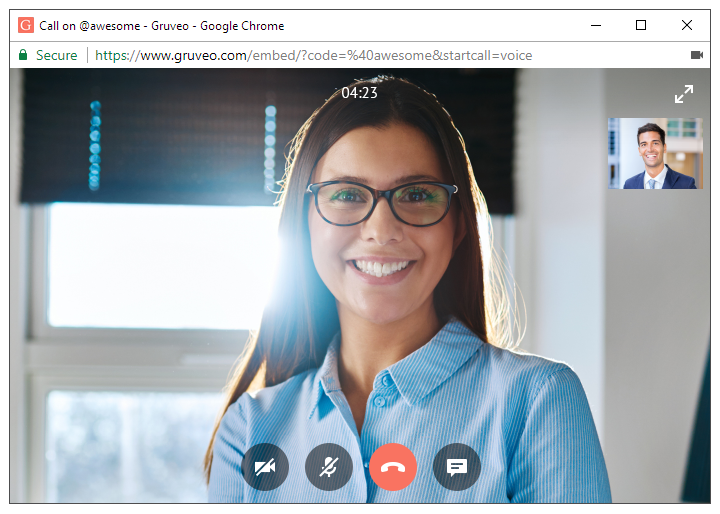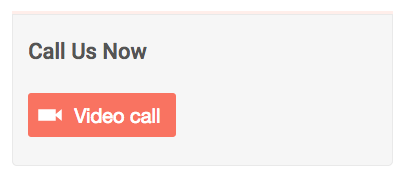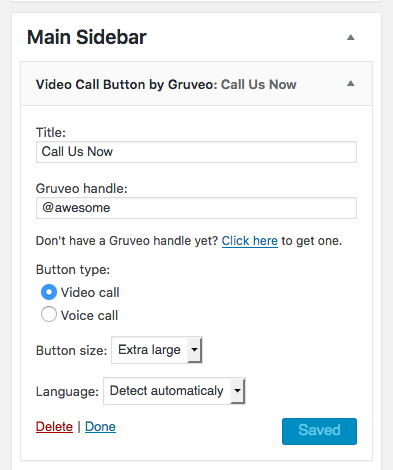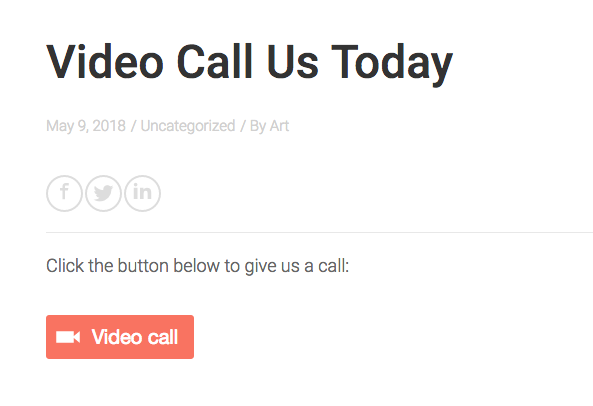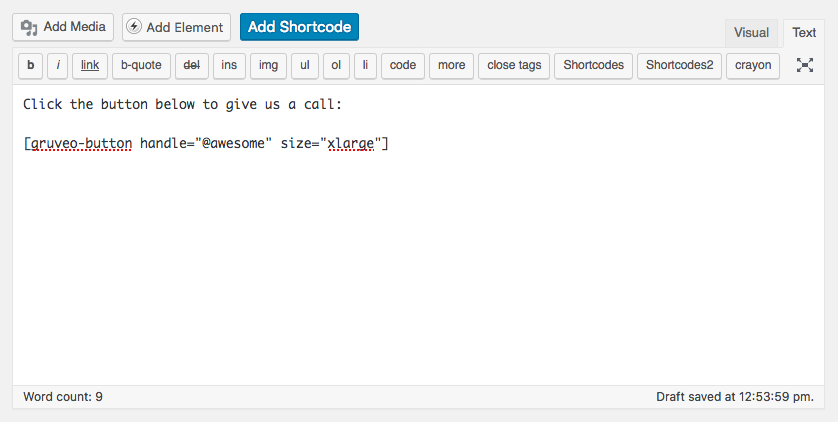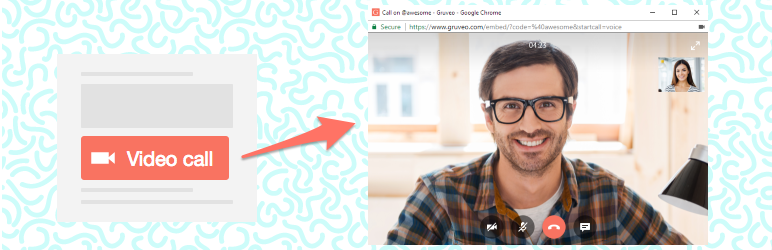
Video Call Button by Gruveo
| 开发者 | artmatsak |
|---|---|
| 更新时间 | 2021年3月16日 20:53 |
| PHP版本: | 4.7 及以上 |
| WordPress版本: | 5.7 |
| 版权: | GPLv2 or later |
| 版权网址: | 版权信息 |
详情介绍:
Overview
This plugin inserts a Gruveo call button that lets your website visitors call you with voice and video without having to leave your site. No account is needed for callers, and the service works in all major browsers without installs. All you need to do is sign up for a Gruveo account and start receiving incoming calls from your leads or customers.
Features
- Visitors can call you for free without account or installs
- Gruveo call button widget
- Gruveo call button shortcode
- The button script loads asynchronously
- Displays the call button in English, Spanish, German, French or Polish
- Every support request receives a response
- Add the customizable Gruveo button widget through Appearance -> Widgets.
- Choose Video Call Button by Gruveo.
- Enter your Gruveo link (for example,
@awesome) and click Save. - Don't have a Gruveo link? Click here to get one. See the screenshots for examples.
[gruveo-button handle="@awesome"]
Custom Shortcode Example:
[gruveo-button handle="@awesome" language="es" size="large" type="voice"]
Supported shortcode values:
language:en,es,de,fr,pl(default: detect automatically)size:small,large,xlarge(default:small)type:video,voice(default:video)
安装:
Automatic Installation
The easiest way to install this plugin is automatically through WordPress because it will handle all of the file transferring. To get started, log in to your WordPress dashboard, navigate to the Plugins menu and click "Add New".
In the search field, type "Video Call Button by Gruveo" and hit Enter. Locate the plugin and then install it by clicking "Install Now".
Manual Installation
The manual installation method involves downloading the plugin and uploading it to your server via your favorite FTP application. The WordPress codex contains instructions on how to do this here.
屏幕截图:
常见问题:
What browsers does Gruveo video and voice calling work in?
The Gruveo video and voice calling currently works in:
- Recent Chrome and Firefox on Windows, macOS and Linux
- The new (Chromium-based) Microsoft Edge on Windows
- Safari 11 and above on macOS
- Chrome and Firefox for Android, as well as other Chrome-like browsers on Android phones/tablets
- Safari on iPhone and iPad with iOS 11 and above
How do I receive incoming calls on my Gruveo links?
You can receive Gruveo calls on:
- Your computer, via the browser
- Android phone or tablet, via the Gruveo app for Android
- iPhone/iPad, via the Gruveo app for iOS.
How do I register a Gruveo link?
Click here to register your first permanent link on Gruveo and start receiving incoming video and voice calls.
更新日志:
1.2
- Update readme.txt.
- Update widget options and shortcode format to reflect April 2018 button changes.
- Update plugin icon and image assets.
- Update plugin name and description.
- First version.