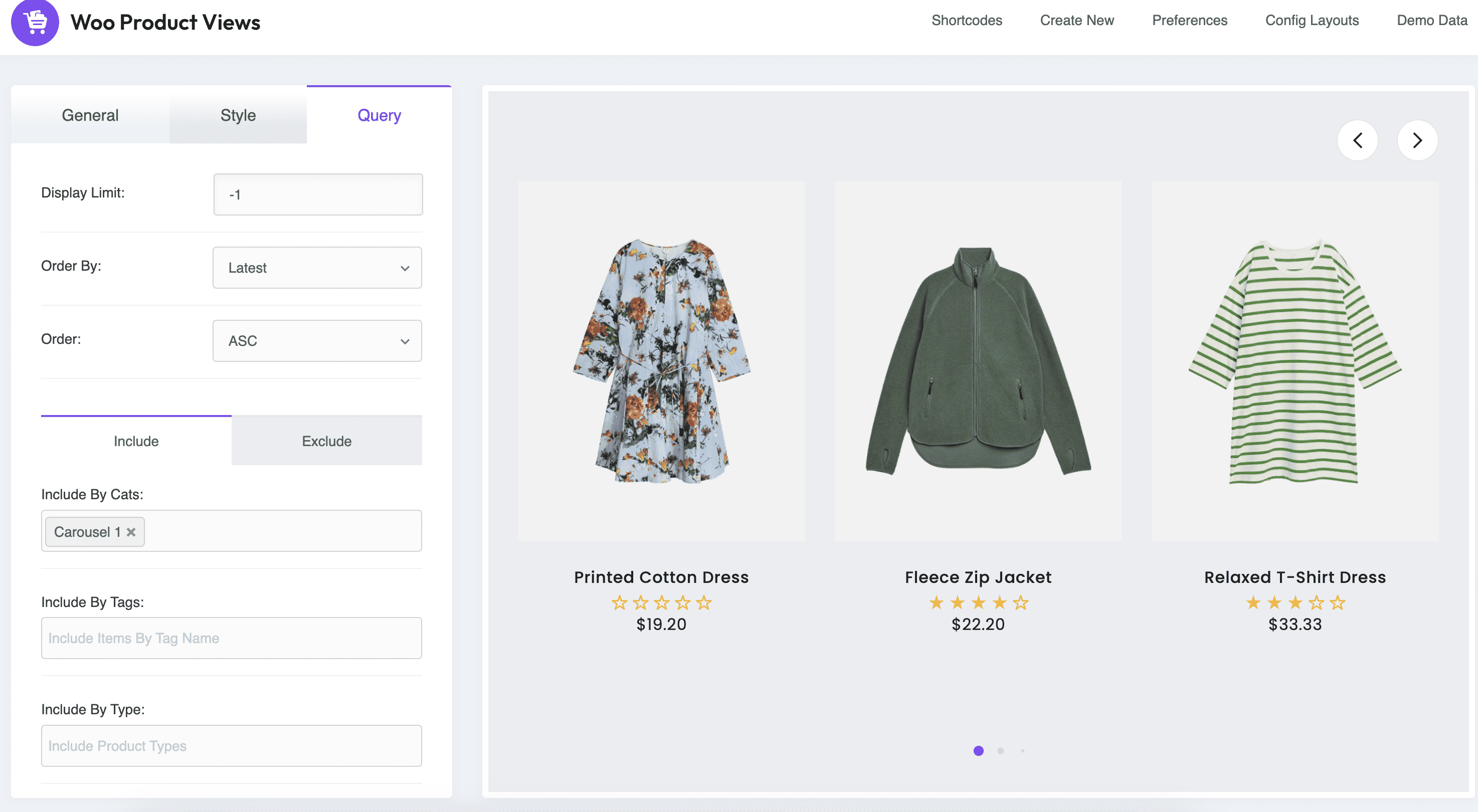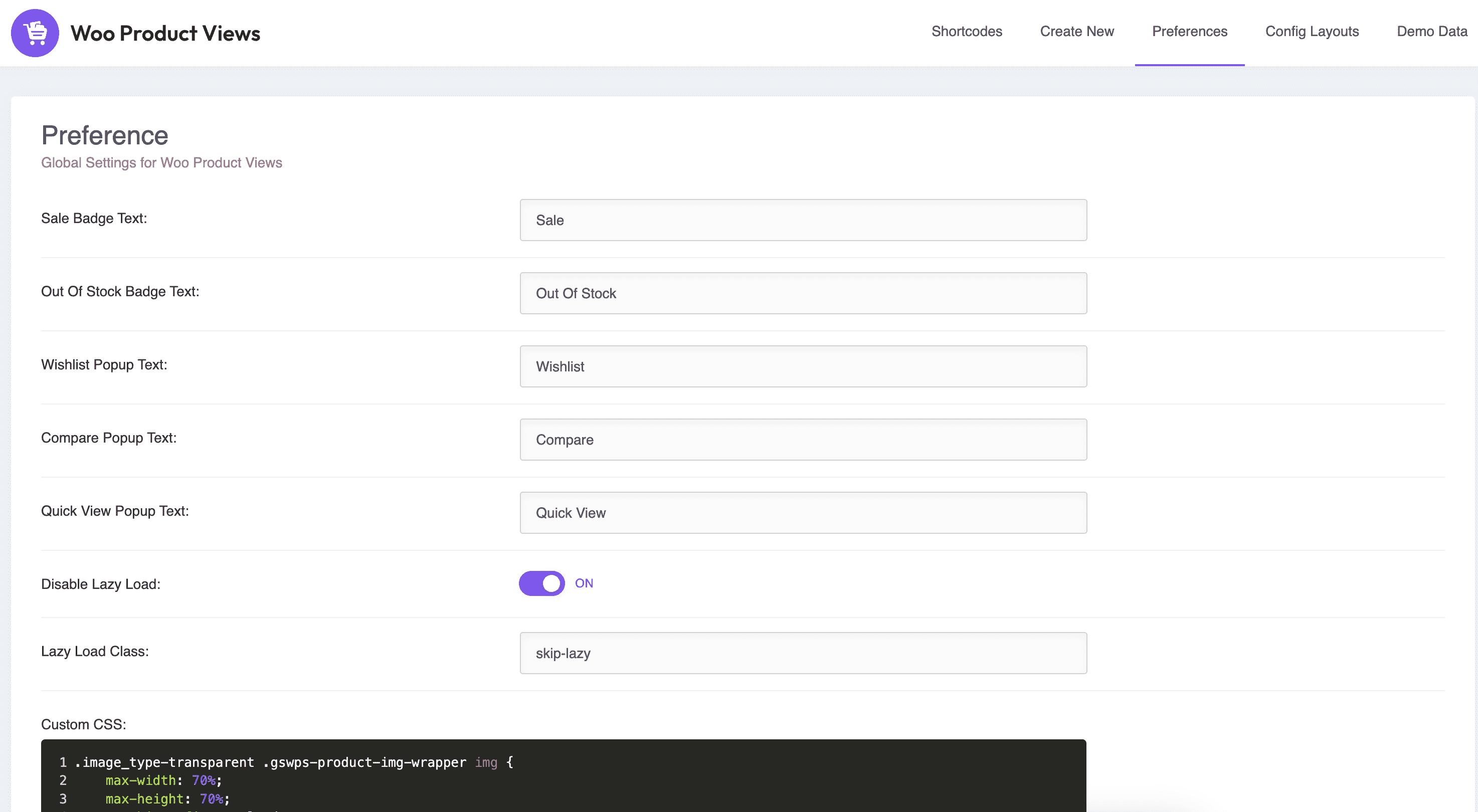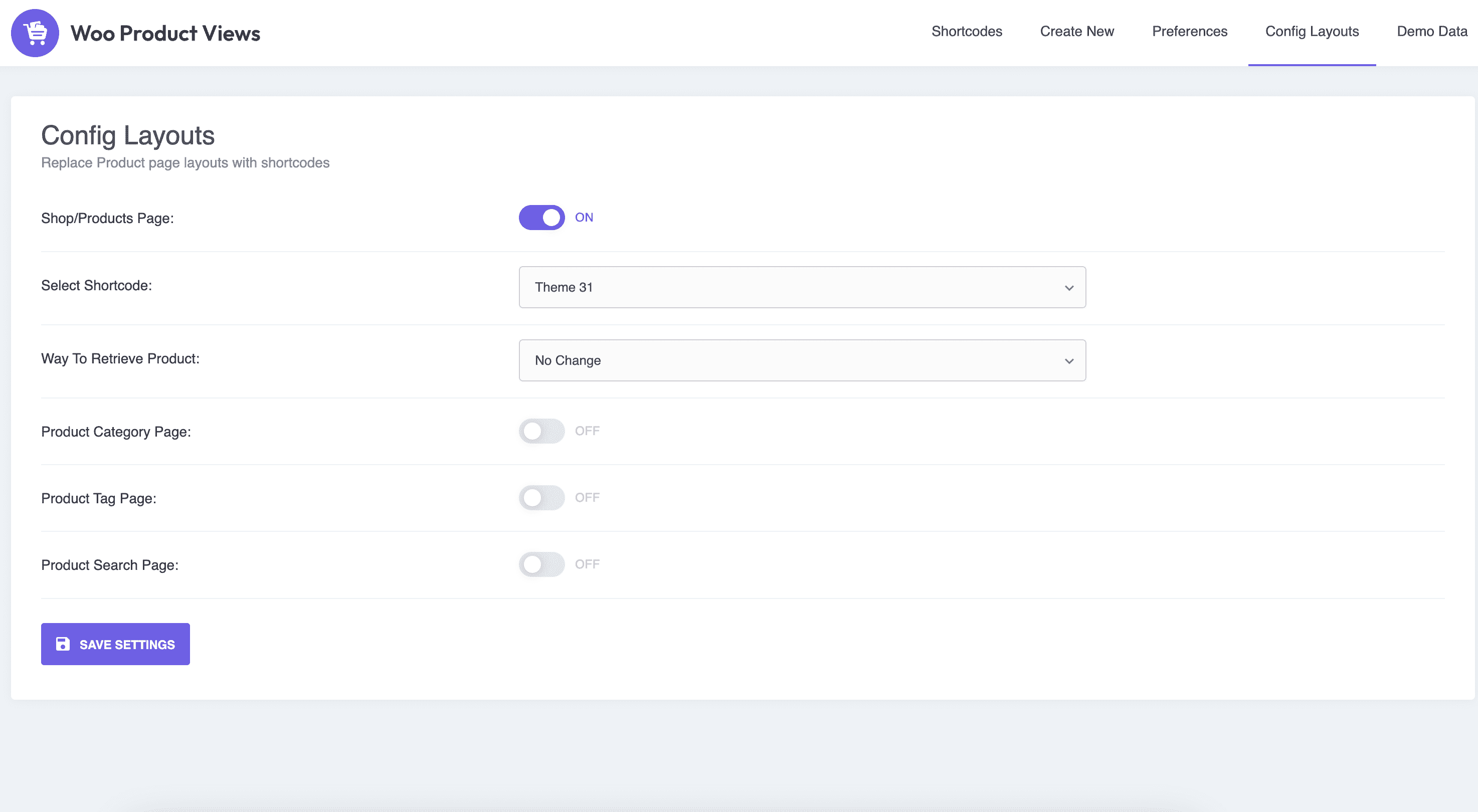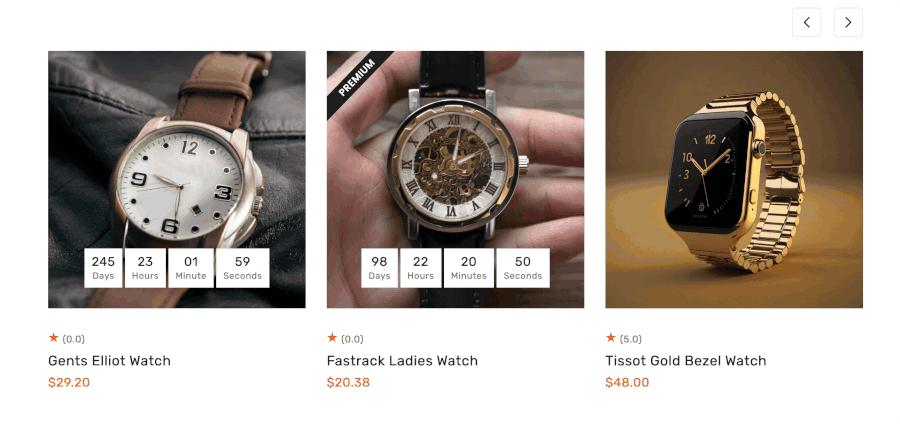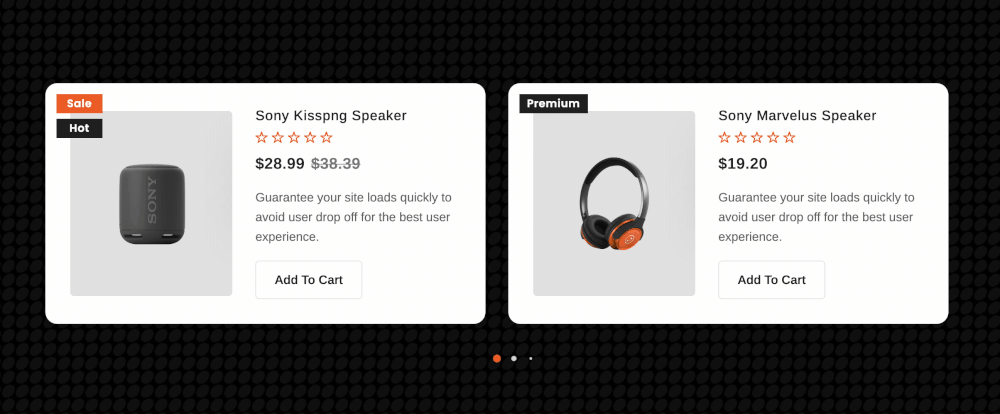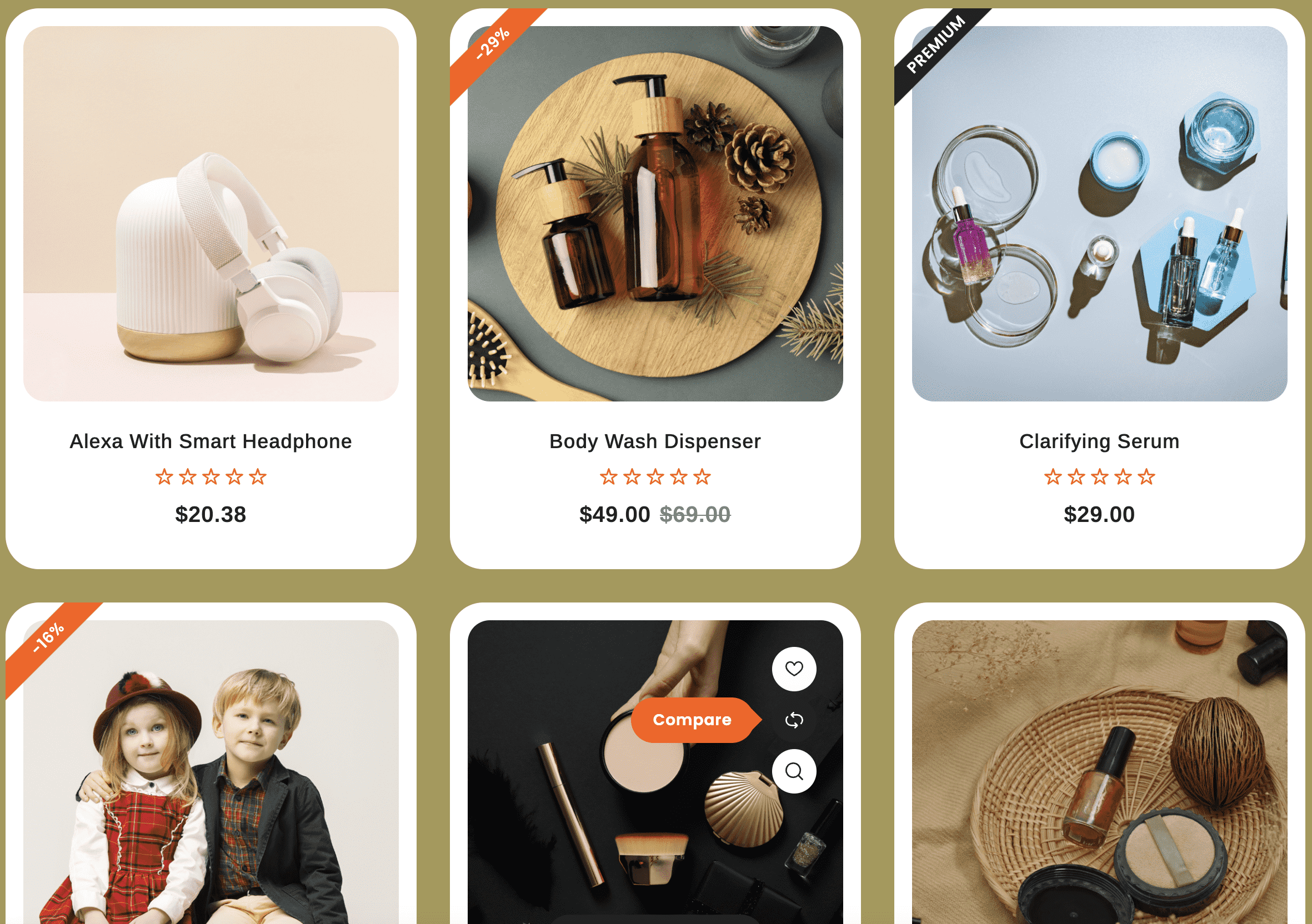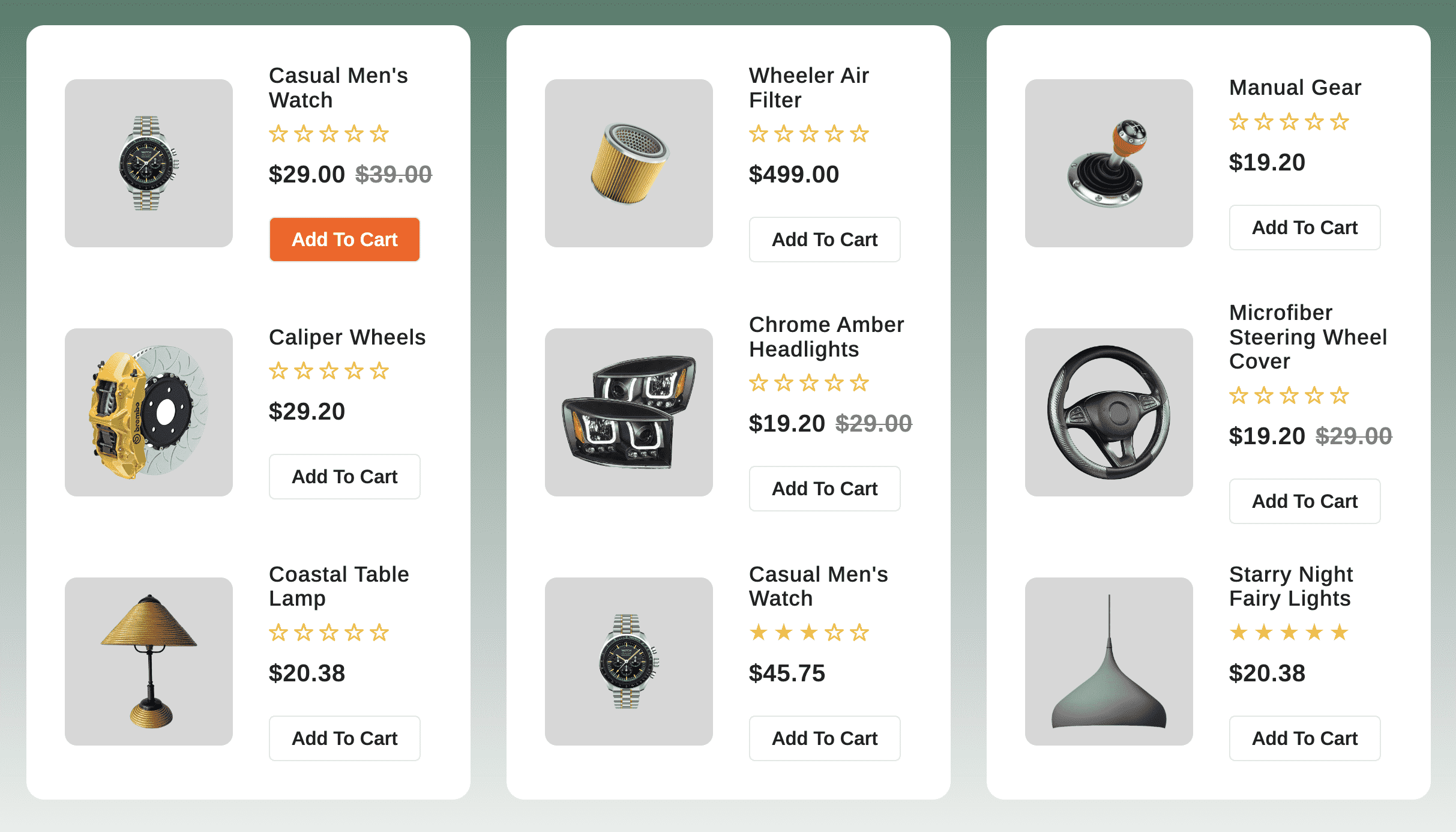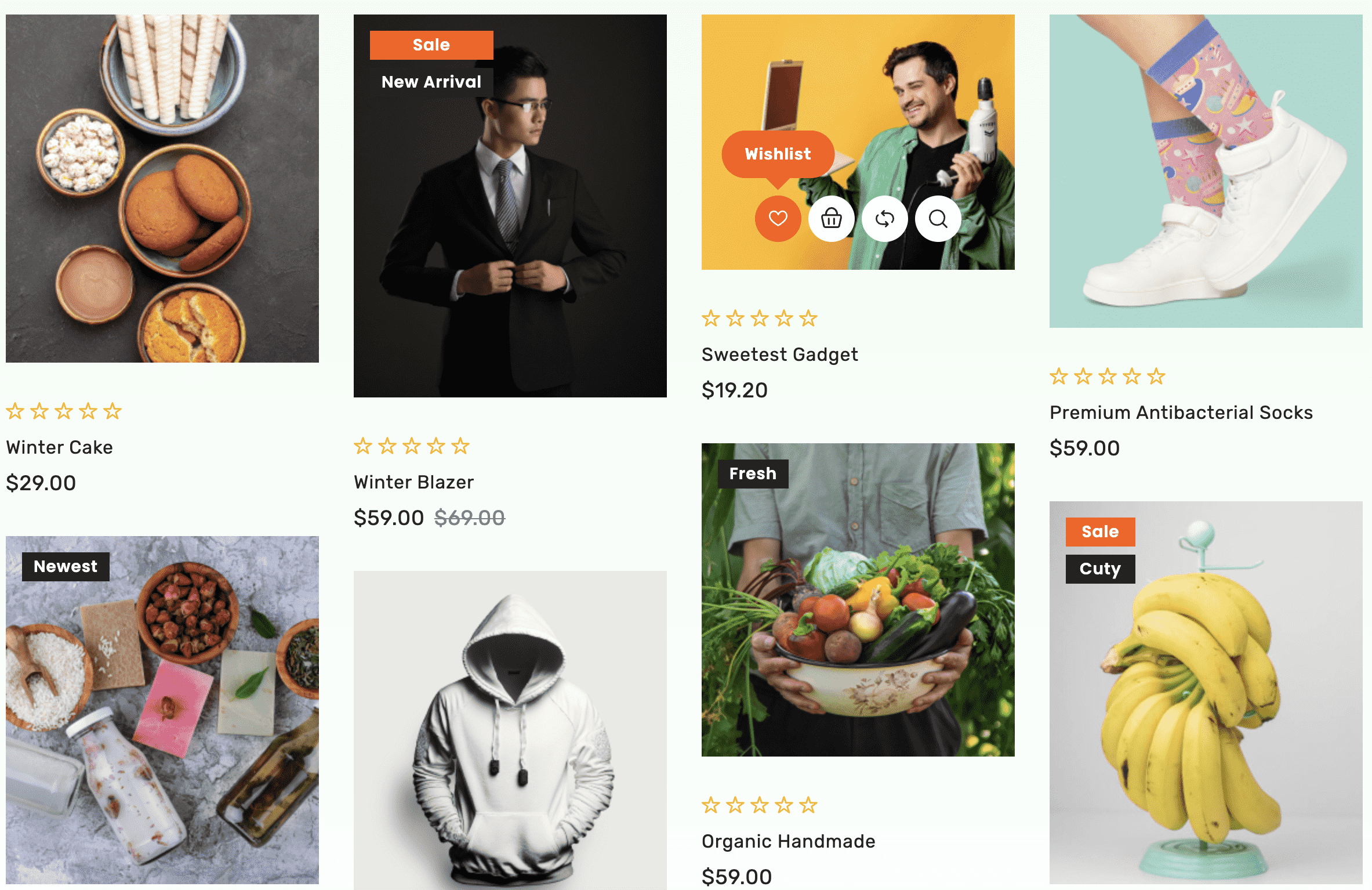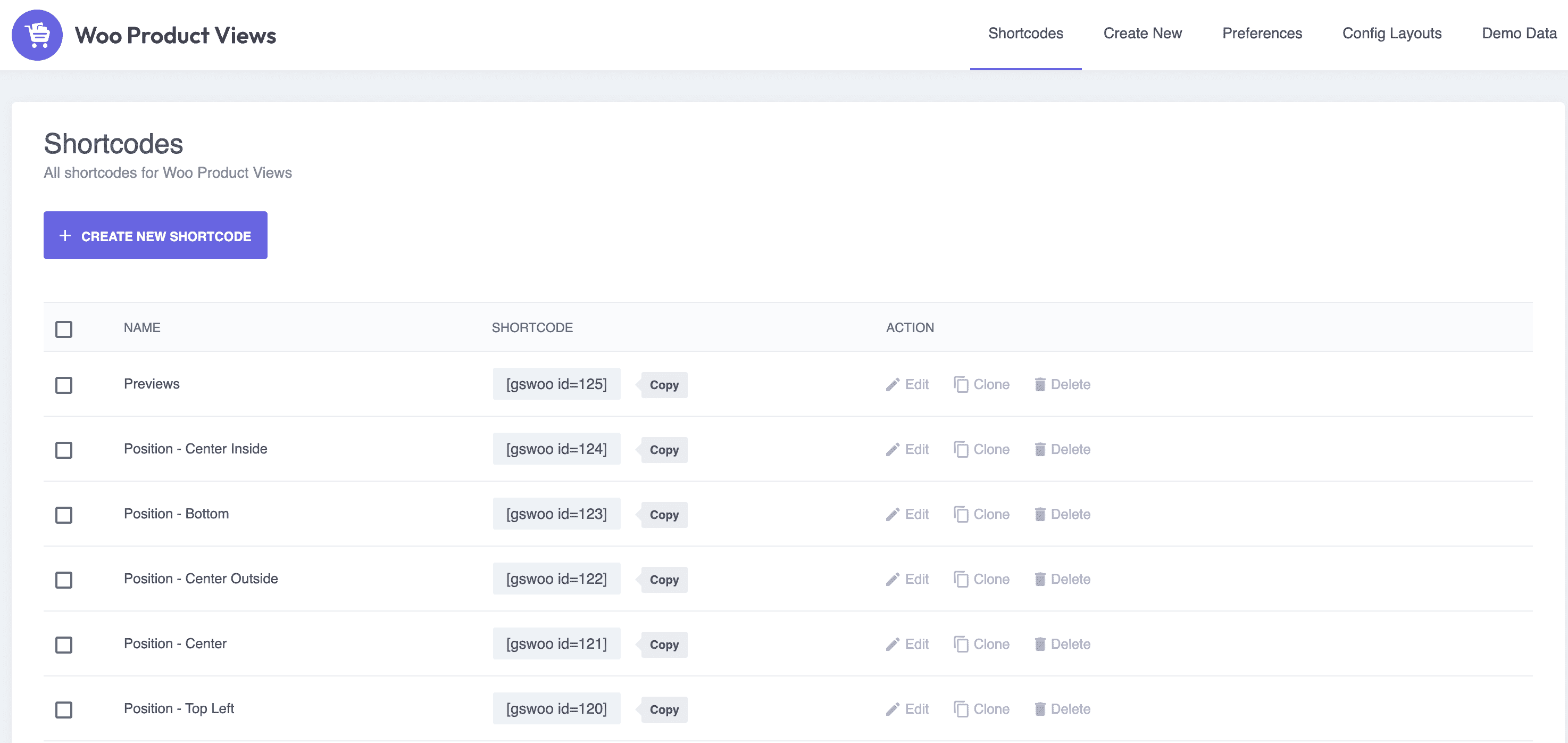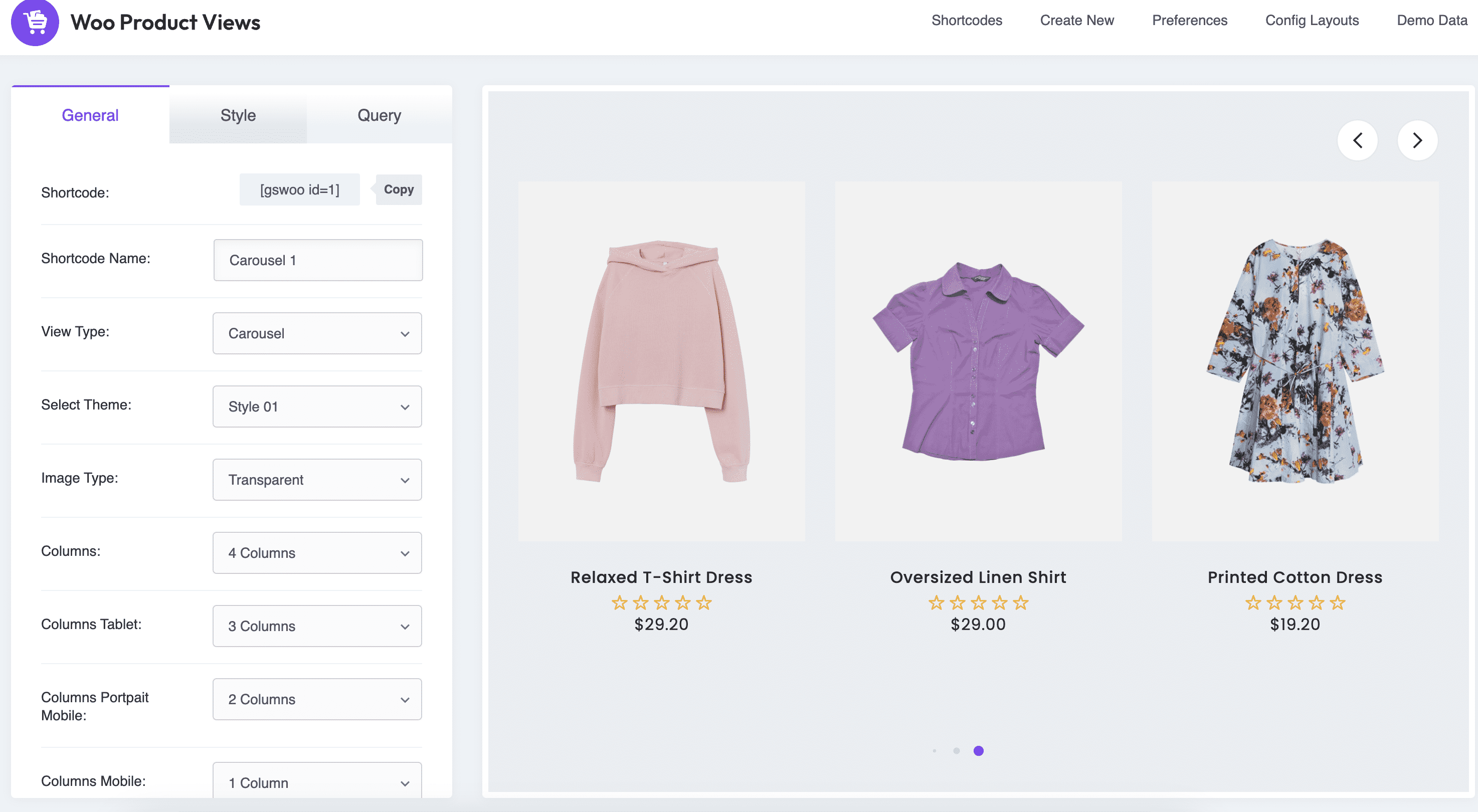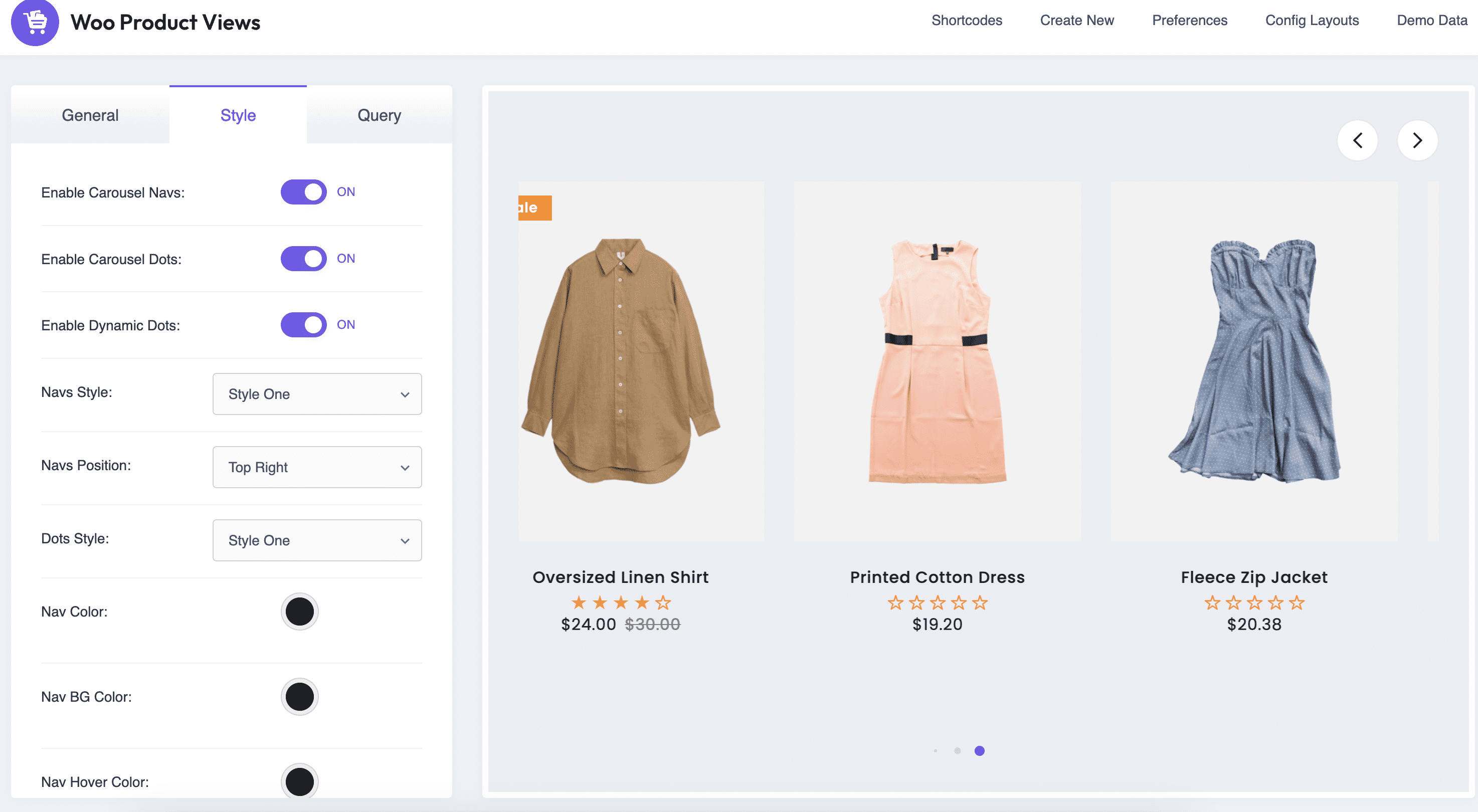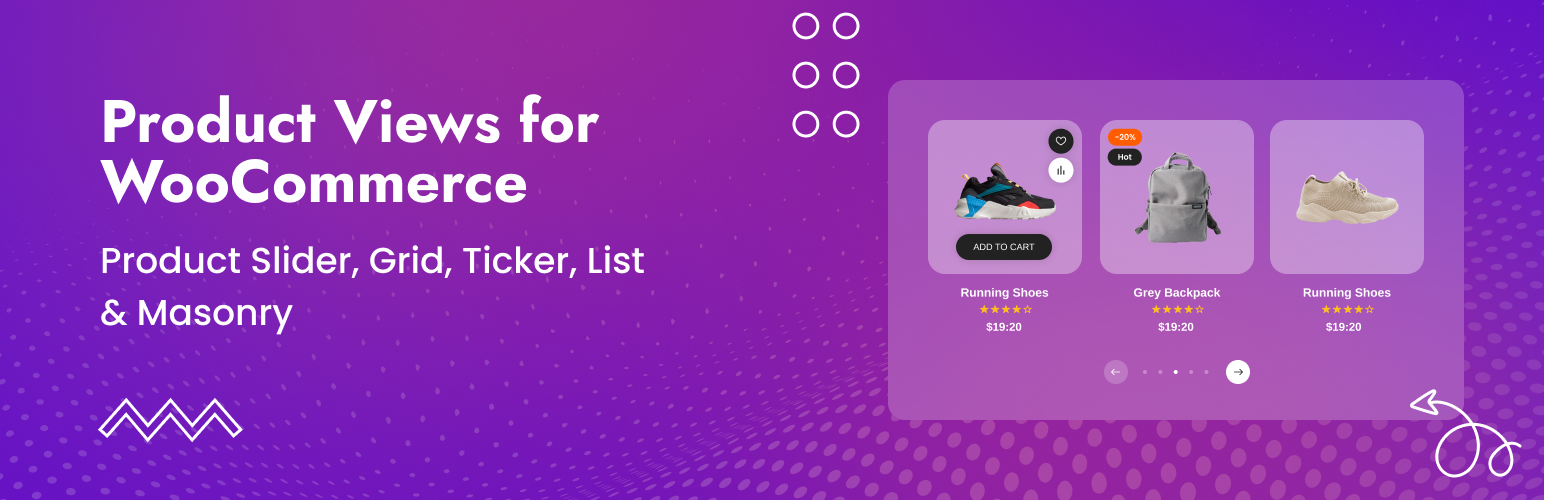
Product Views for WooCommerce - Product Slider, Grid, Ticker, List & Masonry
| 开发者 |
gsplugins
itszaman samdani itsariful devshakhawat |
|---|---|
| 更新时间 | 2024年11月23日 00:43 |
| 捐献地址: | 去捐款 |
| PHP版本: | 5.6 及以上 |
| WordPress版本: | 6.7 |
| 版权: | GPLv2 or later |
| 版权网址: | 版权信息 |
详情介绍:
- Versatility: With multiple layout options including Carousel, Grid, Ticker, List, and Masonry, this plugin offers versatility to suit various product display needs.
- Ease of Use: The plugin is user-friendly, allowing you to create stunning product displays without any coding knowledge.
- Customization: It offers extensive customization options, including control over colors, styles, and display settings.
- Compatibility: GS WooCommerce Product Slider plugin seamlessly integrates with popular page builders and is compatible with any standard WordPress theme.
- Performance: It ensures optimized performance with swift loading times, enhancing user experience.
- Responsive Design: The plugin is fully responsive, ensuring that your product displays look great on all devices.
- Support and Updates: With priority email support and continuous updates, you can rely on GS WooCommerce Product Slider plugin for ongoing assistance and improvements.
- Rating Color: Personalize the color of the rating.
- Price Color: Define the color of the price.
- Old Price Color: Set the color of the old price.
- Title Color: Customize the color of the title.
- Title Hover Color: Personalize the color of the title on hover.
- Description Color: Define the color of the description.
- Description Hover Color: Set the color of the description on hover.
- Badges Color: Customize the color of badges.
- Badges BG Color: Personalize the background color of badges.
- Discount Badge BG Color: Define the background color of discount badges.
- Out of Stock Badge BG Color: Set the background color of out of stock badges.
- Button Text: Customize the text of the buttons.
- Button Text Hover: Personalize the text of the buttons on hover.
- Button Background: Define the background of the buttons.
- Button Background Hover: Set the background of the buttons on hover.
- For Carousel View Type:
- Enable Carousel Navs: Toggle carousel navigation.
- Enable Carousel Dots: Toggle carousel dots.
- Enable Dynamic Dots: Toggle dynamic carousel dots.
- Navs Style: Choose from 11 different navigation styles.
- Navs Position: Choose the position of carousel navigation.
- Bottom
- Center
- Center Outside
- Center Inside
- Top Right
- Top Left
- Dots Style: Choose from 4 different dot styles.
- Sale Badge Text: Change the text displayed on sale badges.
- Out Of Stock Badge Text: Change the text displayed on out of stock badges.
- Wishlist Popup Text: Customize the text displayed in the wishlist popup.
- Compare Popup Text: Customize the text displayed in the compare popup.
- Quick View Popup Text: Customize the text displayed in the quick view popup.
- Disable Lazy Load: Toggle lazy loading for product images.
- Custom CSS: Add your custom CSS for additional styling options.
[gswoo id=1]
Shortcode PHP Usage
`
`
Documentation
If you have any questions regarding the Product Views for WooCommerce ( known as GS WooCommerce Product Slider ) plugin and how to work with it, We recommend referring to our comprehensive online documentation. It provides detailed information and instructions to assist you in navigating and utilizing the plugin effectively. You can find the Documentation here.
Quick Support & Bug Reporting
If you encounter any problems or discover bugs, please post them in our Support channel. We aim to respond as soon as possible (excluding holidays).
Pro users are requested to contact our support channel for dedicated assistance.
🙋♂️ Alternatively, you can reach out to us through our Support or WordPress.org support forum.
Development Team
Crafted and Developed with Passion by GS Plugins
Confused?
🎬 View live Demos »
📚 Documentation »
🔥 You may like other plugins from GS Plugins
Testimonial Slider - Testimonials slider displays rotating customer endorsements and recommendations, helping to build trust and credibility for a business or product.
Logo Slider - Logo slider displays rotating logos of partners, clients, or sponsors, showcasing a business's relationships and endorsements.
Portfolio - Filterable Portfolio plugin for WordPress allows you to easily display and showcase your projects, highlighting your skills and abilities.
Team Members - Build a Stunning Team Page or Section and Show off Your Team's Talents!
Projects - Projects showcase displays detailed information including client reviews, ratings, galleries, and videos for a business's work.
Books Showcase - Books showcase displays detailed information including author, published date, reviews, ratings, and gallery, allowing users to easily find and explore books.
Coaches - Coaches plugin displays coaches' experience, skills, reviews, ratings, and certifications, helping users find the right coach for their needs.
Posts Grid - WordPress Posts Grid plugin displays the latest posts in an elegant grid format, allowing for easy navigation and quick access to new content on a website.
Posts Widget - WordPress Posts Widget plugin displays the latest posts in an elegant format on the sidebar or any widget area, allowing for easy navigation and quick access to new content on a website.
🎯 WooCommerce Plugins
WooCommerce Variation Swatches - WooCommerce Variation Swatches plugin replaces the default dropdown fields for variable products with visually appealing swatches, making it easier for customers to select product options and improve the overall shopping experience.
WooCommerce Brands - WooCommerce Brands taxonomy plugin allows for easy cataloging of products by adding a brand taxonomy, making it simple to organize and filter products on an online store.
📣 Social Plugins
Dribbble Portfolio - Dribbble Portfolio WP plugin enables you to display your Dribbble shots on your website in a portfolio layout, allowing you to showcase your design work to a wider audience.
Behance Portfolio - Behance Portfolio WordPress plugin allows you to display your Behance projects on your website in a visually appealing layout, making it easy for your audience to view and appreciate your work.
Pinterest Portfolio - Pinterest plugin for WordPress allows you to display your Pinterest pins on your website, giving your audience a chance to view and interact with your boards, and potentially drive more traffic to your Pinterest profile.
Instagram Portfolio - Instagram plugin for WordPress allows you to display your Instagram posts on your website, making it easy for visitors to view and interact with your content and also to increase engagement on your website.
Portfolio - Envato - Envato Portfolio Plugin allows you to display your Themeforest and Codecanyon items on your website, showcasing your digital products and making them easily accessible for potential customers.
Youtube Gallery - YouTube Gallery plugin allows you to display videos from a YouTube channel or playlist on your website, creating a visually appealing gallery and making it easy for visitors to access and watch your videos.
Twitter Feeds - Twitter Feeds plugin displays Twitter feeds, hashtags, user cards, and collections on a website, making it easy for visitors to view and interact with your Twitter content.
🏆 Branding Plugin
Custom Login - GS Custom Login allows you to customize the WordPress login screen, providing an easy way to create a unique and visually appealing login experience for your website users.
PowerUp - Enhance Your WordPress Experience with the Ultimate Security & Convenience Solution - Hide Admin Bar, Login & Logout Redirection, Disable Comments & Restrict WP-Admin Module.
安装:
- Get visual assistance and a detailed usage guide by clicking on the Visual Installation & Usage Guide »
- Go to the WordPress Admin panel
- Navigate to Plugins > Add New
- Search for Woocommerce Product Slider
- Click to Install Now
- Activate the plugin
- The Woo Product Views menu will appear under the Posts section.
- Download the latest version (.zip file)
- In your Admin, go to the menu Plugins > Add New
- Select Upload Plugin
- Click on Choose File
- Select downloaded gs-woocommerce-products-slider.zip & click on Install Now button
- Activate the plugin
- The Woo Product Views menu will appear under the Posts section.
- Upload gs-woocommerce-products-slider folder inside the /wp-content/plugins/ directory
- Go to WordPress dashboard > Plugins & Activate the plugin
- The Woo Product Views menu will appear under the Posts section.
- Use the genrated shortcode like
[gswoo id=4]or select a different theme - Place the shortcode where you want to display products.
屏幕截图:
常见问题:
How can I display products using the WooCommerce Product Slider plugin?
After installing the plugin, a few pre-made shortcodes will be added. You can use them directly or edit them according to your needs. After generating a shortcode like [gswoo id=1], simply paste it to display your products.
How can I generate shortcodes for the WooCommerce Product Slider plugin?
- Go to Product Views > Shortcodes.
- Click on Create New Shortcode.
- Set your preferred settings for General, Style, and Query Settings.
- Give the shortcode a name.
- Save the shortcode.
- Copy the generated shortcode.
- Paste it wherever you want to display the products.
How can I use shortcodes inside page templates?
WordPress provides a handy function, do_shortcode(), which allows you to use shortcodes within your theme files. For example, to output a WooCommerce Product Slider in a theme file, you would use the following code:
`
`
When can I use this plugin?
You can use this plugin only when you have installed the WooCommerce plugin.
Is the plugin compatible with all WordPress themes?
Woo Product Views known as GS WooCommerce Products Slider works with any theme that adheres to WordPress standards and WooCommerce guidelines.
What design options are available for the GS WooCommerce Product Slider plugin?
There are over 40+ design options available. Choose from Carousel, Grid, Masonry, List, or Ticker layouts for your product display.
I have several categories but wish to display products from selected categories, is that possible?
Yes, you can display products in a slider from selected categories.
- Go to Product Views > Shortcodes.
- Create or edit a shortcode.
- Navigate to the 3rd tab labeled Query.
- Under Include by Category, select the category/categories you want to include.
- You can select single or multiple categories from the dropdown.
- Additionally, you can exclude single or multiple categories under Exclude Categories.
Is it possible to exclude categories from the shortcode?
Yes, you can exclude categories from the shortcode.
- Go to Product Views > Shortcodes.
- Create or edit a shortcode.
- Navigate to the 3rd tab labeled Query.
- Under the Exclude tab, select Exclude by Category.
- Choose the category/categories you want to exclude.
- You can exclude single or multiple categories.
Can I display products by Name, Tag, or Product Type?
Yes, with the premium version, you can display products by Name, Tag, or Product Type.
- Go to Product Views > Shortcodes.
- Create or edit a shortcode.
- Navigate to the 3rd tab labeled Query.
- You will find Include and Exclude tabs.
- Under these tabs, you can include or exclude by category, tag, or Product Type.
- 3 different product types are available to include or exclude: Featured, In Stock, Free.
更新日志:
- Updated: Rewritten the plugin.
- [Removed]: All Admin Notices From the Woocommerce Products Slider Pages.
- Updated: Free, Pro Plugins Pages & Help Page.
- [Fixed]: Page Redirection on the Plugin Activation.
- [Fixed]: Sanitize Issue.
- [Fixed]: PHP 7.3 Compatibility.
- [Fixed]: Deprecated Function Warning.
- [Added]: Admin Notice.
- Updated: For WordPress 5.5
- Updated: Appsero Client.
- [Added]: Shortcode Generator.
- [Fixed]: Domain name with www & fixed all urls.
- [Fixed]: wordPress latest version support.
- [Fixed]: Domain name changed & fixed all urls.
- [Fixed]: Admin CSS.
- [Added]: New Contributors.
- Added Review system
- Activation redirects added
- Coupon Code added
- Fixed - Menu Position
- Fixed - Hidden product issue. If Product is set to Hidden in WooCommerce under product visibility then hidden product will exclude from Slider.
- Fixed admin CSS
- Added Video & other docs
- Initial release