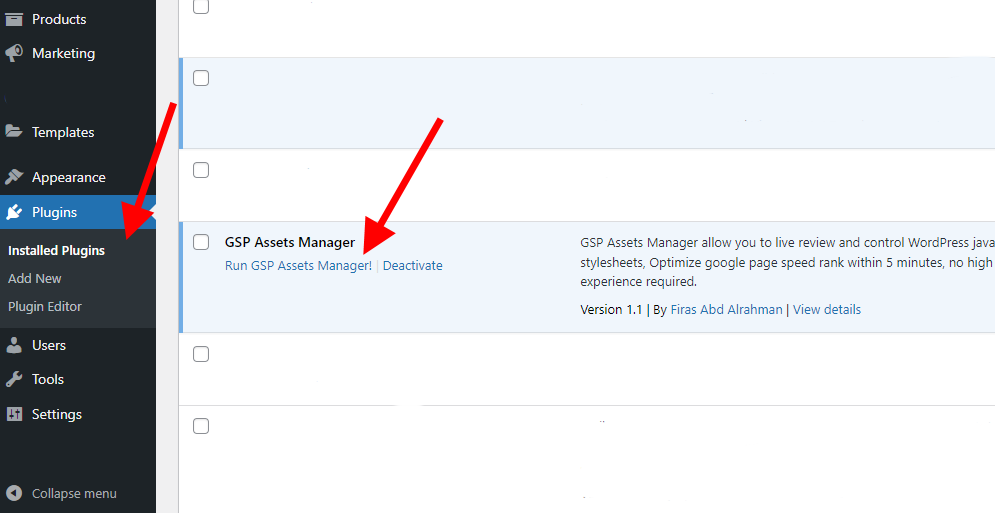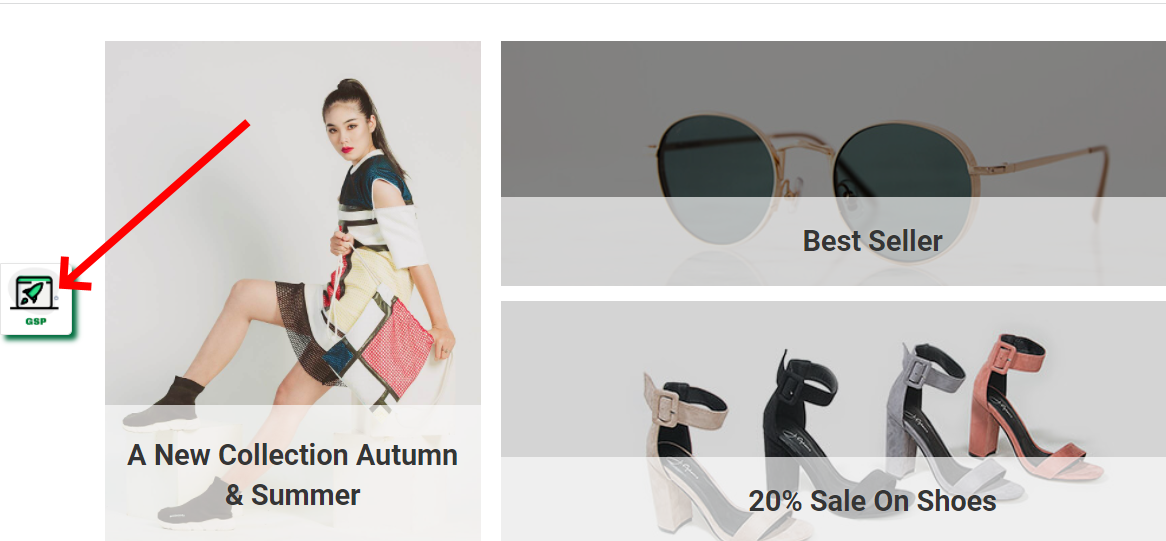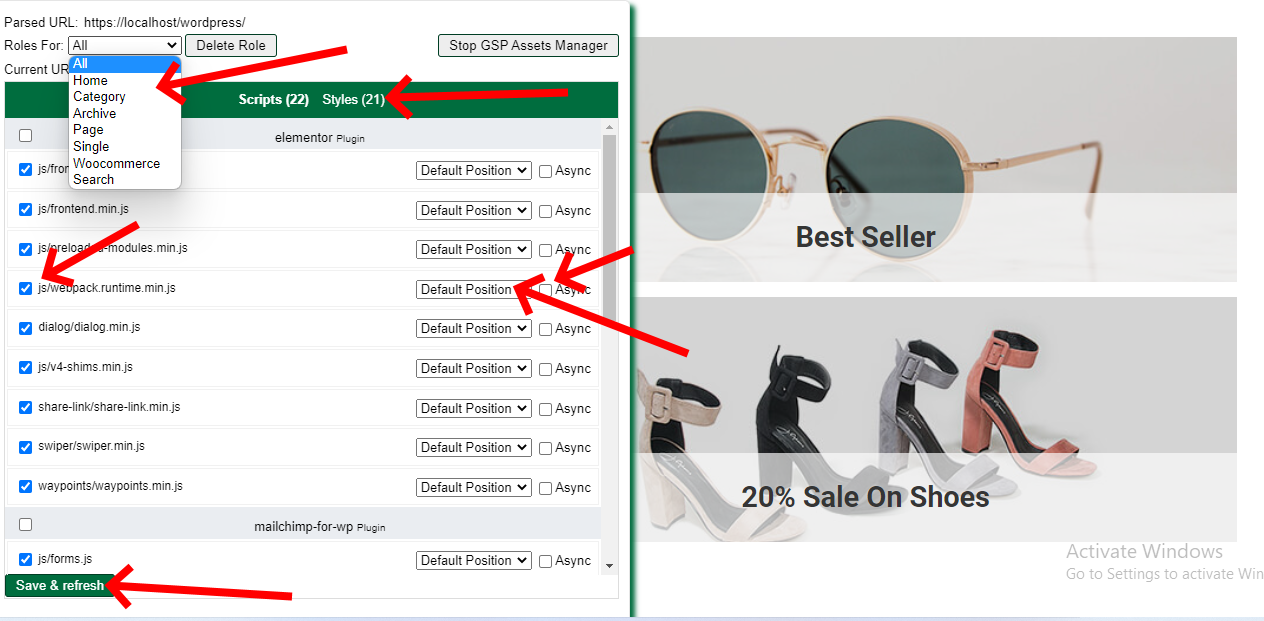GSP Assets Manager (Easy Live Assets Editor)
| 开发者 | doonfrs |
|---|---|
| 更新时间 | 2022年7月6日 22:30 |
| PHP版本: | 7.0 及以上 |
| WordPress版本: | 6.0.0 |
| 版权: | GPLv2 or later |
详情介绍:
Once you install WordPress with some plugins and finish customizing your theme, you usually stock with performance issues.
Installing and configuring a good caching plugin, you will enhance your first byte and website speed, but you getting low rank on google page speed.
The reason for that, each Wordpress plugin come with it\'s assets (js/scss files) and most of them are not really used or required, but Wordpress does not offer a way to control those injected files in your themes.
GSP Assets Manager offer an easy way to list, review and control Wordpress assets.
You can disable, move to the header, move to the footer, toggle async for javascript and Wordpress without writing a single code.
The plugin also offer a live preview for CSS, so you can disable the CSS file and see the result directly on your website before you save, to avoid breaking the website style.
安装:
Download the plugin zip file and upload to wp-content/plugins, then go to plugins and activate the plugin (GSP Assets Manager).
Or you can download it from wordpess plugins directory, by navigating to Wordpress backend, then plugins, then add plugin and search for gspmgr.