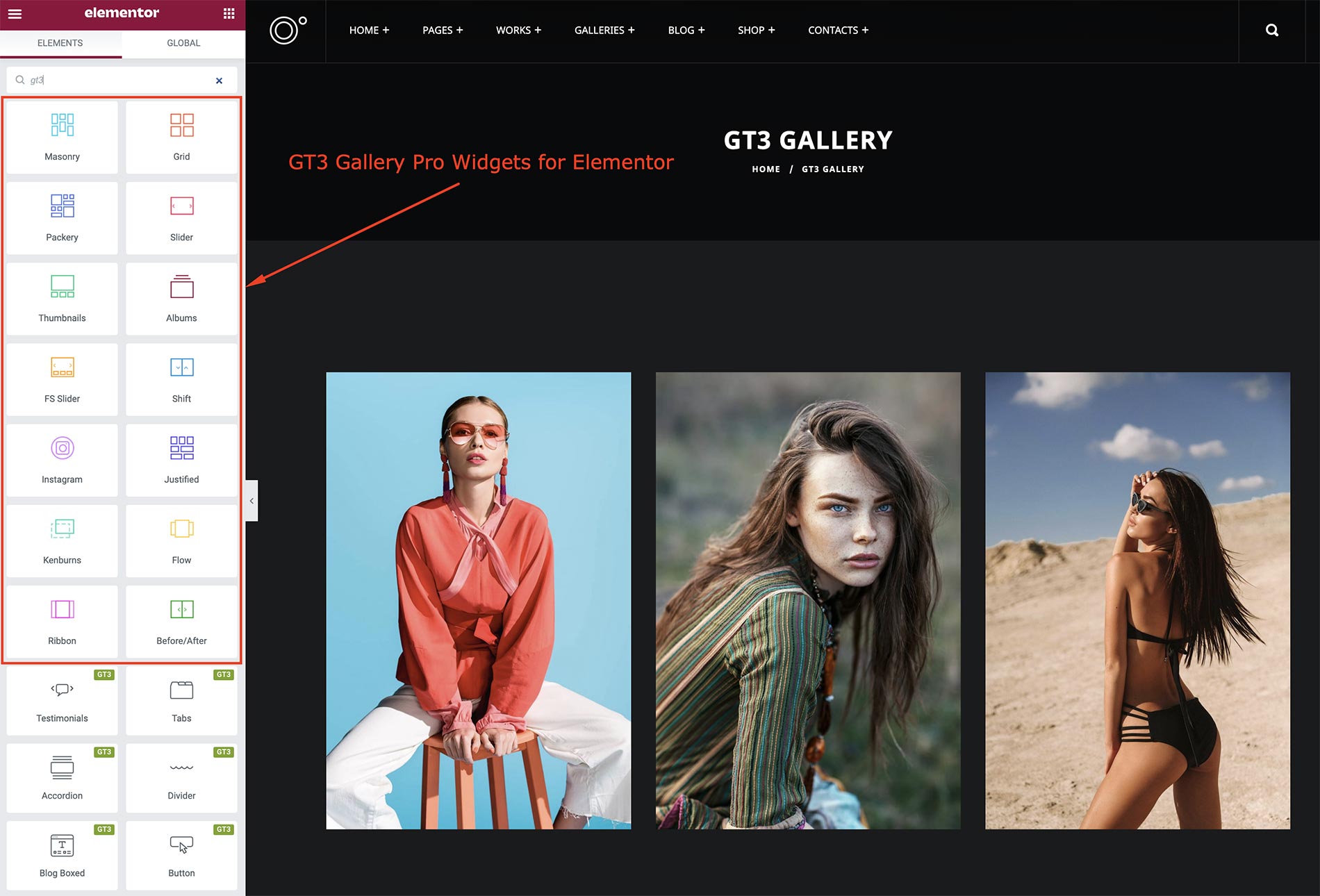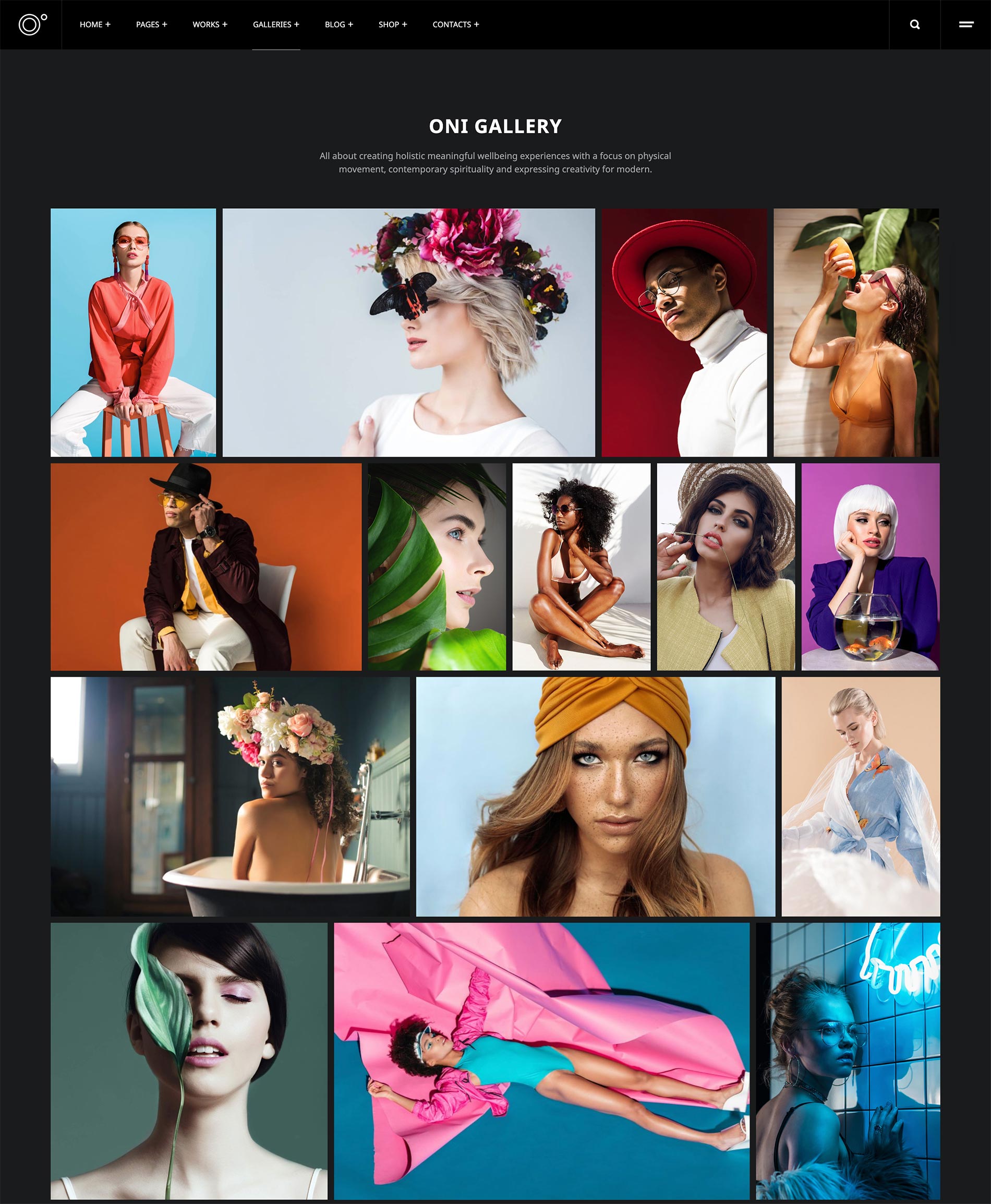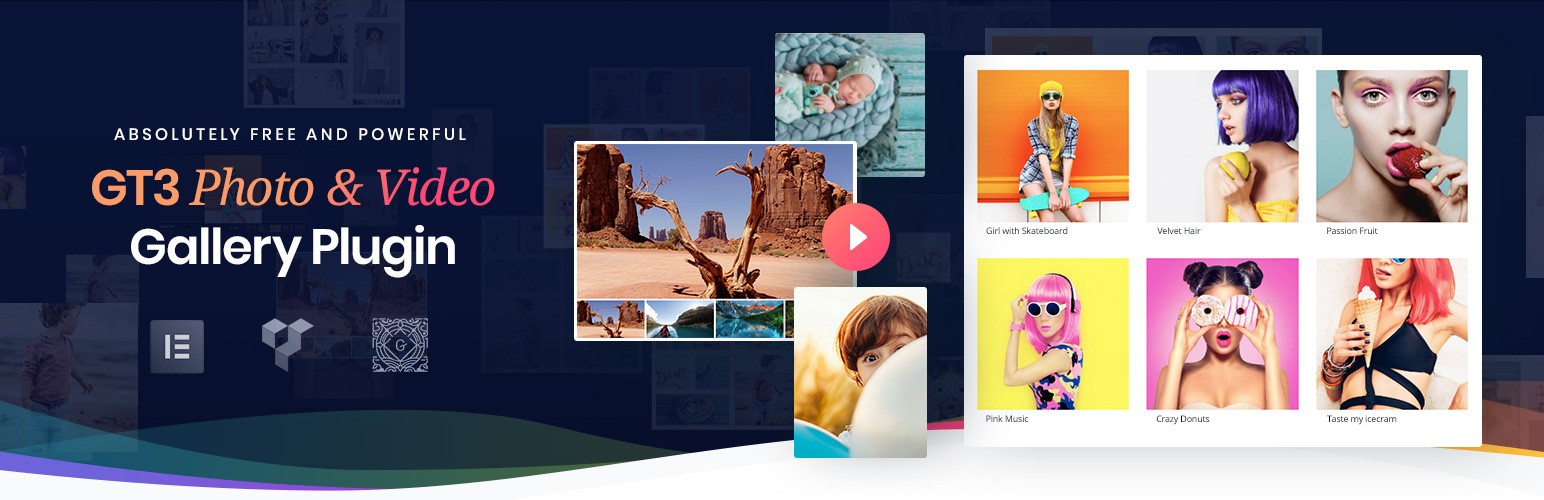
Photo Gallery - GT3 Image Gallery & Gutenberg Block Gallery
| 开发者 | gt3themes |
|---|---|
| 更新时间 | 2026年1月20日 01:03 |
| PHP版本: | 6.0 及以上 |
| WordPress版本: | 6.9 |
| 版权: | GPLv3 |
| 版权网址: | 版权信息 |
详情介绍:
- Advanced Gutenberg blocks
- Elementor builder gallery widgets
- WPBakery builder gallery modules
- Advanced CPT "GT3 Galleries"
- Photo Albums
- Packery style/layout
- Thumbnails layouts
- Masonry layout
- Fullscreen slider
- Kenburns photo slider
- Shift slider
- Flow gallery
- Ribbon slider
- Justified gallery
- Photo carousel
- Photo gallery with video thumbnails
- Photo galleries with a filter by categories
- Live photo search for the galleries
- Youtube, Vimeo, Self-hosted & External video files
- Video settings for each video item
- Convert any gallery into other gallery layouts in Gutenberg
- Convert any gallery into Gutenberg block
- Advanced options for the lightbox
- Custom lazy loading option
- Instant download image control option
- Right-click guard (protect your images)
- Light and dark support for the image lightbox
- Regular new features updates
- One year of premium support and updates
- And much more...
- Gutenberg gallery blocks and latest WordPress compatibility
- Elementor page builder gallery widgets
- Absolutely FREE WordPress gallery plugin (Lite Version)
- Intuitive and easy to use plugin functionality
- Extending the native WordPress gallery
- Gutenberg gallery blocks with custom settings on board
- Special video settings for each video item
- If you disable the plugin the default WP gallery still works
- The plugin works with WordPress media including meta data
- The photo and video galleries are 100% fully responsive
- The gallery works within the pages, blog posts etc.
- You can choose different style options in the settings
- Custom photo and video GT3 gallery settings panel
- You can choose from 1-9 columns to display photos
- Create a simple thumbnails gallery preview
- Create awesome masonry style gallery preview
- Create classic grid style gallery preview
- Create cool circle style gallery preview
- Stylish and responsive image lightbox
- Image gallery lightbox custom options
- Youtube and Vimeo video gallery support
- Customize the gallery styles with CSS option
- SEO and high performance optimized
- Advanced options panel
- Watermark option for Gutenberg block gallery
- Plugin support from GT3themes team
- Fully compatible with GT3 WordPress themes
- And much more...
安装:
- Log in to WordPress dashboard panel.
- Go to Plugins Add > New > Upload.
- Click Choose file (Browse) and select the downloaded zip file of the plugin.
- Click Install Now button.
- Click Activate Plugin button for activating the gallery plugin. If the installation does not succeed, please contact us.
屏幕截图:
常见问题:
How to add video to the gallery using plugin?
The Lite version of this plugin supports Youtube and Vimeo. The Pro one supports also self-hosted videos. To add the video to the gallery, please click any image in the gallery editor, you will get a WordPress popup window where you can add the url to the video on the right side of the page where the title, caption and other info is available.
Is your gallery plugin compatible with Gutenberg?
Yes. Our photo & video gallery plugin is fully compatible with Gutenberg editor. We've created a custom gallery block which allows you to add the images to any page, post etc. The gallery blocks has its custom settings like in the previous WordPress versions. While adding the Gutenberg block, please put GT3 and you will get our gallery block in the entire blocks list.
Can we use your gallery in WPBakery page builder?
Yes, you can add our GT3 photo & video gallery using the standard content module. You will be able to modify the gallery via the classic WordPress media. Just click edit image gallery in the content editor, you will get a popup window with the option to modify it. The custom photo & video gallery modules are available in Pro version.
Can we use your gallery in Elementor page builder?
Yes, since version 2.4.1.3 you can add any of available galleries using Elementor page builder photo & video gallery widgets. You will get the same functionality as in the Gutenberg gallery block.
Can we use your gallery in Divi page builder?
Yes, the lite version comes with the shortcode system which allows you to create a photo gallery using a custom post type. Once it's created you can easily use the gallery shortcode on any page created with Divi builder.
Can we use your gallery in Beaver page builder?
Yes, the lite version comes with the shortcode system which allows you to create a photo gallery using a custom post type. Once it's created you can easily use the gallery shortcode on any page created with Beaver builder.
Can we use your gallery in the custom post types?
Yes, you can do that. Our image gallery is based on the standard WordPress gallery functionality, so you can use it in the custom post types and blog post formats. Please note that CPT should have a classic or Gutenberg editor support.
What happens with our existing galleries if we remove the plugin?
The main idea of the plugin was to keep your galleries on the website even if you remove our plugin. If you disable or remove the plugin all your galleries will be loading on the website. The only difference, they will have a standard WordPress gallery look.
How can we categorize the galleries? Is it possible to do that?
You can't do that at the moment. We are going to create a custom post type GT3 Galleries where you can add the different categories and display them on the website. You will also be able to create galleries with the categories and filter them using iSotope. This option will be available in Pro version.
The images are loading slowly. What should we do?
It happens because of the uploaded image size. Very often people upload the original images to the media higher than Full HD, in this case the size of the image can reach up to 8-10 MB. If you have for example 10 images on the page the page size will be approximately 80 MB which causes the slow page loading. For such users we've created GT3 Image Optimizer plugin, it optimizes all your media library to Full HD format and compress them. You can read more about it on our website.
How can I link the image to external link?
Yes, we have this option available in Pro version of this photo & video gallery plugin. You can easily add the external URL/link to any image from the image gallery.
Does the plugin have a gallery shortcode?
Yes, the shortcode system is supported in the custom post type "GT3 Galleries". At the moment it supports Grid, Masonry in the Lite version and Packery in Pro.
Does the plugin have image lazy loading option?
Yes, the plugin has a built-in lazy loading functionality. You can enable or disable it for the galleries.
Does the plugin work with WooCommerce
You can add any type of the gallery block into the product description. But we also work on the option to display the WooCommerce products within our gallery.
更新日志:
- Improved: Plugin core functionality
- Improved: Galleries performance
- Fixed: Elementor frontend rendering
- Fixed: Security issue
- Fixed: Minor bug fixes
- Improved: Plugin core functionality
- Improved: Galleries optimization
- Fixed: PHP 8.4 issue
- Fixed: Security issue
- Fixed: Minor bug fixes
- Improved: Plugin core functionality
- Fixed: Security issue
- Fixed: Minor bug fixes
- Improved: WordPress 6.7+ compatibility
- Improved: New dashboard redesign
- Improved: Dashboard functionality
- Improved: Plugin core functionality
- Improved: PHP 8.4 compatibility
- Fixed: Minor bug fixes
- Improved: WordPress 6.6+ compatibility
- Fixed: Minor bug fixes
- Improved: Plugin core functionality
- Improved: PHP 8.3 compatibility
- Fixed: Security issue
- Fixed: Minor bug fixes
- Improved: WordPress 6.5+ compatibility
- Improved: Plugin core functionality
- Fixed: Minor bug fixes
- Fixed: Minor bug fixes
- Improved: WordPress 6.4+ compatibility
- Improved: Video thumbs functionality
- Improved: PHP 8.2+ compatibility
- Updated: Readme file
- Fixed: Minor bug fixes
- Improved: WordPress 6.3 compatibility
- Improved: Plugin core functionality
- Improved: Isotope functionality
- Improved: Galleries loading speed
- Fixed: Minor bug fixes
- Improved: All gallery blocks
- Improved: Plugin core functionality
- Optimized: Speed loading
- Fixed: Minor bug fixes
- Improved: Latest WP 6.2 compatibility
- Improved: Plugin core functionality
- Optimized: Galleries
- Fixed: Minor bug fixes
- Fixed: Column control issue
- Fixed: Minor bug fixes
- Improved: Gutenberg blocks settings
- Fixed: Minor bug fixes
- Updated: Plugin core
- Fixed: Isotope issue
- Fixed: Minor bug fixes
- Updated: Plugin core
- Fixed: Elementor deprecated notice
- Fixed: Minor bug fixes
- Improved: GT3 gallery core functionality
- Fixed: PHP 8.1 issue
- Fixed: Minor bug fixes
- Added: Import/Export global settings tool
- Improved: Gallery options panel
- Fixed: Minor bug fixes
- Improved: Gallery backend optimization
- Improved: GT3 Image Optimizer support
- Fixed: Youtube video issue
- Fixed: Minor bug fixes
- Improved: Latest WP compatibility
- Improved: Plugin optimization
- Fixed: Elementor issue. Requires Elementor update
- Fixed: Minor bug fixes
- Improved: Lazyloading optimization
- Fixed: Latest WP issue
- Fixed: Minor bug fixes
- Fixed: Error notice
- Fixed: Minor bug fixes
- Improved: WordPress 5.8
- Improved: Gallery optimization
- Updated: Gallery core
- Fixed: Minor bug fixes
- Fixed: MailPoet incompatibility issue
- Fixed: Minor bug fixes
- Fixed: Isotope issue
- Fixed: Minor bug fixes
- Updated: Plugin core
- Updated: Lazyloading
- Updated: Removed animated dash icon
- Fixed: Minor bug fixes
- Updated: Plugin core
- Updated: WordPress 5.7
- Fixed: Minor bug fixes
- Updated: Plugin core
- Fixed: Video block and widget settings issue
- Fixed: Minor bug fixes
- Fixed: Gutenberg controls issue
- Fixed: Plugin notification issue
- Fixed: Minor bug fixes
- Fixed: Deprecated gallery issue in WP 5.6
- Updated: WordPress 5.6 compatibility
- Updated: Plugin core
- Fixed: Minor bug fixes
- Fixed: Custom post type settings
- Fixed: Minor bug fixes
- Fixed: IE issue
- Fixed: Minor bug fixes
- Added: Usage sharing option
- Fixed: Minor bug fixes
- Fixed: Gutenberg issue in CPT
- Fixed: Minor bug fixes
- Fixed: Custom post type "GT3 Gallery"
- Fixed: Minor bug fixes
- Updated: WordPress 5.5 compatibility
- Fixed: Minor bug fixes
- Optimized: Fullscreen and Simple sliders
- Fixed: Divi classes compatibility
- Fixed: Minor bug fixes
- Fixed: Compatibility issue with Pro version
- Fixed: Minor bug fixes
- Improved: Custom post type "GT3 Galleries"
- Improved: CPT shortcode support on all pages and posts
- Improved: CPT optimization
- Improved: Gutenberg & Elementor galleries optimization
- Improved: Lazy loading
- Fixed: Minor bug fixes
- Added: Important update notice
- Fixed: Minor bug fixes
- Fixed: Minor bug fixes
- Fixed: New update issue fixes
- Added: New module system
- Improved: Plugin optimization to meet Google Pagespeed requirements
- Improved: Image gallery loading optimization. New lazyloading method
- Improved: GT3 Photo & Video Gallery Pro compatibility
- Fixed: Minor bug fixes
- Added: Watermark option for Gutenberg block galleries
- Improved: Gallery options panel
- Fixed: Minor bug fixes
- Updated: Gutenberg blocks and Elementor widgets
- Improved: Gallery loading speed
- Fixed: Minor bug fixes
- Updated: WordPress 5.3 compatibility
- Improved: Inner gallery architecture
- Fixed: Random option issue
- Fixed: Minor bug fixes
- Fixed: Jetpack lazy loading issue
- Fixed: Minor bug fixes
- Fixed: Minor bug fixes
- Added: Elementor gallery widgets
- Added: Option to enable/disable title and caption
- Improved: Gallery speed loading
- Fixed: Custom CSS render
- Fixed: Minor bug fixes
- Fixed: Pro options in the Lite version
- Fixed: Zoom issue in the lightbox
- Fixed: Minor bug fixes
- Fixed: Youtube thumbnail
- Fixed: Vimeo play issue on Iphone
- Fixed: API loading issue (Youtube/Vimeo) on the phone
- Fixed: Custom CSS option
- Fixed: Minor bug fixes
- Added: Lightbox style (light and dark)
- Improved: All galleries speed loading
- Fixed: Transform from old to new gallery block issue
- Fixed: Minor bug fixes
- Save settings conflict with Pro version
- New gallery core architecture
- New Gutenberg blocks: Grid and Masonry
- Flexible gallery settings in the options panel
- Improved gallery performance
- Minor bug fixes
- Updated gallery options panel style
- Fixed autoplay video issue
- Minor bug fixes
- Gallery settings panel update
- Lightbox issue fix
- Minor bug fixes
- WordPress 5.2 compatibility
- Minor bug fixes
- EDD plugin update fix
- Minor bug fixes
- Settings panel update
- Minor bug fixes
- Gallery settings panel optimization
- Minor bug fixes
- Gallery isotope layout fix
- Admin lightbox fix
- Minor bug fixes
- Gallery options panel update
- Gallery .js optimization
- Gallery .css optimization
- Minor bug fixes
- Masonry gallery issue in Gutenberg
- Gallery compatibility with other page builders
- Minor bug fixes
- Minor bug fixes
- WordPress 5.1 compatibility
- Added a brand new plugin options panel
- Added video controls in lightbox
- Gutenberg gallery blocks optimization
- Optimized JS
- Optimized CSS
- Minor bug fixes
- Gutenberg blocks optimization
- Image loading improvement
- Thumbs loading issue
- Minor bug fixes
- Plugin optimization
- Improved Gutenberg gallery block
- Minor bug fixes
- Gutenberg support
- Minor bug fixes
- GT3 gallery Pro compatibility
- Nextgen gallery issue
- Lightbox issue
- Translation file update
- Minor bug fixes
- Video autoplay issue
- Minor bug fixes
- Scripts optimization
- WordPress 4.9.4 compatibility
- Video display issue
- Minor bug fixes
- New gallery script
- Code improvements
- Performance improvements
- New lightbox style
- Minor bug fixes
- WordPress 4.9 compatibility
- Minor bug fixes
- Bug fixes and performance improvements
- GIF thumbnail support in masonry layout
- WordPress 4.8+ compatibility
- Minor bugs fixes
- Popup issue on mobile devices
- Added new options to lightbox.
- Improved lightbox responsive.
- Minor bug fixes.
- WordPress 4.7 compatibility.
- Improved the work of the lightbox.
- Minor bug fixes.
- Fixed issue with hidden content.
- Fixed problem with resize-on-fly sizes.
- Improved compatibility with different version of Aq_resizer in some themes.
- Minor bug fixes.
- Swipe support for mobile devices.
- Usability improvements.
- Retina support.
- Compatibility improvements with the themes which use aq_resizer script.
- Fixed Masonry style display issue.
- Fixed plugin options panel for some WordPress themes.
- Fixed the JS error in console.