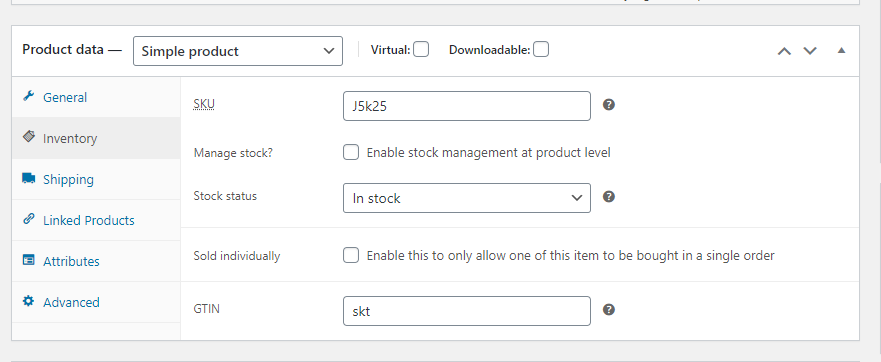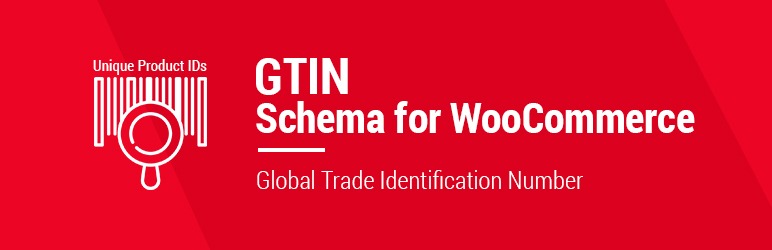
GTIN Schema for WooCommerce
| 开发者 | prajapatiraghu |
|---|---|
| 更新时间 | 2022年7月17日 21:16 |
| PHP版本: | 7.2 及以上 |
| WordPress版本: | 6.0.1 |
| 版权: | GPLv2 |
| 版权网址: | 版权信息 |
详情介绍:
Added GTIN number to inventory tabs of woo product.
- UPC: this is the primary GTIN in North America.
- EAN/UCC: the major GTIN used outside of North America
- JAN: the Japanese GTIN
- ISBN: a GTIN for books
- Option to show GTIN code in WooCommerce shop page.
- Option to show GTIN code in WooCommerce product detail page.
- Option to show GTIN code in WooCommerce cart page.
- Option to show GTIN code in WooCommerce checkout page.
- Option to show GTIN code in WooCommerce Order Items.
- Option to choose the position of GTIN code inside the single product page
- Option to add new GTIN tab in product details page
add_filter('gtin_schema_data_structure_options', 'add_extra_gtin_code'); function add_extra_gtin_code($codes){ $codes['volume'] = "Volume"; return $codes; }
This function paste in your functions.php file
安装:
Install GTIN Schema for Woo either via the WordPress.org plugin directory, or by uploading the files to your server.
Activate GTIN Schema for Woo through the Plugins menu in WordPress.
In the search field type the plugin name and click Search Plugins. Once you’ve found our plugin you can install it by simply clicking “Install Now”.
屏幕截图:
常见问题:
Why is Google showing GTIN warning?
Maybe your product doesn’t have GTIN
Is there any setup need
No setup need. Just install the plugin and add GTN number on product page.
更新日志:
1.2 - Released: Jan 12, 2021
- Add GTIN Schema structure options
- Added setting options
- Initial release.