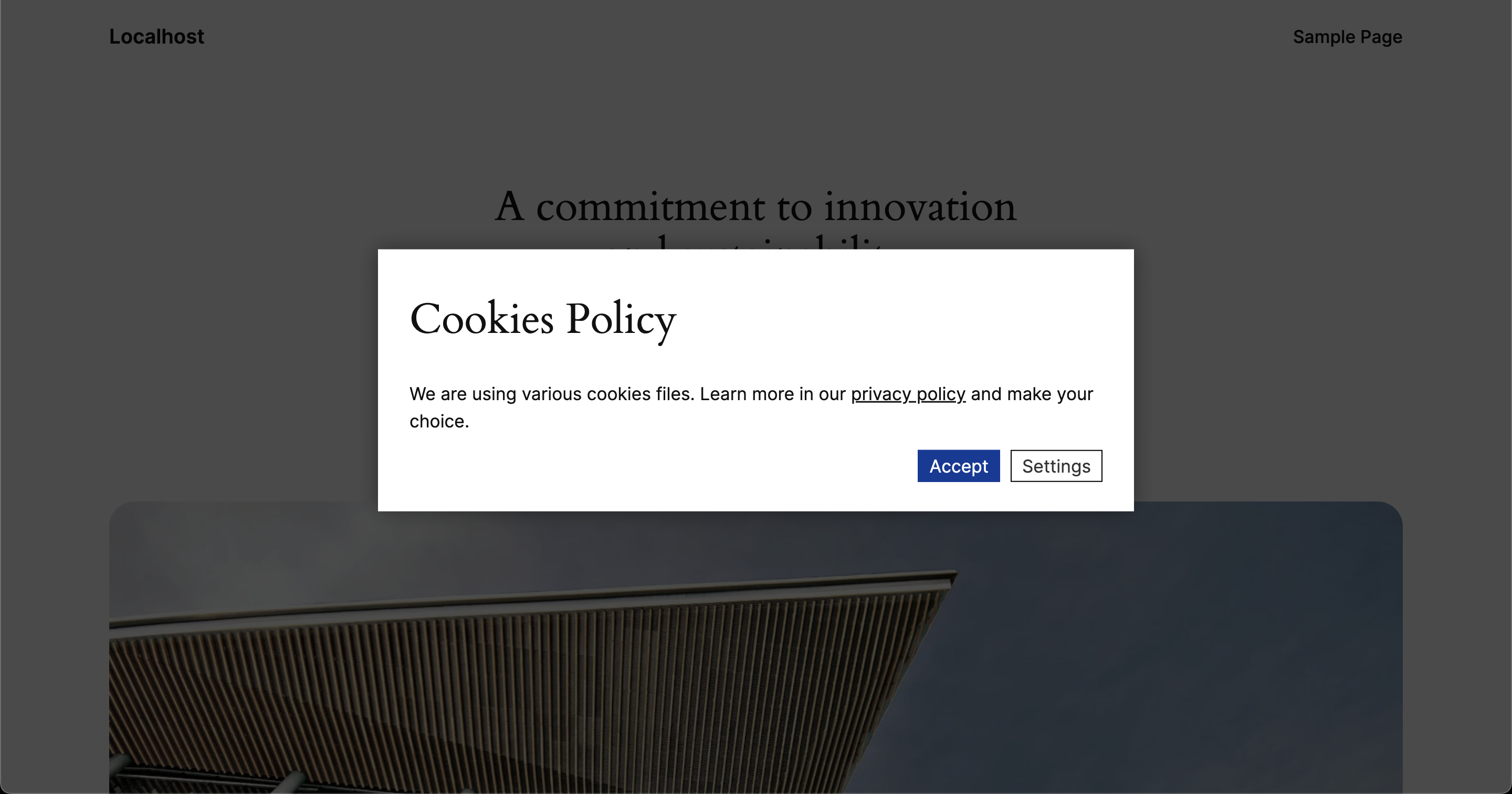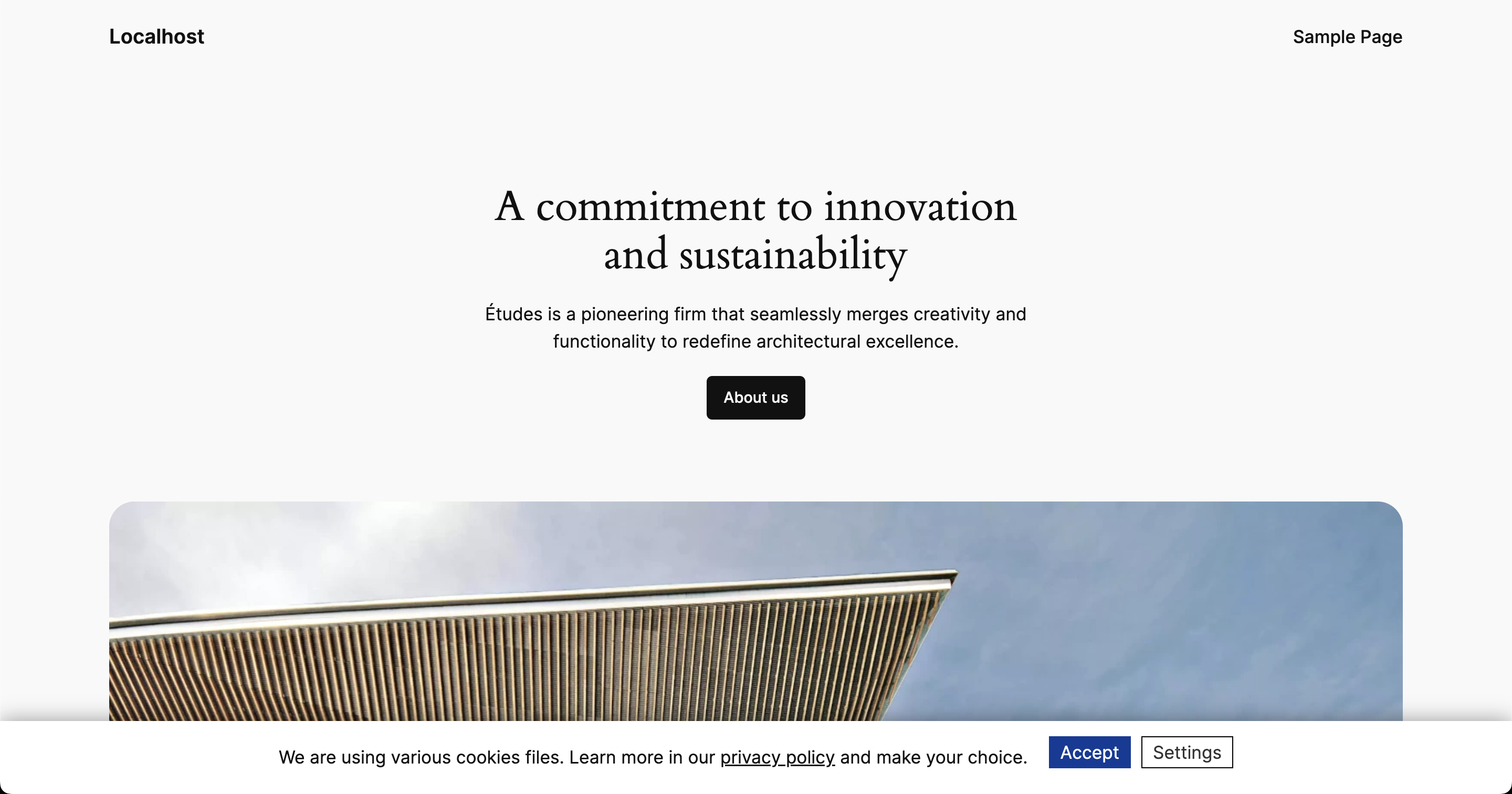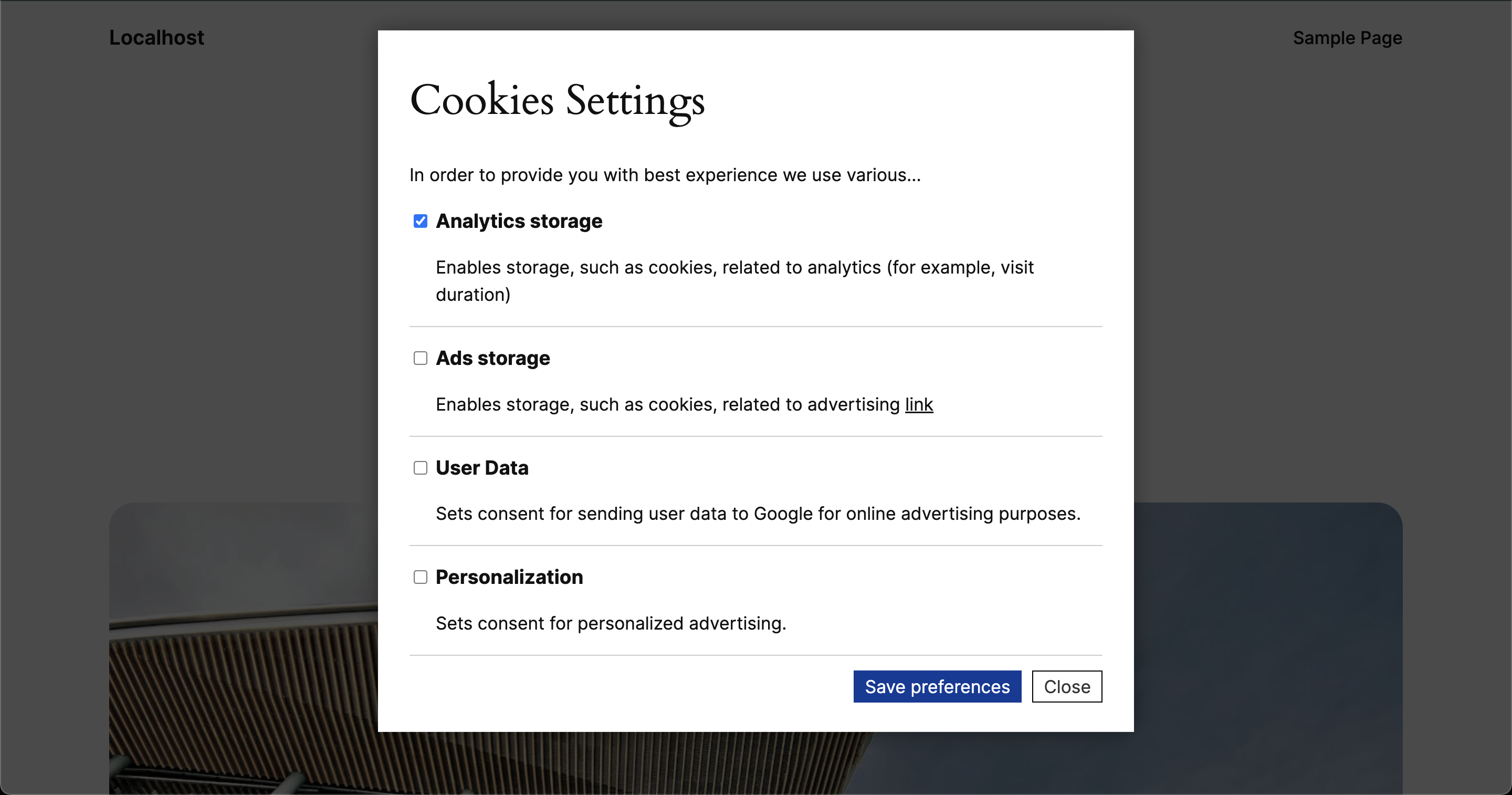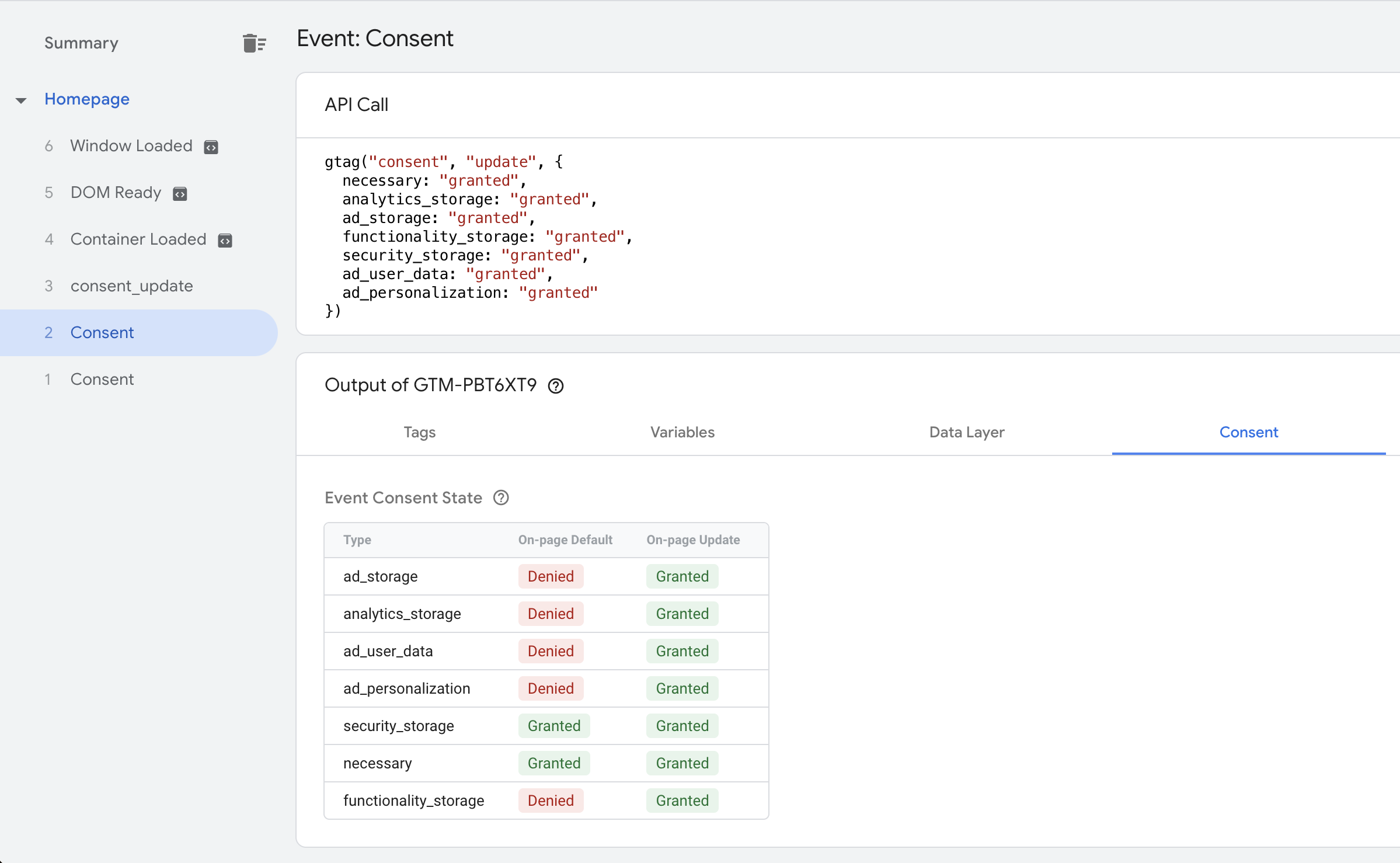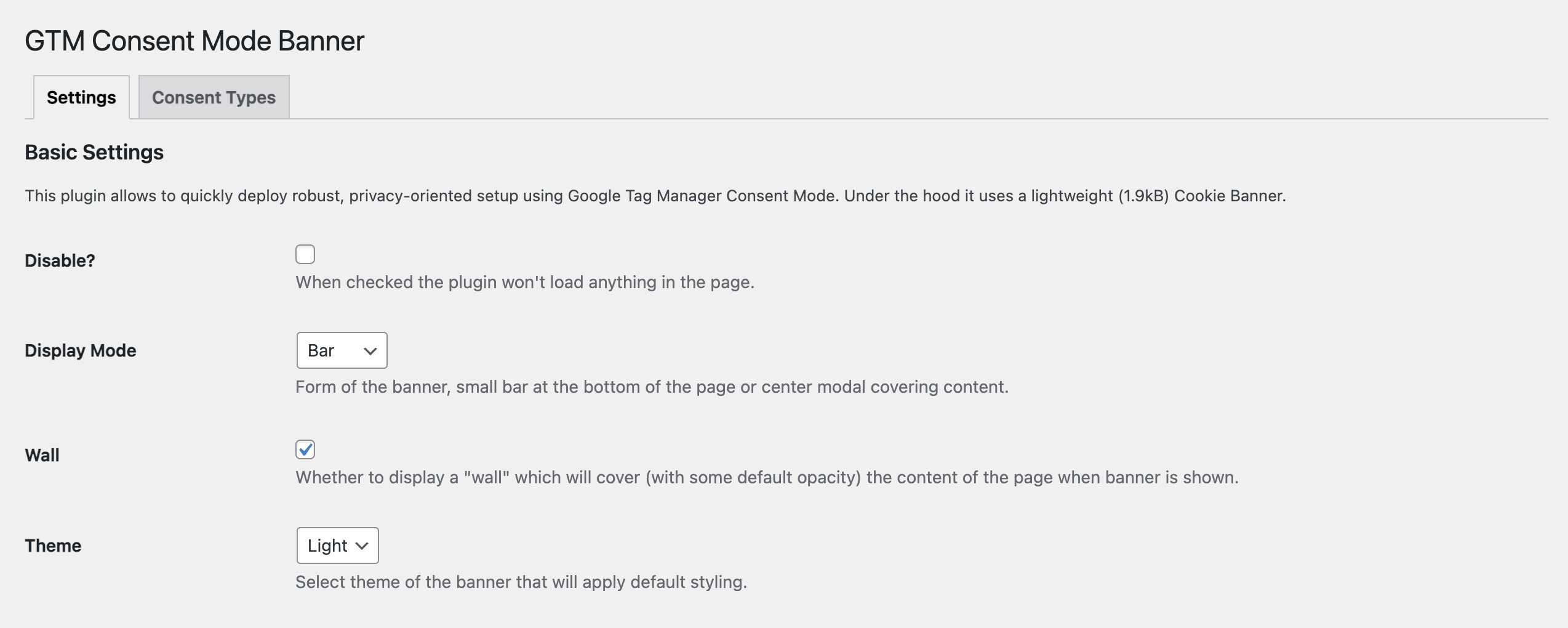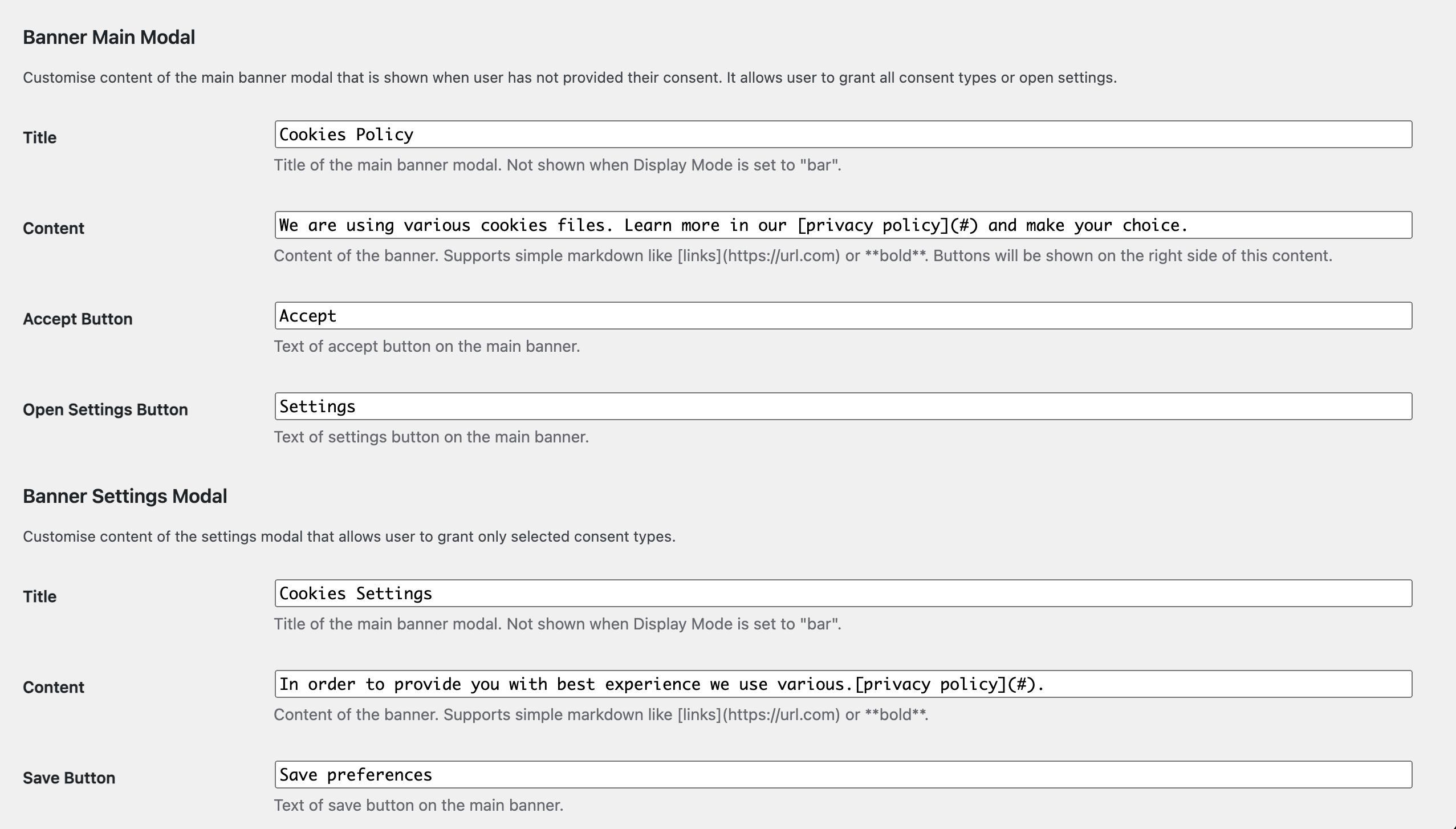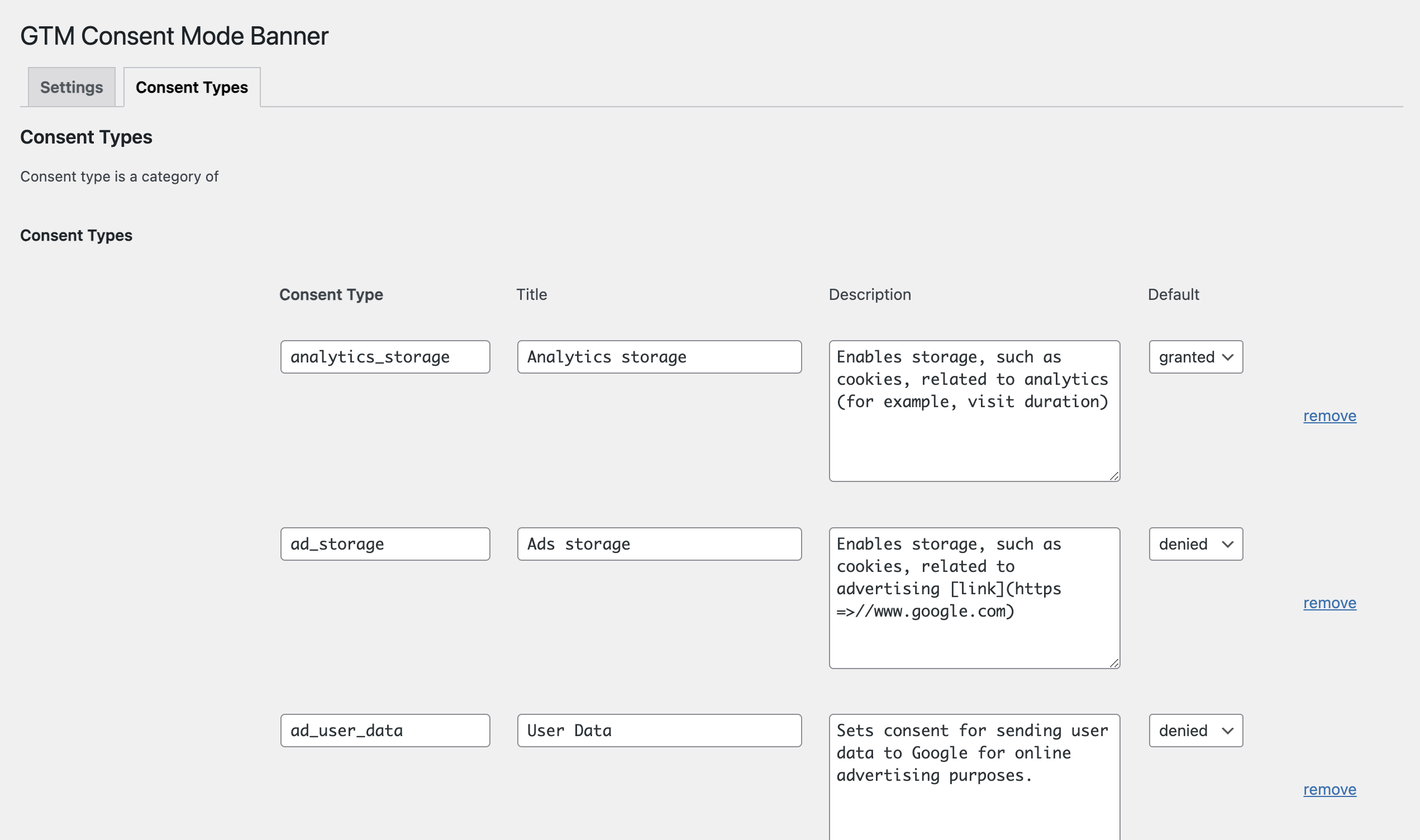Consent Mode Banner
| 开发者 |
Tag Concierge
tagconcierge |
|---|---|
| 更新时间 | 2025年12月2日 20:56 |
| PHP版本: | 7.0 及以上 |
| WordPress版本: | 6.9 |
| 版权: | GPLv2 or later |
| 版权网址: | 版权信息 |
详情介绍:
- Simple Setup: Integrate with Google Tag and Google Tag Manager with minimal configuration.
- Customizable Consent Banner: Tailor the appearance and message of your consent banner.
- User Preference Control: Allows users to specify their consent for different types of cookies (e.g., necessary, analytics, marketing).
- Compliance with Privacy Laws: Helps in making your website compliant with GDPR, CCPA, and other privacy regulations.
- Lightweight and Fast: Designed to be non-intrusive and does not affect your website's load time.
安装:
- Upload or install
Consent Mode Bannerplugin from WordPress plugins directory. - Activate the plugin through the
Pluginsmenu in WordPress. - That's it! Consent State will be pushed to DataLayer adhering to Consent Mode API
- Use plugin settings to customise the content and consent settings.
- Optionally use plugin settings to install GTM snippets
屏幕截图:
常见问题:
Do I need to configure anything in GTM to enable consent mode?
Once your Consent Banner is deployed the Consent Mode will be provided and will work with Google Tags (GA4 and Google Ads) out-of-the-box. For other integrations you need to review your GTM tags to ensure they have correct consent checks settings. You can use Consent Overview screen to quickly review and update tags. Read more here
Is it compatible with direct GA4 or Google Ads integration?
Yes, both direct usage of Google Tags and Google Tag Manager are supported. The plugin sends standard Consent Mode v2 parameters that will be respected by those tags.
Is it compatible with Facebook Pixel?
It can be compatible if Facebook Pixel is implemented via Google Tag Manager and correct consent settings are applied in GTM workspace. Read more here
How to inject GTM tracking snippet?
By default this plugin push consent information to the GTM DataLayer object that can be installed by other plugins or directly in the theme code. It can also embed GTM snippets, go to settings to configure it.
更新日志:
- tested against the latest version of WordPress
- Fixes GTM snippets loading
- Changes namespace due to naming collision
- Upgrades Consent Banner JS library to 1.2.3
- Fix javascript loading ordering
- Initial version