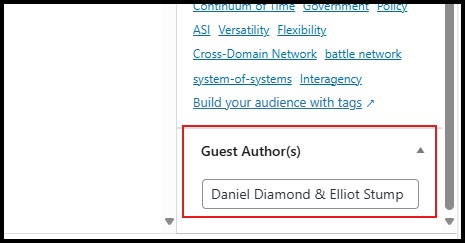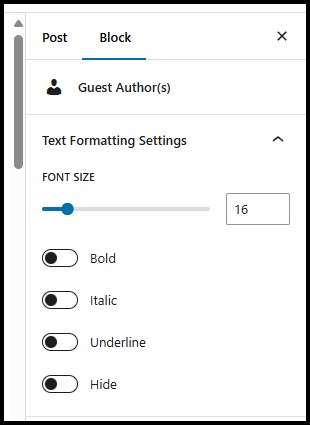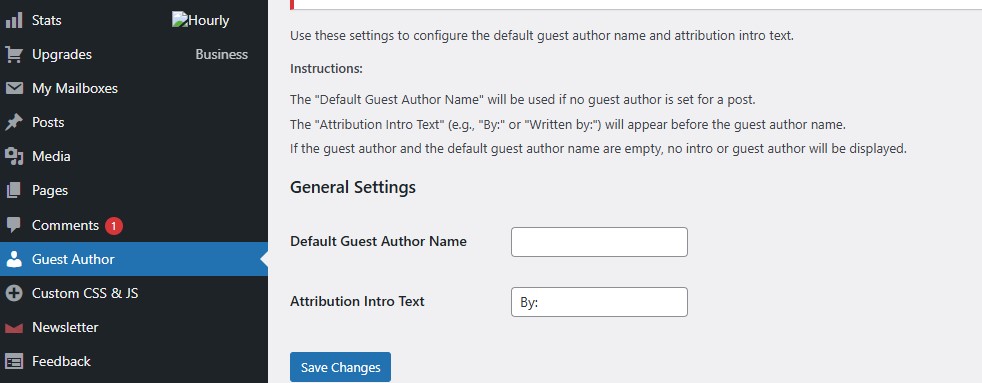Guest Author Meta Block
| 开发者 | ghost-ng |
|---|---|
| 更新时间 | 2025年1月8日 23:21 |
| PHP版本: | 6.0 及以上 |
| WordPress版本: | 6.7 |
| 版权: | GPLv2 or later |
| 版权网址: | 版权信息 |
详情介绍:
This plugin allows users to assign guest author names to posts using custom meta fields. It extends the WordPress search functionality to include guest author names in results.
安装:
- Upload the plugin files to the
/wp-content/plugins/guest-author-searchdirectory, or install the plugin through the WordPress plugins screen directly. - Activate the plugin through the 'Plugins' screen in WordPress.
- Assign guest author names to posts via the post meta box.
- Search for posts by guest author names through the default WordPress search.
屏幕截图:
常见问题:
How does the plugin work?
The plugin adds a custom meta field _guest_author_name to posts. This field is searchable using the standard WordPress search function.
Can I customize the meta field?
Yes, the _guest_author_name meta field can be modified or extended to support additional metadata.
更新日志:
1.3
- Added shortcodes to display the author list
- Added rest api endpoint
- Added search integration for guest author meta fields.
- Fixed minor bugs and improved performance.
- Initial release.