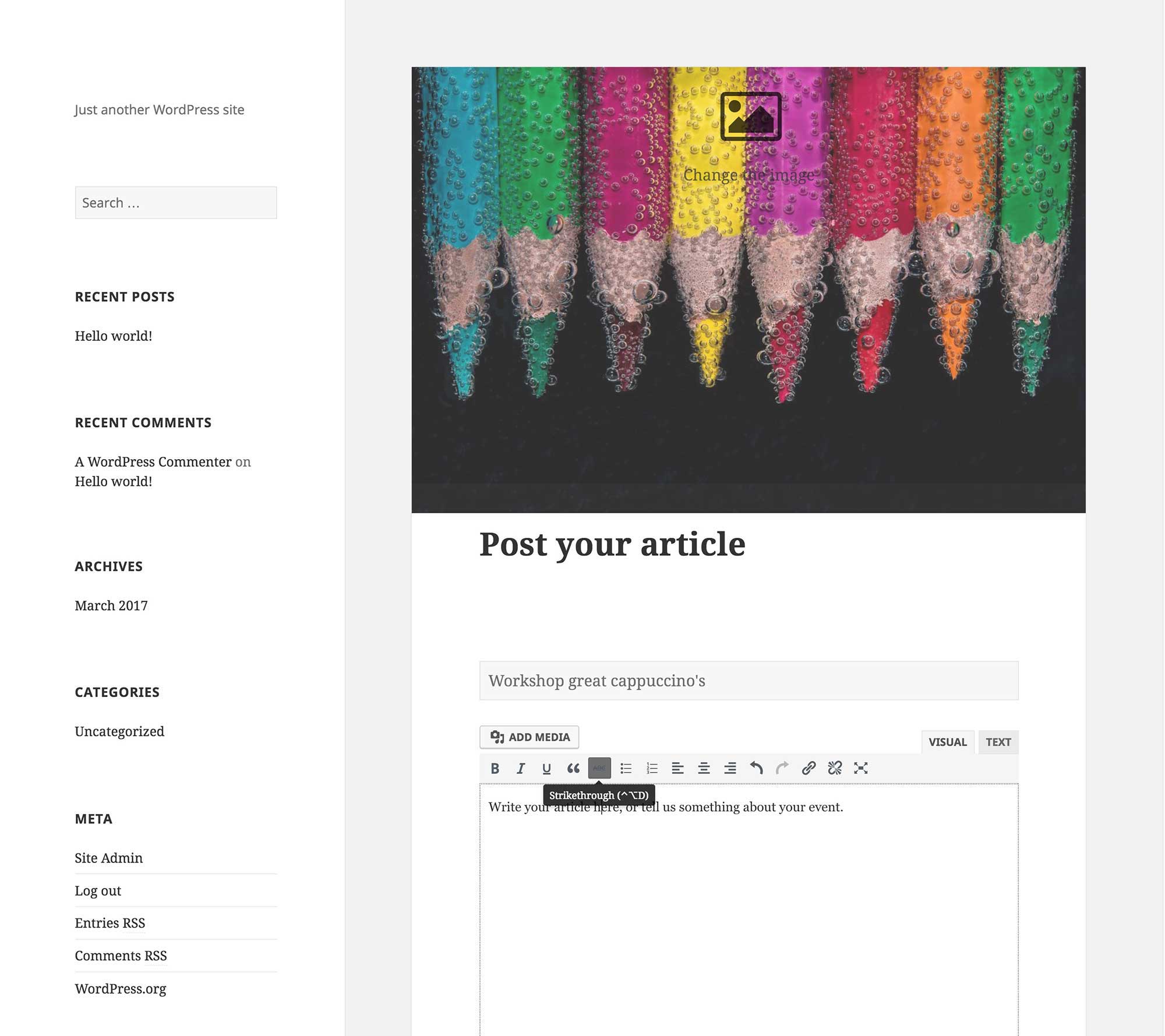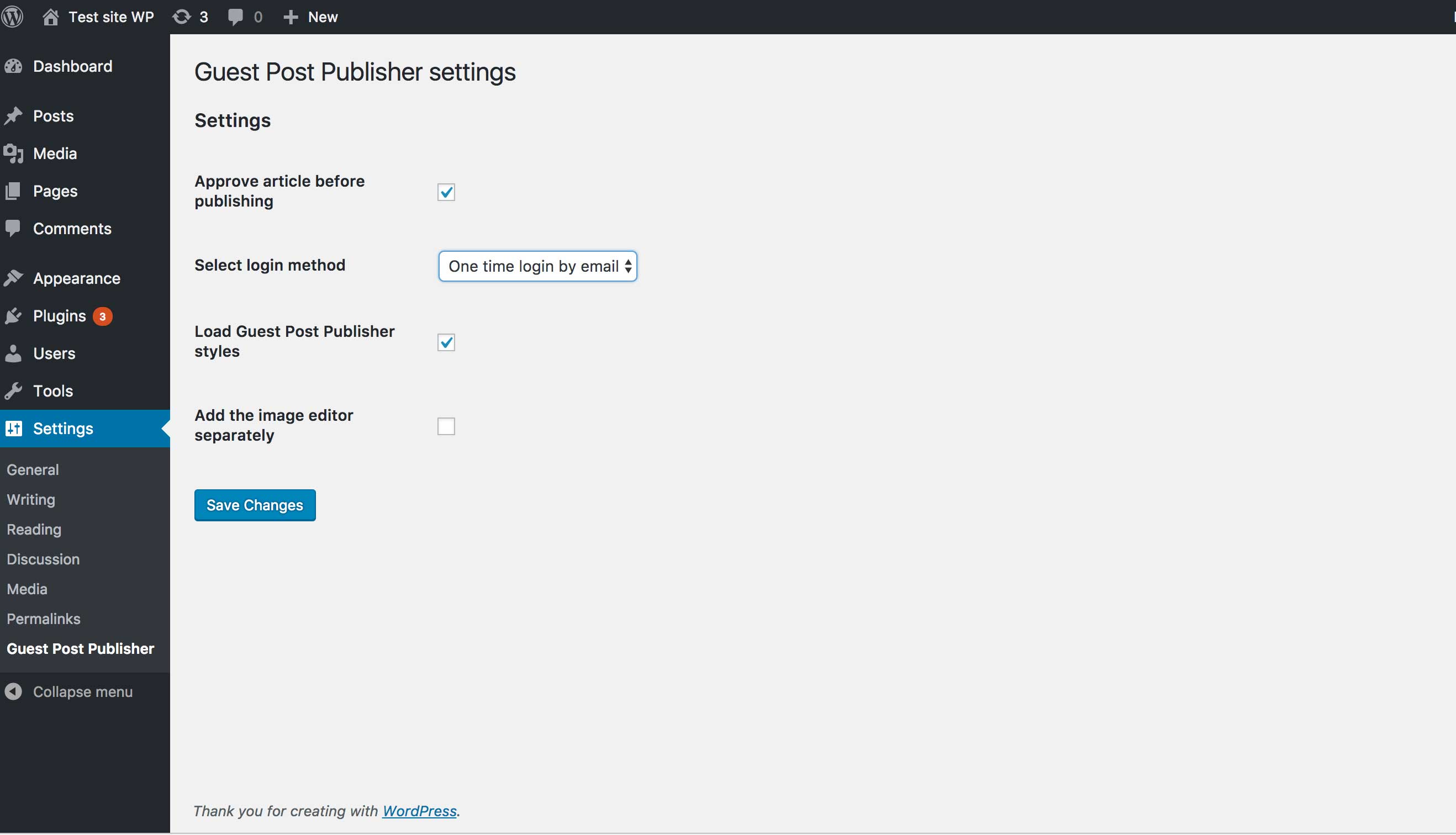Guest Post Publisher
| 开发者 | RogierLankhorst |
|---|---|
| 更新时间 | 2017年7月26日 15:57 |
| PHP版本: | 4.2 及以上 |
| WordPress版本: | 4.8 |
| 版权: | GPL2 |
详情介绍:
With Guest Post Publisher you can let your users post articles on your site from the front-end, using the built-in WordPress editor and media library, which are familiar to most and makes this plugin as lightweight as possible. The featured image on your site will be clickable when in edit mode. The images the user can view in the media library are limited to images the current user had uploaded.
Users can log in either with the WordPress user login system, or you can require them to create a one time login with email validation.
contact me if you have any questions, issues, or suggestions.
安装:
To install this plugin:
- Download the plugin
- Upload the plugin to the wp-content/plugins directory,
- Go to “plugins” in your WordPress admin, then click activate.
屏幕截图:
常见问题:
Knowledge base
For more documentation please go to documentation
How do I insert the editor in a page?
You can insert the shortcode [gpp_editor] in any page you want.
The feature image is not clickable in edit mode
- Some themes handle clicks on the image themselves. You can enable the option "add the image editor separately" so the featured image is hidden, and the clickable image will be inserted separately.
Can users view all uploads in the WordPress media library?
No, on the front-end a user can only see his or her own uploads.
Do users need to be registered to post an article?
No, you can use the one time registration which allows users to create a temporary login, with email verification. But you can also use the WordPress login method.
Can I use this for other post types as well?
In the premium version you can pass a variable in the shortcode telling which post type to use. This can be any post type, including custom post types. You can also add your own fields to be saved with this post type. See for more details the plugin website.
Can users select categories or tags?
In the premium version you can offer users the option to select a category or tags.
更新日志:
1.0.6
- Added icon for the repository
- Tested for 4.8
- Tweak: limit on posttype in image saving removed
- Changed esc_html into wp_kses_post for the editor
- On change of setting "add image html separately" the default featured image on the post is removed, so the separately added clickable image html is inserted as the only image.
- Adjusted the shortcode code so the original contents of a page will be shown as well.
- Added screenshots
- Added banner image
- Initial release!