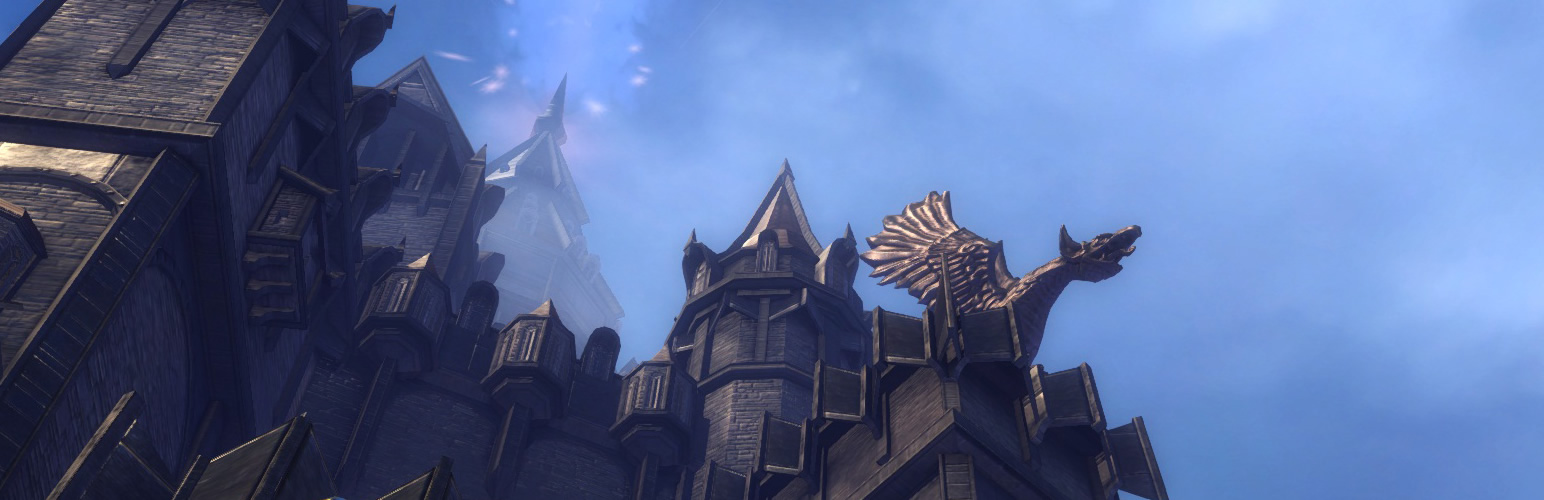
Guild Wars 2 - WvW Matchups
| 开发者 | klaufel |
|---|---|
| 更新时间 | 2015年5月12日 04:36 |
| 捐献地址: | 去捐款 |
| PHP版本: | 3.0 及以上 |
| WordPress版本: | 4.2.2 |
| 版权: | GPLv2 or later |
| 版权网址: | 版权信息 |
详情介绍:
Plugin for WordPress to display the live scores and objectives of WvW matchups of Guild Wars 2.
Very simple to use, simply create a WIDGETS and drag it to your sidebars and select your favourite world!
The worlds, scores and objetives are fully translated into 4 languages (English, German, French and Spanish)
The plugin refreshes its data by ArenaNet API (beta)
https://forum-en.guildwars2.com/forum/community/api/API-Documentation
If you have any issues or feature requests please visit the Plugin Page.
Using Guild Wars 2 SDK for PHP.
Guild Wars 2 SDK is a PHP wrapper for the Guild Wars 2 API.
https://github.com/defunctl/Gw2-SDK
Requirements
- PHP 5.3+
- cURL enabled
安装:
- Upload the
guild-wars-2-wvw-matchupsfolder to the/wp-content/plugins/directory. - Activate the plugin using the 'Plugins' menu in your WordPress admin panel.
- You will find 'GW2 - WvW Matchups' in your Widgets page on WordPress admin panel.
- Drag the widget to where you want to have and set the world who want to appear to show the match with scores.
-
If the load times on your website increases, you should look at the permissions on the folder 'cache' in the plugin directory
/wp-content/plugins/guild-wars-2-wvw-matchups. You have to give write permissions (777).
- PHP 5.3+
- cURL enabled
常见问题:
Increases load times slightly on its website after installing the plugin?
If the load times on your website increases, you should look at the permissions on the folder 'cache' in the plugin directory /wp-content/plugins/guild-wars-2-wvw-matchups/cache. You have to give write permissions (777).
更新日志:
2.1 - 11.05.2015
- Update to display the names of all worlds in each language (API ArenaNet is working again).
- New feature: Now you have the option to display the objectives table below the list of scores, to show the number of captured objectives every world (Campaments, Towers, and Castle Keeps).
- New feature: You can change the appearance of colors to show different skins of color for each world. New skins will be added soon.
- New feature: Plugin fully translated into 4 languages (English, German, French and Spanish).
- Now the plugin uses a new framework: Guild Wars 2 SDK for PHP.
- New construction in programming to make more agile obtaining the query results in the API.
- Rewrite code layout (front-end) to the list of scores and the objetives table is now everything cleaner.
- Classes have been changed in the stylesheet to apply jointly to list of scores and the objetives table.
- Added a sprite with all new icons to save load times.
- A list of the names of worlds still disabled by ArenaNet, the plugin still uses its own list (world_names.json).
- Fixed minor bugs.
- Fixed problem to caching. UPDATE IMPORTANT.
- Updating SDK.
- Critical fixed for problem the plugin (UPDATE IMPORTANT).
- world_names.json is disabled in the ArenaNet´s API.
- Getting server names manually (temporarily).
- Fixed a bug for caching.
- Update SDK (PhpGw2Api) to latest version.
- Cleaning the code base and elimination of useless code elements.
- The image size (home-world.png) is reduced to 276 bytes.
- Now the results of the matches are sorted by score, from highest to lowest.
- Added selection of language (en, fr, de, es).
- Implemented style sheet instead of displaying it in the code (show style.css).
- Fixes permissions for caching.
- Update SDK (PhpGw2Api) to latest version.
- First release.