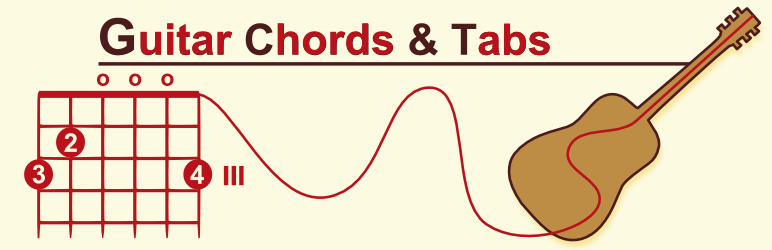
Guitar Chords and Tabs
| 开发者 |
jeromeBourdais
MatthewMarichiba PaulGallagher |
|---|---|
| 更新时间 | 2014年2月27日 02:36 |
| 捐献地址: | 去捐款 |
| PHP版本: | 3.0 及以上 |
| WordPress版本: | 3.8.1 |
| 版权: | GPLv2 |
详情介绍:
Guitar Chords and Tabs displays guitar chords and tabs on your WordPress blog, based on simple text notation entered into a WordPress shortcode.
French page of this plugin : http://jerome.bourdais.info/guitar-chords-and-tabs.html.
This plugin is based on the open-source jTab JavaScript library by Paul Gallagher (http://jtab.tardate.com).
This plugin is based on "jTab Guitar Tab Shortcode" from MatthewMarichiba. Meanwhile you can visit his page at http://jtab-guitar-tab-shortcode.marichiba.com.
New Editor Options
Use the new [ guitar ] listbox in the post/page editor !
4 Choices :
- Chord
- Tab
- jTab
- Scale
安装:
I recommend installing and activating this plugin from the WordPress admin panel under Plugins > Add New. If you must download and install separately:
- Upload the guitar-chords-and-tabs folder to /wp-content/plugins/
- Activate the plugin through the Plugins menu in WordPress.
屏幕截图:
更新日志:
1.2
[ Chord ] has much more options :
- add/delete up to 5 chords
- choose each chord's position...
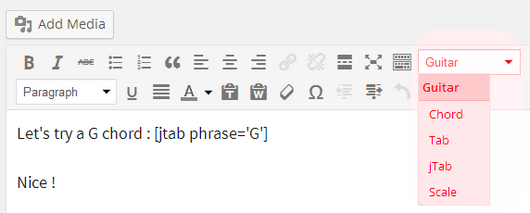
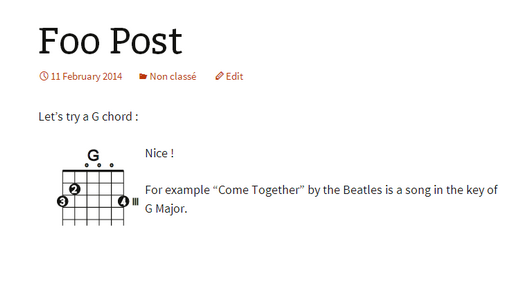
![[ Chord ] options](https://cdn.jsdelivr.net/wp/guitar-chords-and-tabs/assets/screenshot-3.png)
![[ Tab ] options](https://cdn.jsdelivr.net/wp/guitar-chords-and-tabs/assets/screenshot-4.png)
![[ jTab ] options](https://cdn.jsdelivr.net/wp/guitar-chords-and-tabs/assets/screenshot-5.png)
![[ Scale ] options](https://cdn.jsdelivr.net/wp/guitar-chords-and-tabs/assets/screenshot-6.png)