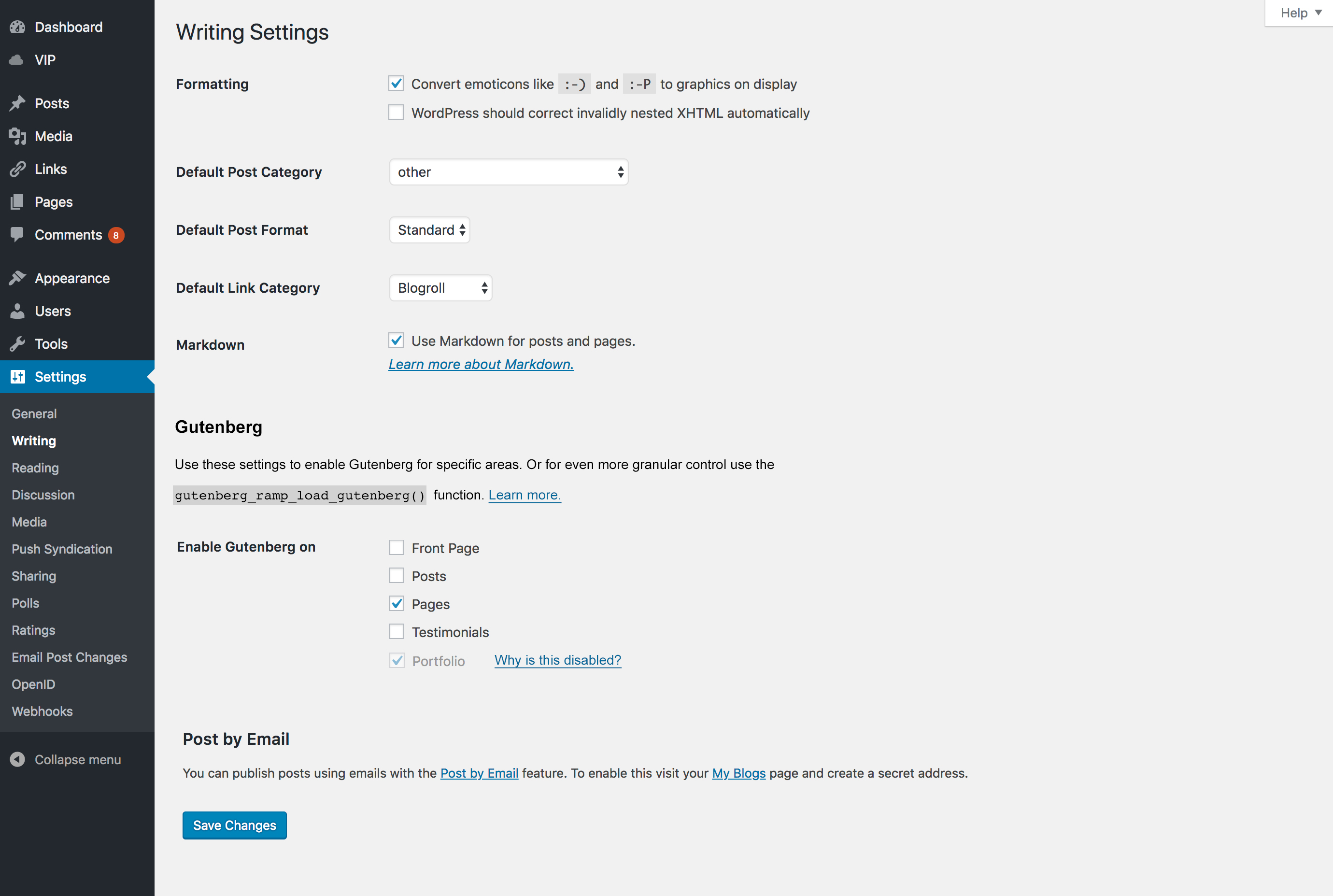Gutenberg Ramp
| 开发者 |
automattic
mattoperry justnorris enigmaweb |
|---|---|
| 更新时间 | 2018年11月5日 22:53 |
| PHP版本: | 5.5 及以上 |
| WordPress版本: | 5.0 |
| 版权: | GPLv2 or later |
| 版权网址: | 版权信息 |
详情介绍:
Activating Gutenberg Ramp plugin adds a settings screen where you can enable Gutenberg selectively (for specific post types). For even greater control, you can specify Gutenberg loading behavior in code. Ramp works with both the plugin version of Gutenberg, and the core version, providing a seamless transition.
Visit Settings -> Writing to enable Gutenberg by post type. Screenshots here
To enable Gutenberg for specific post IDs and for a more granular level of control, developers can use the
gutenberg_ramp_load_gutenberg() function as outlined below.
安装:
- Install & activate the plugin through the WordPress 'Plugins' dashboard.
- Visit Settings -> Writing to enable Gutenberg for specific post types like Pages, Posts, and any custom post types. Screenshots here
- To enable Gutenberg for specific post IDs and for a more granular level of control, developers can use the
gutenberg_ramp_load_gutenberg()function as outlined here.
屏幕截图:
常见问题:
Why is a post type disabled (greyed out) on my settings screen?
If you're seeing something greyed out, it means the gutenberg_ramp_load_gutenberg() function is already in your theme functions.php. If you want to use the wp-admin UI, remove the conflicting function from your functions.php file.
Some post types are not showing up on the settings screen
Post types that are not compatible with Gutenberg will not show up. If you think you have found a false negative (posts in that post type DO work with Gutenberg, when Ramp plugin is deactivated) please report it as an issue on GitHub here.
Can I contribute to this plugin?
Absolutely! Please create issues and pull requests on GitHub here.
更新日志:
1.1.0
- prepares Gutenberg Ramp for WordPress 5.0 release
- deprecates support for Gutenberg Plugin versions older than 3.5
- no longer caches load decision in
gutenberg_ramp_load_criteraoption - removed
gutenberg_ramp_option_namefilter - adds unsupported post types notice
- adds support for multiple function calls to
gutenberg_ramp_load_gutenberg()
- initial release