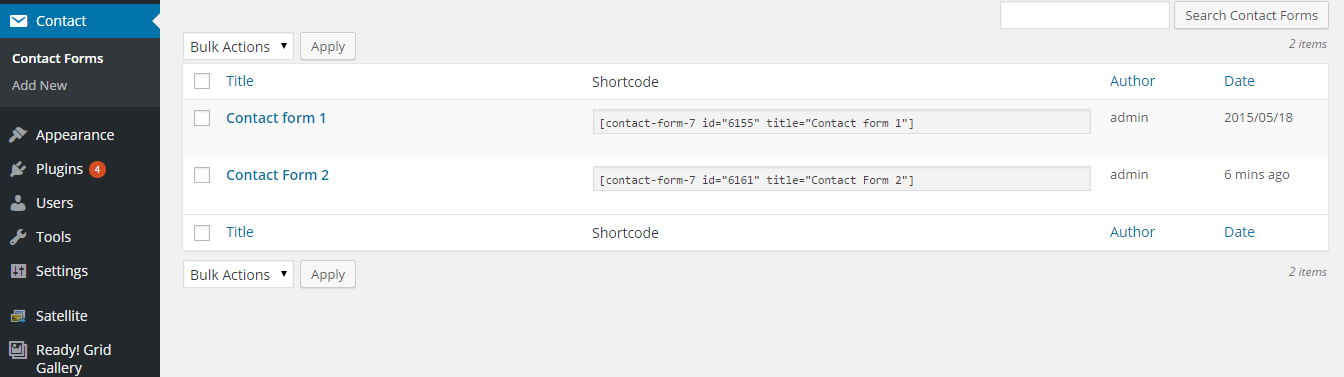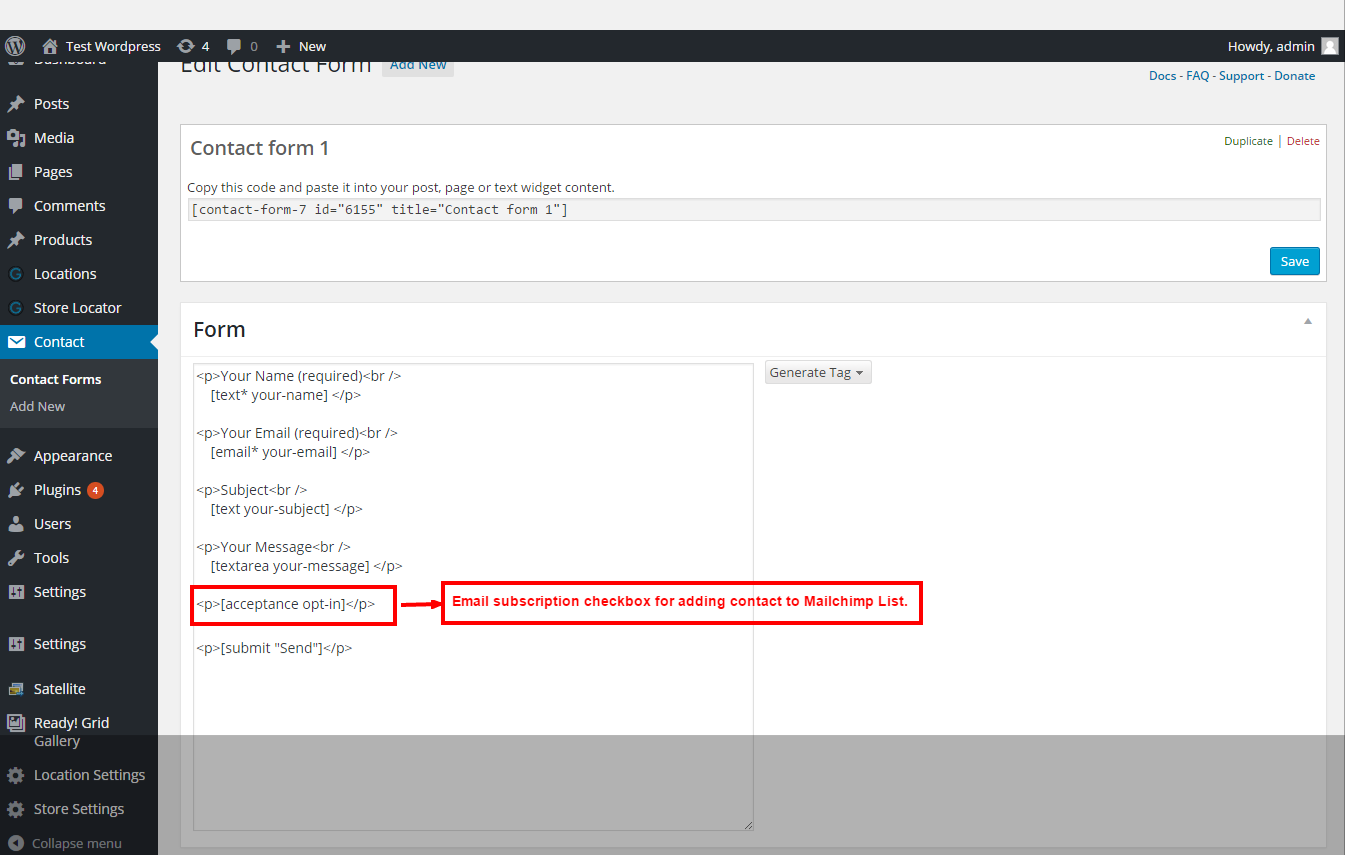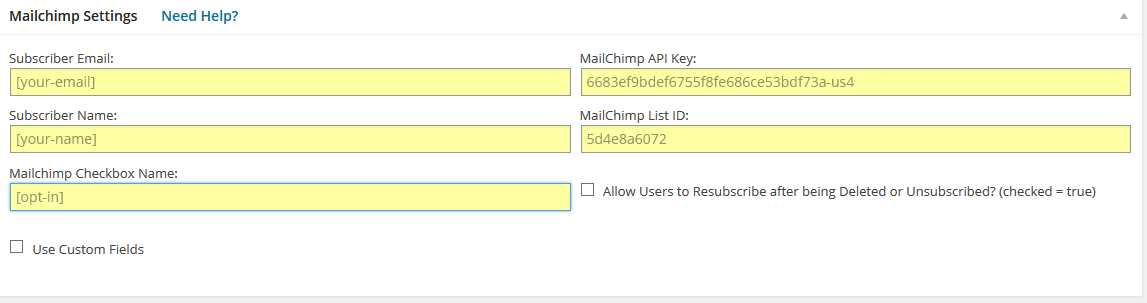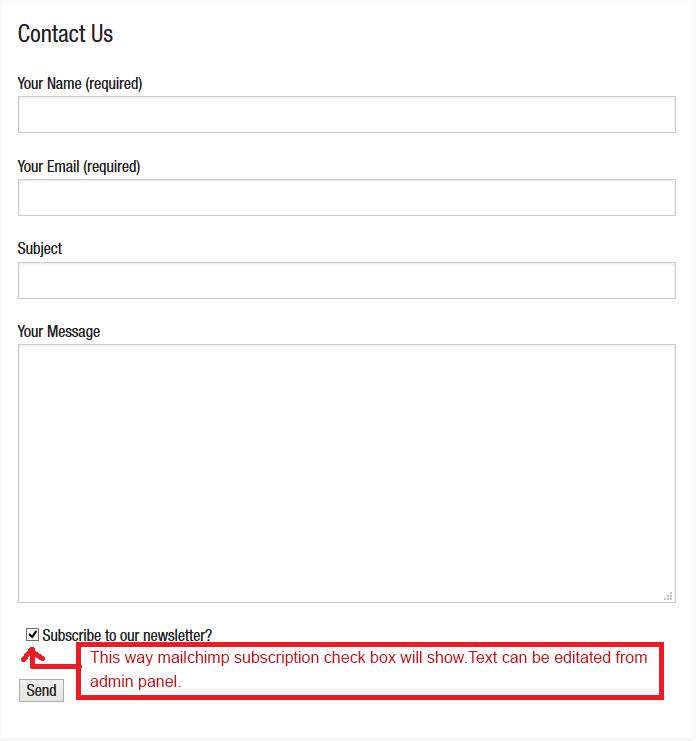Gwebpro Contact Form 7 MailChimp Extension
| 开发者 | Gwebpro |
|---|---|
| 更新时间 | 2016年1月12日 15:09 |
| 捐献地址: | 去捐款 |
| PHP版本: | 3.9 及以上 |
| WordPress版本: | 4.2 |
| 版权: | GPLv2 or later |
| 版权网址: | 版权信息 |
详情介绍:
The GwebPro Contact Form 7 MailChimp Extension is a newly developed Plugin by the developing team of G Web Pro.This Plugin is a easy way to integrate MailChimp with Contact Form 7. Contact details will be added to pre-determined MailChimp list automatically when someone submits contact form 7.
If a user selects the subscription checkbox the user contact details will be synchronized in MailChimp list. So it will be very easy to send newsletters to all the subscribers by selecting the list MailChimp.
This Plugin supports multiple MailChimp mailing lists. All you have to do is separate each key with comma.
Key Features
- Easy to integrate with Contact Form 7.
- Use different mailing list per contact form.
- Multiple MailChimp integration in separate forms.
- Just a checkbox to sync contact with MailChimp.
- Easy to send additional values to MailChimp along with name and email.
- Latest Stable MailChimp API V2.0 is used.
- Regularly updated.
- Multiple API key and multiple list support
- Using latest stable MailChimp API V2.0
- Easy to install and use.
- Excellent support.
- PHP 5.3.0 or greater
- WP installation (3.9 or higher)
- Contact Form 7 (4.0 or higher)
- MailChimp account
安装:
- Upload the entire 'gwebpro-cf7-mailchimp-extention.zip' through WP plugin installation wizerd or extract data on your local machine and then upload 'gwebpro-cf7-mailchimp-extention' folder to the '/wp-content/plugins/' directory menually.
- Activate the plugin through the 'Plugins' menu in WordPress.
屏幕截图:
更新日志:
For more information, see Releases.
1.0.0
- Stable 1.0.0 released