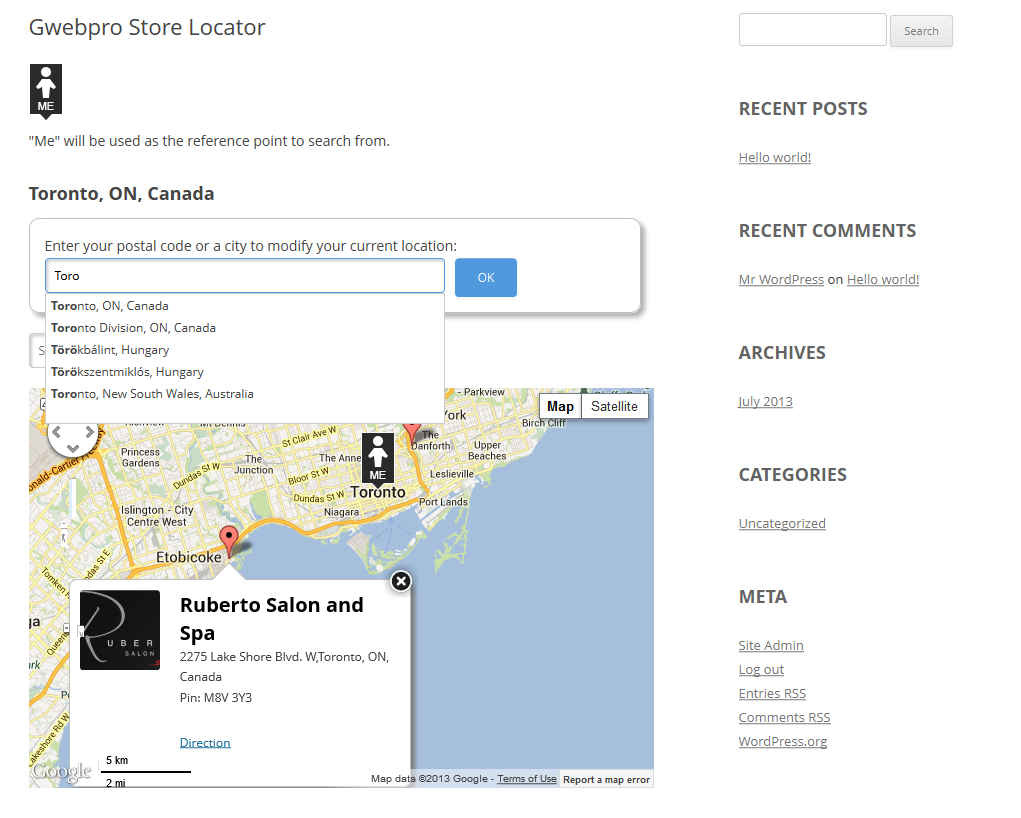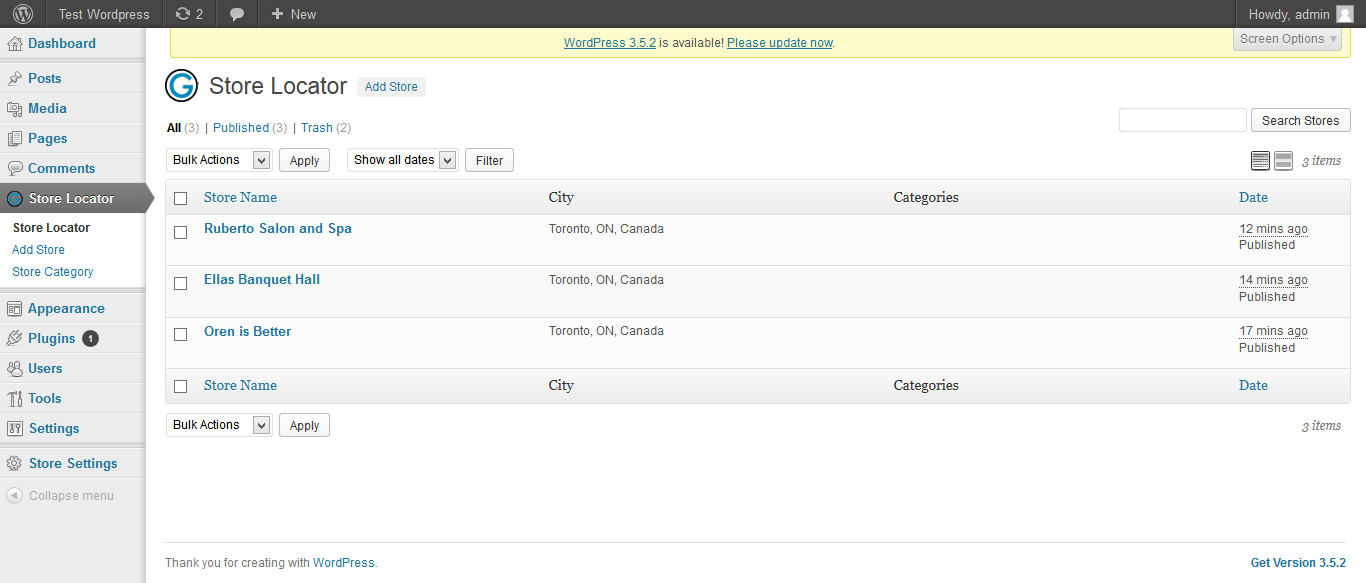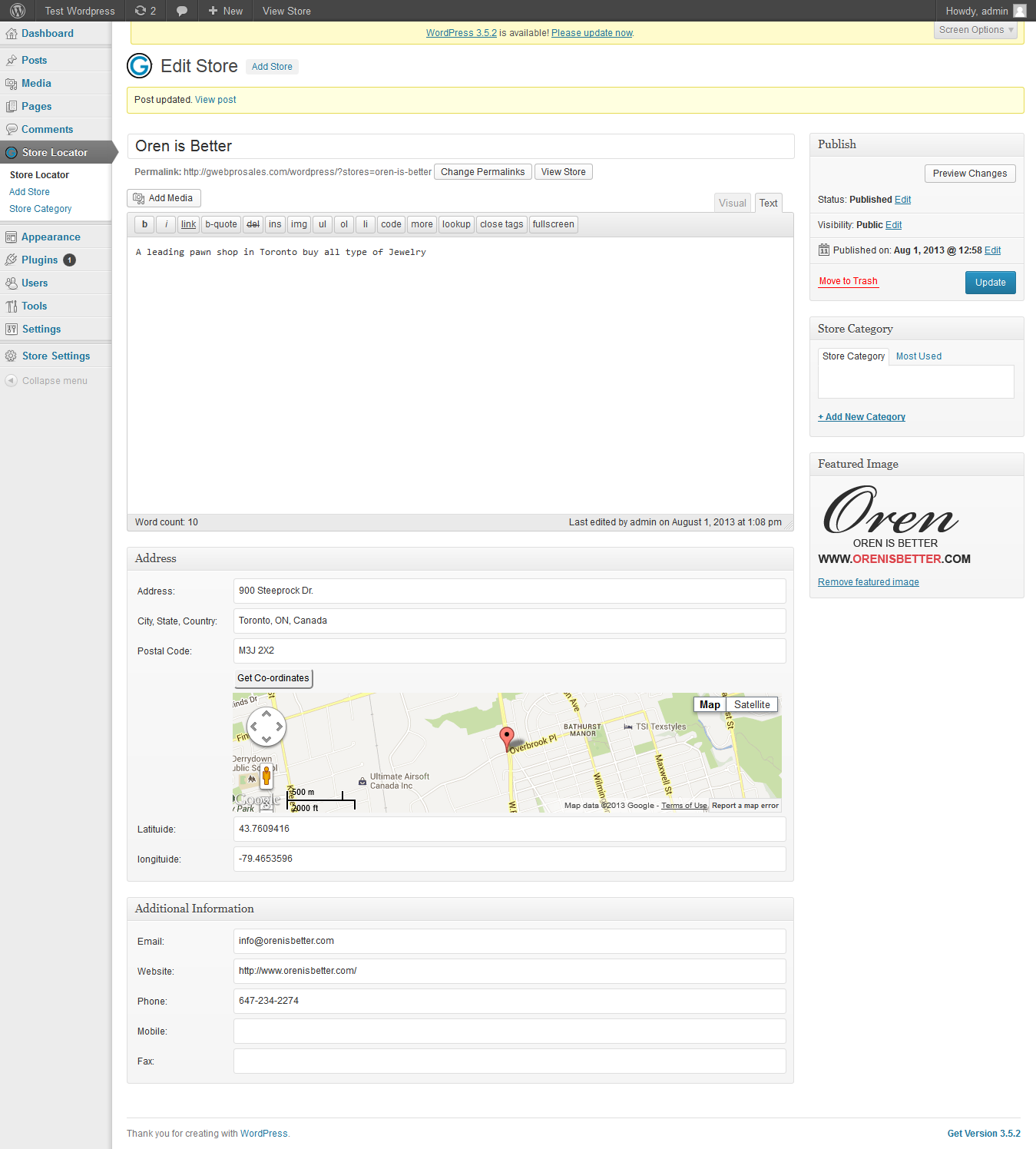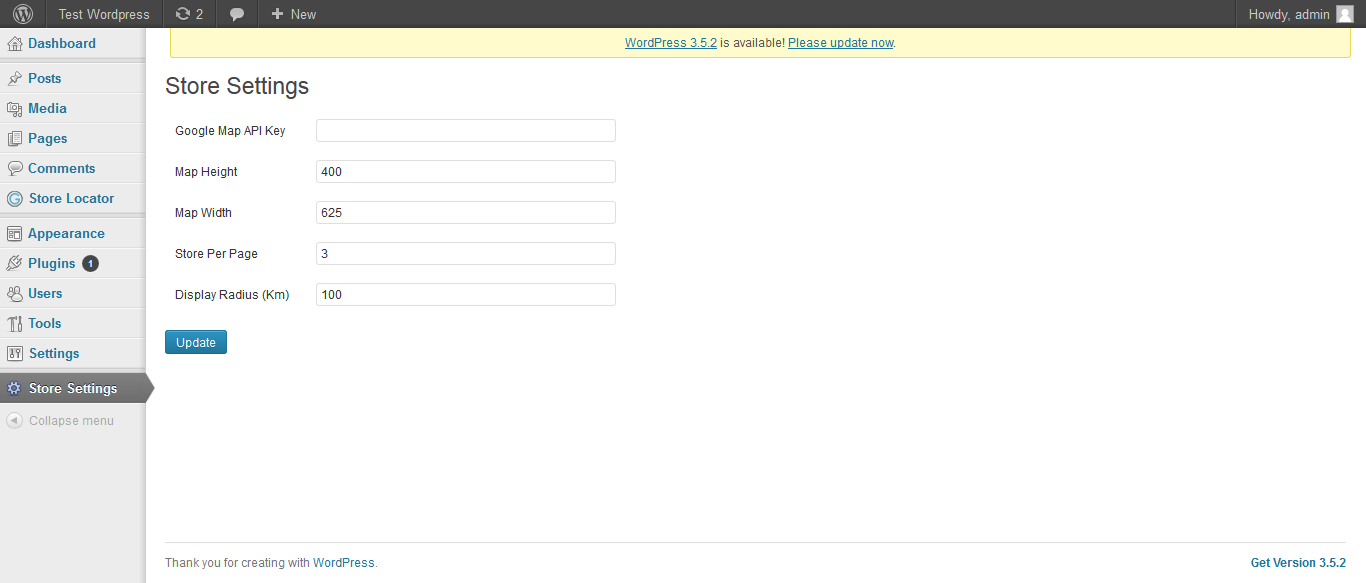G Web Pro Store Locator
| 开发者 | G Web Pro |
|---|---|
| 更新时间 | 2024年11月21日 14:46 |
| 捐献地址: | 去捐款 |
| PHP版本: | 4.8 及以上 |
| WordPress版本: | 6.7 |
| 版权: | GPLv2 |
| 版权网址: | 版权信息 |
标签
google
shop
search
store
bing
map
name
maps
Wordpress
marker
geo
coordinates
mapping
business
store locator
geocoding
radius
brick
locations
directory
locator
finder
latitude
longitude
Responsive
retail
dealer
place
dealer locator
zipcode
mapper
Store Locator
miles
Store Finder
Locator
Store Locator Wordpress
store search
store find
G Web Pro
location management
location map
mortar
kilometers
下载
详情介绍:
The G Web Pro WordPress Store Locator Plugin is a powerful tool designed to help businesses manage and showcase multiple physical locations through an integrated WordPress platform. Whether adding a few or many locations, this plugin simplifies the process, allowing you to manage everything through an intuitive admin panel. It enables users to easily integrate store locations on their website and display them on Google Maps. With its straightforward setup, the plugin caters to all users, regardless of their technical expertise.
To integrate the plugin, simply add the shortcode [GwebproStoreLocator] to your page, and the store locator will be ready to use.
We now offer new paid versions of the G Web Pro Store Locator with advanced features, including responsive designs compatible with all devices. Check out the feature list on our website for more details.For more information, technical documentation, and screenshots, visit the G Web Pro website. You can also download the plugin directly from our site. Flexibility The G Web Pro WordPress Store Locator Plugin offers significant flexibility for business owners. It allows the addition of one or multiple locations through a user-friendly admin interface, with no special programming required. Once you download the plugin, simply insert the shortcode on the desired page, and an interactive Google Map will be ready for your clients to find your business locations instantly. The plugin also supports adding related points of interest, each with unique descriptions and mapping tools for better management. What's different?
- Ease of Use: The G Web Pro Store Locator is highly flexible and does not require any special programming or complex setup steps.
- Current Location Detection: Automatically detects the user’s current location and displays the nearest stores.
- Search Flexibility: Users can change their current location by entering a city, postal code, or street name. The plugin provides suggestions as they type.
- Drag and Drop Feature: The map pin can be dragged to update the current location, giving users complete control.
- Keyword Search: Visitors can easily search for locations using keywords.
- Customizable Interface: The shortcode [GwebproStoreLocator] creates an interactive search form and map. The Admin Panel allows for additional customization, including store descriptions, images, contact information, and more.
- Add both individual stores and store categories.
- Flexibility to specify store addresses and map locations during the setup.
- Auto-populated suggestions when adding city, province, or country information.
- Control map height, width, and the number of stores displayed on each page.
- Limit the search radius from the user’s location and toggle between miles and kilometres.
- Displays nearest stores automatically based on the visitor's location.
- Drag-and-drop functionality to adjust the user’s current location.
- Interactive search results showing store details, directions, and distance.
- Customize map views (terrain, satellite, or standard) and zoom levels.
- Available in four versions: Standard, Pro, Business, and Ultimate, catering to a variety of business needs.
- Easily add and manage multiple store locations and categories
- Flexible address and location setup within the admin panel
- Automatically detects the user’s current location and nearest stores
- Provides users with accurate search suggestions as they type
- Allows customization of store information, including descriptions, images, and contact details
- 技术支持 s multiple map views and search radius customization
- Offers paid versions with advanced features like bulk importing store information via CSV
安装:
- Click on add new plugin.
- Search 'Gwebpro store locator' and install it.
- 通过 WordPress 的的“Plugins”菜单激活插件
- Place
<?php do_action('[GwebproStoreLocator]'); ?>in your templates or Create or edit a page and add the [GwebproStoreLocator] short code.
屏幕截图:
常见问题:
A question that someone might have
What's there in this plugin? Gwebpro Store Locator plugin contains entire functionality to help add multiple locations via a store finder tool that can be added to your website. Users can find any number of locations and find them on the map for easy navigation from their own location. All basic functionality needed for a fully functional plugin is included. Basic upgrades are free of cost and are directly available from the WordPress plugin repository.
更新日志:
2.0.1
- Enhancement: Bug fixed to support with WordPress 6.7. Tested up to PHP 8.1. Enhanced functionality.
- Enhancement: Bug fixed to support with WordPress 6.5.4. Tested up to PHP 8.1.
- Enhancement: Bug fixed to support with wordpress 4.8. Also add some shortcode information on settings page.
- Enhancement: Speed up store search. Fixes stores showing order by distance. Fixes for support wordpress 4.0.1.
- Enhancement: Stores show in the order of distance. Fixes for map for showing all the stores at a time in the map.
- Enhancement: Fixed bugs for Australian countries store search.
- Enhancement: Flexible settings for distance unit. Change distance unit between Miles and Kilometers.
- Released stable version 1.0