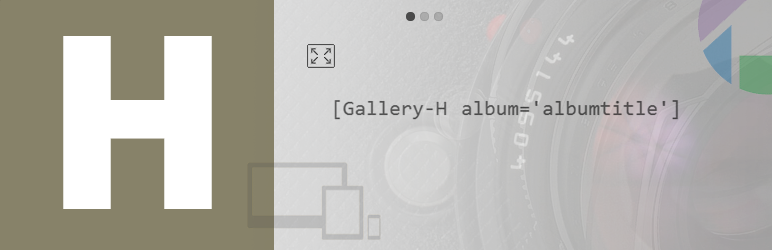
Plugin Name
详情介绍:
- In the 'Settings' menu, select 'H Gallery' and set the parameter 'UserId'.
- Insert the Shortcode [Gallery-H album='ALBUMTITLE'] in the content area of a page or post where you want the H-Gallery to appear.
安装:
- Unzip the archive to your 'wp-content/plugins/' folder.
- Activate the plugin through the 'Plugins' menu in WordPress
- Go to the 'Settings' menu in the Admin Area, select 'H Gallery' and set the parameter 'UserId'.
- Use the shortcode [Gallery-H album='ALBUMTITLE'] in the content area of a page or post where you want the gallery to appear.
常见问题:
How do I insert the H-Gallery?
You can insert the H-Gallery by pasting the shortcode into the content area of a page or post.
[Gallery-H album='ALBUMTITLE template='t2']
Be sure to use the HTML editor when inserting shortcodes!
To customize your Album, there are optional attributes that can be used with the shortcode.
What are the optional attributes that can be used with the shortcode?
The most important attributes supported by the '[Gallery-H]' shortcode are:
- album=
- template=
- pager=
- fullscreen=
- caption=
Can I show more than one Album per page ?
YES, if you using the templates t1, t2, t3, t4 without fullscreen option NO (at this moment), if you using the template t5 or a gallery with fullscreen option
Can I hardcode H-Gallery into my theme?
YES. All you do is insert the following line into your theme where you want the H-Gallery to appear:
<?php echo do_shortcode('[Gallery-H album='ALBUMTITLE']') ?>
Is there anything on the todo list for the plugin ?
Indeed, e.g. add error handling, HTML validation (alt tag), stylesheet management, more templates, more shortcode parameters, import georss
更新日志:
- Just another WordPress plugin.