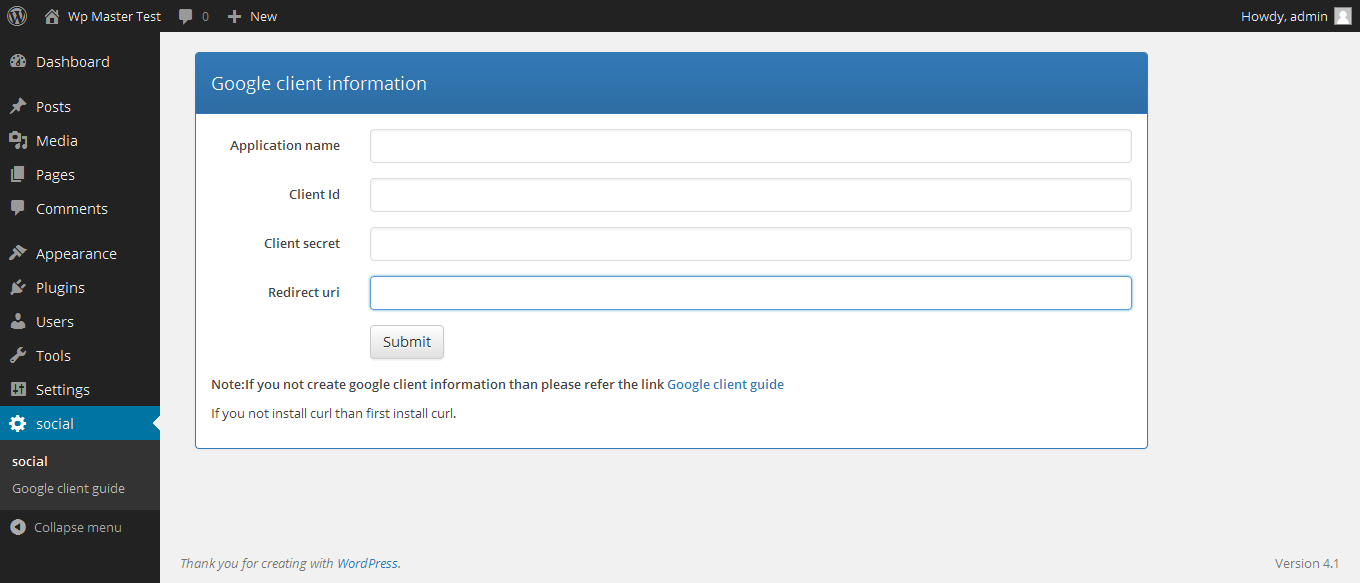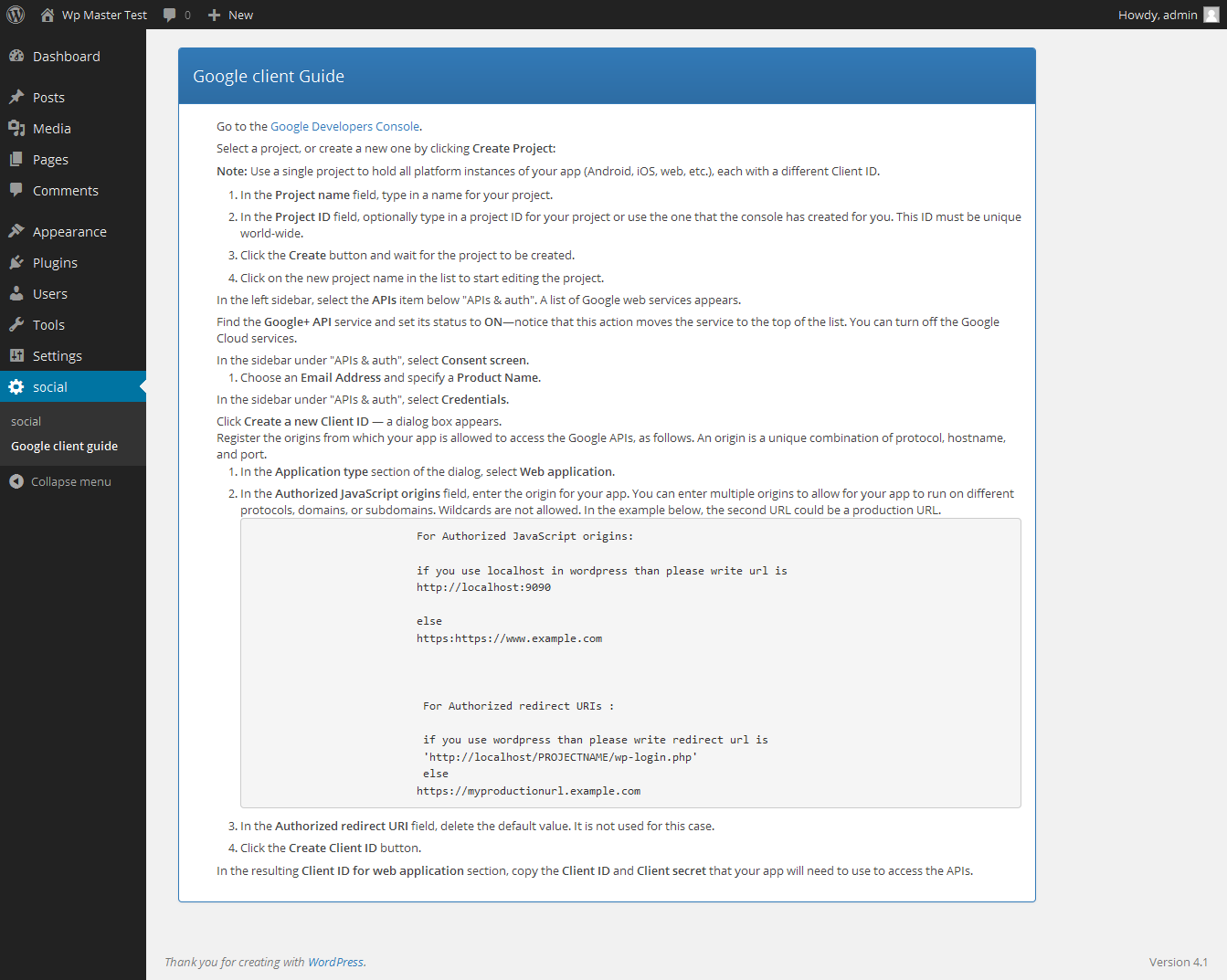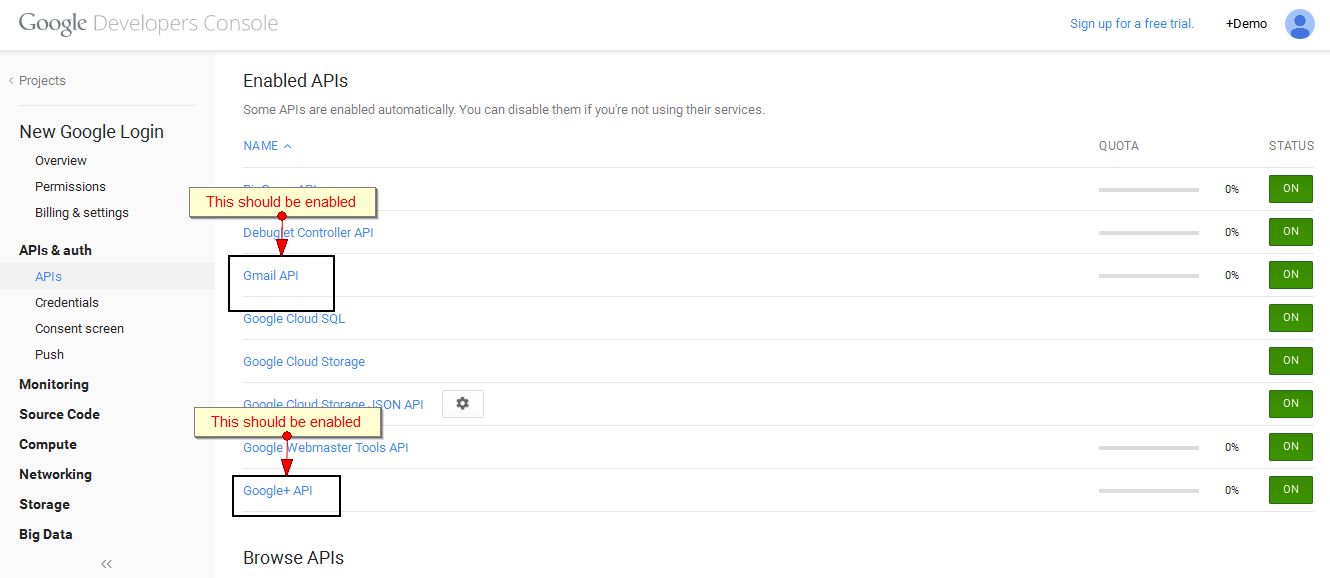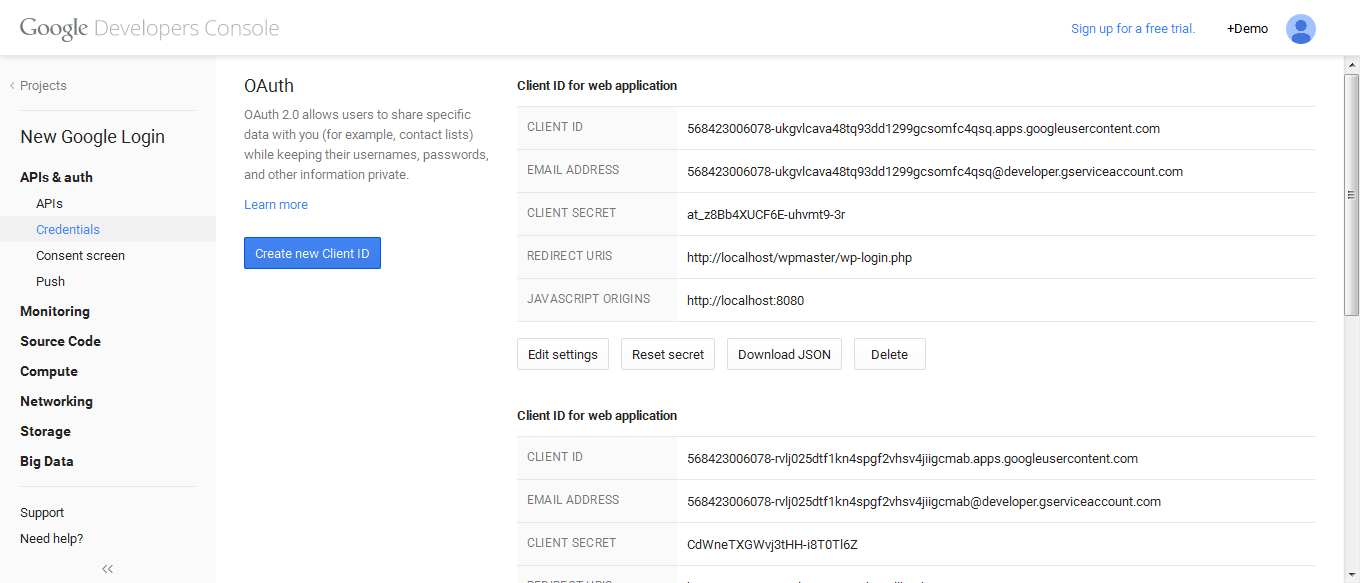Plugin Name
| 开发者 | Herald Solutions |
|---|---|
| 更新时间 | 2015年2月17日 14:29 |
| 捐献地址: | 去捐款 |
| PHP版本: | 4.1 及以上 |
| WordPress版本: | 3.4 |
| 版权: | GPLv2 or later |
| 版权网址: | 版权信息 |
详情介绍:
This plugin will allow user to login through google/gmail on frontside as well as on adminside. This plugin will display 'Sign in with Google' button on login screen. User have to just click on that button and login to gmail account. After that user will be logged in to wordpress site.
安装:
Kindly follow below steps to configure 'H-Social' Plugin.
- Upload
h-socialfolder to the/wp-content/plugins/directory - Activate the plugin through the 'Plugins' menu in WordPress. By that, 'Social' menu and submenu items appear on left sidebar in admin panel.
- Open 'Google Client Guide' submenu item. This page will provides guide to create, configure apis in google developer page.
- Open 'Social' submenu and configure application name, client id, client secret and redirect url of google application,
屏幕截图:
更新日志:
1.0
- This is the first version