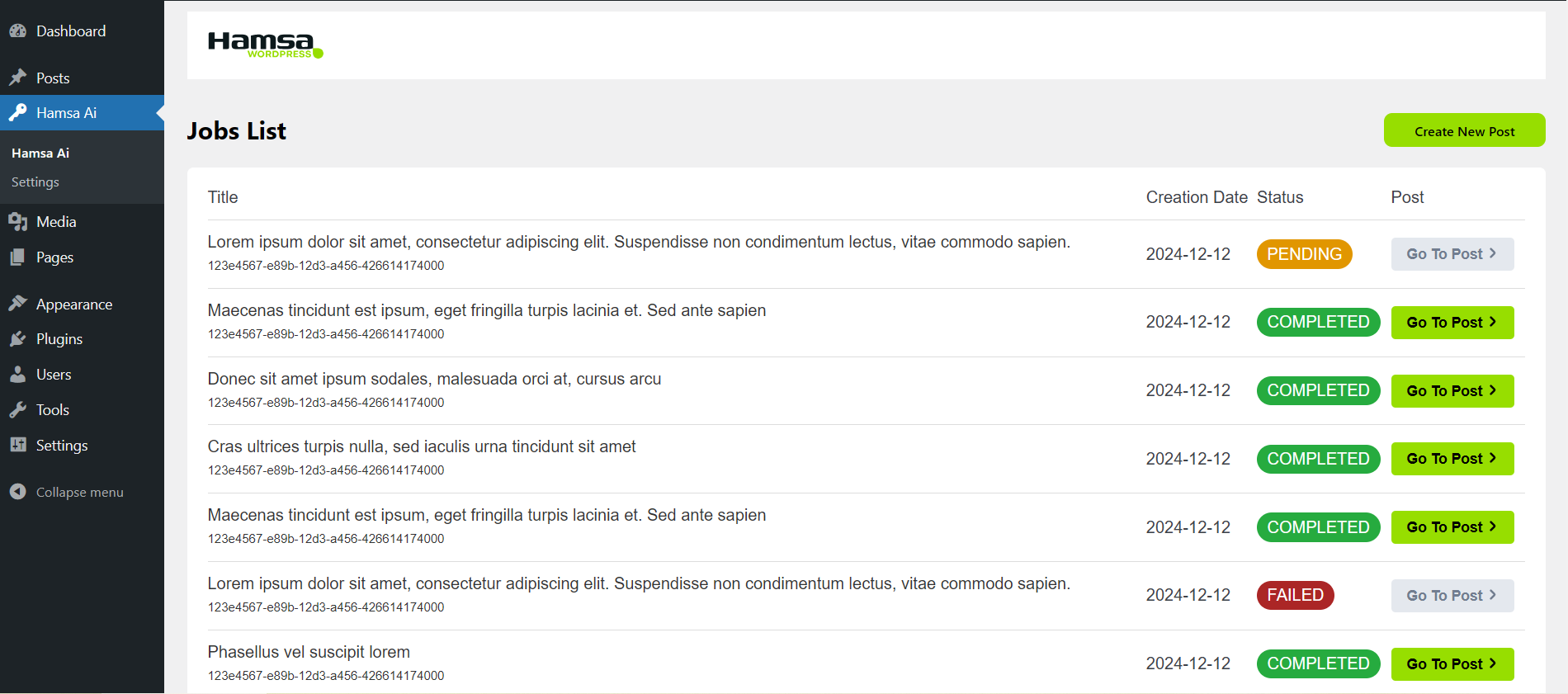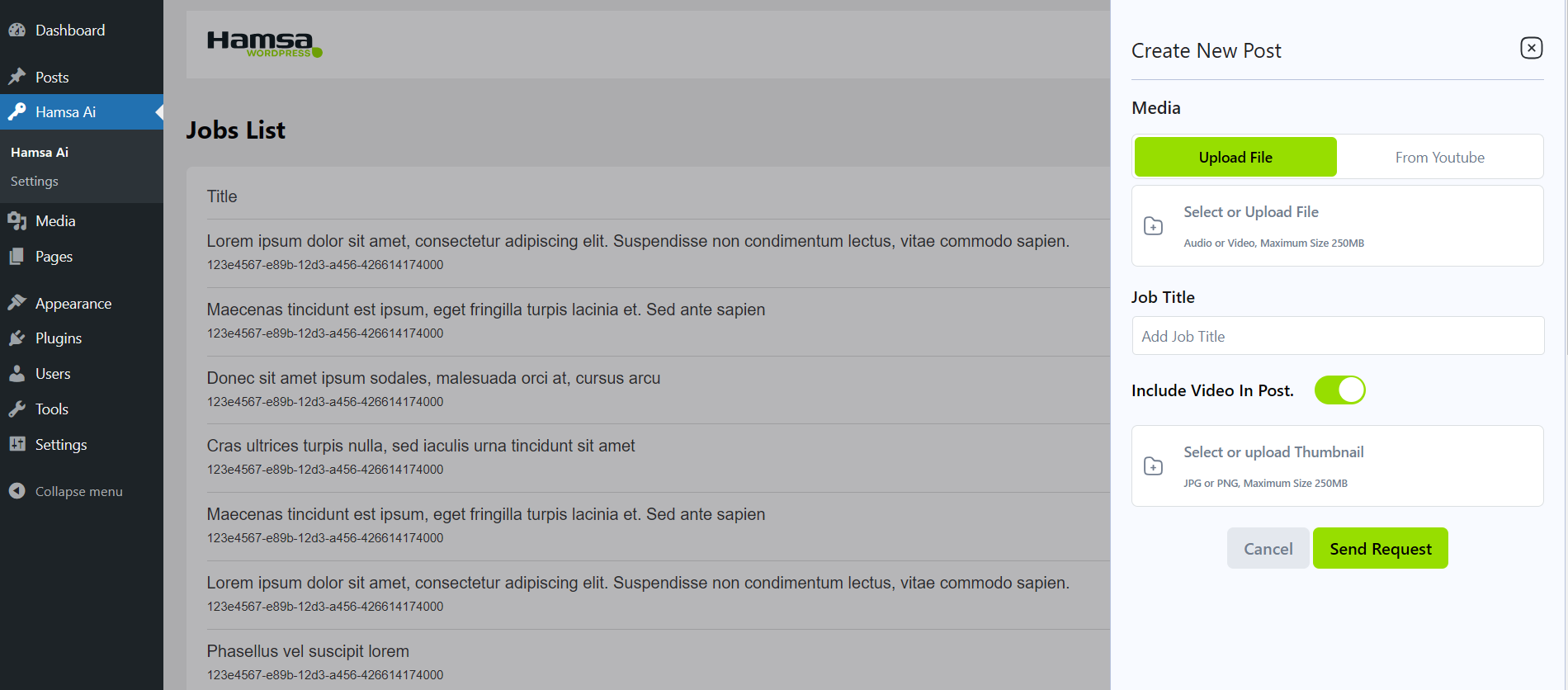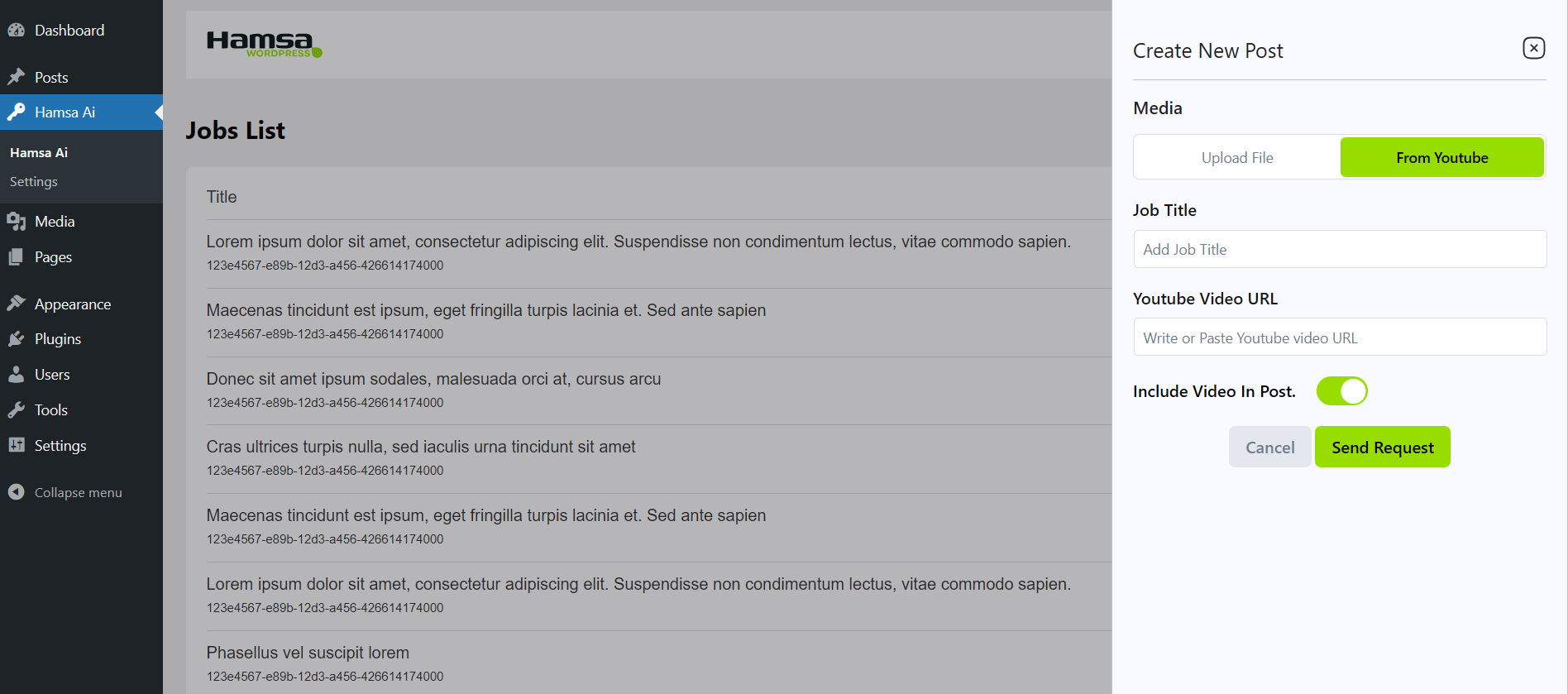Hamsa Video to SEO Article – AI-Powered Arabic Transcription & Content Creation
| 开发者 |
iamhammadmunir
devhamsa |
|---|---|
| 更新时间 | 2024年12月12日 19:46 |
| PHP版本: | 7.4 及以上 |
| WordPress版本: | 6.7 |
| 版权: | GPLv2 or later |
| 版权网址: | 版权信息 |
详情介绍:
Transform Arabic Videos into SEO-Friendly Articles with Tags
Hamsa's WordPress plugin offers a seamless way to convert Arabic video content into SEO-optimized web articles complete with relevant tags. Whether you're uploading videos directly or pulling them from YouTube, Hamsa automatically retrieves the title, image, transcribes the video into text, and generates SEO-friendly articles. The plugin also auto-generates relevant tags to improve discoverability and search engine ranking.
Key Features:
- Automatically transcribe Arabic videos or YouTube links.
- Generate SEO-friendly web articles with relevant tags.
- Improve content visibility with auto-generated article tags.
- User-friendly interface for easy content management.
- Perfect for content creators, media producers, and bloggers targeting Arabic audiences. Languages Supported:
- Arabic Support & Documentation: Need help? Contact us at support@hamsa.ai or visit our documentation page.
安装:
How to Install:
- Download & Install: Download the plugin from WordPress or install it via the WordPress dashboard by searching for "Hamsa Video to SEO Article."
- Activate the Plugin: Activate the plugin through the 'Plugins' menu in WordPress.
- Create a Hamsa Account & API Key: Visit Hamsa to sign up for an account. Generate your API key from your Hamsa dashboard.
- Add API Key to the Plugin: Enter the API key in the plugin settings to connect with Hamsa’s transcription service.
- Start Converting: Add YouTube video links or upload Arabic videos. Hamsa will automatically transcribe the videos and generate SEO-optimized articles with tags.
readme.txt file for Hamsa API. Here’s a suggested outline based on the guidelines you provided:屏幕截图:
更新日志:
1.0.3
- Initial release.