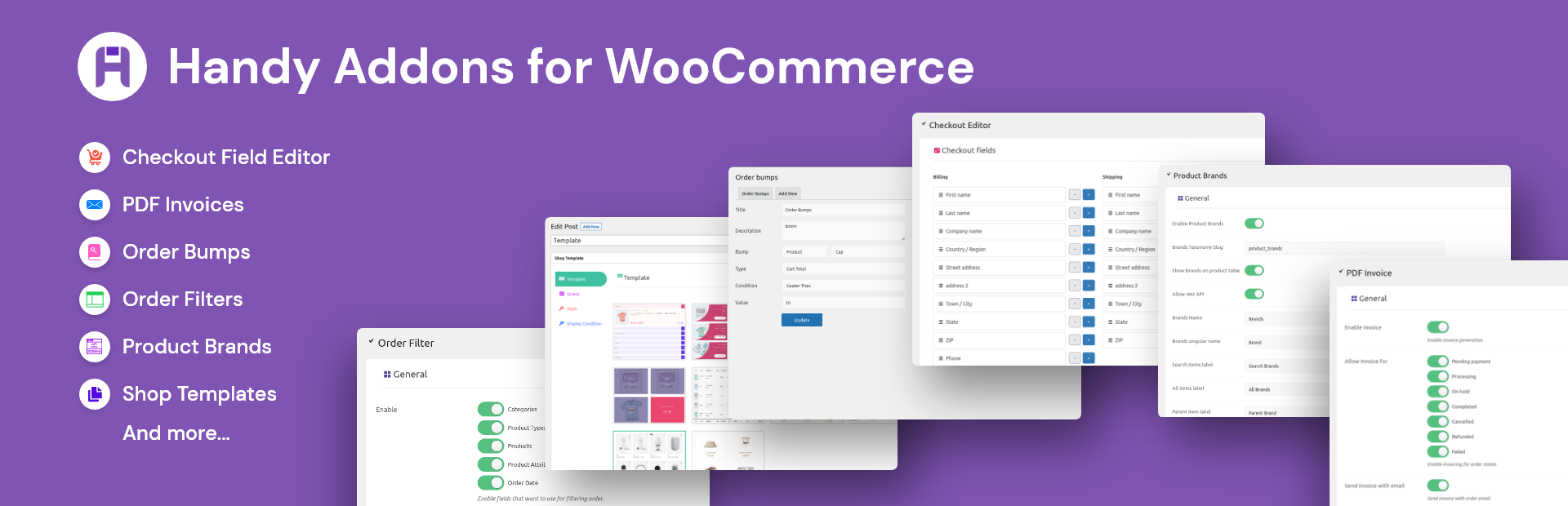
Handy Addons for WooCommerce
| 开发者 | codexpert |
|---|---|
| 更新时间 | 2022年2月17日 01:07 |
| 捐献地址: | 去捐款 |
| PHP版本: | 5.4 及以上 |
| WordPress版本: | 5.9 |
| 版权: | GPLv2 or later |
| 版权网址: | 版权信息 |
详情介绍:
Handy Addon is a bundle of modules that have all the WooCommerce essentials in a single plugin. Site owners often have a hard time managing various plugins for different features. Instead of clogging up your website with too many WooCommerce addons, use Handy Addons for running your website smoothly. It’s lightweight and fully optimized to give a better experience
With Handy Addons, you will have 6 essential modules with cool customization options and more are coming soon! 🎉
Modules included-
- WooCommerce checkout page editor 🔥
- Order Bumps 🔥
- Order Filters 🔥
- PDF invoices 🔥
- Product Brands 🔥 Let’s take a look at some of the core features of the modules that make Handy Addons exclusive from other plugins in the market.
- Changing the sequence of the old and new fields on the billing, shipping, and order section
- Delete or edit old fields on the checkout page.
- Set any field as required.
- Change the class name.
- Changing the Label,
- Giving custom ID,
- Applying the field type as text, checkbox, password, type number, email, etc.
- Adjust the positions of the new fields on the thank you page, email, and order management page.
- Enable the order bumps based on a fixed rate, percentage, or product amount.
- Set order bumps visibility depending on cart total, product count, category basis, or set different conditions.
- filter by Categories,
- ability to filter by product types,
- option to filter by-products,
- filter using product attributes,
- order date filtering.
- Send PDF invoices with order email.
- Select the paper size of the invoice.
- Change the date format on the invoice.
- Allow the customers to download order invoices.
- Change the download button label.
- Add a company logo, address, email, and phone number on the header.
- Show order info, billing, and shipping addresses on the invoice.
- Add product table columns - image, name, price, quantity, total
- Attach the company seal on the invoice.
- Create a footer with signature and footer notes.
- Add multiple brands for the products of your store,
- Set brands taxonomy slug
- Show Brands on the product table
- Allow rest API,
- Display on the product page,
- Display product brands on the Archive Page
安装:
- Upload `handy-addons` to the `/wp-content/plugins/` directory
- Activate the plugin through the 'Plugins' menu in WordPress
- Enable modules from the settings page
常见问题:
Do I need to have WooCommerce installed?
Yes
更新日志:
0.9
- Initial version release