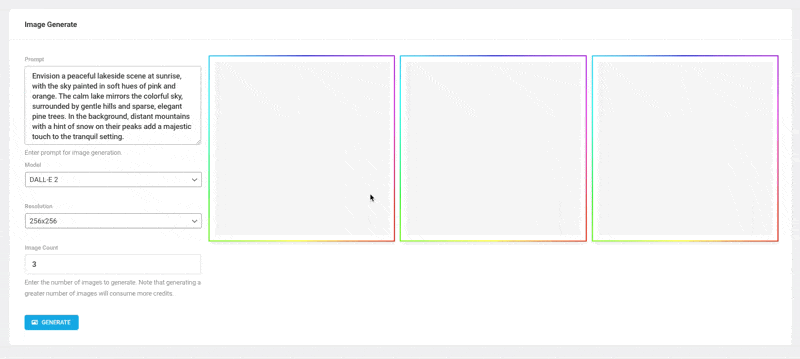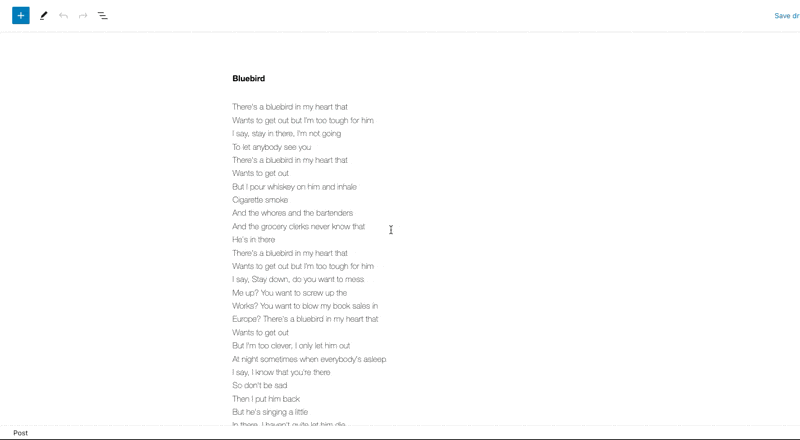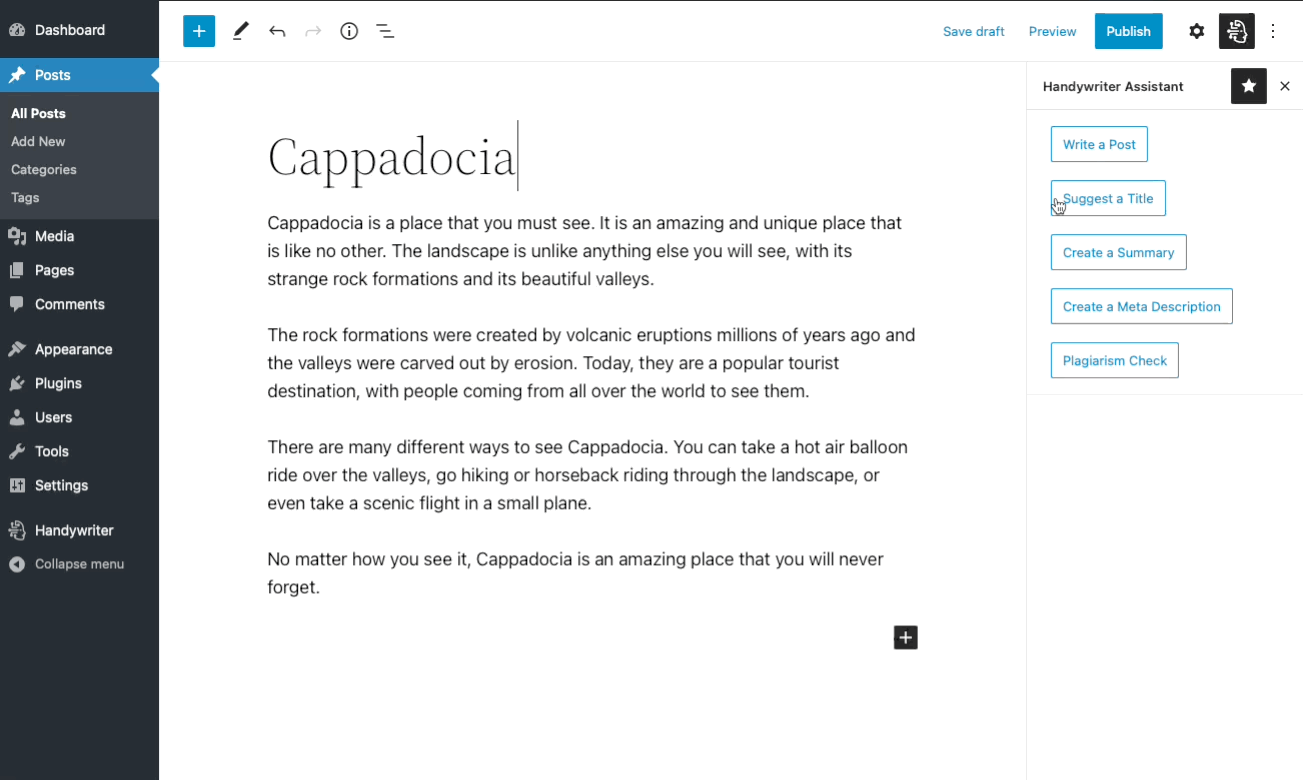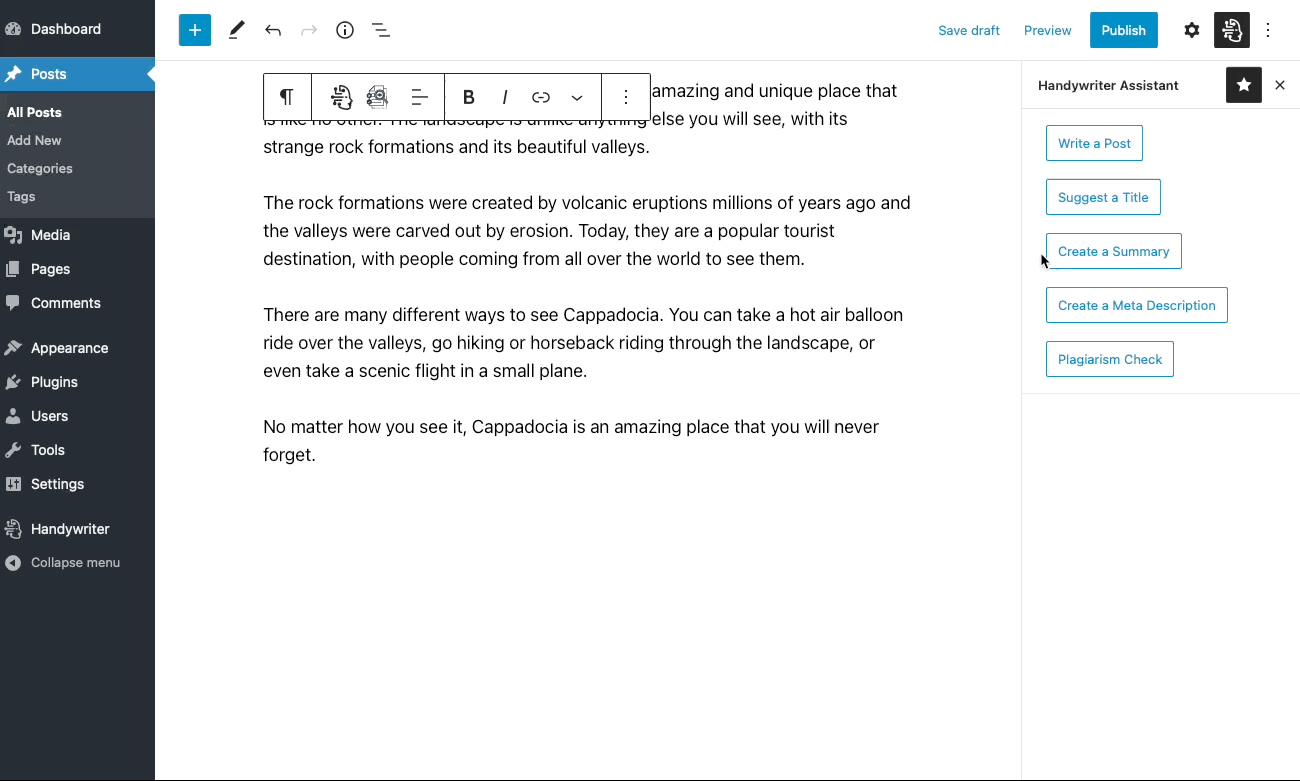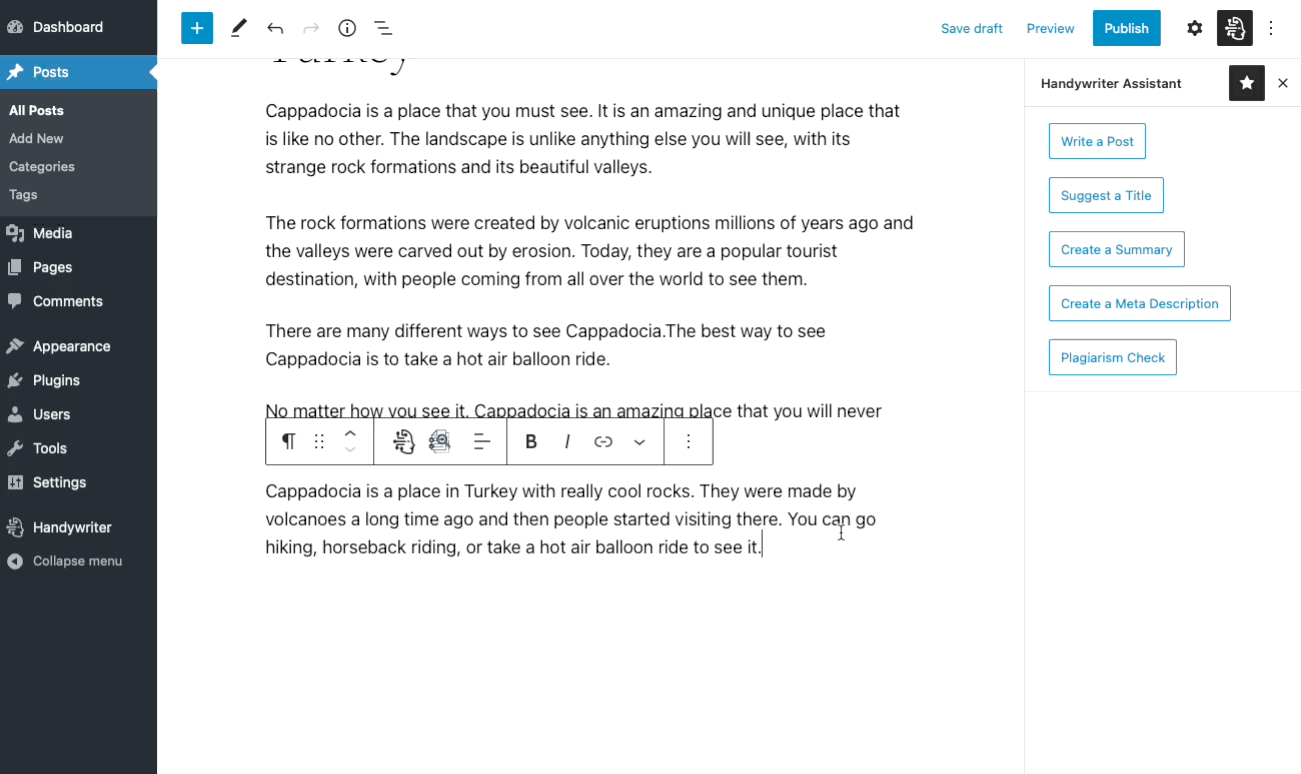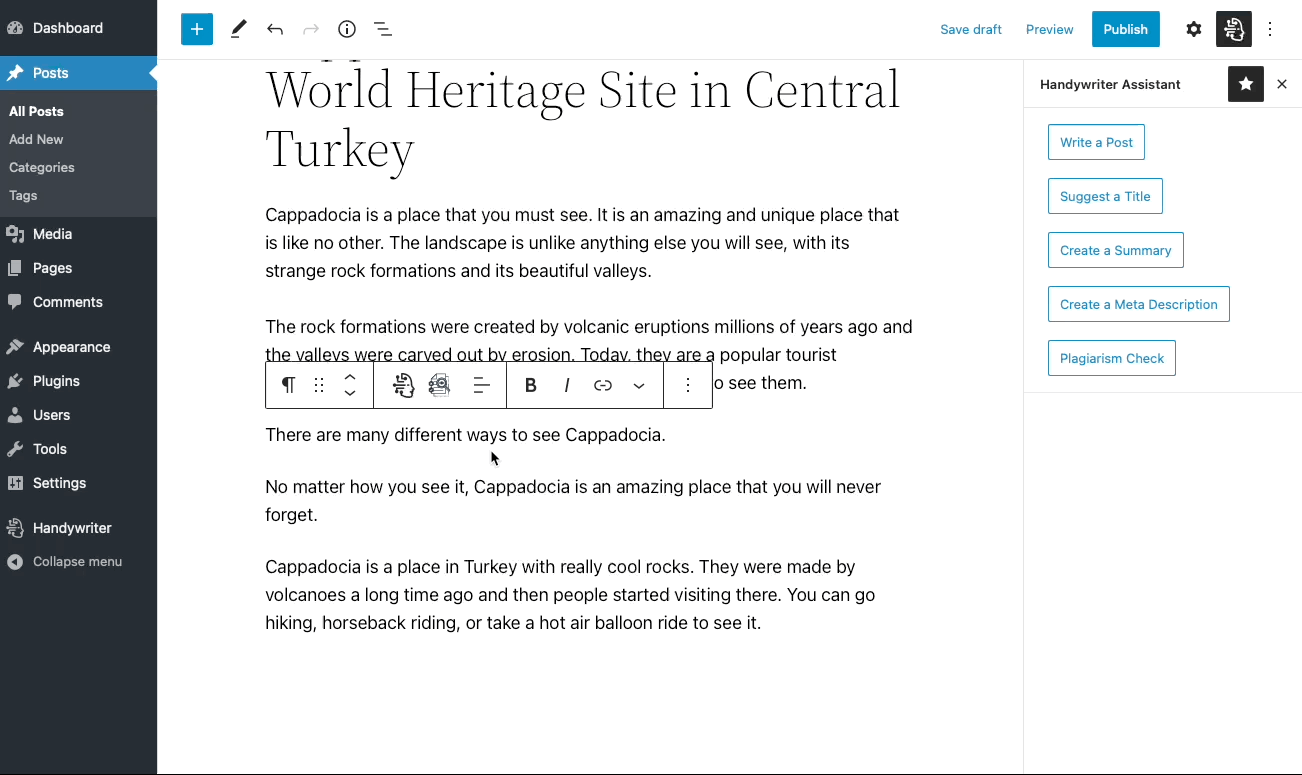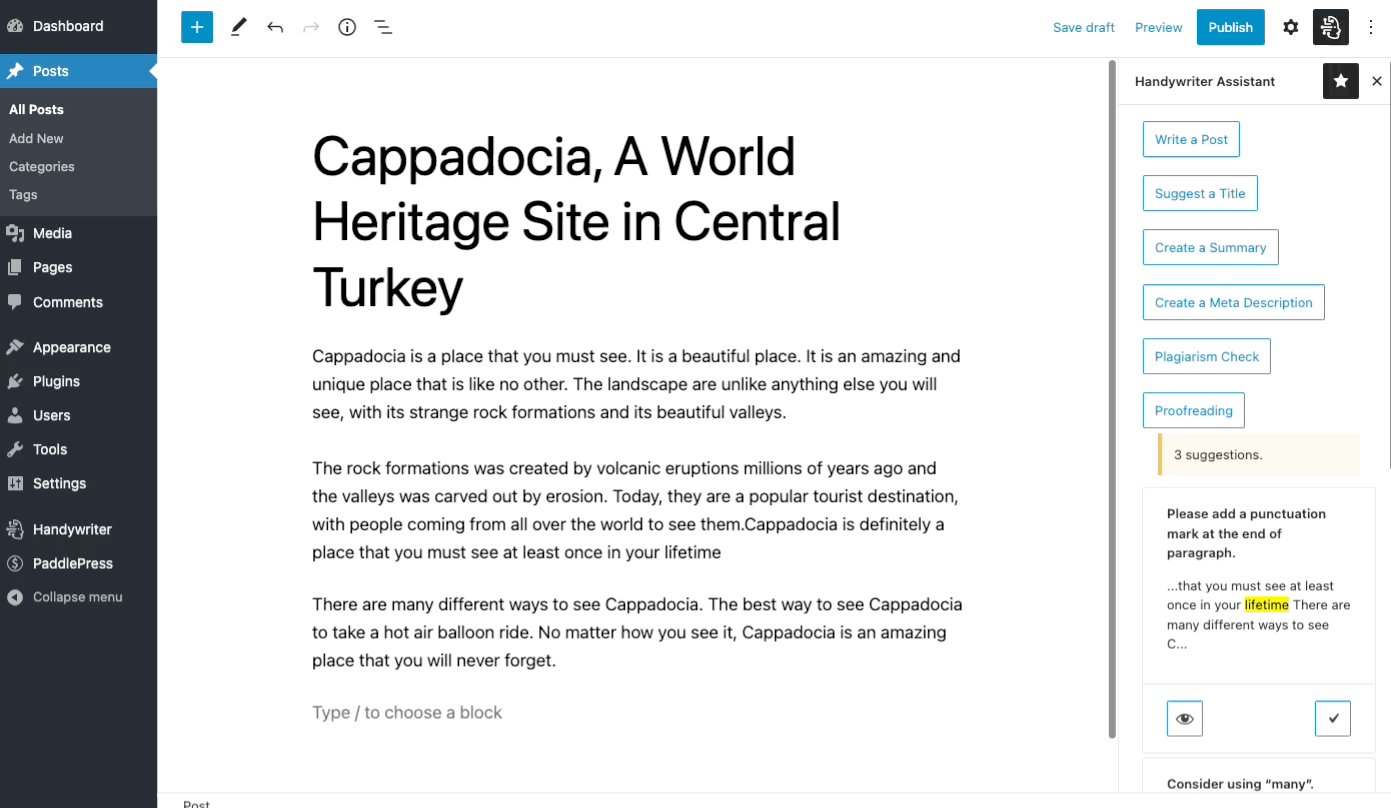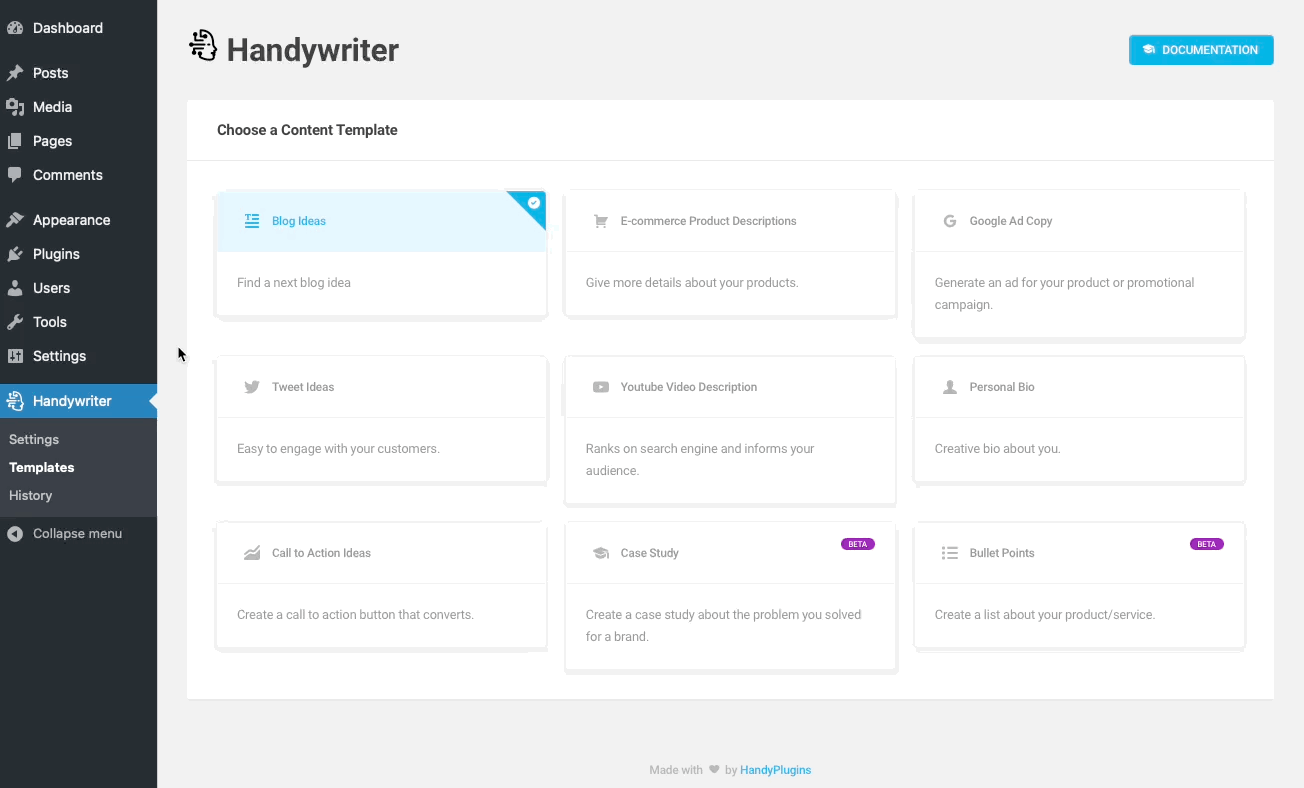Handywriter – AI-Powered Assistant for WordPress - Powered by GPT-4o & ChatGPT & DALL-E
| 开发者 |
handyplugins
m_uysl |
|---|---|
| 更新时间 | 2025年11月23日 21:24 |
| 捐献地址: | 去捐款 |
| PHP版本: | 7.2.5 及以上 |
| WordPress版本: | 6.9 |
| 版权: | GPLv2 or later |
| 版权网址: | 版权信息 |
详情介绍:
- Blog Ideas: Find a next blog idea for your blog.
- Ecommerce Product Descriptions: Give more details about your products.
- Google Ad Copy: Generate an ad copy for your promotional campaign or product.
- Value Proposition: Create a value proposition statement for your product, or service.
- YouTube Video Description: Ranks on YouTube? Generate a video description for your next video.
- Personal Bio: Create a personal bio about you.
- Call to Action Ideas: Create a call to action that converts.
- Case Study: Create a case study about the problem you solved for a brand.
- Bullet Points: Create a list about your product/service.
- Product Review: Write amazing reviews for the products you love!
- Cold Email: Write a cold email that gets results.
- Poll Question and Answers: Interact with your audience in a fun way.
安装:
- Upload the entire
/handywriterdirectory to the/wp-content/plugins/directory. - Activate Handywriter through the 'Plugins' menu in WordPress.
- Enjoy!
屏幕截图:
常见问题:
Is the copy generated original and plagiarism free?
There is no way to guarantee the originality of the content. Handywriter generates copies based on your input criteria. In order to help you to create high quality content, Handywriter has a built-in plagiarism checker, just check your content before publishing to ensure the originality.
What languages does it support?
It supports 100+ languages. You can set the language under the settings page. The quality of the results might be different for those other than English (because of the training set of the AI). However, it performs well for the commonly used languages.
Does it work with the classic editor?
Yes, it works with both classic and block editors.
Do I need a license?
The plugin is free. But you will need a license to get the benefits of the plugin. You can choose the best plan that suits you on our website.
Can I use my own OpenAI API key with Handywriter?
No, Handywriter does not support the use of personal OpenAI API keys. Our plugin utilizes a combination of different technologies, not limited to OpenAI, to deliver optimal performance and features. To access all the functionalities of Handywriter, users are required to obtain a license key from us. This ensures a seamless and integrated experience with all the features and updates we provide.
更新日志:
- [Fixed]: _load_textdomain_just_in_time deprecation warning.
- Dependency updates.
- Tested with WP 6.9
- Dependency updates.
- Tested with WP 6.8
- Dependency updates.
- Small tweaks and improvements.
- Tested with WP 6.6
- GPT-4o Update
- Dependency updates.
- Small tweaks and improvements.
- Tested with WP 6.5
- [New feature]: Image generator.
- [New feature]: Text to speech generator.
- [New feature]: Control over typewriter effect.
- Dependency updates.
- Small tweaks and improvements.
- Bump minimum PHP version to 7.2.5
- Tested with WP 6.4
- Fixed a wrong textdomain
- Fixed faq url
- Updated: UI package
- Tested with WP 6.3
- Mask the license key on the settings page
- Small tweaks and improvements
- Added multi-language support.
- The language model has been updated. (ChatGPT)
- PHP 8.1: fix deprecated 'FILTER_SANITIZE_STRING'
- Tested with WP 6.2
- Beta tag has been removed for Product Review and Cold Email templates.
- Small tweaks and improvements
- Added proofreading
- Removed grammar fixer
- Added "Product review" template
- Added "Cold Email" template
- Added "Poll Question & Answers" template
- Small tweaks and improvements
- Remove tweet ideas template
- Add value proposition template
- First release