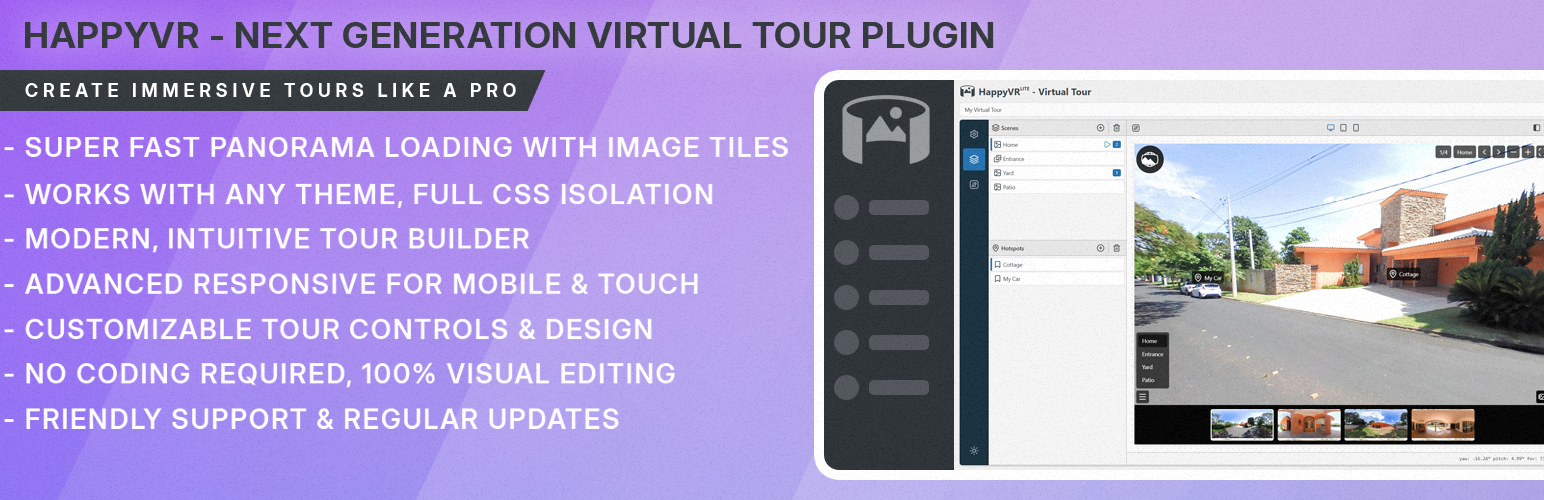
HappyVR - Virtual Tour Builder & 360 Panorama Viewer
| 开发者 |
lavrentevmx
avirtum yalogica freemius |
|---|---|
| 更新时间 | 2026年2月17日 16:43 |
| PHP版本: | 7.4 及以上 |
| WordPress版本: | 6.9 |
| 版权: | GPLv3 |
| 版权网址: | 版权信息 |
详情介绍:
Turn passive visitors into active leads. Give them control to explore, interact, and engage with your space 24/7.📗 DOCUMENTATION 🔥 HAPPYVR PRO [youtube https://youtu.be/vML2zREasLs] 🔥 FEATURES HappyVR Free is perfect for small projects and testing. HappyVR Pro unlocks the full potential for professional agencies and realtors. HappyVR Free - General Features ✅ Tile Generation (High Quality) ⚡ Number of Tours: Max 5 ⚡ Number of Scenes per Tour: Max 5 ⚡ Number of Hotspots per Scene: Max 5 ✅ Tour Intro & Background Sound ✅ Scene Intro & Background Sound ✅ Hotspot Tooltip Support ⚡ Tooltip Position: Top Only ✅ Hotspot Popover Support ⚡ Popover Mode: Dialog Only ✅ Hotspot Icons: Default Set ❌ 1000+ of Custom Hotspot Icons HappyVR Free - Controls ❌ Navigation with Thumbnails ❌ Custom Logo ✅ Scene Title ✅ Scene Navigation Arrows ✅ Scene List Navigation ✅ Scene Counter ✅ Fullscreen Toggle ✅ Adjustable Zoom ✅ Global Mute Toggle HappyVR Pro includes everything from Free, plus: ✅ Unlimited tours, scenes and hotspots per scene, no limits for growing projects. ✅ 1000+ custom hotspot icons for rich, branded interactions. ✅ Flexible tooltip positions: top, bottom, left, right. ✅ Advanced popover modes for better storytelling in hotspots. ✅ Navigation thumbnails, custom logo and scene gallery for a more professional look. ✅ Priority email support for agencies and businesses that need fast help. [youtube https://youtu.be/KXhM_1Gzl2I] ✨ HOW HAPPYVR PLUGIN CAN HELP YOU If you've used popular solutions like WPVR or iPanorama 360, HappyVR is the best modern alternative: it's built on a modern stack (React + Shadow DOM) to deliver blazing speed, cleaner UI workflows, and zero conflicts with your theme-without relying on legacy front-end approaches that can slow sites down. The plugin features intro and background sound support not just for entire tours, but for each individual scene, creating even more immersive experiences. Empower your audience to experience your spaces online, interact with your brand, and make informed decisions with engaging virtual tours that are available around the clock. All you need is WordPress and your photos - HappyVR does the rest! ⚡ ADDITIONAL INFORMATION Most virtual tour plugins were built years ago using heavy scripts (jQuery) that often break when you change your theme. HappyVR is different: ✅ Instant React Editor: Drag & drop hotspots, link scenes, and save changes instantly. No page reloads. No waiting. ✅ Shadow DOM Architecture: We use "Shadow DOM" to strictly isolate the viewer's code. This means your theme's CSS will never break your tour, and our tour will never break your site's layout. It is the most stable solution on the market. ✅ Native Tile Support (High Quality): We slice your massive panoramas into small "tiles" (like Google Maps). This allows you to display gigapixel images that load instantly on mobile phones without crashing the browser. 🚀 COMPATIBILITY Not all themes and plugins are built the same way, so HappyVR is designed with extra compatibility in mind. HappyVR works seamlessly with modern WordPress themes and popular page builders that support standard blocks and shortcodes. In rare cases, if HappyVR does not work correctly with your theme, page builder or another plugin, simply create a topic in the support forum and the team will do their best to help you resolve the issue. 💼 GDPR & Privacy
- We do not collect or store any information about our visitors or users without their consent.
- We also do not transfer any data to external servers without users' consent.
安装:
- Download the plugin, unpack it and upload the [happyvr] folder to your wp-content/plugins/ directory.
- Activate the plugin through the "Plugins" menu in WordPress.
- Create a new post or page
- Add the HappyVR Block from the block category called "Widgets" in the Gutenberg editor.
- You can change block settings from the right-side settings sidebar. You're done. Enjoy.
常见问题:
Why should I use HappyVR?
HappyVR lets you easily create immersive, interactive virtual tours right inside WordPress. Whether you're showcasing real estate, museums, portfolios, or product presentations, HappyVR gives you the freedom and performance to build world-class virtual experiences with ease.
I installed the plugin, what's next?
Once you've installed the plugin, you can start creating your first virtual tour right away. Just open the HappyVR menu in your WordPress dashboard, upload your scene images, and begin adding interactive hotspots and markers. Your tour will be ready to embed on any page in minutes.
Is it possible for any user to create and modify virtual tours?
Everything is under the control of the administrator. HappyVR offers fine-grained permission settings, so you can customize the virtual tour security policy for each user or role. For example, you can allow some users or roles to create, view, and edit virtual tours, while restricting others to view-only access.
Does HappyVR work with Gutenberg?
Absolutely! HappyVR is compatible with the new block editor Gutenberg. This works out of the box, even with the free version.
Does HappyVR work with page builders?
Without a doubt, HappyVR works with most popular web page builders such as Elementor, Divi, Beaver Builder, Visual Composer, WP Bakery, Brizy, Blocks, and many others.
Where is the developer version hosted?
The developer version is available here.
I'd like access to more features and support. How can I get this?
You can access additional features and support by visiting our website and purchasing the pro version. By purchasing the plugin, you get access to the full version of the HappyVR WordPress plugin, automatic updates, and support.
Is that a one-time payment for HappyVR Pro?
Absolutely! HappyVR has a lifetime license plan. All you have to do is pay a one-time fee and you can use our plugin and get unlimited updates.