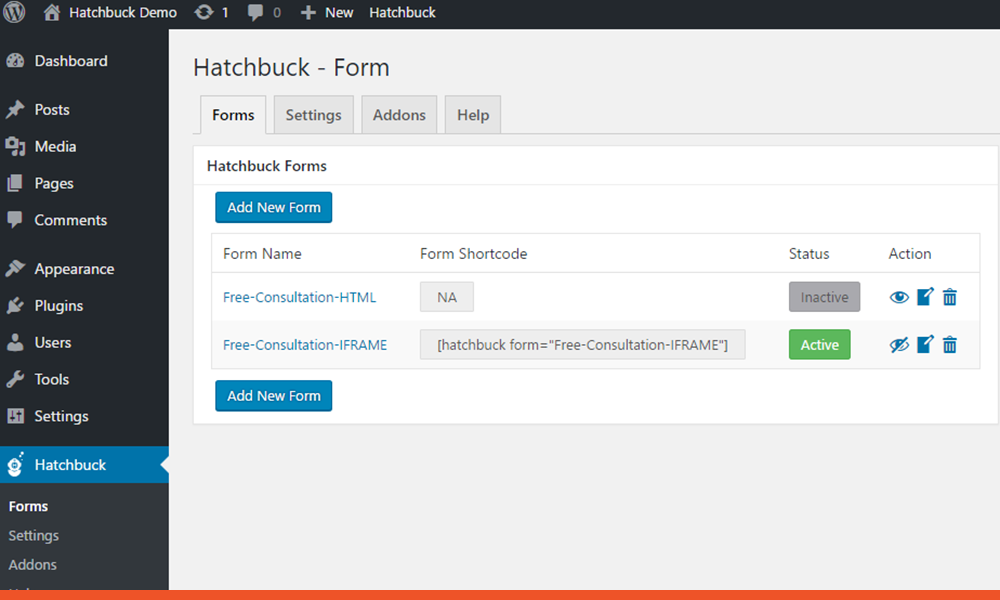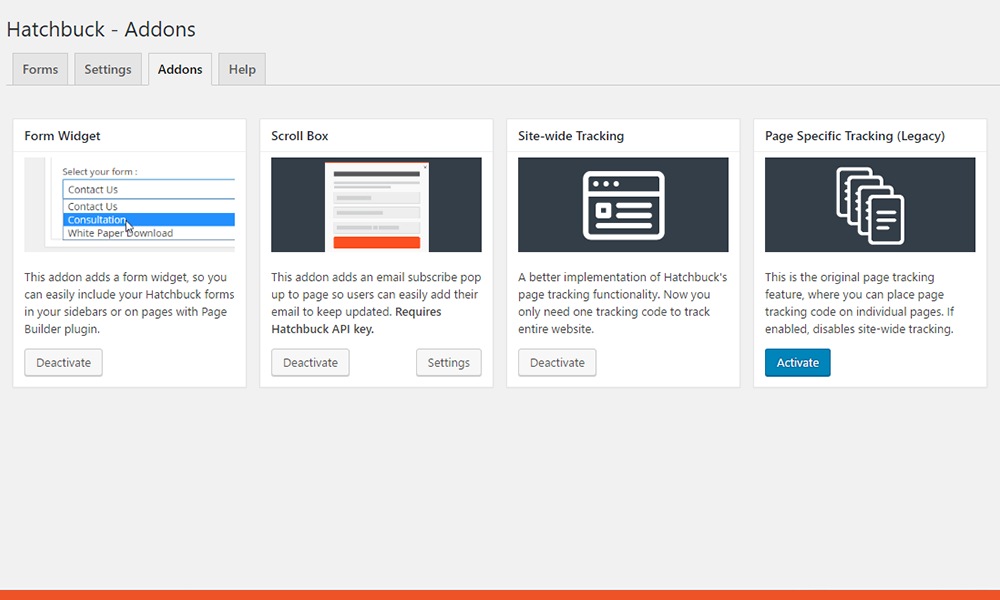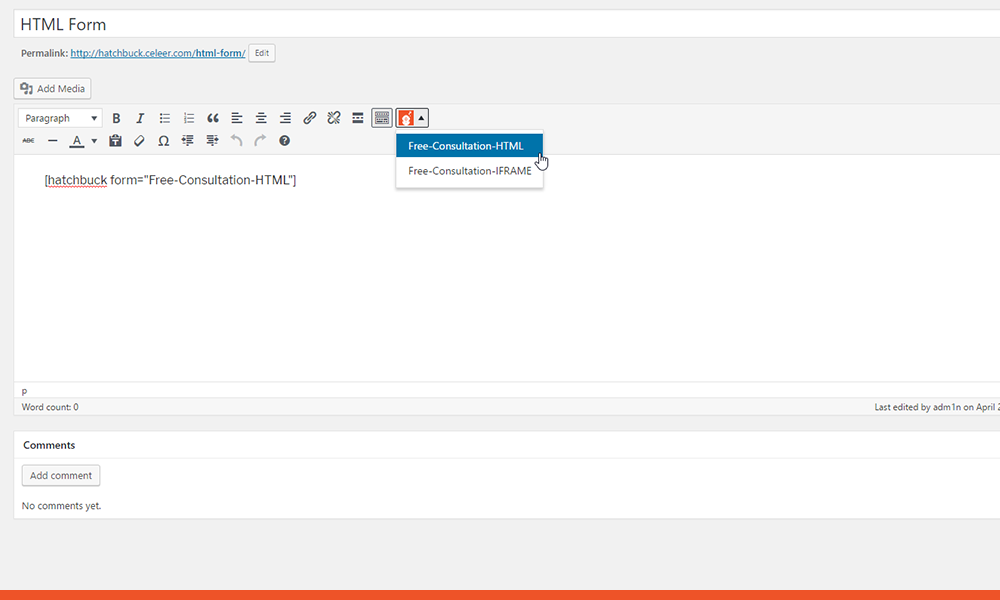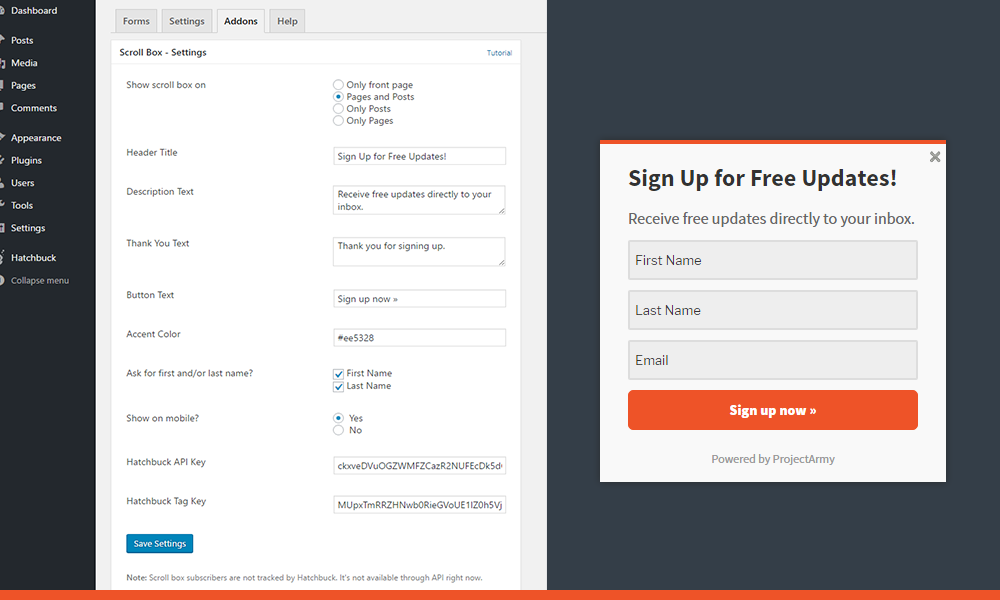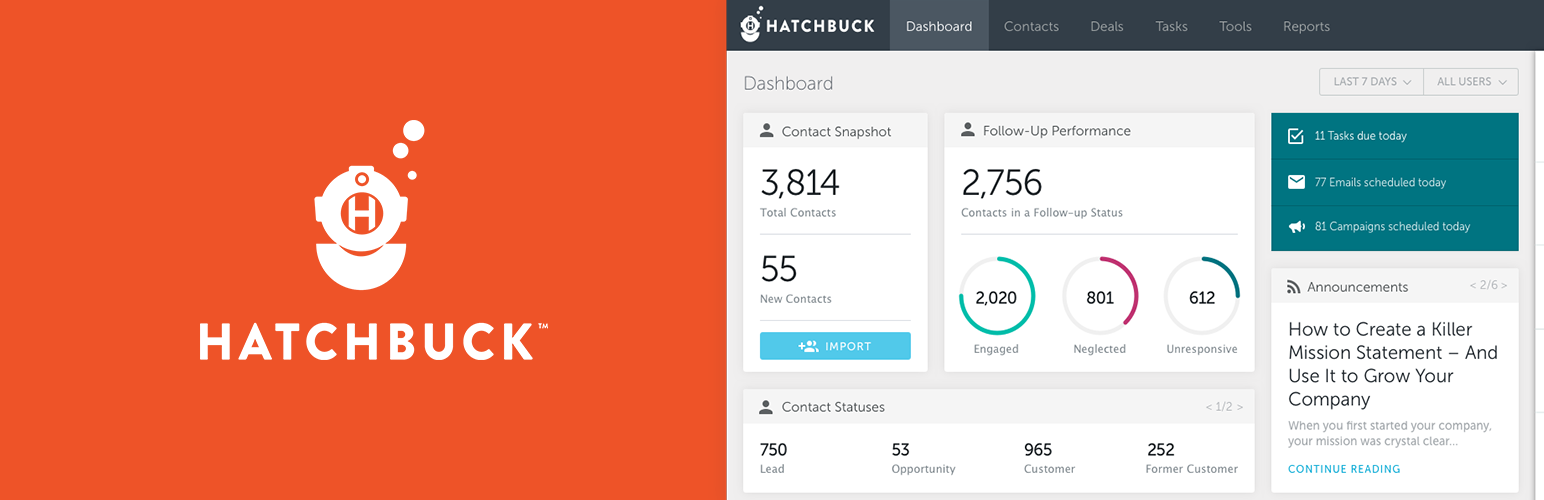
Hatchbuck
| 开发者 |
projectarmy
viktorix supporthero |
|---|---|
| 更新时间 | 2018年12月23日 15:54 |
| 捐献地址: | 去捐款 |
| PHP版本: | 5.6 及以上 |
| WordPress版本: | 5.0.2 |
| 版权: | GPLv3 or later |
| 版权网址: | 版权信息 |
详情介绍:
- Gutenberg form block to easily insert forms in your layouts [NEW]
- Embed Hatchbuck forms with shortcodes anywhere in WordPress
- Insert website tracking code on any page, post or site-wide
- Admin toolbar shortcuts to your Hatchbuck app
- Scroll box to capture more leads
- Addons to extend plugin's functionality
- Compatible with Classic Editor plugin
- Compatible with ClassicPress
- Visit ProjectArmy to learn how we can help you turn your WordPress into a lead generating machine.
- Visit Hatchbuck to learn more about marketing automation and sales software.
安装:
- Visit "Plugins" page and click on "Add New".
- In the search box, search for "Hatchbuck".
- Click on "Install" button.
- Click on "Activate" link.
- Once activated, you will have a new menu option called "Hatchbuck". Plugin includes a video tutorials. Visit "Help" tab to watch them. You can find all video on our Youtube channel.
屏幕截图:
常见问题:
Where do I find Gutenberg block?
If you want to use Gutenberg block, you'll need to activate this addon under Hatchbuck > Addons. Remember, you need WordPress version 5.0 and up to use Gutenberg block.
How do I embed form shortcode into my template file?
Please use do_shortcode() function. For example: <?php echo do_shortcode('[hatchbuck form="HTML-form"]'); ?>
Where do I find Hatchbuck API keys?
Go to Account Settings > Data > API to get API key. Go to Account Settings > Data > API > Tags to get a specific tag key.
Will Hatchbuck track scroll box subscribers?
At this point no. Hatchbuck API does not allow to set a tracking cookie, so we can't track visitors that completed scroll box form. The moment Hatchbuck allows cookie to be set in API, we'll add that functionality. Tip: Add an email confirmation for scroll box subscribers, asking them to click on a link in your email to confirm subscription. When they click that link, Hatchbuck will begin tracking them.
Where can I get support?
Please visit "Support" tab above to request help on WordPress.org forums. We try to respond in a timely fashion.
Can you style and/or create forms for me?
Yes, we can help you with Hatchbuck forms. We can style them any way you like, help you reduce spam submissions, create multi-step forms, and much more. Contact us with your request »
Where can I submit bugs and/or feature requests?
Visit plugin's GitHub page to submit bugs and feature requests.
更新日志:
- Added Gutenberg form block to insert forms
- Verified Classic Editor plugin compatability
- Verified ClassicPress compatability
- Bummed required versions
- Added debug.log in case of any errors
- wp_enqueue_script/style was called incorrectly in admin/menu.php (Bug #9)
- WP Widget uses __construct now to improve compatability
- Improved compatability with PHP 7.2, older PHP versions will still use create_function
- Fixed PHP notice issue
- Updated sidebar
- New addon: Scroll box with Hatchbuck API
- New addon: Site-wide tracking
- Updated settings, text and help section
- Added ACE Editor to highlight syntax when adding forms
- Cleaned up code and UI
- Updated branding to match new Hatchbuck logo
- Fixed PHP 7.0 compatability issue
- Fixed add_query_arg vulnerability
- Fixed issue with orange button setting (Bug #3)
- Limited hatchbuck.js to admin, so it doesn't show in frontend
- Fix for metabox issue certain users have
- Fixed metabox error/issue
- Fixed and consolidated javascript fixing possible bug with another plugin (Bug #2)
- Added new page Addons
- Added new setting to enable/disable tracking metabox per post type
- Added first Addon: Form Widget to display forms in sidebars