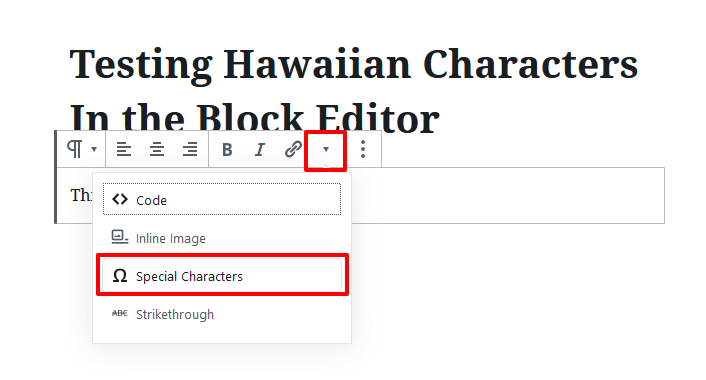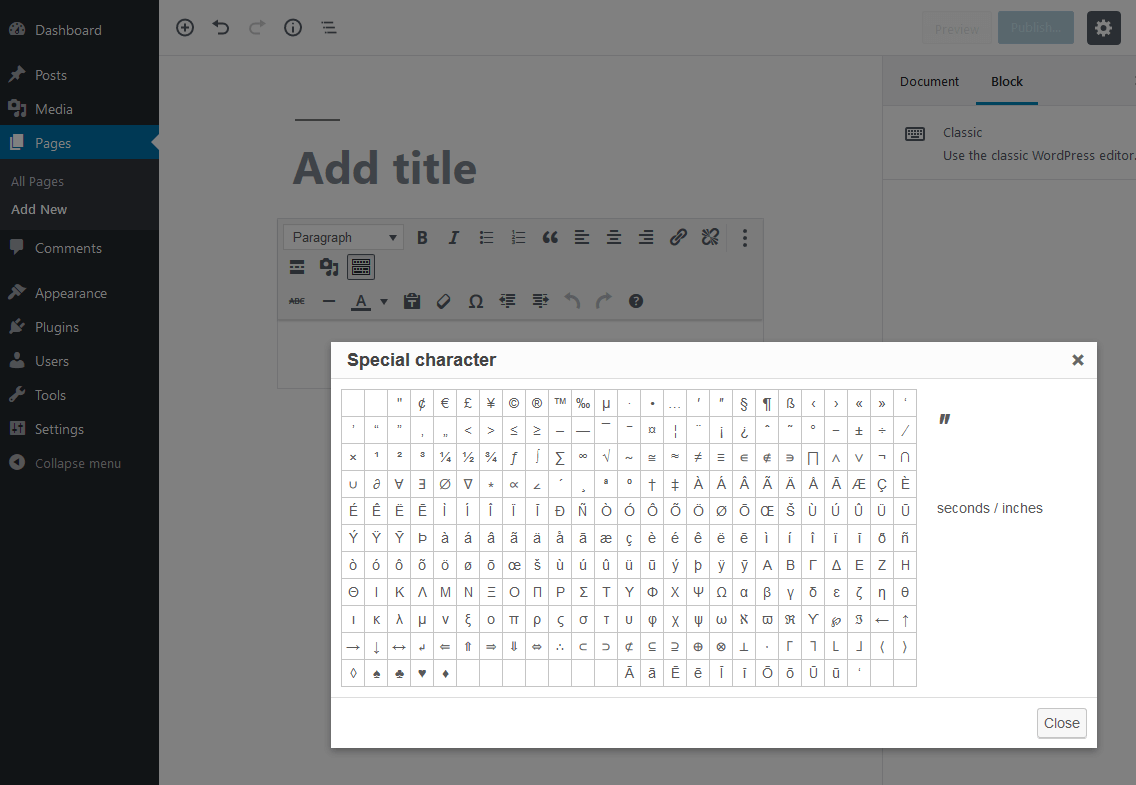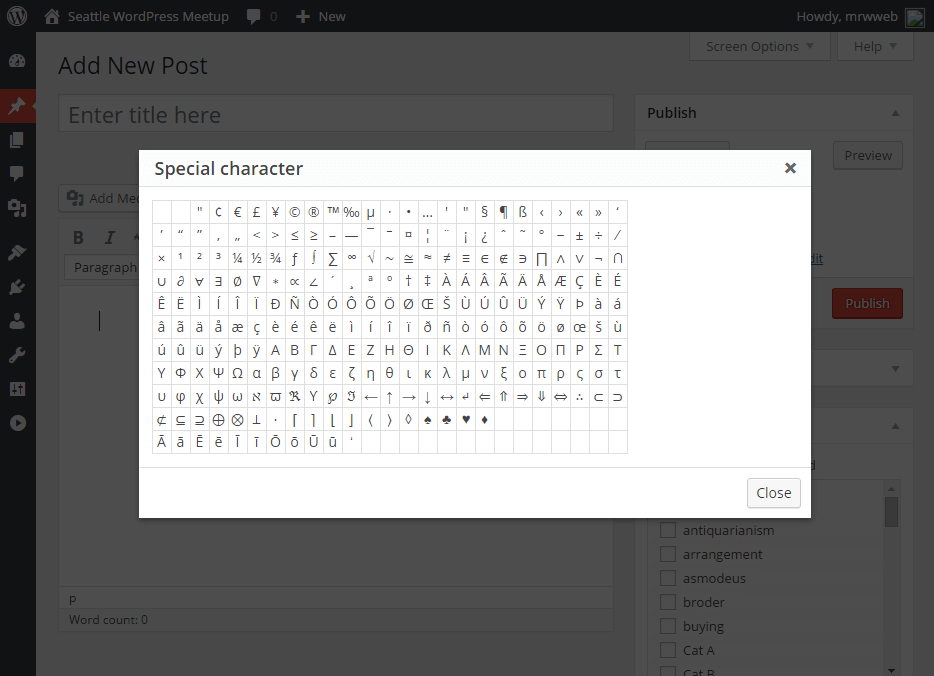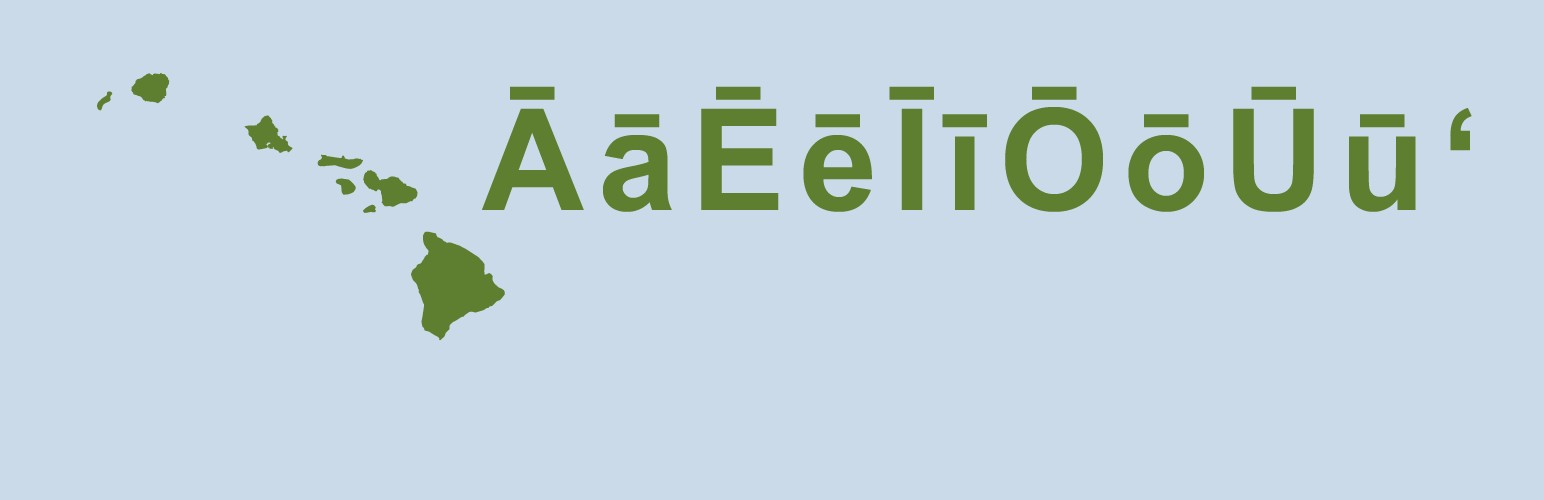
Hawaiian Characters
详情介绍:
For WordPress 5.0+ Block Editor Support, you must install this plugin AND Insert Special Characters plugin.
This plugin makes it possible to insert the Hawaiian kahakō diacritical characters into the WordPress editor using the standard "Character Map" feature.
Full list of characters added to the character map:
Ā ā Ē ē Ī ī Ō ō Ū ū ʻContribute on Github Thanks to Kuaʻāina Ulu ʻAuamo for inspiring this plugin and reviewing it before launch. 用法 In WordPress "Block Editor" (5.0+):
- Make sure you have installed both this plugin and Insert Special Characters installed.
- Open the Special Characters tool
- OPTION 1: Click the small downward pointing arrow in the formatting tool bar and select "Special Characters" (see second screenshot)
- OPTION 2: Press
CTRL+o(Windows) orCMD+o(Mac) - Select the character to insert from the popup window. The characters appear first in "Hawaiian" tab. (see third screenshot)
- Click the
Ωbutton in the bottom row of editor buttons. - Select the character to insert from the popup window. (Characters appear at end of map.)
- Feature a Page Widget - Shows a summary of any Page in any sidebar.
- MRW Web Design Simple TinyMCE - Get rid of bad and obscure TinyMCE buttons. Move the rest to a single top row. Comes with a bit of help for adding custom CSS classes too.
- Post Status Menu Items - Adds post status links–e.g. "Draft" (7)–to post type admin menus.
- Post Type Archive Descriptions - Enables an editable description at the top of a post type archive page.
安装:
- Go to
Plugins > Add Newin your WordPress Dashboard - Search for "Hawaiian Characters"
- Click "Install" for the Hawaiian Characters plugin (first result)
- Click the "Activate Plugin" link
- If using WordPress 5.0+, repeat these steps 2-4 for the plugin "Insert Special Characters"
屏幕截图:
常见问题:
Is this plugin compatible with WordPress 5.0 / "Gutenberg"?
Yes! This plugin supports the Insert Special Characters plugin for WordPress 5.0. Install that plugin alongside this one to use a similar Character Map feature as the old WordPress. Thanks to 10up for building that plugin! The old Character Map function remains available in WordPress 5.0 in two ways:
- On any page using the "Classic Editor" (pre-WordPress 5.0), most likely via the Classic Editor plugin.
- Via the "Classic" block of the new editor. (See the third screenshot.)
更新日志:
2.0.1 (3 June 2021)
- Fix missing JavaScript file for Block Editor
- Add Block Editor (aka Gutenberg) support via integration with Insert Special Characters (must install)
- Add new FAQ regarding WordPress 5.0 compatibility
- Add new screenshot with WordPress 5.0
- Plugin is now actually translatable and slightly more secure
- Other minor readme fixes
- Initial Release
)](https://cdn.jsdelivr.net/wp/hawaiian-characters/assets/screenshot-1.png)