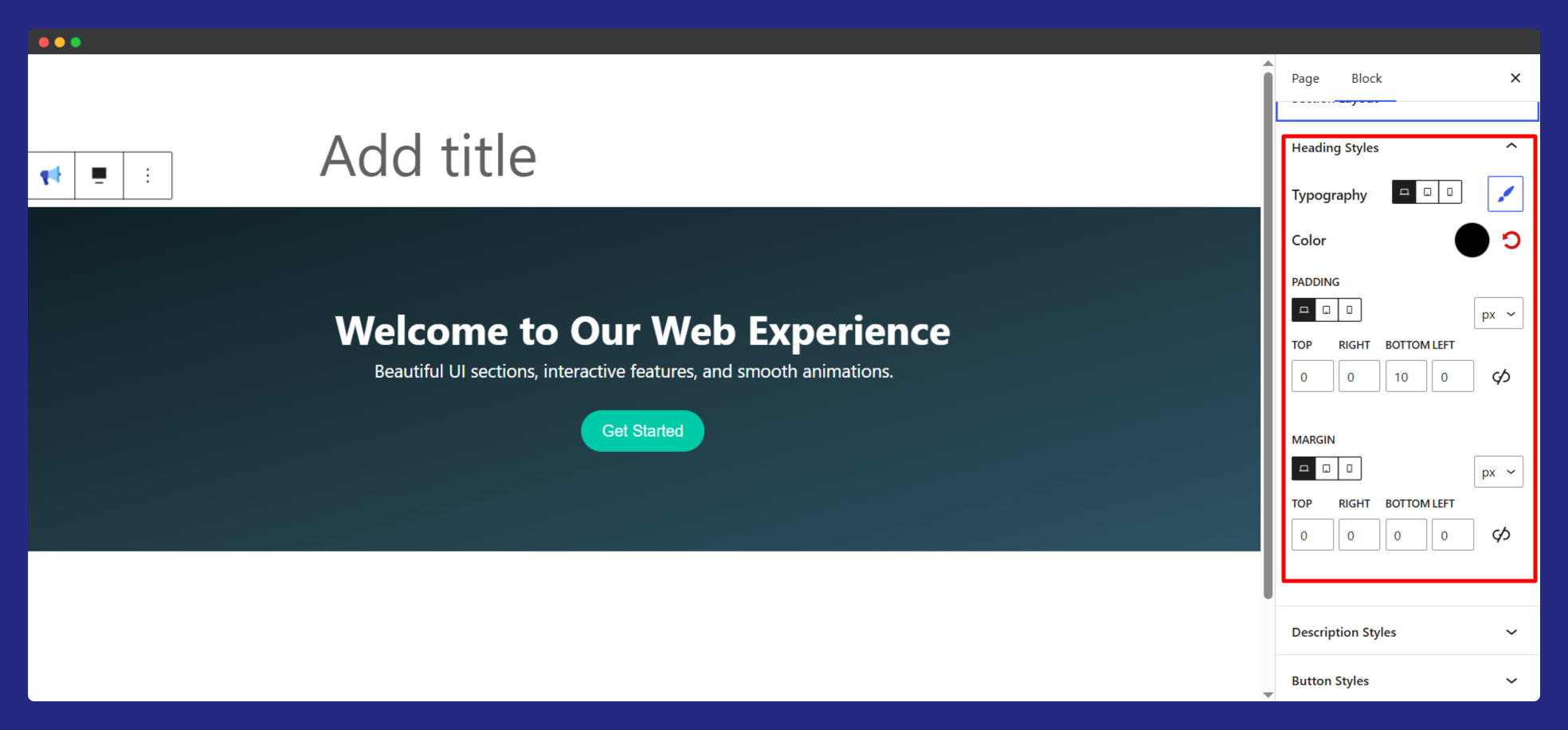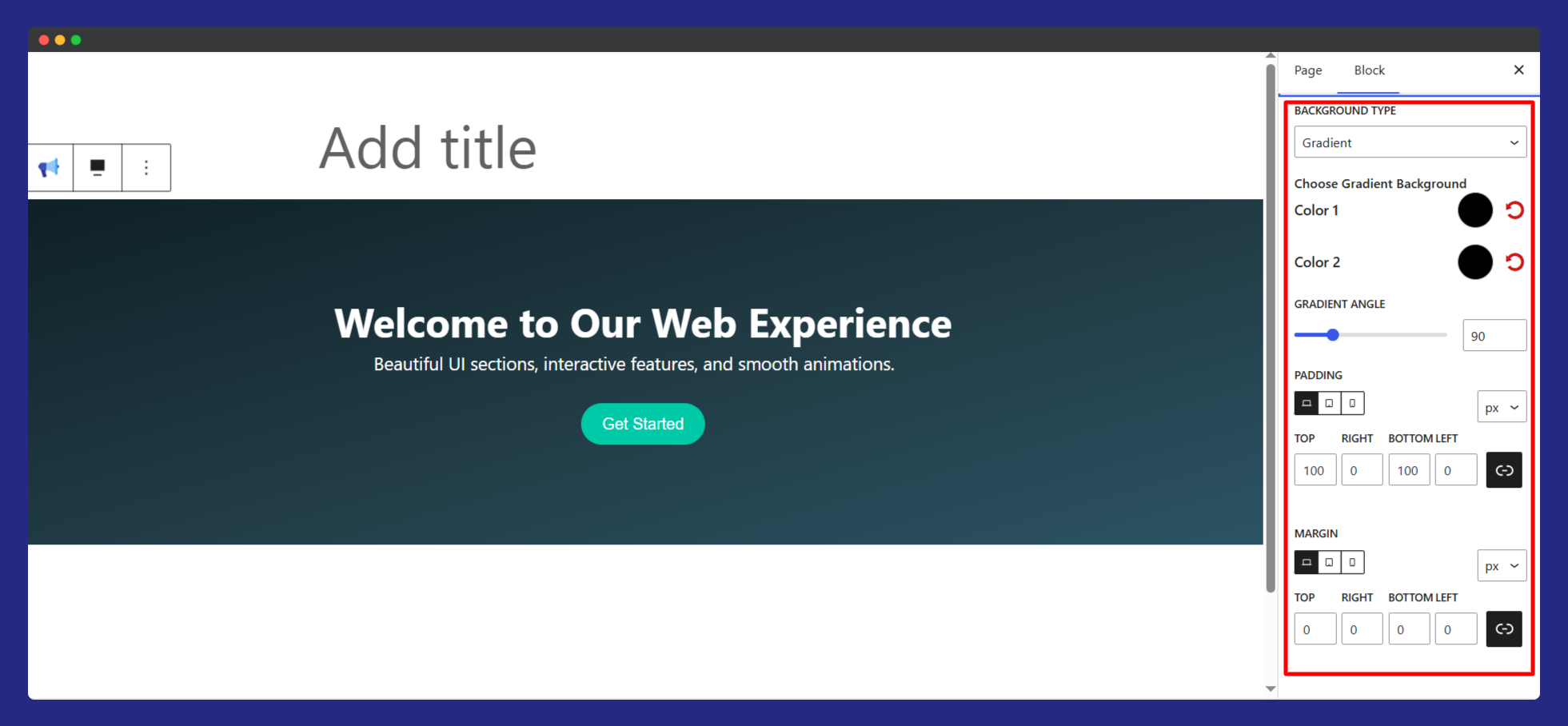Advanced Call To Action Block
| 开发者 |
hazrathali
zodevs |
|---|---|
| 更新时间 | 2026年2月7日 20:22 |
| PHP版本: | 7.4 及以上 |
| WordPress版本: | 6.9 |
| 版权: | GPL-2.0-or-later |
| 版权网址: | 版权信息 |
详情介绍:
- Bold headings with full typography control
- Rich descriptions to tell your story
- Customizable button with link, style, and hover effects
- Flexible background: solid color or smooth gradient
- Full responsive controls (desktop, tablet, mobile)
- Padding & margin controls with linked values
- Lightweight & fast — no bloat, no jQuery Perfect for:
- Landing pages
- Sales sections
- Email capture forms
- Product promotions
- Event announcements
Built for speed, designed for conversions.
安装:
- In your WordPress admin, go to
Plugins→Add New→Upload Pluginand select thecall-to-action-block.zipfile. - Click
Install Now, thenActivate. - Alternatively, manually upload the
call-to-action-blockfolder to/wp-content/plugins/via SFTP/FTP and activate it. - Open any post or page in the Block Editor (Gutenberg), click the
+inserter, and search forCall To Action. - Add the block and configure its settings (title, description, button text, link URL, alignment, and styles).
- Update or publish the post/page to see the block on the front end.
- WordPress 6.0+ and PHP 7.4+.
- The Block Editor (Gutenberg) enabled.
屏幕截图:
常见问题:
What is the Call To Action Block for Gutenberg?
The Call To Action Block is a lightweight Gutenberg block that helps you create high-converting CTA sections inside the WordPress Block Editor. It allows you to add a headline, description, and button with full design control — without using any page builder or custom code.
Do I need Elementor or another page builder to use this block?
No. This plugin is built exclusively for the Gutenberg (Block) Editor and works out of the box with WordPress. You don’t need Elementor, WPBakery, or any third-party page builder.
Can I customize the button style and link?
Yes. You can fully customize the button text, URL, alignment, colors, typography, and hover effects directly from the block settings panel. This makes it easy to match your CTA with your website’s branding.
Is the Call To Action block responsive?
Absolutely. The block includes responsive controls for desktop, tablet, and mobile. Your CTA will look great on all screen sizes without requiring any additional CSS.
Can I use gradients or background colors?
Yes. You can choose between a solid background color or a smooth gradient background. This helps your call-to-action section stand out and grab attention.
Will this plugin slow down my website?
No. The Call To Action Block is lightweight and performance-optimized. It does not use jQuery or load unnecessary assets, ensuring fast page load times.
Is this plugin compatible with the latest WordPress version?
Yes. The plugin is tested up to WordPress 6.8 and follows modern block development standards to ensure long-term compatibility.
Can I use multiple Call To Action blocks on the same page?
Yes. You can add unlimited CTA blocks on a single page or across your site, each with its own content and styling.
Does this block work with any WordPress theme?
Yes. The block is designed to be theme-independent and works with all Gutenberg-compatible WordPress themes.
Is the plugin free to use?
Yes. The Call To Action Block is 100% free and open-source, licensed under GPL-2.0-or-later.
Where can I report bugs or request features?
You can report issues or request new features via the WordPress.org support forum for this plugin. Your feedback helps improve future updates.
更新日志:
- Add New Style Control
- Optimise block code
- Release