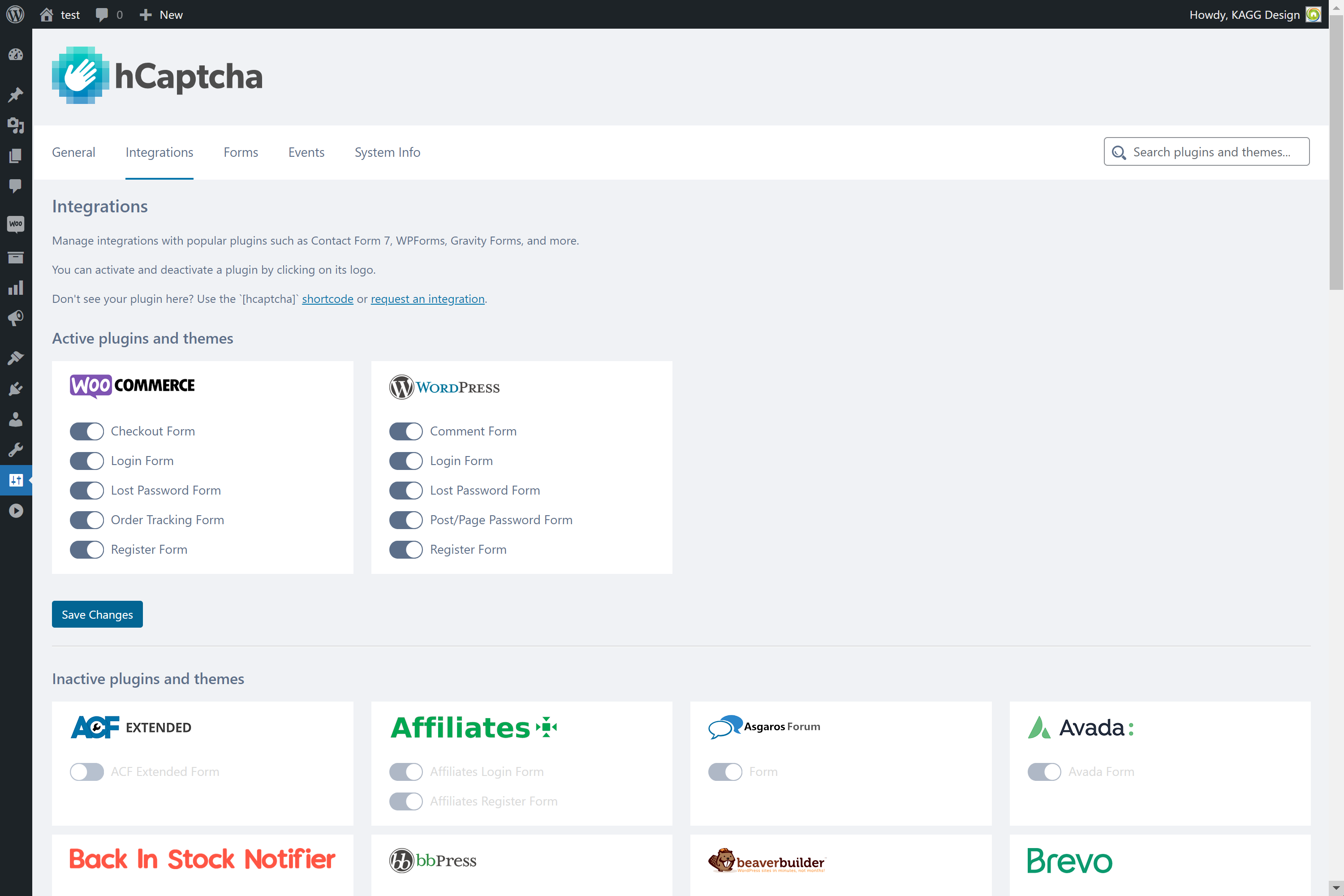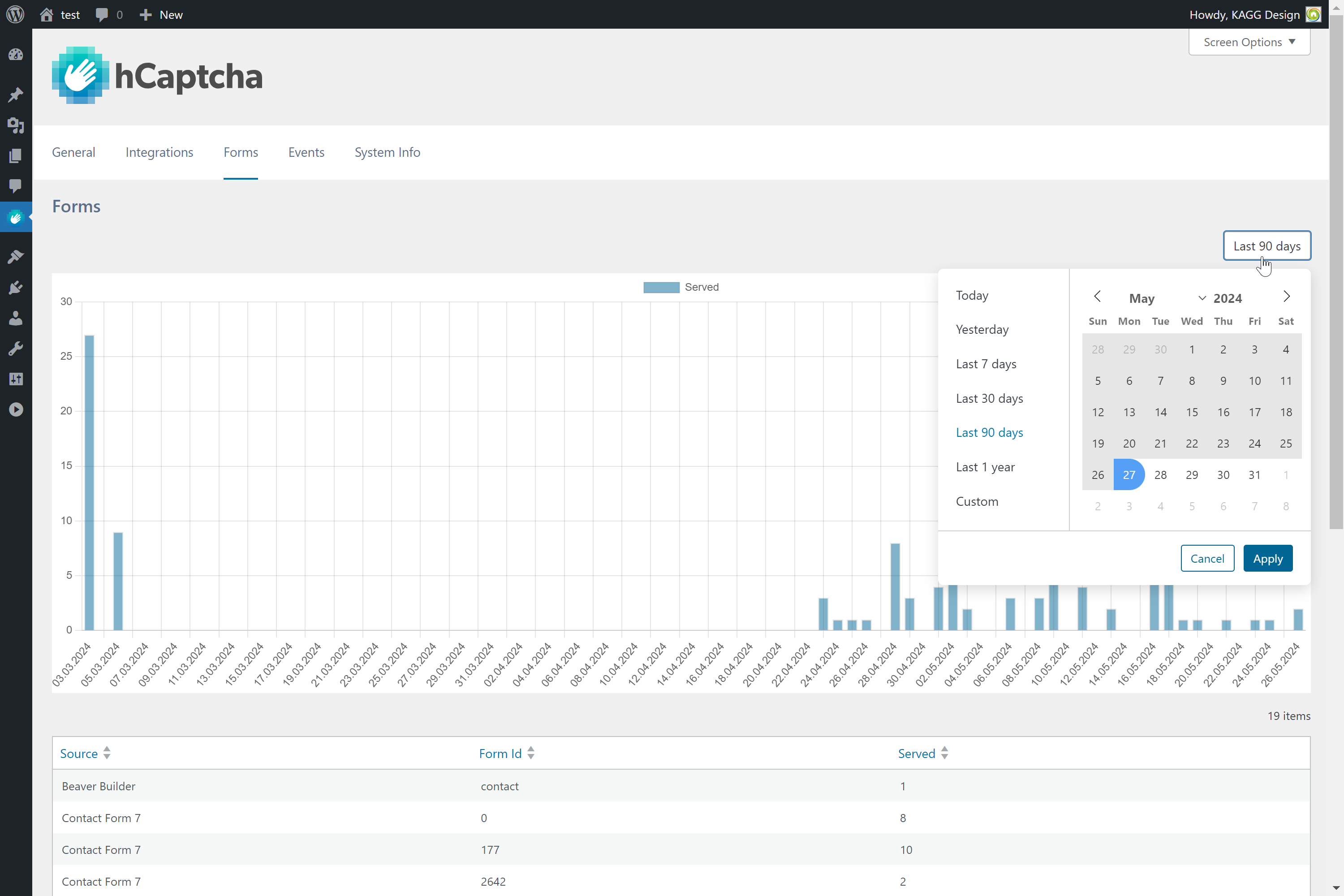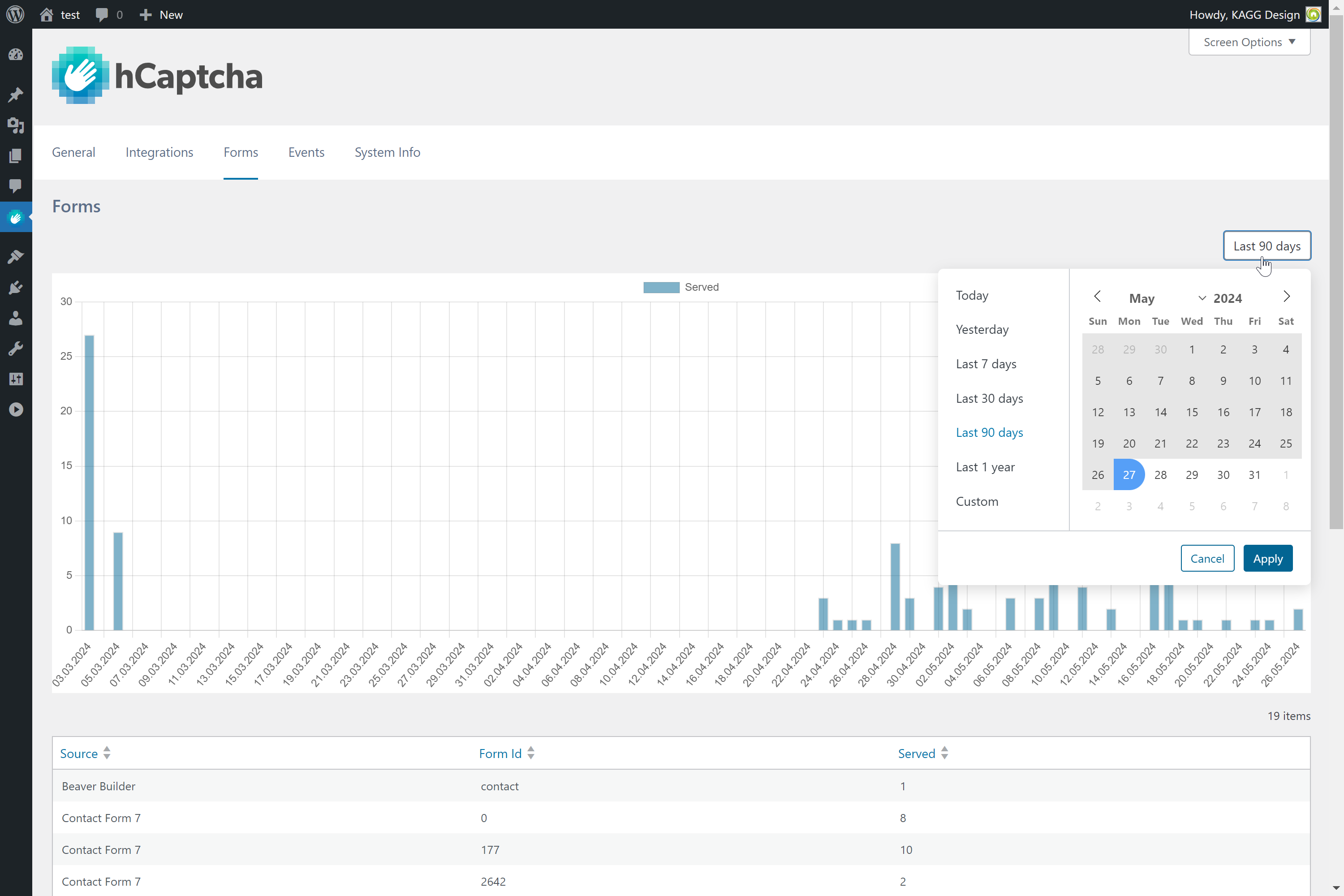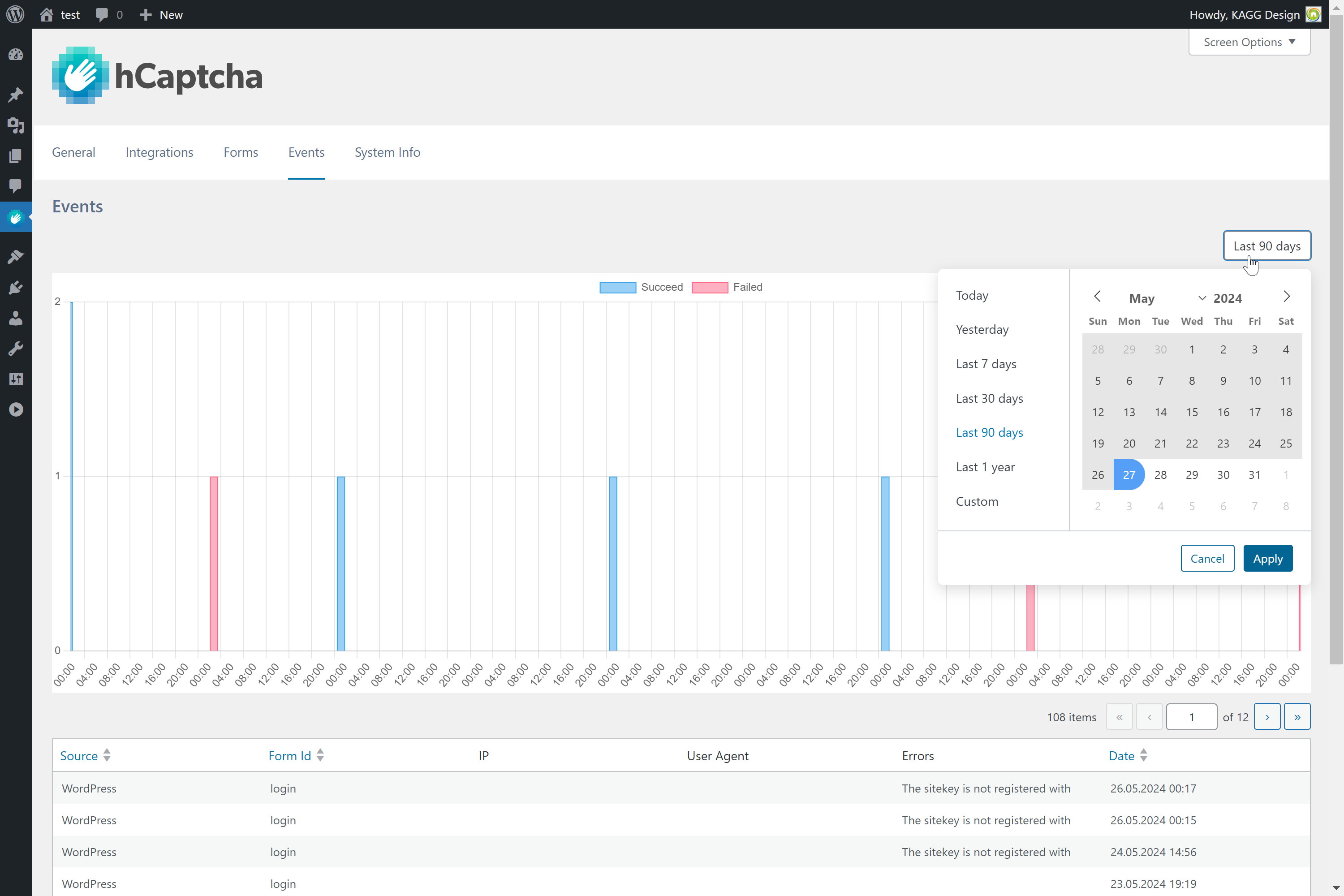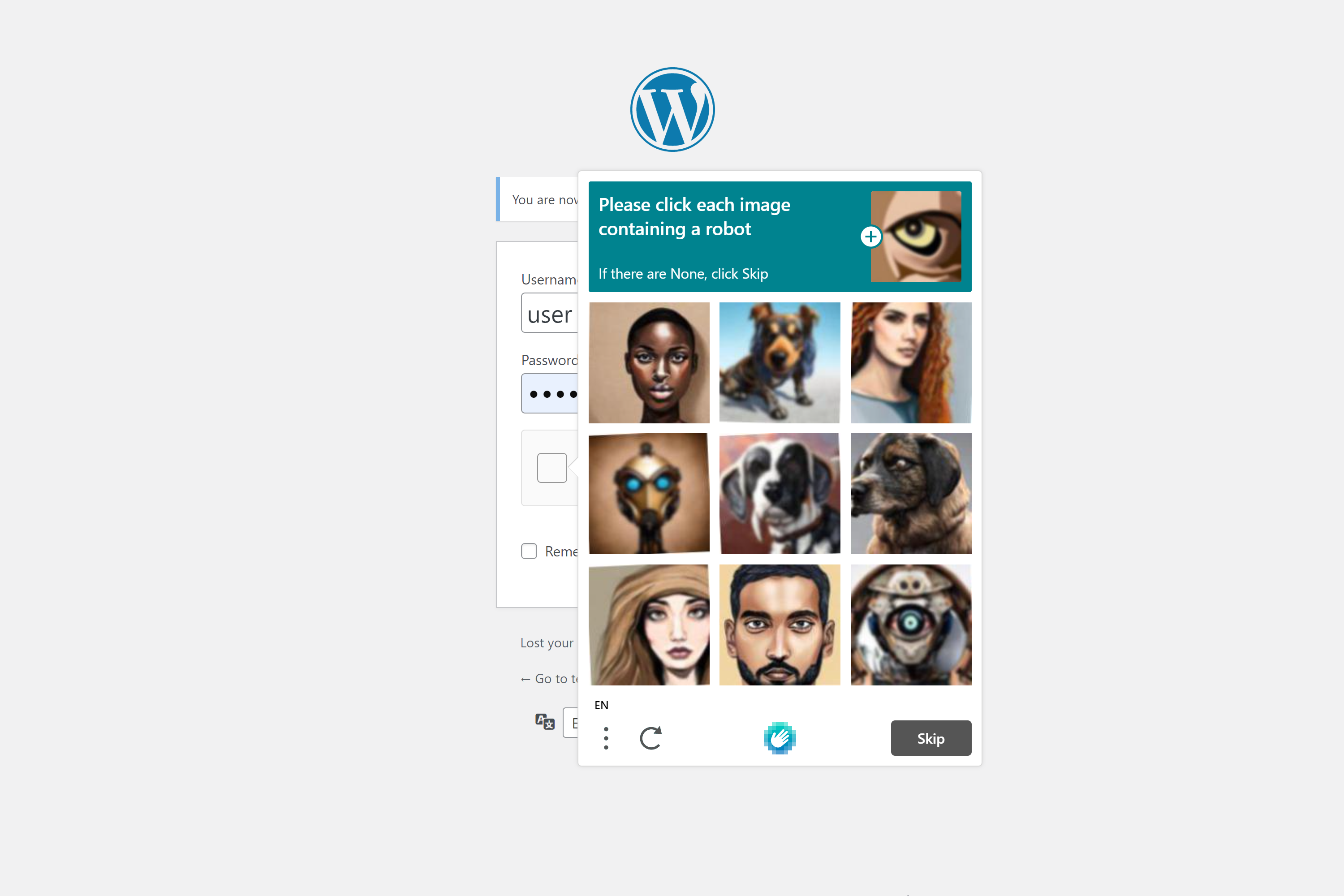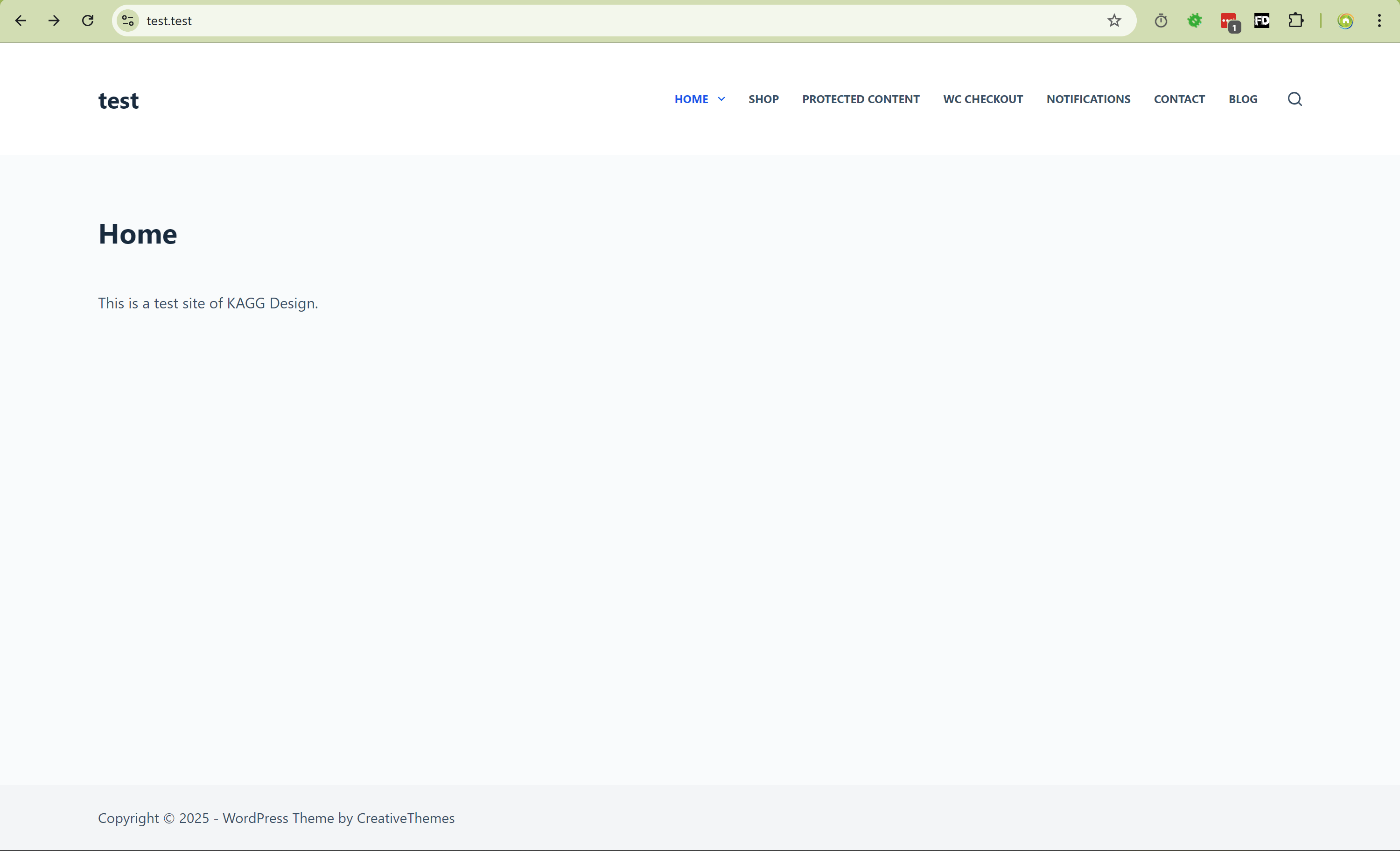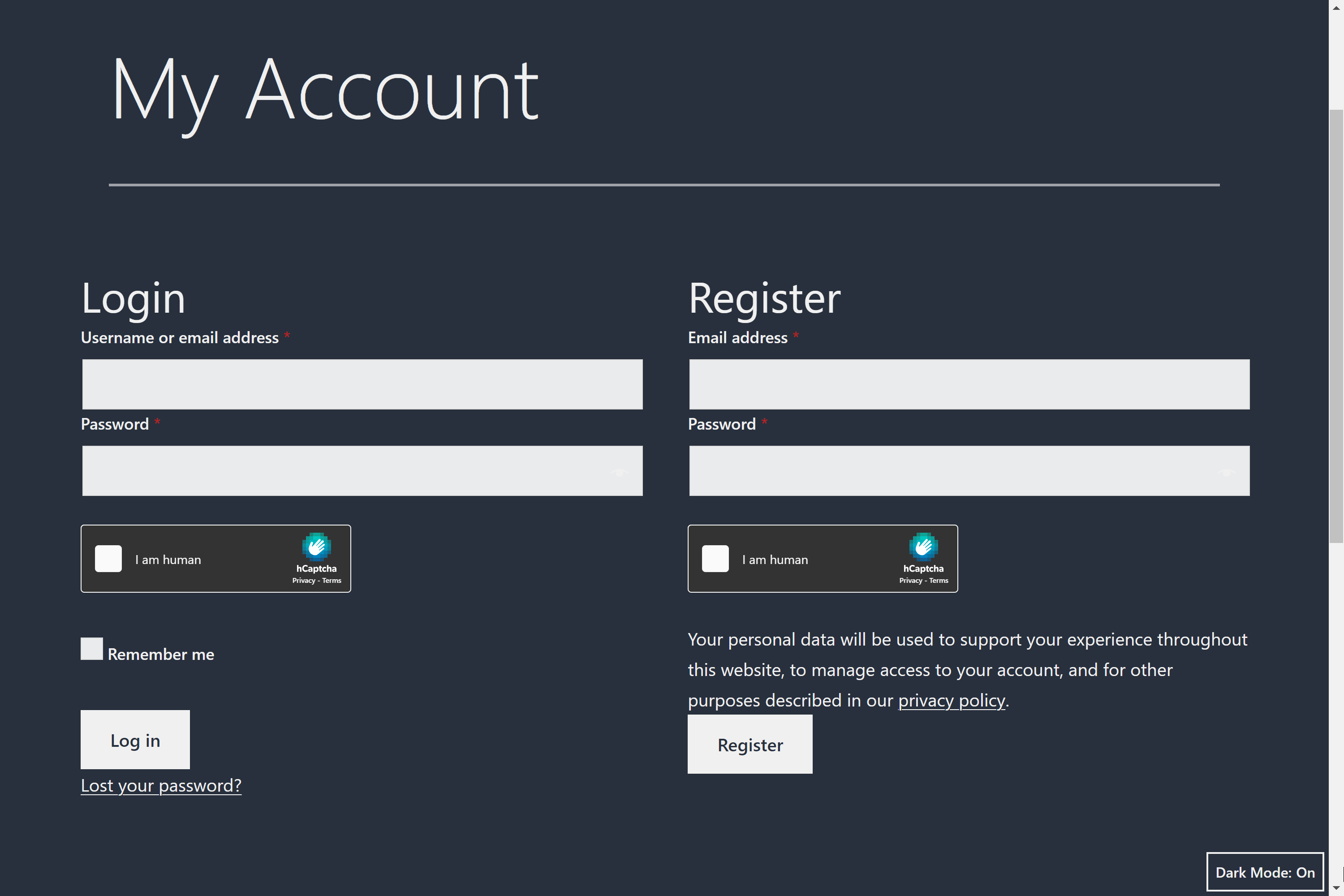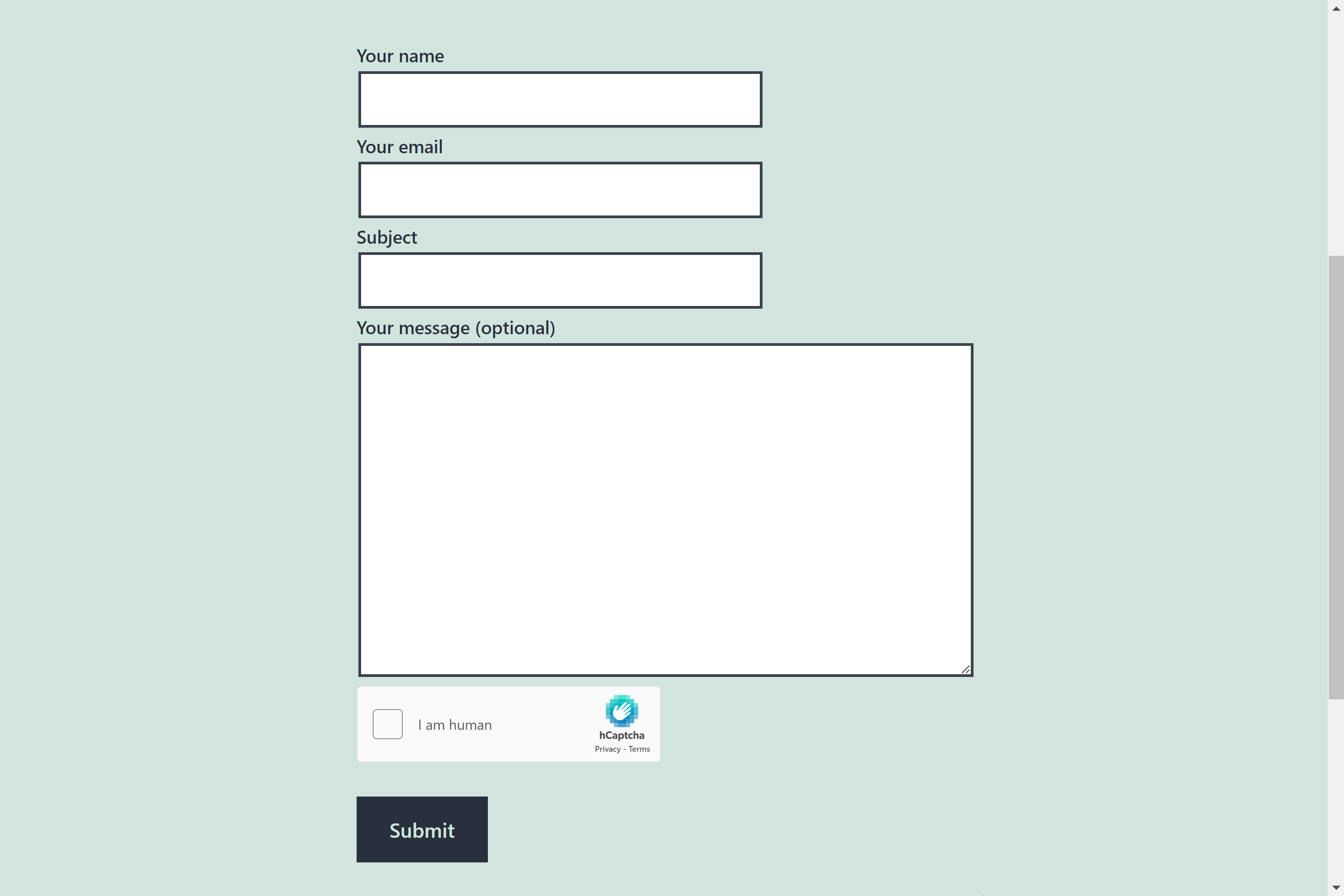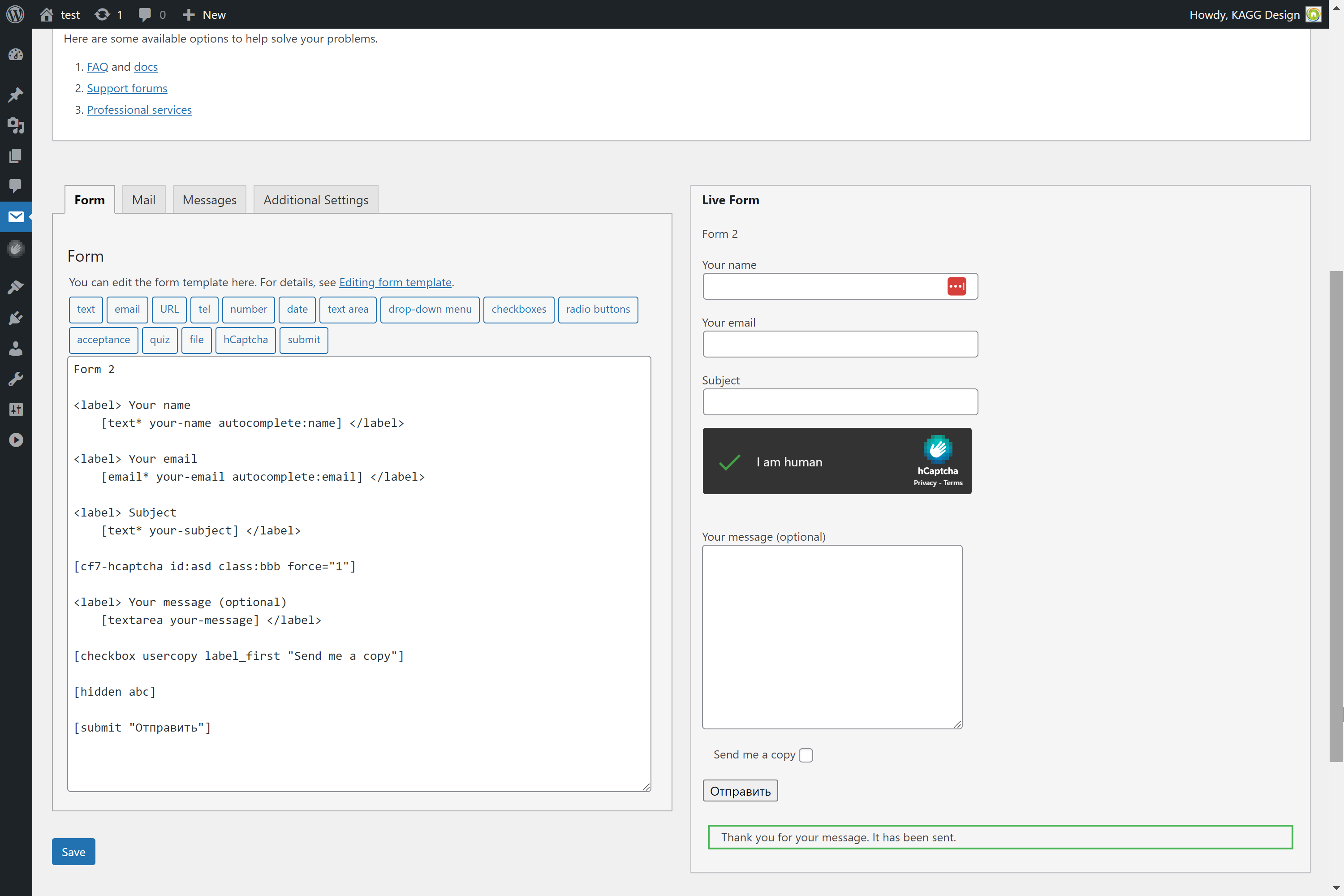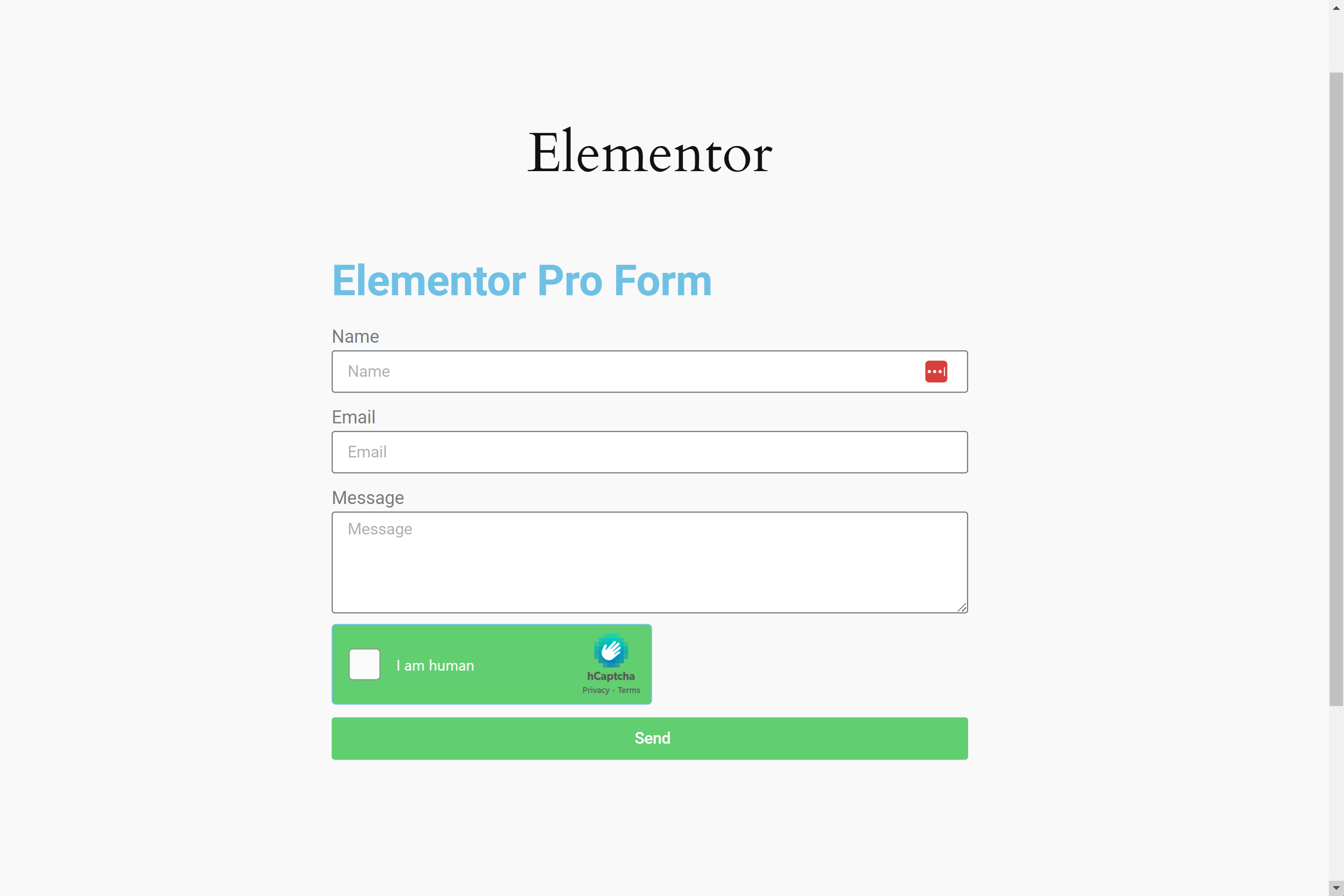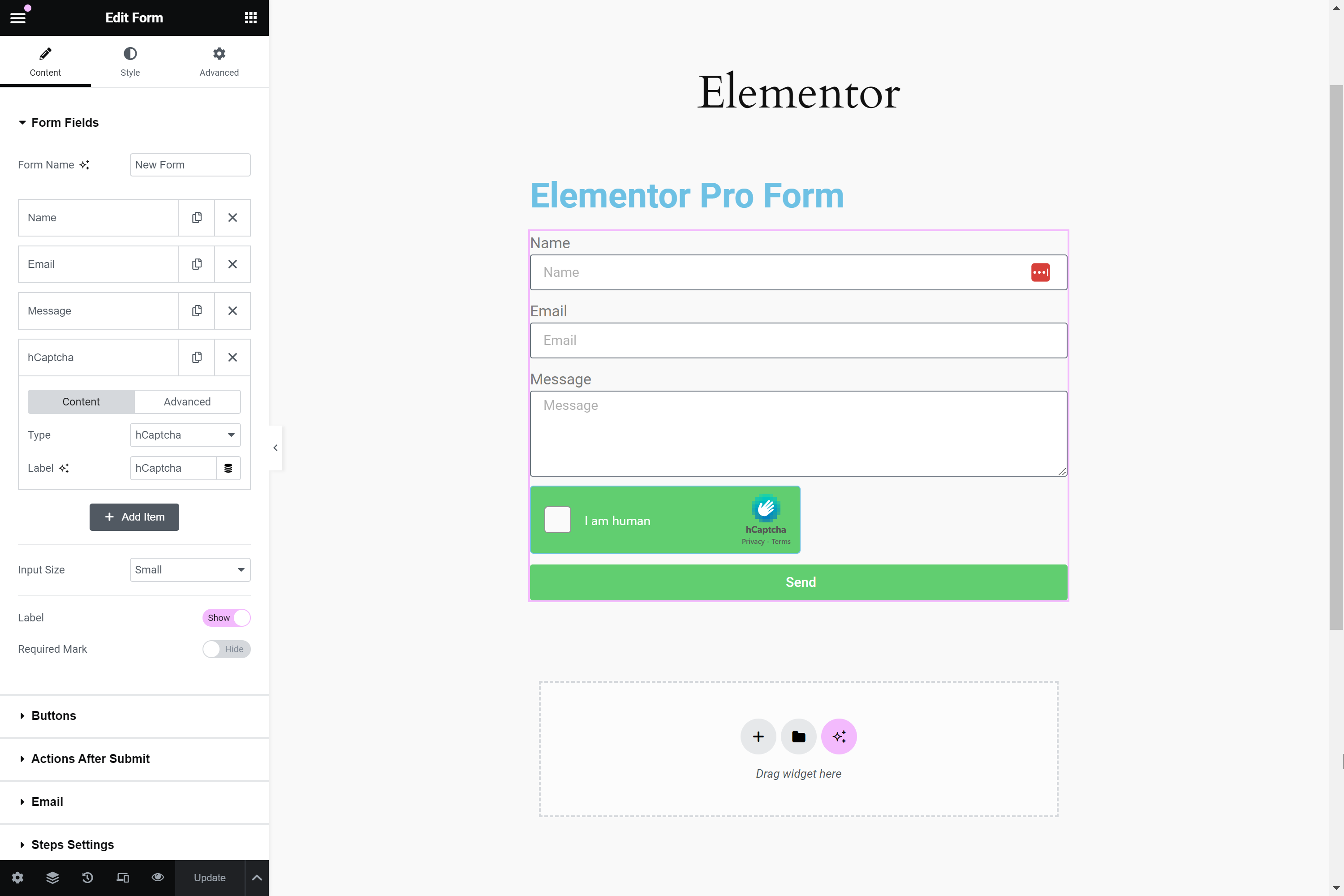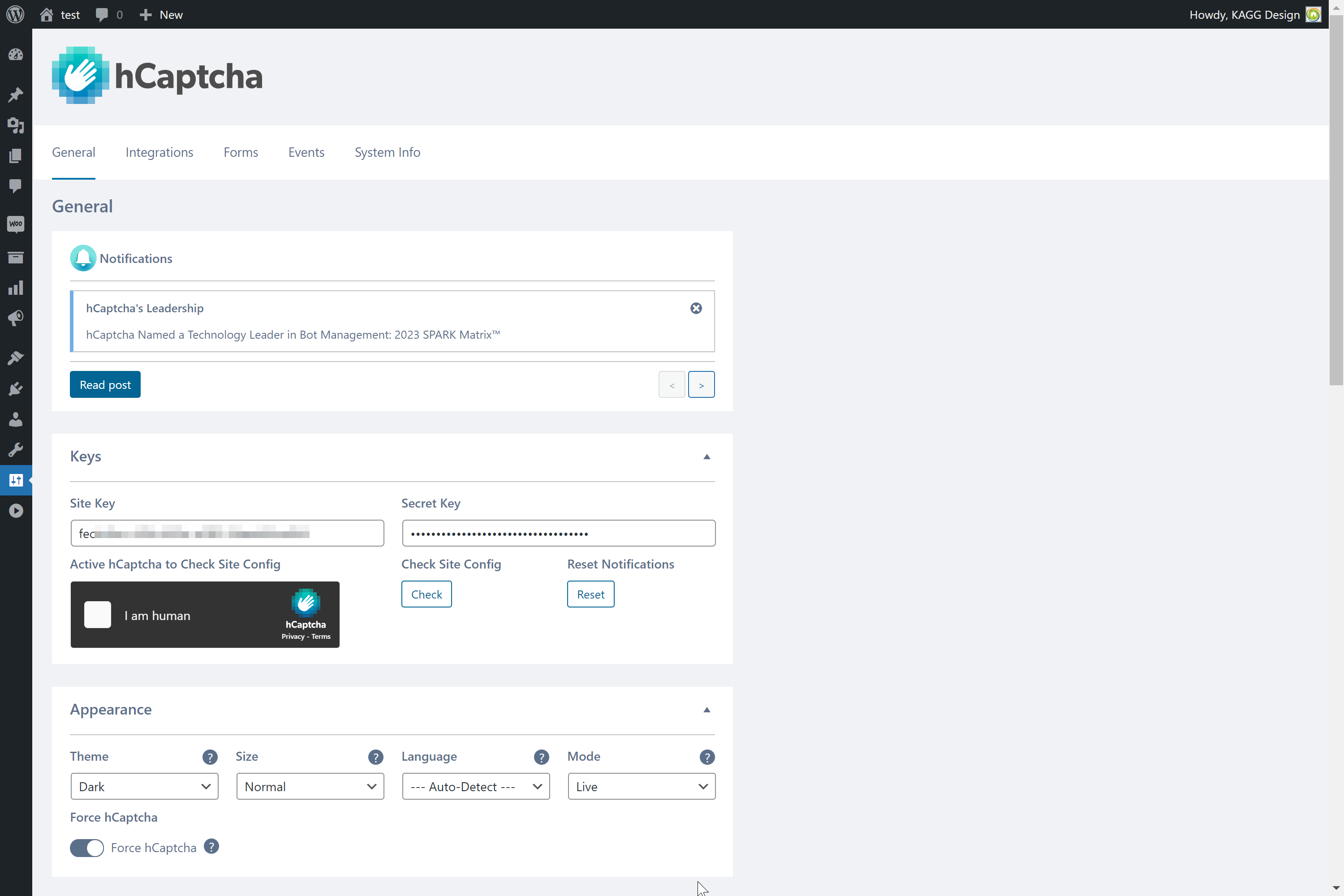hCaptcha for WP
| 开发者 |
hcaptcha
kaggdesign |
|---|---|
| 更新时间 | 2026年2月8日 15:52 |
| PHP版本: | 7.4 及以上 |
| WordPress版本: | 6.9 |
| 版权: | GPLv2 or later |
| 版权网址: | 版权信息 |
标签
下载
详情介绍:
安装:
- Install hCaptcha either via the WordPress.org plugin repository (best) or by uploading the files to your server. (Upload instructions)
- Activate the hCaptcha plugin on the Plugins admin page
- Enter your site key and secret on the Settings→hCaptcha→General page
- Enable desired Integrations on the Settings→hCaptcha→Integrations page
屏幕截图:
常见问题:
How do I use the hCaptcha plugin?
The hCaptcha plugin supports WordPress core and many plugins with forms automatically. You should select the supported forms on the hCaptcha Integrations settings page.
For non-standard cases, you can use the [hcaptcha] shortcode provided by the plugin.
For example, we support Contact Forms 7 automatically. However, sometimes a theme can modify the form. In this case, you can manually add the [cf7-hcaptcha] shortcode to the CF7 form.
To make hCaptcha work, the shortcode must be inside the
... tag.
How do I use the new AI / Abilities features?
hCaptcha exposes selected security actions via the WordPress Abilities API for use with automation tools, WP-CLI, and AI agents, making it suitable for agencies managing multiple WordPress sites. Requires WordPress 6.9 or newer.
The typical workflow consists of two steps: inspect threats and block offenders.
** 1. Inspect recent threat activity **
You can request an aggregated threat snapshot for a given time window.
Using WP-CLI:
wp ability run hcaptcha/get-threat-snapshot --input='{"window":"55d"}' --user=admin
Using REST API (authenticated):
curl --globoff -u "USER:APP_PASSWORD" \ "https://example.com/wp-json/wp-abilities/v1/abilities/hcaptcha/get-threat-snapshot/run?input[window]=55d"
The response includes:
- overall metrics (total requests, failure rate)
- dominant attack signals
- breakdown by error type and form source
- a list of top offenders (if present)
Example (simplified):
{ "metrics": { "total": 353, "failed": 215 }, "signals": { "attack_likelihood": "high" }, "breakdown": { "errors": { "empty": 160, "spam": 16 }, "offenders": [ { "offender_id": "a1376a016c4156933c4d49b0bc56fa01", "type": "ip", "count": 2 } ] } }
wp ability run hcaptcha/block-offenders \ --input='{"offender_ids":["a1376a016c4156933c4d49b0bc56fa01"]}' \ --user=admin
Using REST API (authenticated):
curl --globoff -u "USER:APP_PASSWORD" \ "https://example.com/wp-json/wp-abilities/v1/abilities/hcaptcha/block-offenders/run?input[offender_ids][]=a1376a016c4156933c4d49b0bc56fa01"
Example response:
{ "blocked": ["a1376a016c4156933c4d49b0bc56fa01"], "effective_until": "2026-01-01T22:22:09Z" }
** What is offender_id? **
offender_id is a stable hash of the IP address.
Raw IP addresses are never exposed to automation clients or AI agents.
This allows privacy-safe analysis and blocking, while still enabling deterministic enforcement.
** Can AI agents use this automatically? **
Yes.
You can point an AI agent to a WordPress site with Abilities enabled and instruct it to:
- discover available abilities
- collect threat statistics
- decide whether activity looks abusive
- block the most active offenders
Internally, the agent performs the same commands shown above (
wp ability list,get-threat-snapshot,block-offenders).
wp ability run hcaptcha/export-settings --include_keys --user=admin
Using REST API (authenticated):
curl --globoff -u "USER:APP_PASSWORD" \ "https://example.com/wp-json/wp-abilities/v1/abilities/hcaptcha/export-settings/run?input[include_keys]=1"
** 4. Import plugin settings **
Import settings from a JSON file path on the server. Use allow_keys to apply the keys block and dry_run to validate without saving.
Using WP-CLI:
wp ability run hcaptcha/import-settings --allow_keys --dry-run=false --user=igor --input_file=1.json
Using REST API (authenticated):
curl --globoff -u "USER:APP_PASSWORD" \ "https://example.com/wp-json/wp-abilities/v1/abilities/hcaptcha/import-settings/run?input[input_file]=%2Fpath%2Fto%2Fhcaptcha-settings.json&input[allow_keys]=1&input[dry_run]=0"
WP-CLI commands for exporting and importing settings
The plugin also adds the wp hcaptcha export and wp hcaptcha import commands.
Export settings
wp hcaptcha export --pretty > hcaptcha-settings.json
wp hcaptcha export --include-keys --file=./hcaptcha-settings.json
Parameters:
--include-keys— include thesite_keyandsecret_keyvalues.--pretty— pretty-print JSON for readability.--file=<path>— write JSON to a file instead of STDOUT. Import settings
wp hcaptcha import ./hcaptcha-settings.json
wp hcaptcha import ./hcaptcha-settings.json --dry-run
wp hcaptcha import ./hcaptcha-settings.json --allow-keys
Parameters:
--dry-run— validate the JSON without saving.--allow-keys— allow importing keys from thekeysblock.
You don't support plugin X. How can I get support for it added?
Open a PR on GitHub: or just email the authors of plugin X. Adding hCaptcha support is typically quite a quick task for most plugins.
Does the [hcaptcha] shortcode have arguments?
Full list of arguments:
[hcaptcha action="my_hcap_action" name="my_hcap_name" auto="true|false" ajax="true|false" force="true|false" theme="light|dark|auto" size="normal|compact|invisible"]
The shortcode adds not only the hCaptcha div to the form but also a nonce field. You can set your own nonce action and name. For this, use arguments in the shortcode:
[hcaptcha action="my_hcap_action" name="my_hcap_name"]
and in the verification:
$result = \HCaptcha\Helpers\API::verify_post( 'my_hcap_name', 'my_hcap_action' );
For the explanation of the auto="true|false" argument, see the section "How to automatically verify an arbitrary form". By default, auto="false".
The argument force="true|false" allows forcing verification of hCaptcha widget before submitting the form. By default, force="false".
The argument size="normal|compact|invisible" allows setting the size of hCaptcha widget. By default, size="normal".
How to add hCaptcha to an arbitrary form
First, add the hCaptcha snippet to the form.
If you create the form as an HTML block in the post content, insert the shortcode [hcaptcha] inside it. It may look like this:
`
[hcaptcha]
`
If you create the form programmatically, insert the following statement inside it:
`
?>
<?php
`
Secondly, verify the result of hCaptcha challenge.
`
$result = \HCaptcha\Helpers\API::verify_request();
if ( null !== $result ) {
echo esc_html( $result );
// Block processing of the form.
}
`
How to automatically verify an arbitrary form
Arbitrary user forms can be verified easily. Just add auto="true" or auto="1" to the shortcode:
[hcaptcha auto="true"]
and insert this shortcode into your form.
Auto-verification works with forms sent by POST on frontend only. It works with forms in the post content and in widgets.
You can add also force="true" or force="1" argument to prevent sending a form without checking the hCaptcha.
[hcaptcha auto="true" force="true"]
Arbitrary forms can also be verified in ajax via the ajax argument. There is no need to specify auto="true" in this case, as ajax implies auto="true".
[hcaptcha ajax="true"]
How to block hCaptcha entirely on a specific page?
hCaptcha starts early, so you cannot use standard WP functions to determine the page. For instance, to block it on my-account page, add the following code to your plugin's (or mu-plugin's) main file. This code won't work being added to a theme's functions.php file.
`
/**
- Filter hCaptcha activation flag.
- @param bool|mixed $activate The activate flag.
- @return bool */ function my_hcap_activate( $activate ): bool { $status = (bool) $status; $url = isset( $_SERVER['REQUEST_URI'] ) ? filter_var( wp_unslash( $_SERVER['REQUEST_URI'] ), FILTER_SANITIZE_FULL_SPECIAL_CHARS ) : '';
How do I block hCaptcha scripts everywhere except on a specific page?
As an example, to block hCaptcha scripts everywhere except on the contact page:
`
/**
- Filter hCaptcha print hCaptcha scripts status.
- @param bool|mixed $status Current print status.
- @return bool */ function my_hcap_print_hcaptcha_scripts( $status ): bool { if ( is_page( 'contact' ) ) { return (bool) $status; } return false; }
How do I block hCaptcha scripts everywhere except on a specific page?
As an example, to block hCaptcha scripts everywhere except on the contact page:
`
/**
- Block inline styles.
- @return void */ function hcap_block_inline_styles() { if ( is_page( 'contact' ) ) { return; }
Skipping hCaptcha verification on a specific form
The plugin has a filter to skip adding and verifying hCaptcha on a specific form. The filter receives three parameters: current protection status ('true' by default), source and form_id.
The source is the plugin's slug (like 'directory/main-plugin-file.php'), the theme name (like 'Avada') or the WordPress core (like 'WordPress').
The form_id is the form_id for plugins like Gravity Forms or WPForms, the post id for comments, or a general name of the form when the form does not have an id (like WordPress core login form).
Filter arguments for some plugins/forms are listed below.
Affiliates
$source: 'affiliates/affiliates.php'
$form_id: 'login' or 'register'
Back In Stock Notifier
$source: 'back-in-stock-notifier-for-woocommerce/cwginstocknotifier.php'
$form_id: product_id
BBPress
$source: 'bbpress/bbpress.php'
$form_id: 'new_topic', 'reply', 'login', 'register' or 'lost_password'
Beaver Builder
$source: 'bb-plugin/fl-builder.php'
$form_id: 'contact' or 'login'
Blocksy
$source: 'blocksy'
$form_id: 'newsletter-subscribe', '$layer["__id"]', or 'product_id
Brizy
$source: 'brizy/brizy.php'
$form_id: 'form'
BuddyPress
$source: 'buddypress/bp-loader.php'
$form_id: 'create_group' or 'register'
Classified Listing
$source: 'classified-listing/classified-listing.php'
$form_id: 'contact', 'login', 'lost_password' or 'register'
Divi
$source: 'Divi'
$form_id: post_id for comment form, 'contact', 'email_optin', or 'login'
Download Manager
$source: 'download-manager/download-manager.php'
$form_id: post_id of download item in the admin
Easy Digital Downloads
$source: 'easy-digital-downloads/easy-digital-downloads.php'
$form_id: 'checkout', 'login', 'lost_password' or 'register'
Elementor Pro
$source: 'elementor-pro/elementor-pro.php'
$form_id: Form ID set for the form Content->Additional Options or 'login'
Events Manager
$source: 'events-manager/events-manager.php'
$form_id: event_id
Icegram Express
$source: 'email-subscribers/email-subscribers.php'
$form_id: form_id
Customer Reviews for WooCommerce
$source: 'customer-reviews-woocommerce/ivole.php'
$form_id: review or q&a
Jetpack
$source: 'jetpack/jetpack.php'
$form_id: 'contact_$form_hash'
Kadence Form
$source: 'kadence-blocks/kadence-blocks.php'
$form_id: post_id
Kadence Advanced Form
$source: 'kadence-blocks/kadence-blocks.php'
$form_id: form_id
LearnDash
$source: 'sfwd-lms/sfwd_lms.php'
$form_id: 'login', 'lost_password' or 'register'
LearnPress
$source: 'learnpress/learnpress.php'
$form_id: 'checkout', ''login', or 'register'
Login/Signup Popup
$source: 'easy-login-woocommerce/xoo-el-main.php'
$form_id: 'login', or 'register'
MemberPress
$source: 'memberpress/memberpress.php'
$form_id: 'login' or 'register'
Paid Memberships Pro
$source: 'paid-memberships-pro/paid-memberships-pro.php'
$form_id: 'checkout' or 'login'
Passster
$source: 'content-protector/content-protector.php'
$form_id: area_id
Password Protected
$source: 'password-protected/password-protected.php'
$form_id: 'protect'
Profile Builder
$source: 'profile-builder/index.php'
$form_id: 'login', 'lost_password' or 'register'
Simple Membership
$source: 'simple-membership/simple-wp-membership.php'
$form_id: 'login', 'lost_password' or 'register'
Subscriber
$source: 'subscriber/subscriber.php'
$form_id: 'form'
Support Candy
$source: 'supportcandy/supportcandy.php'
$form_id: 'form'
Theme My Login
$source: 'theme-my-login/theme-my-login.php'
$form_id: 'login', 'lost_password' or 'register'
Tutor LMS
$source: 'tutor/tutor.php'
$form_id: 'checkout', ''login', 'lost_password' or 'register'
Ultimate Addons
$source: 'ultimate-elementor/ultimate-elementor.php'
$form_id: 'login' or 'register'
Ultimate Member
$source: 'ultimate-member/ultimate-member.php'
$form_id: form_id or 'password'
UsersWP
$source: 'userswp/userswp.php'
$form_id: 'forgot', 'login' or 'register'
WooCommerce Germanized
$source: 'woocommerce-germanized/woocommerce-germanized.php'
$form_id: 'return_request'
WooCommerce Wishlist
$source: 'woocommerce-wishlists/woocommerce-wishlists.php'
$form_id: 'form'
wpDiscuz
$source: 'wpdiscuz/class.WpdiscuzCore.php'
$form_id: post_id
WPForms
$source: 'wpforms-lite/wpforms.php' or 'wpforms/wpforms.php'
$form_id: form_id
wpForo
$source: 'wpforo/wpforo.php'
$form_id: 'new_topic' for a new topic form and topicid for a reply form. Topicid can be found in HTML code searching for 'data-topicid' in Elements.
Wordfence Login Security
$source: 'wordfence-login-security/wordfence-login-security.php'
$form_id: 'login'
Wordfence Security
$source: 'wordfence/wordfence.php'
$form_id: 'login'
WordPress Core
$source: 'WordPress'
$form_id: post_id for comment form, 'login', 'lost_password', 'password_protected', or 'register'
WooCommerce
$source: 'woocommerce/woocommerce.php'
$form_id: 'checkout', 'login', 'lost_password', 'order_tracking', or 'register'
Below is an example of how to skip the hCaptcha widget on a Gravity Form with id = 1.
`
/**
- Filters the protection status of a form.
- @param string|mixed $value The protection status of a form.
- @param string[] $source Plugin(s) serving the form.
- @param int|string $form_id Form id.
- @return bool */ function hcap_protect_form_filter( $value, $source, $form_id ): bool { $value = (bool) $value; if ( ! in_array( 'gravityforms/gravityforms.php', $source, true ) ) { // The form is not sourced by Gravity Forms plugin. return $value; }
How can I show the hCaptcha widget instantly?
The plugin loads the hCaptcha script with a delay until user interaction: mouseenter, click, scroll, or touch. This significantly improves Google Pagespeed Insights score. To load the hCaptcha widget instantly, you can use the following filter: ` /**
- Filters delay time for hCaptcha API script.
- Any negative value will prevent the API script from loading at all,
- until user interaction: mouseenter, click, scroll, or touch.
- This significantly improves Google Pagespeed Insights score.
- @param int|mixed $delay Number of milliseconds to delay hCaptcha API script.
- Any negative value means delay until user interaction. */ function my_hcap_delay_api( $delay ): int { return 0; } add_filter( 'hcap_delay_api', 'my_hcap_delay_api' ); `
How to set hCaptcha language programmatically?
hCaptcha defaults to using the user's language as reported by the browser. However, on multilingual sites you can override this to set the hCaptcha language to match the current page language. For this, you can use the following filter: ` /**
- Filters hCaptcha language.
- @param string|mixed $language Language. */ function my_hcap_language( $language ): string { $language = (string) $language; // Detect page language and return it. $page_language = 'some lang'; // Detection depends on the multilingual plugin used.
How to denylist certain IPs
You can use the following filter. It should be added to your plugin's (or mu-plugin's) main file. This filter won't work being added to a theme's functions.php file. ` /**
- Filter the user IP to check if it is denylisted.
- For denylisted IPs, any form submission fails.
- @param bool|mixed $denylisted Whether IP is denylisted.
- @param string $ip IP.
- @return bool */ function my_hcap_denylist_ip( $denylisted, $ip ): bool { $denylisted = (bool) $denylisted; // Denylist some IPs. if ( '8.8.8.8' === $ip ) { return true; }
How to allowlist certain IPs
You can use the following filter. It should be added to your plugin's (or mu-plugin's) main file. This filter won't work being added to a theme's functions.php file. ` /**
- Filter user IP to check if it is allowlisted.
- For allowlisted IPs, hCaptcha will not be shown.
- @param bool|mixed $allowlisted Whether IP is allowlisted.
- @param string $ip IP.
- @return bool */ function my_hcap_allowlist_ip( $allowlisted, $ip ): bool { $allowlisted = (bool) $allowlisted; // Allowlist local IPs. if ( false === $ip ) { return true; }
How do I change the appearance of the admin menu?
Starting from 4.1.0, the admin menu was moved to the top level with subpages. You can customize this by returning it to the previous location in the admin Settings section or tweaking its appearance. To do this, use the following filter to your plugin's (or mu-plugin's) main file. This code won't work being added to a theme's functions.php file. ` /**
- Filter the settings system initialization arguments.
- @param array|mixed $args Settings system initialization arguments. */ function hcap_settings_init_args_filter( $args ): array { $args = (array) $args; $args['mode'] = 'tabs';
$args array has the following fields:
mode: 'pages' or 'tabs' (default 'pages') — the appearance of the admin menu;
parent: a string — the parent menu item. Default '' for 'pages' mode and 'options-general.php' for 'tabs' mode;
position: a number — the position of the menu item. Default 58.990225 for 'pages' mode. It Has no effect on 'tabs' mode;
Where do I report security bugs found in this plugin?
Please report security bugs found in the source code of the undefined plugin through the Patchstack Vulnerability Disclosure Program. The Patchstack team will assist you with verification, CVE assignment, and notify the developers of this plugin.
Where can I get more information about hCaptcha?
Please see our website.
更新日志:
- Added 'hcap_trusted_address_headers' filter to customize the list of IP-related headers used for client IP detection.
- Added admin tools for exporting and importing plugin settings.
- Added WP-CLI support for exporting and importing plugin settings.
- Added support for exporting and importing plugin settings via Abilities API.
- Added temporary submit button locking when using Invisible hCaptcha to prevent multiple submissions.
- Fixed a fatal error related to the missing events database table.
- Fixed fatal errors on Forms and Events pages when the Events table was empty.
- Fixed admin pages layout with the latest WordPress changes.
- Fixed challenging hCaptcha with the express checkout methods on WooCommerce Checkout page.
- The minimum required PHP version is now 7.4.
- The minimum required WordPress version is now 6.0.
- Added support for 1Password on the General page.
- Fixed an issue where third-party plugins calling WordPress core functions incorrectly could break the What's New admin scripts and styles.
- Fixed LearnDash Login form.
- Fixed hCaptcha not loading on Contact Form 7.
- Added AI-ready security actions via the WordPress Abilities API, enabling automated threat inspection and response.
- Added compatibility with the latest version of the Ninja Forms plugin.
- Fixed FluentForms integrations after the latest FluentForms update.
- Fixed the inability to send FluentForms Conversational Form.
- Fixed the racing condition which sometimes led to double rendering of the hCaptcha widget on any forms.
- Fixed double rendering of the hCaptcha widget on the Elementor Form.
- Fixed an error activating a free plugin when its premium version is not available.
- Fixed highlighting of the suggested plugin when it is already activated.
- Fixed an attempt for installation of an already installed plugin.
- Fixed installing plugins declared as WordPress dependencies.
- Fixed Jetpack test form appearance on the Playground.
- Added Divi 5 support.
- Added onboarding wizard.
- Added a dynamic Playground menu update after activating and deactivating of plugins and themes.
- Added support for the Essential Addons for Elementor Pro plugin.
- Added the ability to show What's New info for any version with the 'whats_new' GET parameter.
- Fixed "[hCaptcha] should not render before js api is fully loaded" warning on the General page.
- Fixed race condition when loading JavaScript on Playground.
- Fixed console errors with Divi Contact Form.
- Fixed the placeholder layout following hCaptcha layout changes.
- Fixed the empty hCaptcha error on the WooCommerce Checkout page when honeypot is off.
- Fixed multiple hCaptcha widgets on the Mailchimp form preview.
- Fixed hCaptcha What's New layout.
- Fixed error messaging in Jetpack forms.
- Added Elementor Safe Mode information to the System Info admin page.
- Added Patchstack security program support.
- Added support for WP Multisite Signup form.
- Added support for a Theme My Login Multisite Signup form.
- Added test mode by default on the first installation.
- Improved a page speed load via passive event listeners.
- Improved the notification message on the placeholder when hCaptcha is not loaded.
- Fixed the delay showing hCaptcha when a WP Login form is protected.
- Fixed the delay showing hCaptcha when a Colorlib Customizer Login form is protected.
- Fixed the delay showing hCaptcha when an Easy Digital Download Login form is protected.
- Fixed Ajax requests on admin pages with WP Playground.
- Fixed the JS error on Forms and Events admin pages with empty data.
- Fixed a fatal error when only Elementor is installed without Pro.
- Fixed 'Bad hCaptcha nonce' error with a direct
/wp-login.php?action=postpassrequest. - Fixed plugin activation on the Integrations page, executing activation hooks.
- Fixed detection of the editor pages when hCaptcha is disabled for logged-in users.
- Fixed Elementor Pro Form with default hCaptcha settings.
- Fixed the zero size of the placeholder with default settings.
- Added honeypot and minimum submit time support for Blocksy, Brevo, CoBlocks, Contact Form 7 Live Form, Download Manager, Essential Blocks, Fluent Forms, Formidable Forms, Forminator, GiveWP Form, Gravity Forms, Kadence, MailPoet, Otter, Password Protected, Ultimate Addons for Elementor, and Wordfence.
- Added the ability to specify Protected URLs on the General page with schema and domain, allowing to protect specific pages on multisite.
- Added plugin Live Preview on playground.wordpress.net.
- Fixed a fatal error during the installation of an integration plugin in some cases.
- Fixed Fluent Forms Login behavior when the login limit was exceeded.
- Fixed integration upon Kadence Blocks plugin update.
- Fixed integration upon Otter Blocks plugin update.
- Fixed integration Paid Membership Pro plugin update.
- Fixed integration upon ACF Extended plugin update.
- Fixed duplicated hCaptcha renders with Dark mode enabled.
- Fixed the Sendinblue error on multiple submitting.
- Added a hidden honeypot field and minimum submit time for bot detection before processing hCaptcha. Currently supported for WordPress Core, Avada theme, Contact Form 7, Divi theme, Divi Builder, Essential Addons for Elementor, Extra theme, Elementor, Jetpack, Mailchimp, Ninja Forms, Spectra, WooCommerce, WPForms, Protect Content feature.
- Added a notification message on the placeholder when hCaptcha failed to load.
- Added hCaptcha error messages to the Divi optin email form.
- Added hCaptcha error messages to the JetPack form.
- Fix conflict with reCaptcha in Divi Contact form.
- Fixed running migrations on a fresh installation.
- Fixed updating the migration option on each admin request.
- Fixed a fatal error on saving the Integration settings with active plugins having all switches off.
- Fixed an issue with several Divi optin email forms on the page.
- Fixed activation of Blocksy plugins with any theme.
- Fixed refreshing hCaptcha upon failed submission in Jetpack.
- Fixed Ninja Forms uncaught type error in JS appeared with some field types.
- Fixed Ninja Forms integration when form duplicates are on the same page.
- Added integration with Germanized for WooCommerce.
- Added integration with Icegram Express, including popup and widget forms.
- Added integration with Fluent Forms Multi-Step forms.
- Added integration with Customer Reviews for WooCommerce.
- Added integration with the Blocksy Companion Newsletter Subscribe, Waitlist, and Product Review forms.
- Fixed showing hCaptcha in Jetpack Form admin.
- Fixed PHP warning on installing the integration plugin.
- Fixed PHP warning when processing Advanced Kadence Form.
- Fixed activation of Pro and Lite integrations when both are needed.
- Fixed Fluent Conversational Form with embedded hCaptcha.
- Fixed edge case bugs with saving settings on a single site, multi-site.
- Fixed network-wide setting functionality with per-site and network plugin activation.
- Fixed a fatal error when attempting to activate Blocksy Companion Pro and Free plugins together.
- Fixed IP CIDR range detection.
- Improved redirect when turning off the network-wide setting.
- Added hCaptcha error messages to CoBlocks.
- Added hCaptcha error messages to Spectra.
- Added compatibility with Contact Form 7 v6.1.
- Fixed PHP 8.1 deprecated error.
- Fixed the layout of the General page on mobile.
- Fixed the layout of Notifications on the General page.
- Fixed admin page colors respecting Admin Color Scheme.
- Added Ultimate Addons for Elementor integration.
- Added compatibility with the ActivityPub plugin.
- Added denylisted IP addresses on the General page.
- Added validation of IP addresses on the General page.
- Fixed the conflict with Contact Form 7 plugin reCaptcha integration.
- Fixed fatal error with the wpDiscuz 7.6.30.
- Added site content protection.
- Added the "Remove Data on Uninstall" option to improve user privacy.
- Added the "What's New" popup on admin pages.
- Added Events Manager integration.
- Added Password Protected integration.
- Added compatibility with Formidable Forms Pro.
- Added support for Avada multistep forms.
- Improved support of the device color scheme.
- Fixed enqueuing hCaptcha scripts on every page when Fluent Forms integration is on.
- Fixed warning in with auto-verify forms, including Brevo.
- Fixed enqueuing script with Fluent Conversational Form.
- Fixed showing hCaptcha with the latest Fluent Forms version.
- Fixed Conversational forms support with the latest Fluent Forms version.
- Fixed the race condition when highlighting admin elements.
- Tested with WordPress 6.7.
- Tested with WooCommerce 9.8.
- Added 'hcap_print_hcaptcha_scripts' filter.
- Added the ability to filter printing of dsn-prefetch link and inline styles.
- Added auto-forcing and prevent delaying of hCaptcha on login forms for 1Password compatibility.
- Added auto-forcing and prevent delaying of hCaptcha on login forms for LastPass compatibility.
- Added Privacy Policy to WordPress admin Privacy > Policy Guide page.
- Improved API script delay behavior. Now, scripts are loaded after a delay interval or any user interaction, whichever happens first.
- Improved scrolling behavior to highlight elements in admin.
- Fixed the broken 'submit' button with ACF, Gravity Forms, and input to button snippet.
- Fixed printing hCaptcha scripts on the Essential Addons preview page.
- Fixed hCaptcha layout on wpDiscuz forms.
- Fixed the race condition with Pro invisible hCaptcha.
- Fixed the scroll on a page loading with a Kadence form.
- Fixed scroll on a page load with a Kadence Advanced form.
- Fixed scrolling and focusing after submitting with CF7 form.
- Fixed scrolling and focusing after submitting with a Forminator form.
- Fixed scrolling and focusing after submitting with a Quform form.
- Fixed scrolling and focusing after submitting with an Elementor form.
- Fixed scrolling and focusing after submitting with Autoverify in Ajax.
- Fixed scrolling and focusing before checking the Site Config on the General page.
- Fixed the fatal error on claiming action during migration to 4.11.0.
- Fixed fatal error when migrating to 4.0.0 via cron.
- Fixed the WordPress database error on migrating to 4.11.0 in a rare case.
- Added Really Simple CAPTCHA plugin integration.
- Added compatibility with the UsersWP plugin v1.2.28.
- Added compatibility with the Perfmatters plugin.
- Added support for the Fluent Login form.
- Added confirmation messages upon deletion of events on the Forms and Events pages.
- Added asynchronous migrations for large databases.
- Added hCaptcha error messages to the Contact Form 7 when JavaScript is disabled.
- Optimized Forms page performance for large databases with millions of entries.
- Fixed processing wpDiscuz comment form with wpDiscuz custom ajax.
- Fixed adding hCaptcha internal fields to Avada from submission.
- Fixed ASC ordering by date on the Events page.
- Fixed selection of a time interval on the Events page when site local time was not GMT.
- Fixed losing options during plugin update in rare cases.
- Fixed the live hCaptcha tag on the Contact Form 7 edit page after insertion but before saving the form.
- Fixed shortcode processing in the Contact Form 7 form when Auto-Add was off.
- Fixed the error on theme installation.
- Tested with WooCommerce 9.7.
- Added support for the wp_login_form () function and LoginOut block.
- Added support for hCaptcha in HTML Gravity Forms fields.
- Added support for custom nonce action and name in the [hcaptcha] shortcode.
- Added compatibility with Cookies and Content Security Policy plugin.
- Added auto-verification of arbitrary forms in ajax.
- Added deletion of events on the Forms page.
- Added deletion of events on the Events page.
- Improved error messaging for hCaptcha verification.
- Fixed IP detection in the WordPress core via filter. Now syncs with hCaptcha event information when an IP collection is activated.
- Fixed a fatal error with the WPForms plugin in rare cases.
- Fixed the error message at the first entry to the login page when Hide Login Errors in on.
- Fixed scrolling to the message on the General page.
- Fixed a fatal error during integration installation in some cases.
- Fixed the Integrations page when the active plugin was deleted.
- Fixed the error when hCaptcha is disabled for standard login but enabled for LearnPress login.
- Fixed the error when hCaptcha is disabled for standard login but enabled for Tutor login.
- Fixed the layout for Forms and Events pages on small screens.
- Added LearnPress integration.
- Added Tutor LMS integration.
- Added compatibility with Ninja Forms v3.8.22.
- Added the ability to install plugins and themes from the Integrations page.
- Added the ability to hide the login errors.
- Added an anonymous collection of IP and User Agent data in locally stored analytics to simplify GDPR compliance.
- Added extended info about the IP address on the Events page on hover.
- Added selecting any page on Forms and Events.
- Optimized Events page performance for large databases with millions of entries.
- Fixed the layout of a modern Jetpack form in outlined and animated styles.
- Fixed a fatal error as a consequence of a bug in the TutorLMS.
- Fixed the help text box layout on the General page.
- Fixed the dismiss and reset Notifications actions.
- Fixed duplication of entries in the Events table.
- Added instant updating of the Contact Form 7 live form.
- Added hCaptcha display on the Mailchimp form preview.
- Added Maintenance Login Form integration.
- Added Extra theme integration.
- Added Divi Builder plugin integration.
- Added theme argument to the [hcaptcha] shortcode.
- Added a 'theme' badge to themes on the Integrations page.
- Updated hCaptcha API error codes.
- Fixed processing of a Divi form with diacritical marks.
- Fixed deactivating of all themes by Ctrl+Click on the Integrations page.
- Fixed the theme name display upon activation.
- Fixed the display of the hCaptcha shortcode with individual parameters.
- Fixed the usage of theme in shortcode and form args.
- Fixed instant update upon theme selection on the General admin page.
- Fixed custom themes on the frontend.
- Fixed custom themes on the General page.
- Fixed switching from custom themes to a standard and back on the General page.
- Fixed switching from live to test mode and back on the General page.
- Tested with PHP 8.4.1.
- Fixed _load_textdomain_just_in_time notice with WordPress 6.7.
- Some translations were empty with WordPress 6.5+.
- Added compatibility with WordPress Recovery Mode.
- Added compatibility with Contact Form 7 v6.0.
- Added compatibility with the Akismet tag in Contact Form 7.
- Added compatibility with Elementor Element Caching.
- Added activation and deactivation of the plugin network wide if hCaptcha is set network wide.
- Added the ability to use shortcode in the Jetpack Classic form.
- Added the ability to use shortcode in the Mailchimp for WP form.
- Fixed the race condition when loading hCaptcha API.
- Fixed sending a Ninja form with solved hCaptcha.
- Fixed non-active hCaptcha when editing a page containing a Forminator form.
- Fixed launching a notification script on every admin page.
- Fixed missing hCaptcha in Formidable forms.
- Fixed non-blocking of reCaptcha scripts with Kadence Forms.
- Fixed showing hCaptcha in Elementor admin in some cases.
- Fixed the inability to sort by Source column on Forms and Events admin pages.
- Fixed the inability to deactivate the Avada theme right after activation.
- Fixed the inability to deactivate the Divi theme right after activation.
- Fixed the error on plugin activation when the plugin makes redirect on activation.
- Fixed the open_basedir restriction warning in Query Monitor.
- Tested with WordPress 6.7.
- Tested with WooCommerce 9.3.
- Added support for Simple Membership Login, Register and Lost Password forms.
- Added an option to show Live Form in CF7 admin.
- Added hCaptcha tab on the Gravity Forms settings page.
- Added uninstallation code to delete plugin data.
- Improved compatibility with hCaptcha API.
- Fixed the appearance of hCaptcha in the Ninja Form admin editor after form saving only.
- Fixed no rendering of hCaptcha in the Gravity Forms admin editor after adding the hCaptcha field.
- Fixed no rendering of hCaptcha in the Essential Addons admin editor.
- Fixed switching between Security Settings on the Fluent Forms Global Settings page.
- Fixed the layout for settings pages with RTL languages.
- Fixed the layout for Contact Form 7 with RTL languages.
- Added support for Jetpack forms in block theme templates.
- Added support for bbPress Login, Register and Lost Password forms.
- Added the second argument $atts to the 'hcap_hcaptcha_content' filter.
- Added support for MailPoet forms at any placement.
- Added the ability to have multiple MailPoet forms on the same page.
- Improved UX of the Integrations page.
- Fixed error messaging when there are several Jetpack forms on the same page.
- Fixed unconditional forcing hCaptcha in Jetpack forms.
- Fixed the appearance of the Beaver Builder editor with the "Turn Off When Logged In" setting.
- Fixed the appearance of the Contact Form 7 editor with the "Turn Off When Logged In" setting.
- Fixed the appearance of the Essential Addons editor with the "Turn Off When Logged In" setting.
- Fixed the appearance of the Gravity Forms editor with the "Turn Off When Logged In" setting.
- Fixed the appearance of the Fluent Forms editor with the "Turn Off When Logged In" setting.
- Fixed the appearance of the Forminator editor with the "Turn Off When Logged In" setting.
- Fixed the appearance of Formidable Forms with the "Turn Off When Logged In" setting.
- Fixed the appearance of the Ninja Forms editor with the "Turn Off When Logged In" setting.
- Fixed the appearance of the WPForms editor with the "Turn Off When Logged In" setting.
- Fixed a fatal error on the Gravity Forms Entries page.
- Fixed Elementor preview.
- Fixed Ninja Forms preview.
- Fixed hCaptcha nonce error on MailPoet admin pages.
- Fixed the frontend error when recaptcha was activated in wpDiscuz.
- Added compatibility with Contact Form 7 Stripe integration.
- Added compatibility with the WPS Hide Login plugin.
- Added compatibility with the LoginPress plugin.
- Improved compatibility with the Wordfence Login Security plugin.
- Updated MailPoet integration.
- Fixed the conflict with the Ninja Forms Upload field.
- Fixed Ninja Forms Ajax processing.
- Fixed the error in cron with Matomo Analytics.
- Fixed the error with the Elementor Checkout Element.
- Fixed ignorance of Pro params in the Elementor admin editor.
- Fixed the inability to activate the Elementor Pro plugin when Elementor plugin is activated.
- Fixed sending replies to wpDiscuz comments.
- Fixed replies in the WP Dashboard with wpDiscuz active.
- Fixed sending several wpDiscuz comments without a page reload.
- Added a live form in the Contact Form 7 admin form view.
- Fixed warnings and deprecation messages in admin when Contact Form 7 is active.
- Fixed the tag generator with the live form for Contact Form 7.
- Fixed a fatal error with Gravity Forms.
- NOTE: the plugin has been renamed from "hCaptcha for WordPress" to "hCaptcha for WP"
- Dropped support for PHP 7.0 and 7.1. The minimum required PHP version is now 7.2.
- Added a live form in the Contact Form 7 admin editor.
- Added support for Contact Form 7 embedded forms.
- Added support for the WooCommerce Checkout block.
- Added support for GiveWP block forms created via Form Builder.
- Added check if a plugin or theme is installed before activation.
- Added activation of dependent plugins with a theme.
- Fixed missing sitekey error processing on the General page.
- Fixed the naming of the first submenu item.
- Fixed the storing of check config events to the database.
- Fixed notifications links in menu pages mode.
- Fixed Firefox issue with not showing hCaptcha when the API script was delayed until user interaction.
- Fixed the error on activation/deactivation of a theme.
- Fixed error on activating Brizy plugin.
- Fixed issue with updated Brizy plugin.
- Fixed the issue with the updated Divi EmailOptin module.
- Tested with WordPress 6.6.
- Tested with WooCommerce 9.0.
- Fixed the message layout on the General and Integrations pages.
- Fixed processing of the WooCommerce Register form.
- The minimum required WordPress version is now 5.3.
- Added support for Multisite Network Admin synced with network-wide plugin options.
- Added selection by date range on Forms and Events pages.
- Added automatic activation of dependent plugins on the Integrations page.
- Added scrolling on the Integrations page during the search.
- Fixed color flickering of hCaptcha placeholder with custom themes.
- Fixed the JS error on the Lost Password page.
- Fixed the missing site key notification on the General page.
- Fixed a fatal error on some sites during migration to 4.0.0.
- Added an option to have the hCaptcha admin menu under Settings.
- Fixed the General admin page on the mobile.
- Fixed Forms and Events admin pages on the mobile.
- Added updating of the Custom Themes properties on the General page upon manual editing of the Config Params JSON.
- Fixed a possible fatal error with third-party plugins using a Jetpack library.
- Added Essential Blocks integration.
- Added hideable columns to Forms and Events tables.
- Admin menu moved to the top level with subpages.
- Added a filter to change the admin menu appearance.
- Add a modern dialog to the System Info admin page.
- Add a modern dialog to the Gravity Forms edit page.
- Add a modern dialog to the Ninja Forms edit page.
- Tested with WooCommerce 8.8.
- Added pagination to the Forms and Events pages.
- Fixed the PHP notice on the Forms page.
- This major release adds a new Statistics feature and many admin improvements.
- Added hCaptcha events statistics and Forms admin page.
- Added Events admin page for Pro users.
- Added Custom Theme Editor for Pro users.
- Added a Force option to show hCaptcha challenge before submit.
- Added integration with Essential Addons for Elementor — the Login/Register form.
- Added filter
hcap_form_argsto allow modifying form arguments. - Reworked Otter integration to follow Force and all other hCaptcha settings.
- Fixed the issue with Divi Contact Form Helper plugin and File Upload field.
- Fixed showing an internal console message on the General page when reCaptcha compatibility was disabled.
- Fixed the racing condition with hCaptcha script loading.
- Fixed checking nonce in CF7 for not logged-in users.
- Tested with WooCommerce 8.7. See changelog for all versions.