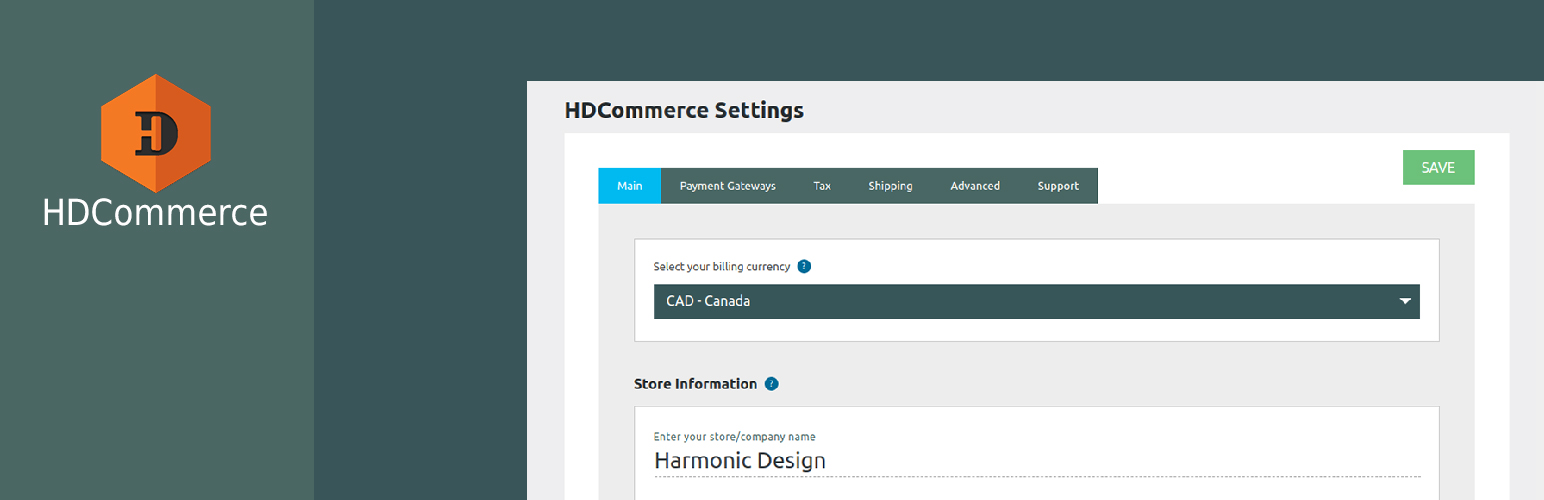
HDCommerce
| 开发者 |
HarmonicDesign
Harmonic_Design |
|---|---|
| 更新时间 | 2020年3月21日 08:34 |
| PHP版本: | 7.0 及以上 |
| WordPress版本: | 5.3.2 |
| 版权: | GPLv2 or later |
| 版权网址: | 版权信息 |
详情介绍:
- new coupon module!
- -- percent or amount based discounts
- -- auto expire date
- -- limited to only certain categories OR certain products
- -- only valid if [x] amount is in the cart (pre tax and shipping)
- completly revamped and upgraded product edit pages
- full stock control and management
- export orders as CSV
- payment gateways now pluggable (so devs can easily add additional gateways)
- set default variation (so that variation is selected by default on product page)
- shop/category page inline display (1,2,3, and 4 column views)
- hundreds of bug fixes, improvements, and enhancements.
- Super easy to use (I really can't express enough how easy HDCommerce is to use)
- Will work with just about any well-coded theme right out of the box
- Unlimited product variations and variation types
- Mobile-friendly (responsive design)
- Lots of features that usually require coding are easily changed on the options page
- Custom tax and currency
- Works with Stripe and PayPal Standard (more to come!) with addons for other payment gateways
- Automated shipping calculation with Flat Rate Shipping, Canada Post, USPS, or Royal Mail (more to come!)
- Fast! From activating to accepting payments, HDCommerce gets you up and running in no time
- Reviews
- allow disabling of tax on a per-product basis (for food items that may not be taxed)
- create "update all variations" button on edit product page that will loop through all products to update the needed value
- shop and category page product order (price low-high, high-low) sorting
- translations
- more gateways
- more shipping providers
- import products from CSV
- translations
- digital and recurring payments
- related products
== HOW TO USE | TUTORIAL ==Full tutorial and documentation is still being written. This section, along with a link to the full documentation will be updated ASAP.
安装:
- Log into WordPress
- Select Plugins, then Add New
- Select Upload Plugin
- Choose the zip file, then Install and activate
常见问题:
How do I reorder a variation?
The order that the unique products appear on the edit product page doesn't matter on the front end. You can re-order the variations (left panel) by dragging and dropping.
How do I change the number of columns on the shop and category page
You can goto HDCommerce -> Advanced -> and change the Default Product View Type / Columns setting
My theme is displaying product titles twice
No problem! Every theme is coded and designed differently. By default, HDCommerce displays product titles as an H2 tag. You can change this to an H1, H3, or even remove it altogether in the HDCommerce settings -> Advanced section.
Help, my cart is being cached!
HDCommerce is compatible with WP Fastest Cache out of the box, and we should be compatible with W3 Total Cache, WP Super Cache, WP Rocket, Comet Cache, and Cachify as well. If you are having caching problems, most cache plugins have an "excludes" setting where you can add custom pages so they won't get cached. As HDCommerce grows, more cache plugins will start to offer compatibility with us automatically.
I have a feature request!
Please submit your feature request here by using the support tab to the right.
Keywords
hdcommerce, ecommerce, e-commerce, store, shop, products, sales, sell, online store, hdc, hd commerce
更新日志:
- May 2nd 2018
- various bug fixes, optimizations, and improvements
- overhaul of HTML emails
- better and cleaner cart/checkout experience
- more hooks and actions for developers
- April 28th 2018
- added product reviews and ratings
- April 26th 2018
- initial release