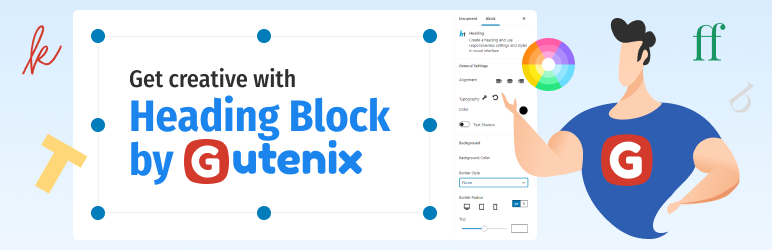
Heading Block - Gutenix
| 开发者 | gutenix |
|---|---|
| 更新时间 | 2020年7月28日 17:43 |
| PHP版本: | 7.1 及以上 |
| WordPress版本: | 5.5 |
| 版权: | GPLv2 or later |
| 版权网址: | 版权信息 |
详情介绍:
Heading block by Gutenix is a plugin for creating responsive heading elements in the native WordPress blocks editor. All you need to add a responsive heading is use a block developed specially for implementing stylization and responsiveness settings to the headings on different levels.
From H1 to H6, you can use different typography settings, padding and margin values and background color settings throughout the heading design.
Check the full set of blocks for Gutenberg — ZeGuten blocks plugin.
Can be implemented for H1-H6 tags
Use Heading block making sure your page has the correct headings structure and hierarchy.
- Extended typography settings: font family, size, weight, style, text decoration, text transform.
安装:
- Upload "heading-block-gutenix" to the "/wp-content/plugins/" directory.
- Activate the plugin through the "Plugins" menu in WordPress.
- Add the Heading block by Gutenix to the post or page where you want to add beautiful content.
更新日志:
1.0.0
Release date - 22 July 2020
*Released initial version.