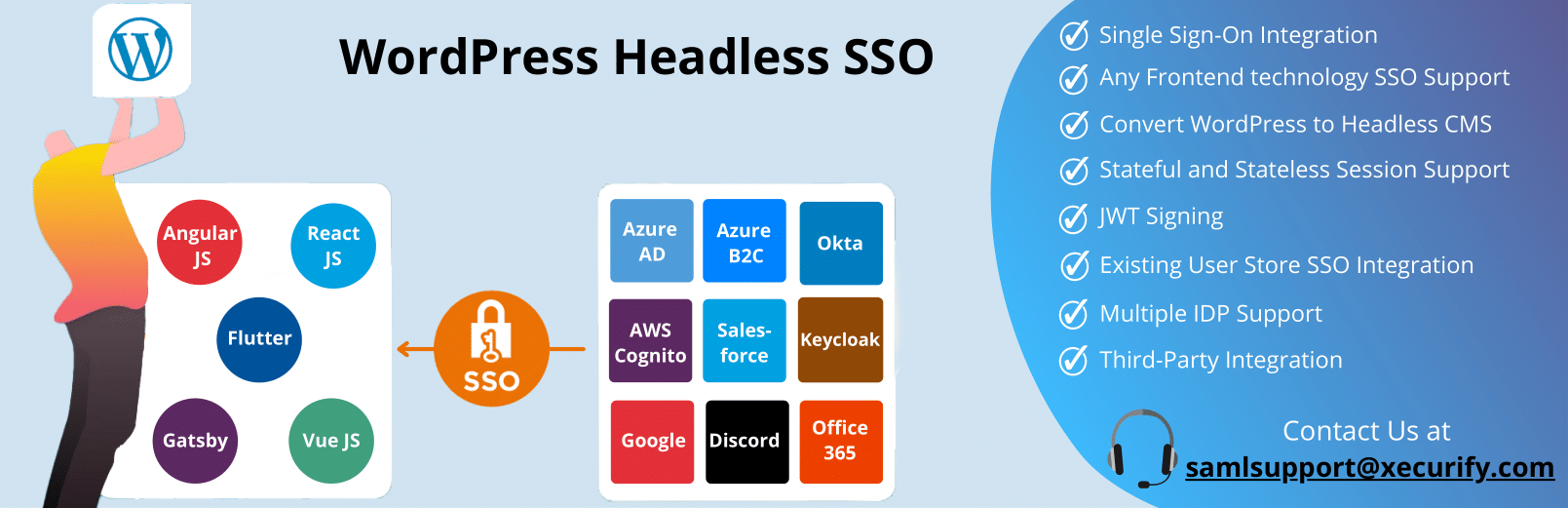
Headless SSO Plugin for WP
| 开发者 | miniOrange |
|---|---|
| 更新时间 | 2025年5月16日 16:36 |
| 捐献地址: | 去捐款 |
| PHP版本: | 5.7.2 及以上 |
| WordPress版本: | 6.8 |
| 版权: | Expat |
| 版权网址: | 版权信息 |
详情介绍:
Our Headless Single Sign-On (SSO) provides one-click login into any Progressive Web App Frameworks via WordPress and IdPs with JWT Authentication.
We provide integration with SAML Single Sign-On (SAML SSO), CAS, Radius and many more which helps in providing SSO into your wordpress sites by the configured Identity Provider that allows user to authenticate and SSO into the Progressive Web Application which can be based on any Frontend technology.
WordPress Single Sign-On (SSO) with our SAML Single Sign On – SSO Login plugin allows SSO with Azure AD, Azure AD B2C, Keycloak, ADFS, Okta, Shibboleth, Salesforce, GSuite / Google Apps, Office 365, SimpleSAMLphp, OpenAM, Centrify, Ping, RSA, IBM, Oracle, OneLogin, Bitium, WSO2, NetIQ and all SAML 2.0 capable Identity Providers into your WordPress site.
Our SAML /OAuth will handle Response from the Identity provider and create the user in WordPress if it doesn’t exist, create a session of WordPress and with our JWT plugin, convert SAML Response into JWT and post on the Angular application.
安装:
From WordPress.org
- Download Headless SSO Plugin.
- Unzip and upload the
headless-ssodirectory to your/wp-content/plugins/directory. - Activate Headless SSO from your Plugins page.
- Visit
Plugins > Add New. - Search for
Headless SSO Plugin. Find and InstallHeadless SSO Plugin. - Activate the plugin from your Plugins page.
更新日志:
1.5
- Added compatibility with 6.8
- Added SAML SSO Support
- Updated plugin's UI
- Enable Headless CMS Mode
- Added Support form and feedback form
- WordPress 5.9 Compatibility
- Bug fixes
- Readme Updates
- WordPress 5.8 Compatibility
- Updated Plugin description
- This is the first release