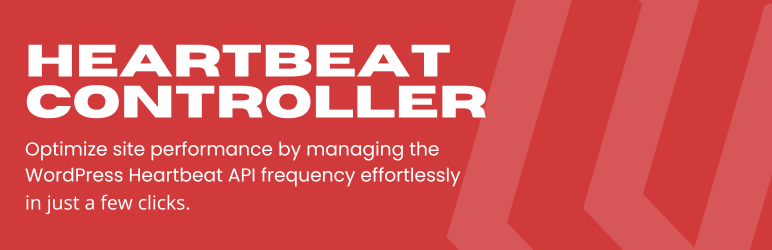
Heartbeat Controller
| 开发者 | devabdurrahman |
|---|---|
| 更新时间 | 2025年7月29日 04:10 |
| 捐献地址: | 去捐款 |
| PHP版本: | 7.2 及以上 |
| WordPress版本: | 6.8 |
| 版权: | GPLv2 or later |
| 版权网址: | 版权信息 |
详情介绍:
“Heartbeat Controller” helps you reduce server load by managing WordPress's built-in Heartbeat API. WordPress uses the Heartbeat API to make frequent background requests to
admin-ajax.php, which can overwhelm your server especially on shared or VPS hosting.
This plugin provides a clean, user-friendly interface that lets you:
- ✅ Enable or disable Heartbeat API
- ✅ Adjust Heartbeat frequency (interval in seconds)
- ✅ Control behavior per section: Dashboard, Post Editor, Frontend
- ✅ Instantly apply changes without code Ideal for performance-conscious site owners and developers.
安装:
- Upload the plugin folder to the
/wp-content/plugins/directory. - Activate the plugin through the “Plugins” menu in WordPress.
- Go to “Settings > Heartbeat Control” to configure options.
常见问题:
What is the Heartbeat API?
The Heartbeat API is used by WordPress to send periodic requests (every 15–60 seconds) to admin-ajax.php for tasks like auto-saving posts, syncing data, and showing logged-in user activity.
Why should I control it?
Frequent AJAX calls from the Heartbeat API can cause high CPU usage and slow down your site, especially if you or your users keep multiple admin tabs open.
Is it safe to disable the Heartbeat API?
Yes, but some features like autosave or post locking won’t work. For most sites, it's safe to disable or reduce the frequency in the Dashboard or Frontend.
Will this plugin work with caching plugins?
Yes! This plugin complements performance optimization tools like WP Rocket, W3 Total Cache, or LiteSpeed Cache.
更新日志:
1.0
- Initial release
- Allows full control over Heartbeat API in Dashboard, Post Editor, and Frontend