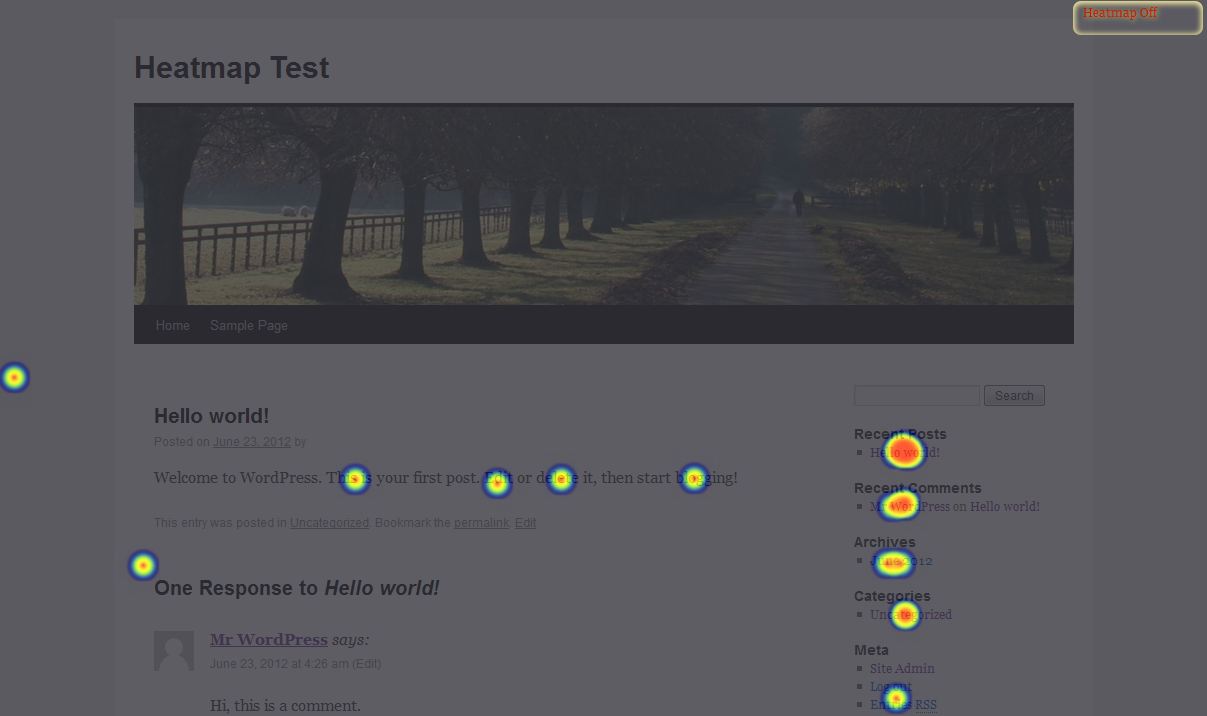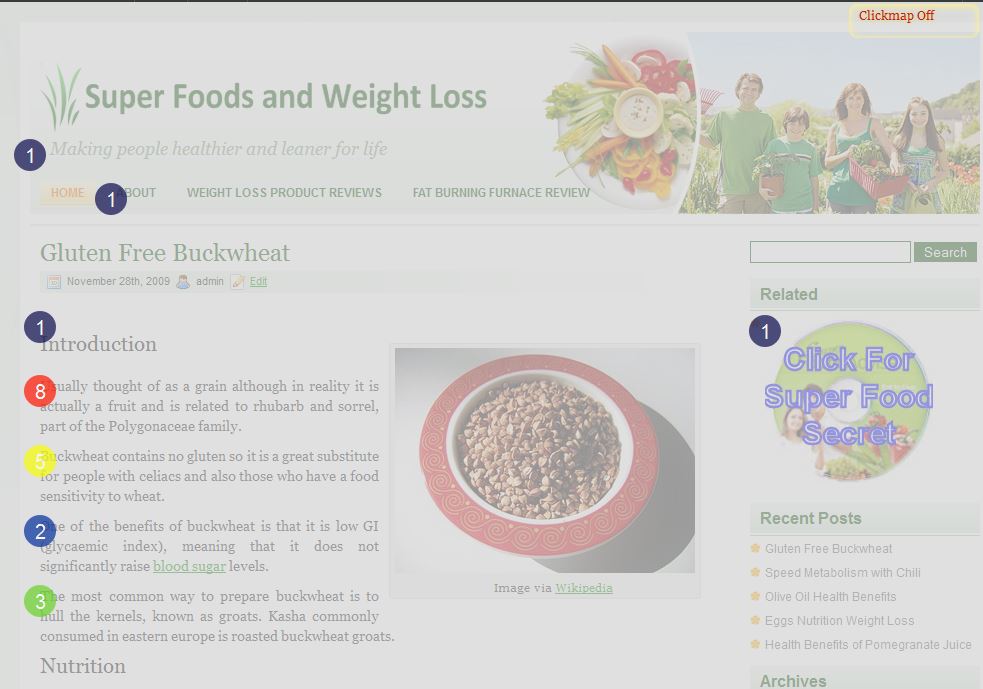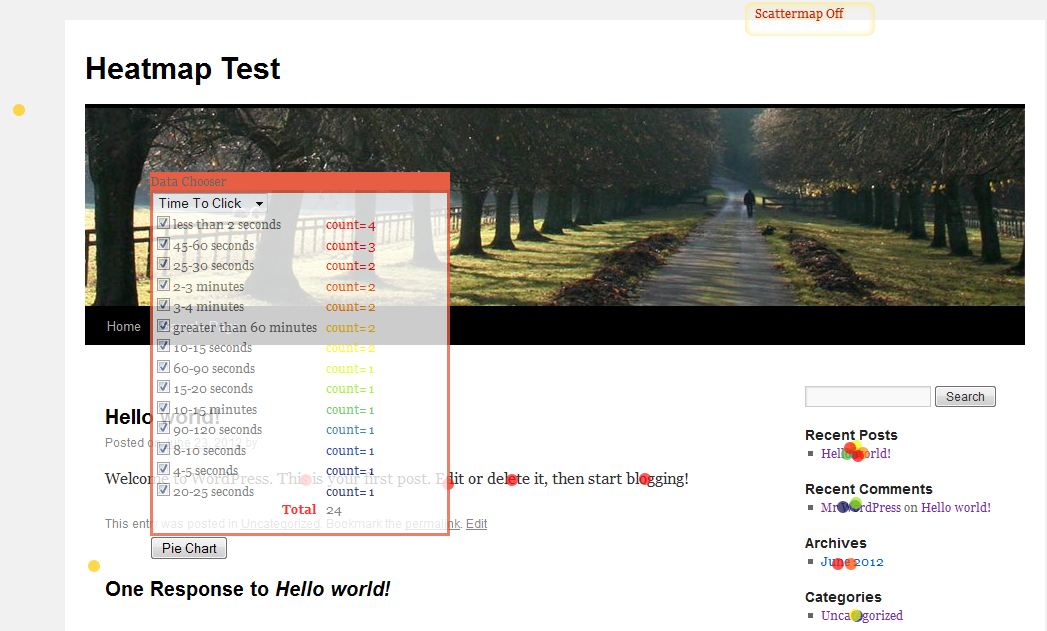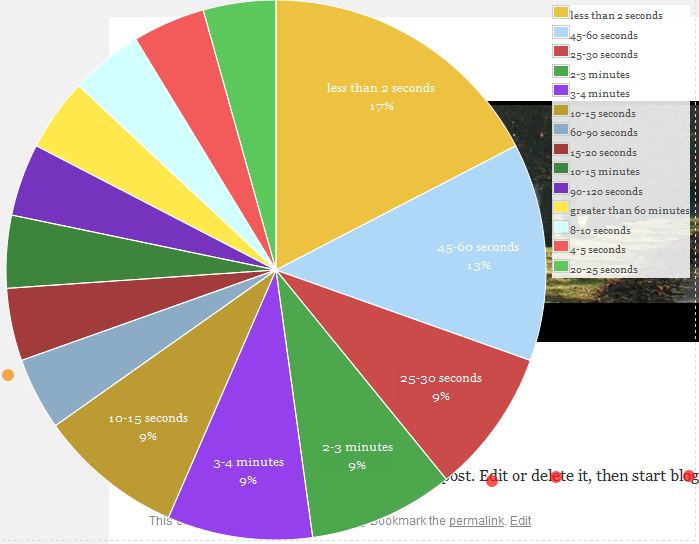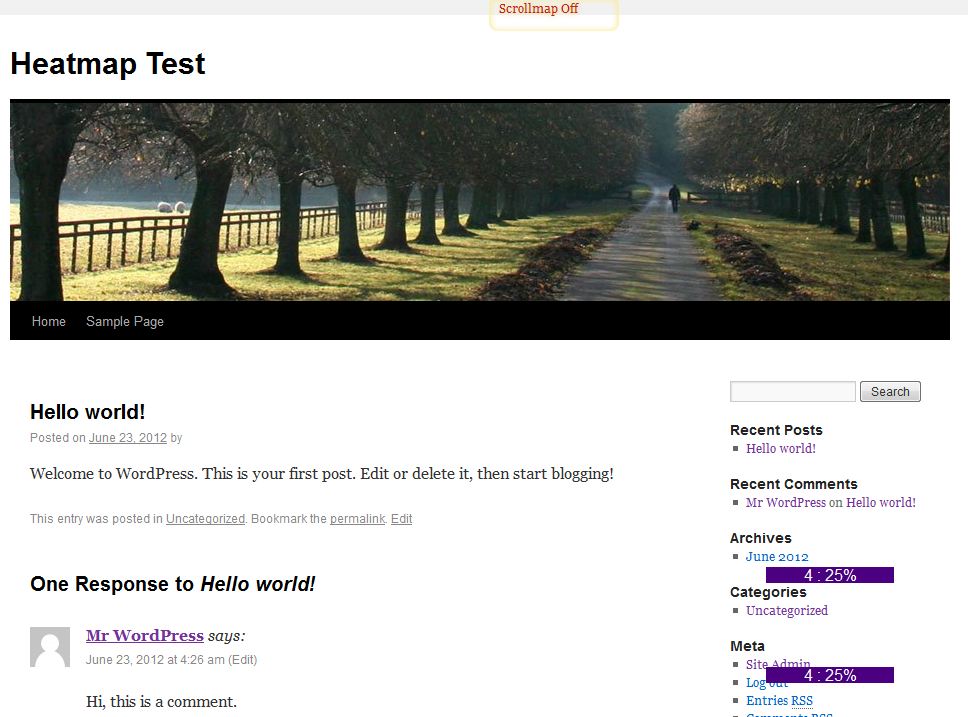Plugin Name
| 开发者 | traderstuart |
|---|---|
| 更新时间 | 2016年4月19日 20:34 |
| 捐献地址: | 去捐款 |
| PHP版本: | 3.4 及以上 |
| WordPress版本: | 4.5 |
| 版权: | GPLv2 or later |
| 版权网址: | 版权信息 |
详情介绍:
The heat-trackr plugin allows the user to display the following:
- heatmaps (a heatmap is a graphical representation of data using colors to indicate the level of activity).
- clickmaps (a clickmap shows where users have clicked on a page and the count).
- scattermaps (a scattermap shows where individual clicks have been made by users on a page).
- scrollmaps (a scrollmap shows how far down a page the visitors have made it).
安装:
- To install the plugin simply log into your WordPress installation, once there select 'Plugins' from the left hand column options.
- Select 'Add New' from the top of the screen (next to the title 'Plugins') and then select 'Upload'.
- Select the button 'Browse' and navigate to the folder where you have the file 'heat-trackr.zip' located, select the file and then press 'Open'.
- Press the button 'Install Now', if you are ready to use the plugin right away then it must be activated as well.
屏幕截图:
常见问题:
Why am I not getting any country information?
You may need to include the MaxMind GeoLite database which is not included with the heat-trackr plugin, this can be downloaded from http://mindseyesoftware.net/GeoIP.zip This zip file should be unpacked and uploaded to the uploads directory in your WordPress site, the directory for your uploads will be something like /public_html/yoursite.com/wp-content/uploads/ If you have uploaded correctly you will now have a directory something like /public_html/yoursite.com/wp-content/uploads/heat-trackr/GeoIP See more details in section "7 Uploading or updating the Country Database" of heat-trackr.pdf.
更新日志:
1.0
- First release.