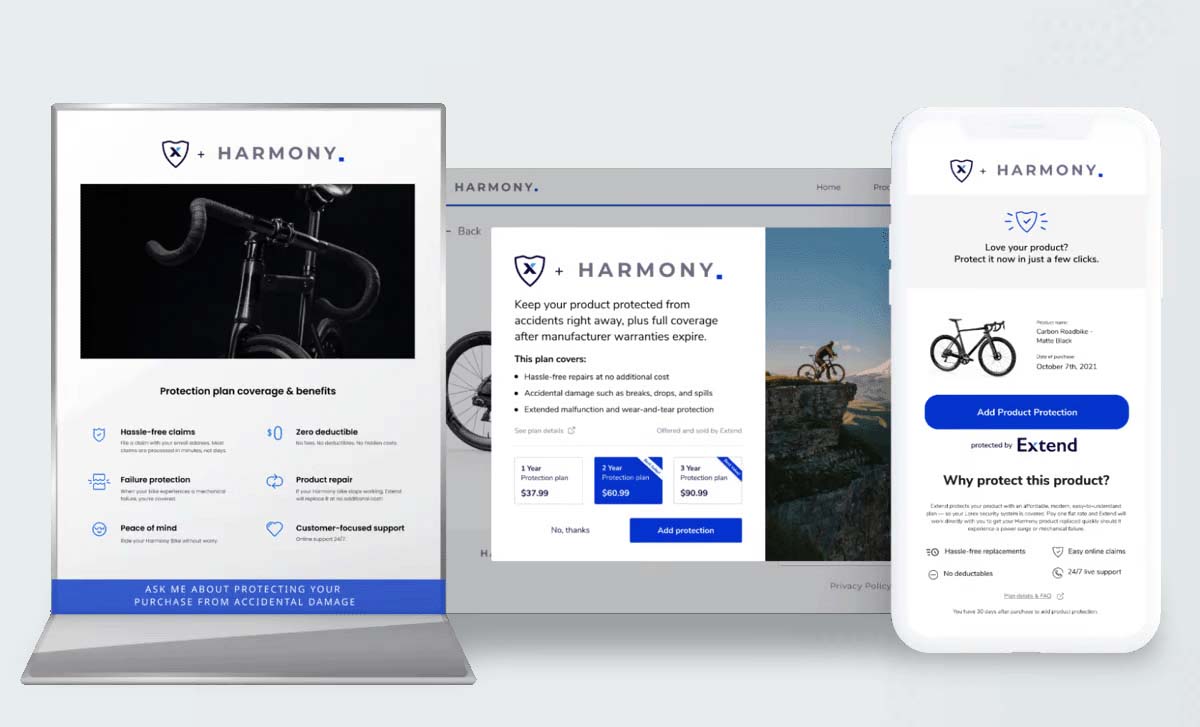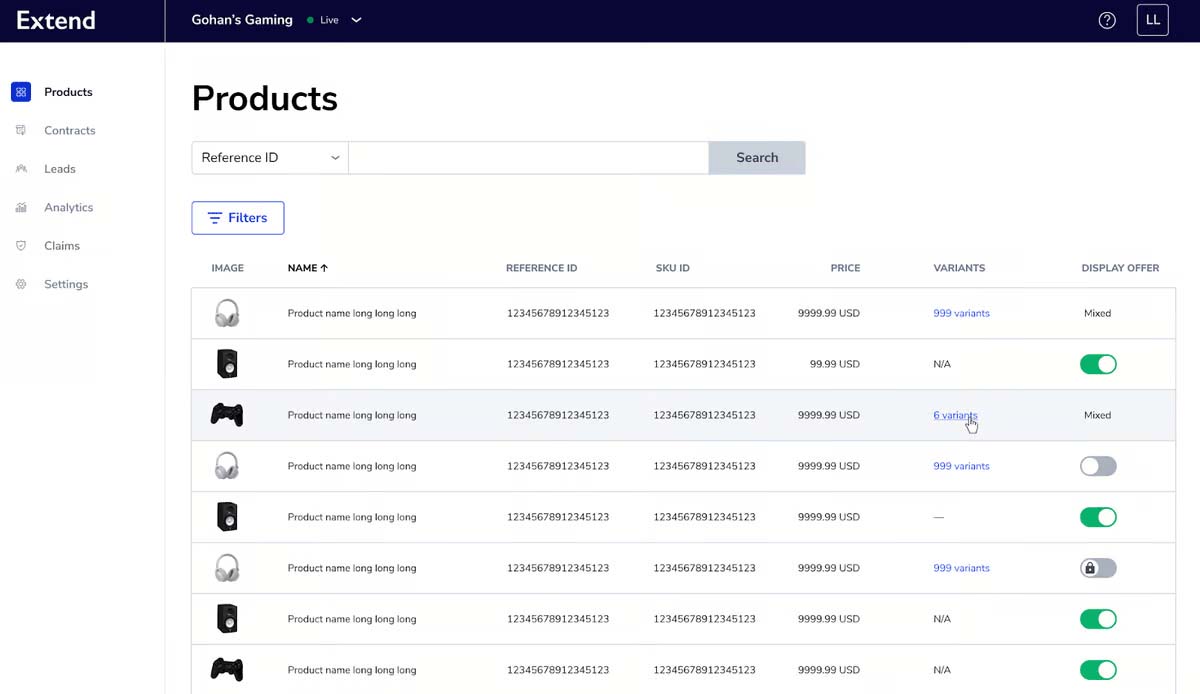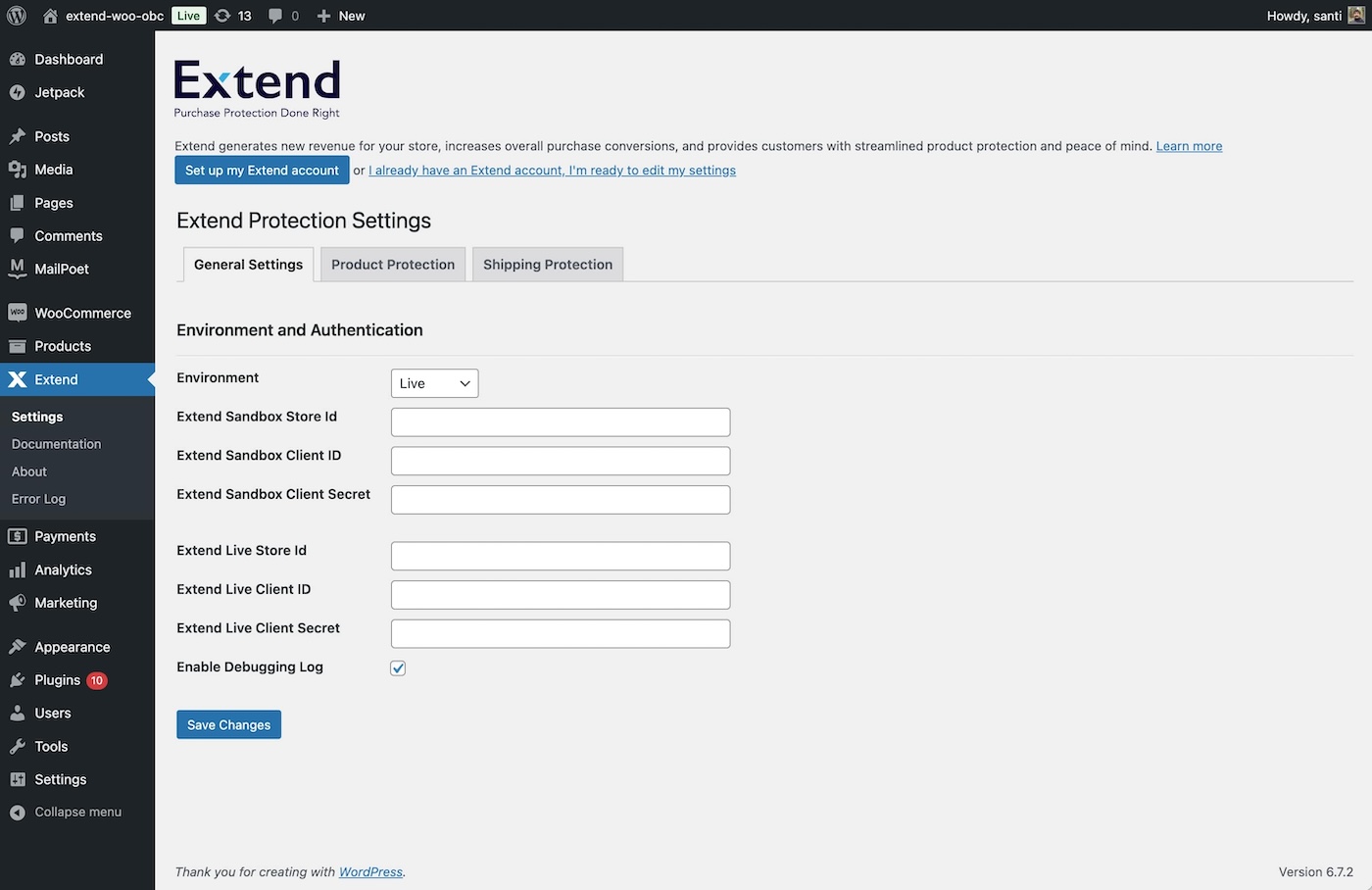Extend Protection For WooCommerce
| 开发者 |
santiagoenciso33
jmbextend alexsmithext helloextend |
|---|---|
| 更新时间 | 2025年10月10日 04:43 |
| PHP版本: | 7.4 及以上 |
| WordPress版本: | 6.8 |
| 版权: | GPLv2 or later |
| 版权网址: | 版权信息 |
详情介绍:
About Extend
Extend helps merchants generate revenue and protect customers from damage and loss through modern product and shipping protection solutions. No cost. Total profit. Win-win.
Extend Products
- Extend Product Protection: When a product fails or is damaged accidentally, Extend repairs or replaces it. Customers buy again, merchants boost revenue on plans and new purchases.
- Extend Shipping Protection: When a package is lost, stolen, or damaged, Extend refunds the customer and the merchant. Customers buy again, merchants boost revenue on plans and new purchases.
安装:
Minimum Requirements
- PHP 7.4 or greater is required (PHP 8.0 or greater is recommended)
- MySQL 5.6 or greater is recommended
- WooCommerce 7.0 or greater must be installed and activated
屏幕截图:
常见问题:
What is Extend?
Extend helps merchants generate revenue and protect customers from damage and loss through modern product and shipping protection solutions. No cost. Total profit. Win-win.
What do I need for the plugin to work?
You need to have WooCommerce 7.0 or greater installed and activated. You also need to have an Extend account and API key. For more information, visit the Extend Documentation page.
更新日志:
1.2.2 2025-10-09
- Fix - Resolved an issue where the plugin could create an excessive amount of logs
- Fix - Resolved floating point number calcluation issues
- Hotfix: Resolved price being double scaled on order creation
- Feature - Customers now have the option to purchase a protection plan after their initial purchase. Contact Extend to learn more.
- Fix - Any protection plans on an order will be cancelled when the line items or entire order is refunded or cancelled
- Fix - Small bug fixes and improvements
- Enhancement - Product images are now synced to Extend store
- Fix - Versioning patch
- Fix - When Shipping Protection as a line item is enabled, the cart total would not correctly update when selecting or deselecting - this has been fixed
- Fix - Resolved an issue where the default add to cart behavior was not always prevented in the modal offer
- Feature - Logs are now passed to the backend from the site. You can now view cart offer debug logs.
- Fix — PDP offers now pass correct quantity from input element. If the input element does not exists, it defaults to 1.
- Feature — Adds the ability to add Shipping Protection as a line item instead of a checkout fee.
- Extend Protection For WooCommerce plugin launch.
- Initial release. Supports product and shipping protection.