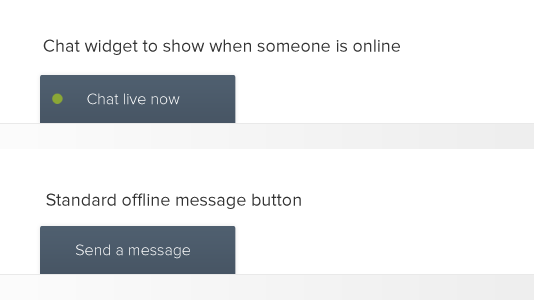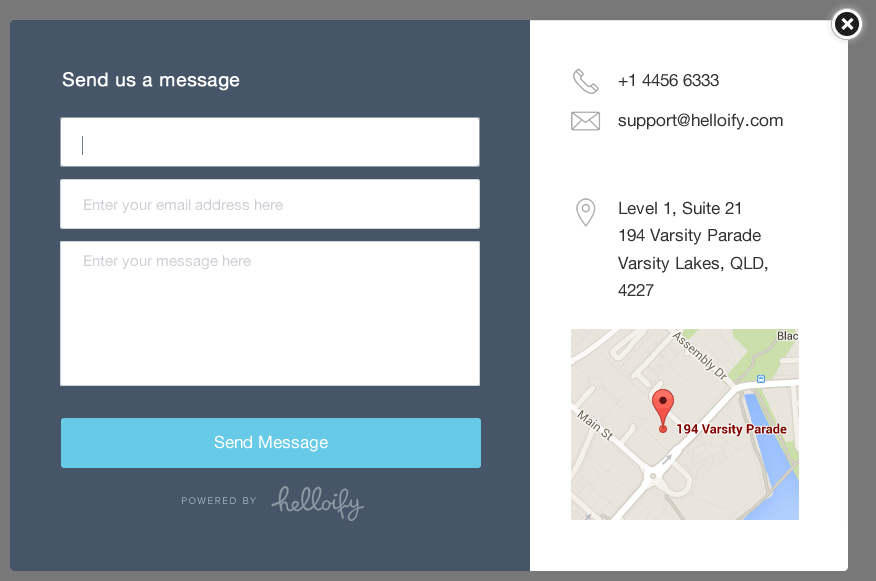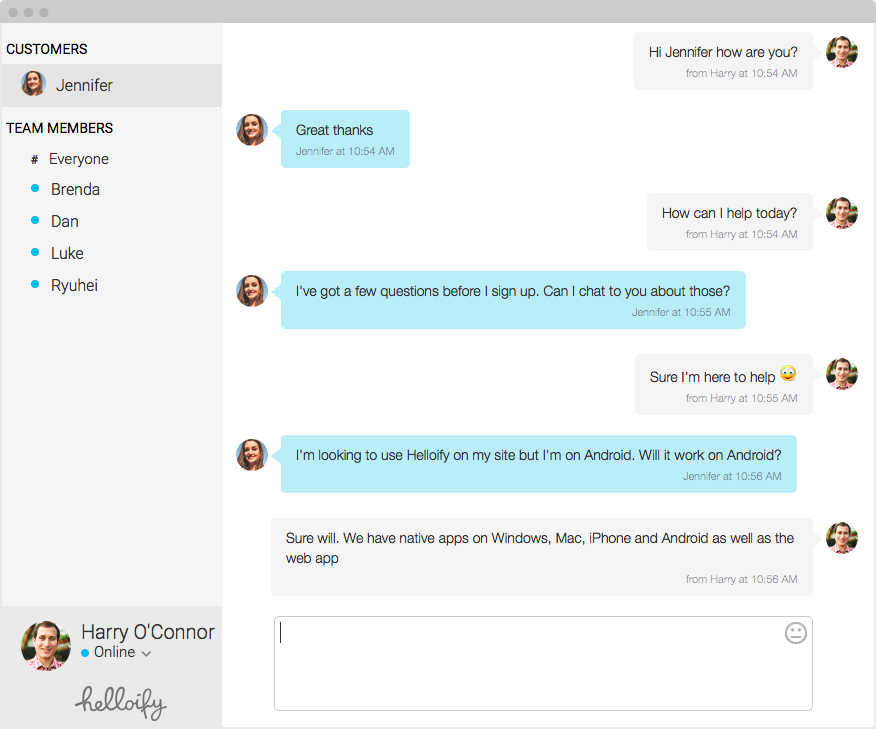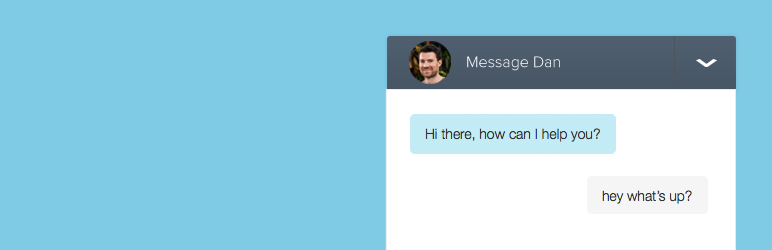
Helloify Contact Form and Live Chat
| 开发者 | Helloify |
|---|---|
| 更新时间 | 2015年4月13日 09:45 |
| PHP版本: | 3.0.1 及以上 |
| WordPress版本: | 4.1.1 |
| 版权: | GPLv2 or later |
| 版权网址: | 版权信息 |
详情介绍:
The Helloify WordPress Contact Form and Live Chat plugin allows you to add the Helloify messaging button to your WordPress site.
Simply install the plugin, enter your email and you have a simple, high converting pop up contact form. Register for Helloify to access more features like real time messaging (free for up to 1 operator).
Features
- Install in 20 seconds, only email address required
- High converting contact pop up
- Pre-typed responses
- Mac, Windows, iPhone and Android apps for messaging from your devices
安装:
- Upload folder helloify.zip to the
/wp-content/plugins/directory. - Activate the plugin through the ‘Plugins' menu in WordPress.
- Mouse over ‘Settings’ and click ‘Helloify Live Chat’.
- Enter your email address for contact form submissions.
- Register via the Helloify button on the front of your site to use the full live chat service
屏幕截图:
常见问题:
Do I need a Helloify account to use it?
You simply need to enter your email address to register your installation, you can then use Helloify as a contact form. If you complete the full registration via the widget at the front end of your site, you can use the full live chat service.
Does this plugin slow down my site?
The plugin loads asynchronously so it won't reduce your site’s initial load time.
Where do I login to Helloify?
Visit any page of your site, and click the pencil icon on the Helloify button. You can complete the full registration there and then you can use https://dashboard.helloify.com to chat with website visitors or use any of the native apps at http://helloify.com/apps.
更新日志:
1.0
- Original version