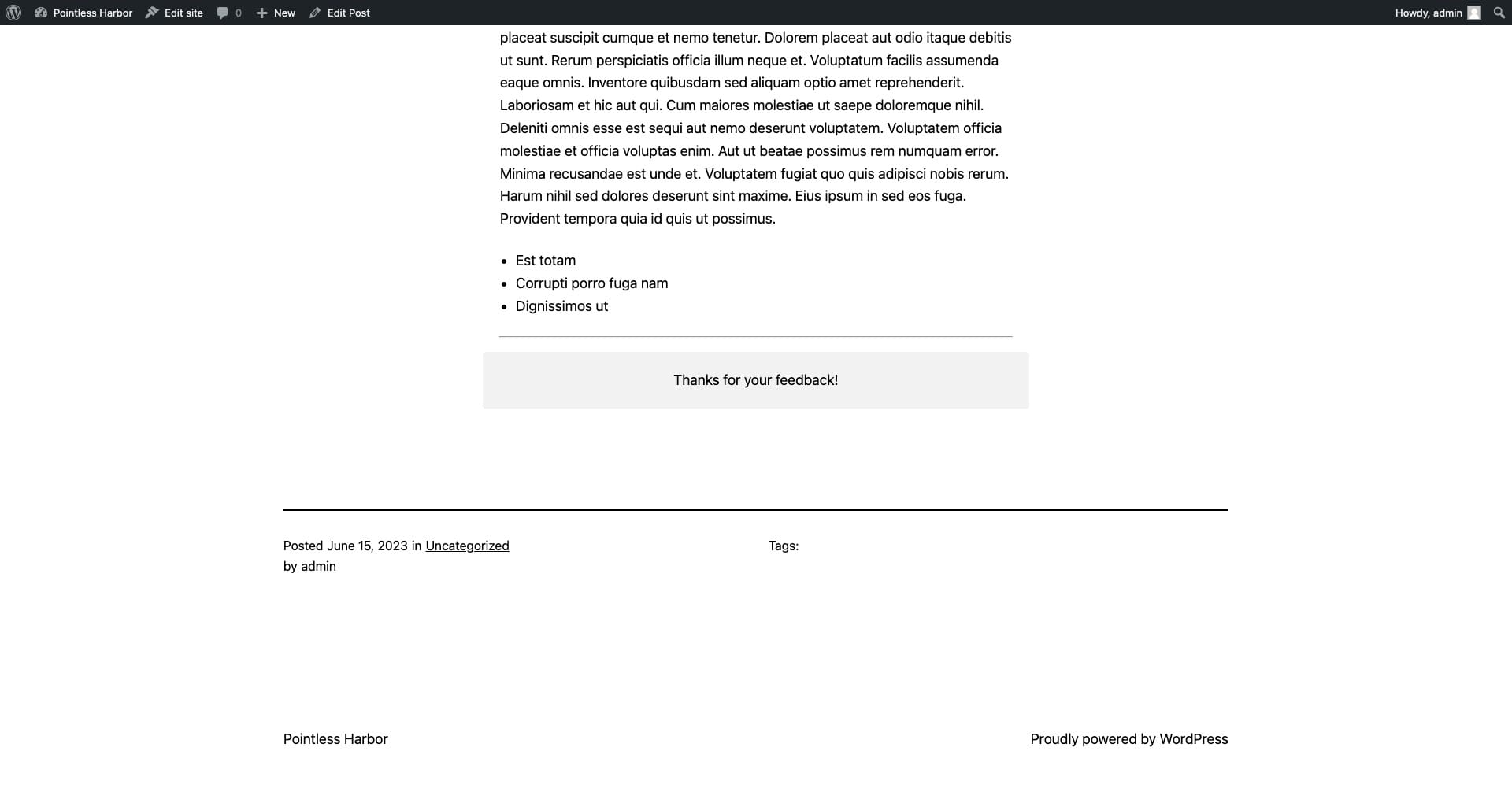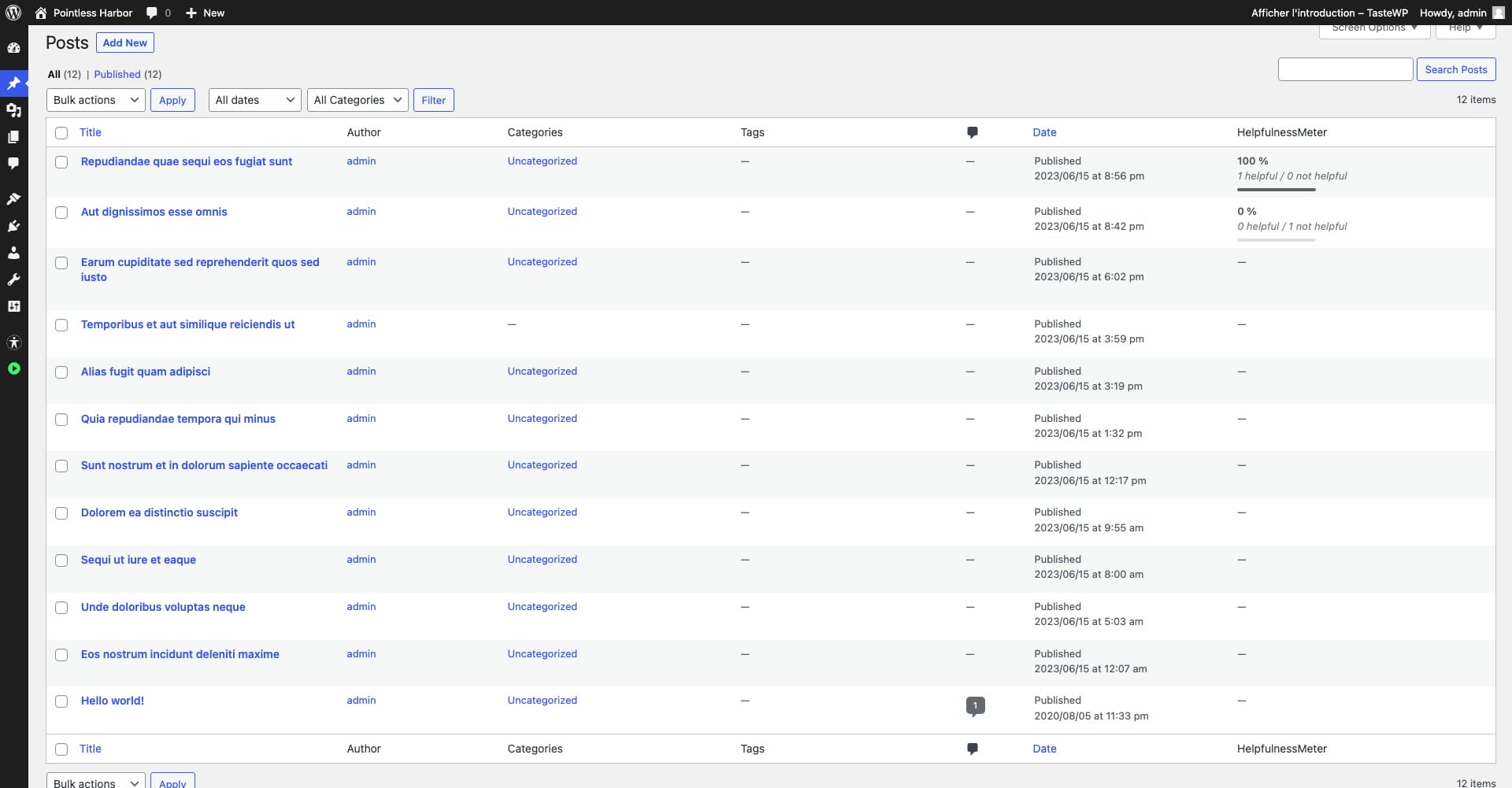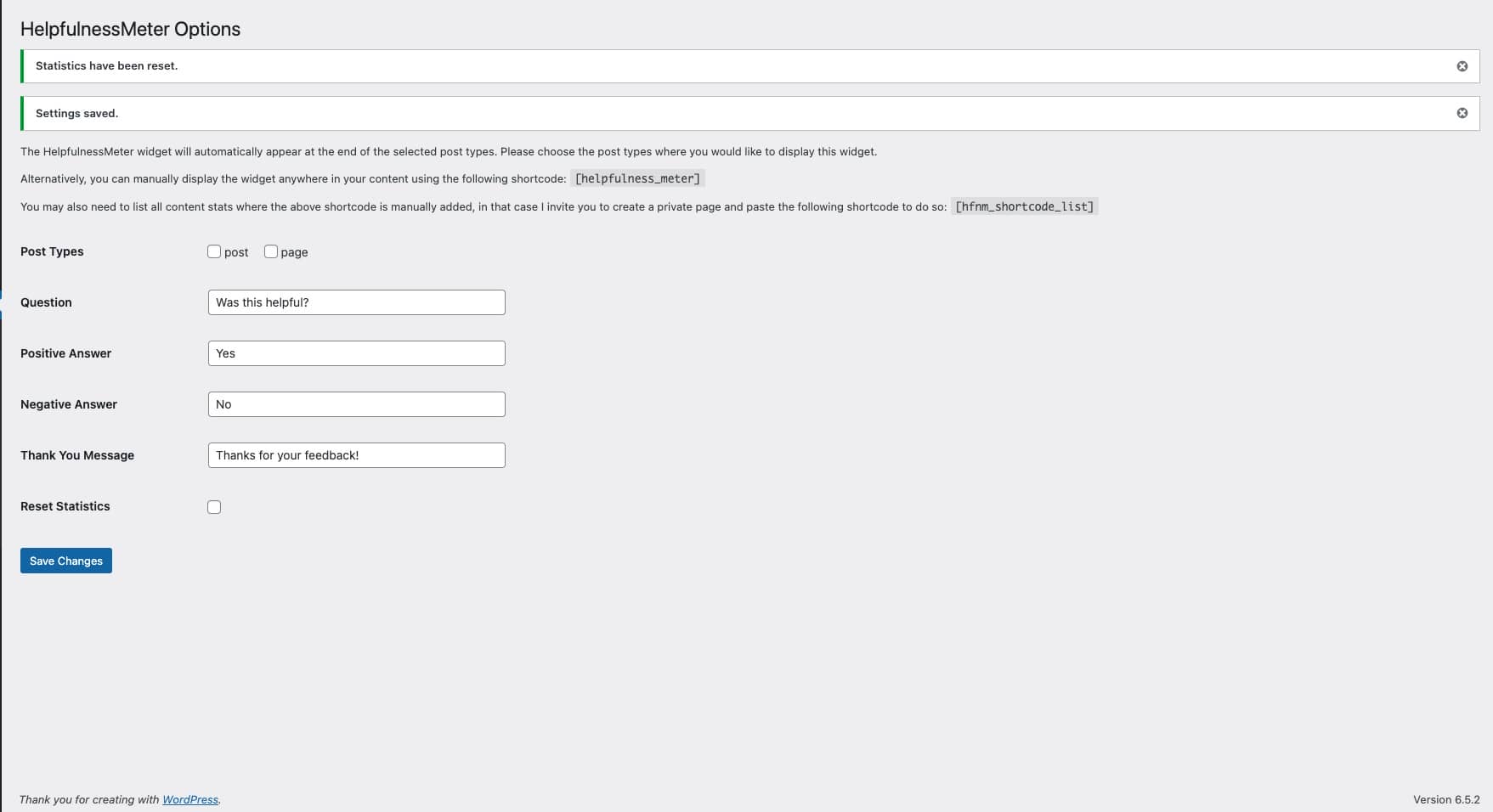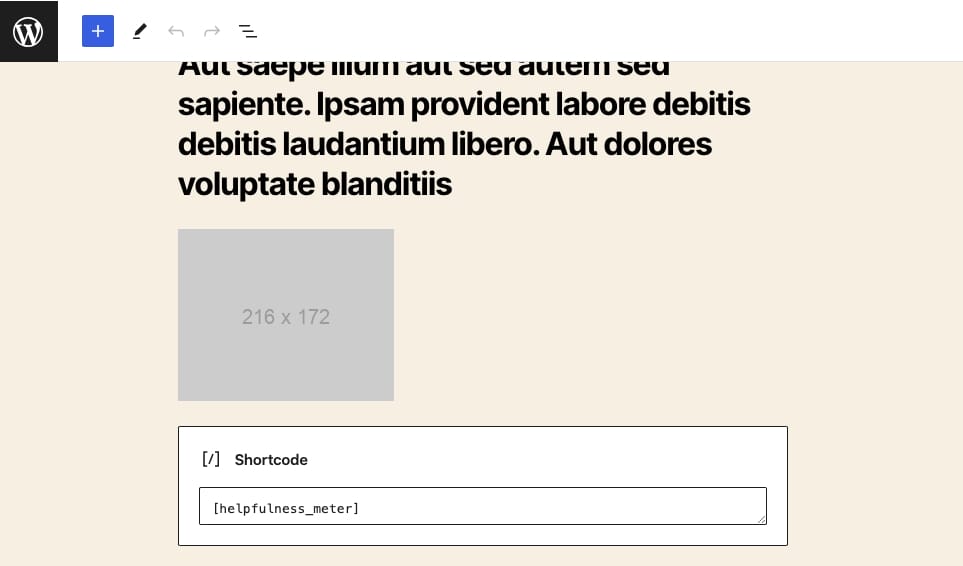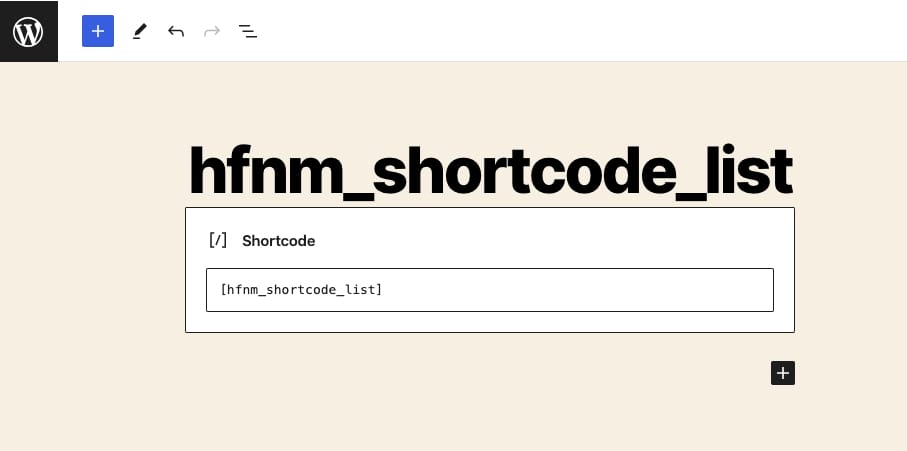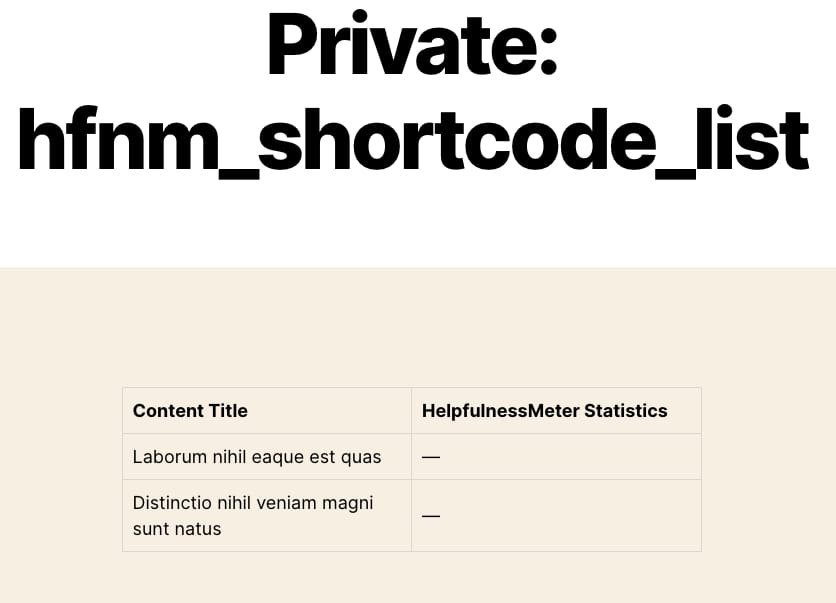HelpfulnessMeter
| 开发者 | ludovicsclain |
|---|---|
| 更新时间 | 2024年9月3日 23:21 |
| PHP版本: | 7.4 及以上 |
| WordPress版本: | 6.5 |
| 版权: | GPLv2 or later |
| 版权网址: | 版权信息 |
详情介绍:
HelpfulnessMeter is your ally to collect valuable information on the perception of your content by your visitors. Thanks to its small voting insert located at the bottom of each post, you offer your readers the possibility of giving their opinion anonymously. It's simple, fast and extremely useful!
👥 Let your visitors have their say: HelpfulnessMeter's voting insert is designed to make it easy for your readers to participate. They can express their opinion with just one click, without having to fill out long and tedious forms.
🔍 Instantly understand the quality of your content: Anonymous visitor votes give you immediate insight into your audience's overall satisfaction. So you can quickly assess the impact of your content and take steps to improve it.
💡 Identify strengths and weaknesses: Thanks to votes, you will be able to identify the articles that receive the most appreciation and those that need improvement. This knowledge will allow you to optimize your content strategy and maintain a high level of satisfaction among your readers.
🚀 Boost engagement and retention: By giving your visitors the opportunity to express themselves, you encourage interaction and a sense of belonging to your community. This drives engagement, keeps readers coming back, and makes it easier to build a loyal fan base.
✨ Add a touch of interactivity to your site: HelpfulnessMeter is designed to integrate seamlessly with your WordPress theme, creating a smooth and engaging user experience. Your visitors will appreciate this interactive feature which adds an extra dimension to your content.
Don't let your visitors stay silent! Use HelpfulnessMeter to gain valuable insights into your WordPress content and deliver an ever more captivating experience to your audience. Try it now and see your content shine with success! 💪✨
Key Features
- Global or individual activation by shortcode
- Compatible with posts, pages, and custom post types
- Collection of detailed voting statistics
- Translatable and statistics can be reset (v1.2)
安装:
From your WordPress dashboard
- Visit
Plugins > Add New - Search for
HelpfulnessMeter - Click on
Install NowthenActivateto activate it
- Download HelpfulnessMeter
- Upload the
HelpfulnessMeterdirectory to your/wp-content/plugins/directory, using your favorite method (ftp, sftp, scp…) - Activate
HelpfulnessMeterfrom your Plugins page
Settings > HelpfulnessMeter and configure the settings to best match your needs.
Once configured
Depending on your configuration choices, you could find the voting statistics for your content in a new column in the list of your posts for example (if you have configured HelpfulnessMeter globally for your posts). You can also use the shortcode [helpfulness_meter] to manually put the HelpfulnessMeter voting inset in your content. You may also need to list all content stats where the above shortcode is manually added, in that case I invite you to create a private page and paste the below shortcode to do so: [hfnm_shortcode_list].屏幕截图:
常见问题:
Can I customize the look and feel of the plugin?
Yes, you can customize the appearance of HelpfulnessMeter using custom CSS.
I know this plugin!
You are right, this plugin is a fork of "Was This Helpful?" plugin by waspthemes.
How is the HelpfulnessMeter plugin Different?
This first release is bug free, UX is improved for admin and I'm already working on next releases to make visitor experience even better and you can get quality and actionable feedback.
Who are the developers?
Ludovic S. CLAIN from Reunion island 🇷🇪 who has the honor of being part of the WordPress community
Can I help you?
Of course! Please contact me by opening a support ticket, it's always a blessing to have help on a plugin.
更新日志:
For the complete changelog history, please click here or refer to the separate "changelog.txt" file included in the plugin directory.