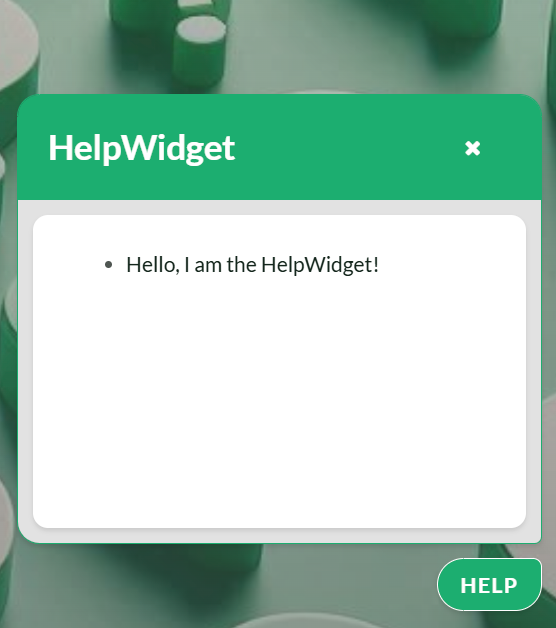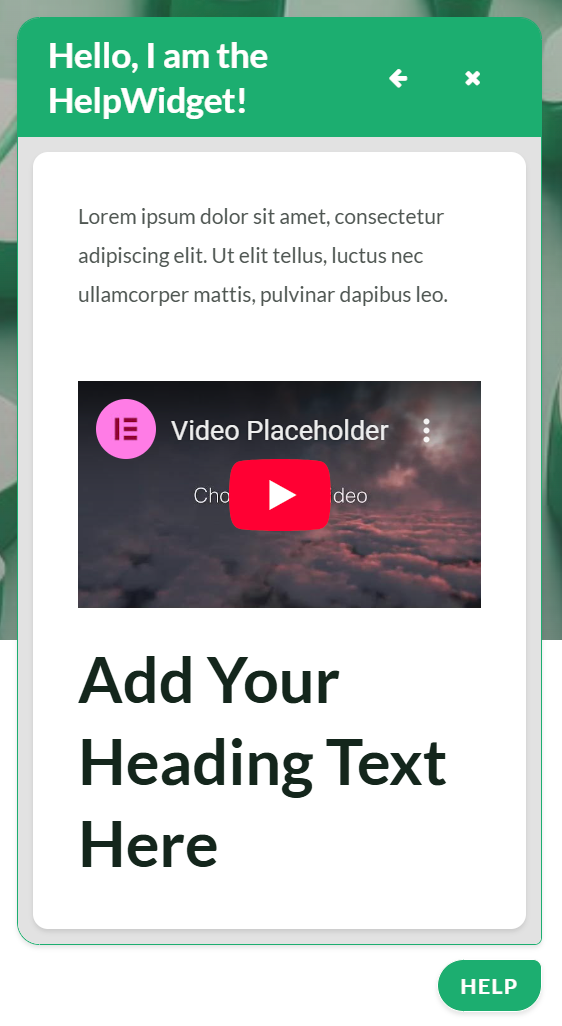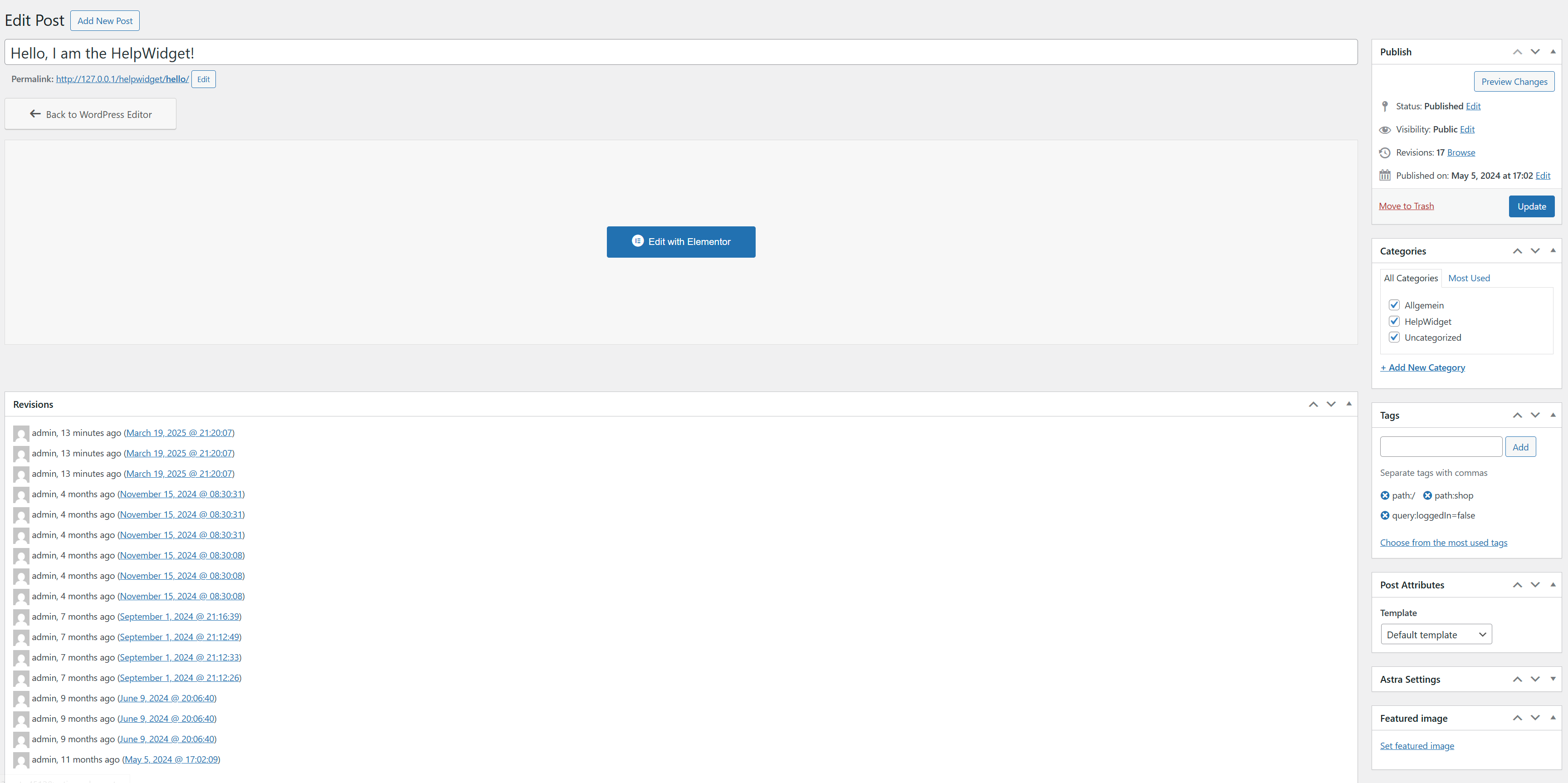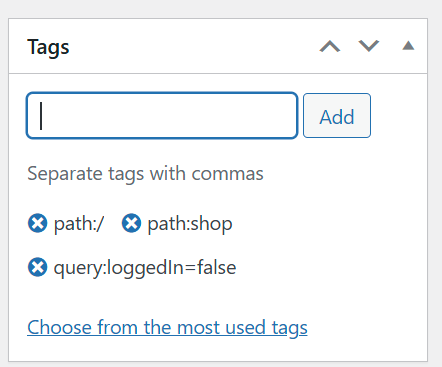HelpWidget
| 开发者 | eT4aa |
|---|---|
| 更新时间 | 2025年5月20日 03:57 |
| WordPress版本: | 6.7 |
| 版权: | GPLv2 or later |
| 版权网址: | 版权信息 |
详情介绍:
Getting Started
Create Your First Article
Navigate to the HelpWidget Admin Page.
Click on "Add New Post".
Choose whether you want a WordPress Gutenberg post or an Elementor post.
Be creative! Add images, buttons, videos, and other elements as needed.
The title of your post will appear in the HelpWidget and will act as a button to reveal the article's content.
Click Publish, and the article will be displayed on every page of your site.
屏幕截图:
常见问题:
What types of Elements can I add to an article?
You can add any Gutenberg or Elementor Element. That could be Text, Pictures, Videos, Buttons, ...
How can I create an article?
Just open the admin panel and go to Helpwidget. Then press "add new post". Now you can create your first article. When you are done press publish and the article is visible on every site.
How can I add filters to an article?
There are 2 types of filters path and query. A path filter is the part after the / in the url. For example google.com/test. Then "test" would be the path. A query filter is the part after the ? in the url. For example google.com/test?user=admin Then "user=admin" would be the query. You can add multiple path options to an article on which urls the article will be enabled. Or you can add multiple query options that need to be in the url.