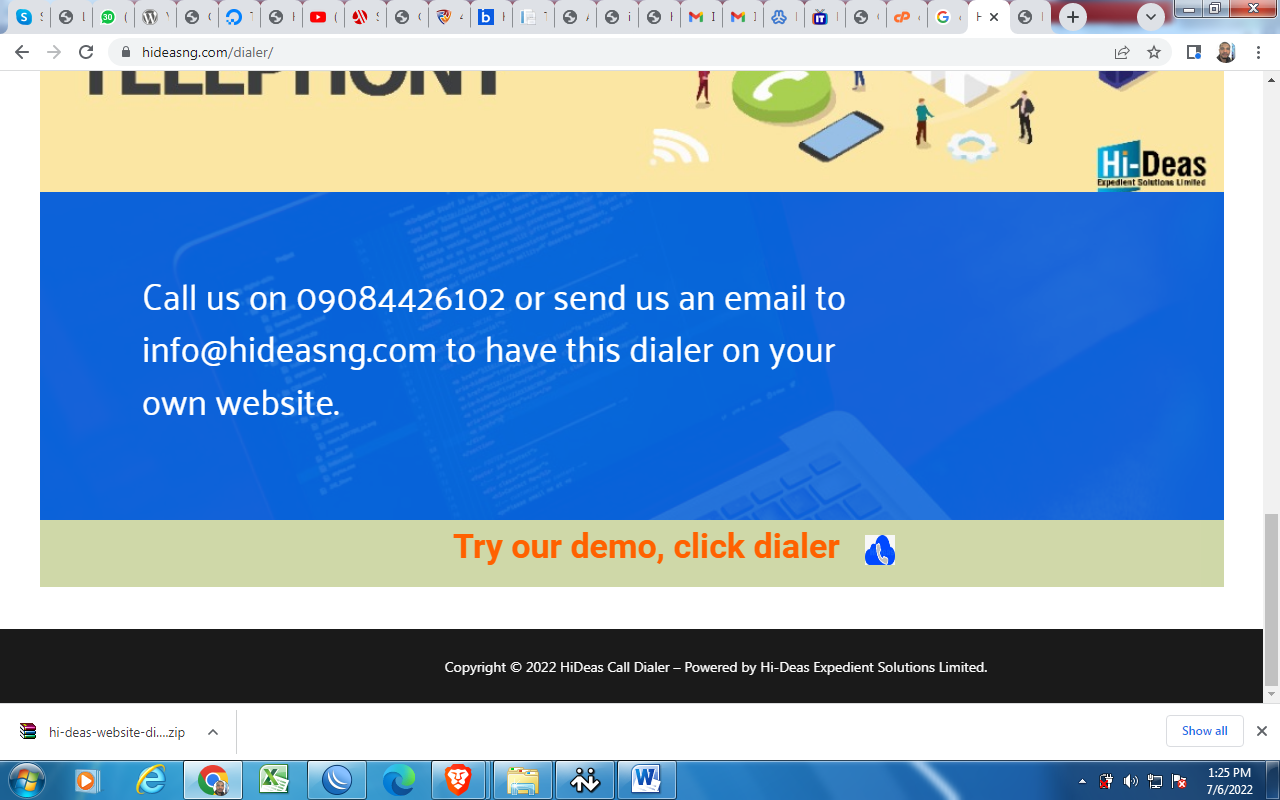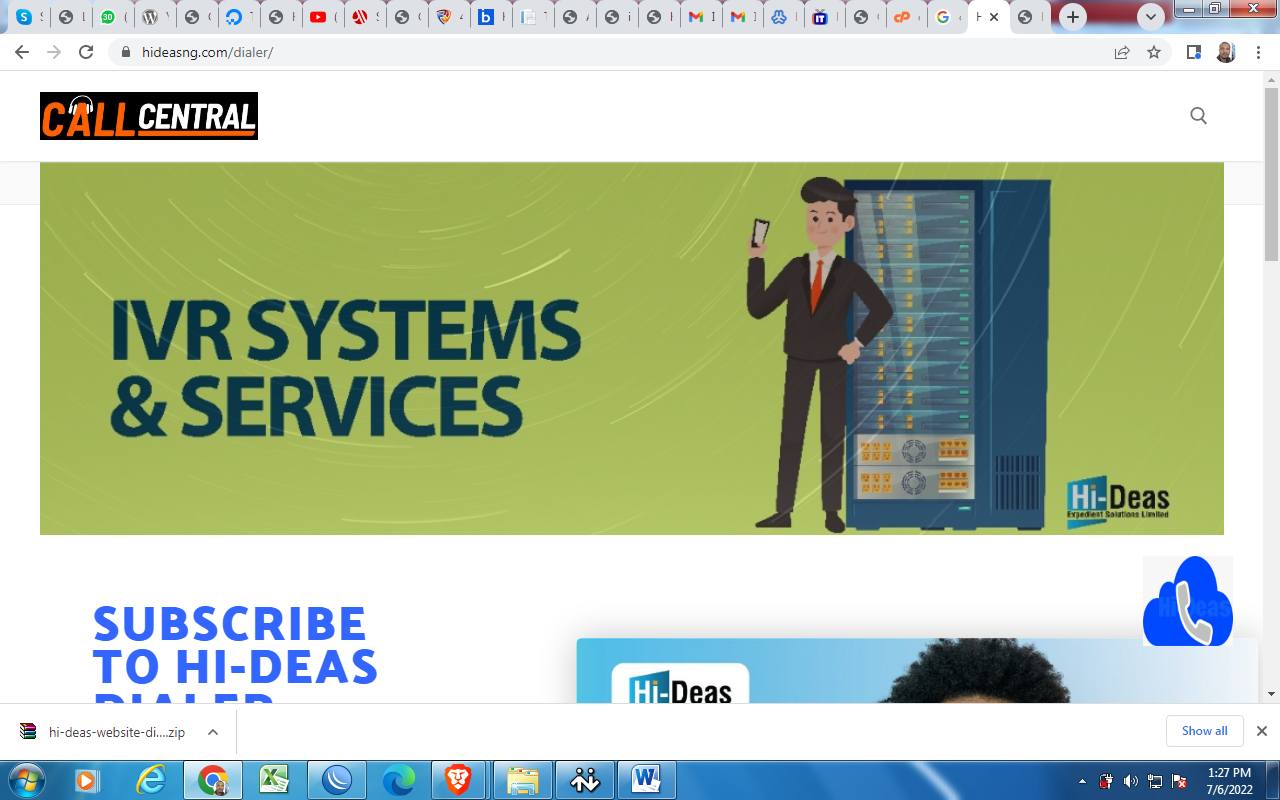Hi-Deas Website Dialer
| 开发者 |
shoboysnr
hideasng |
|---|---|
| 更新时间 | 2023年1月28日 06:56 |
| 捐献地址: | 去捐款 |
| PHP版本: | 7.4 及以上 |
| WordPress版本: | 6.1 |
| 版权: | GPL-2.0+ |
| 版权网址: | 版权信息 |
详情介绍:
屏幕截图:
常见问题:
What is Hi-Deas Website Dialer
Hi-Deas Website Dialer makes your contact center a click away at toll-free
How do I install this plugin
Simply download this plugin and login to your WordPress admin dashboard. Go to Plugins > Add New > Upload Plugin, there you can upload the plugin you downloaded. Or visit Plugins > Add New and search for H-Deas Website Dialer.
Do I need to activate my account
Yes, you need to activate your account before using the Dialer. For account activation, contact info@hideasng.com or call +2349084426102. After activation, you can proceed to use the Dialer
How do I increase the size or customize the dialer icon
To customize the dialer logo, you can use this css selector 'a.hi-deas-website-dialer-container img' and style the logo to your preferences
Can I change the Default Icon
Yes, you can change the default logo. Upload your preference icon to WordPress Media Library, and copy the url of that icon and paste it in the Phone Icon URL field available under Hi-Deas Website Dialer Settings
更新日志:
- Initial Release.
- Tested up to 6.1