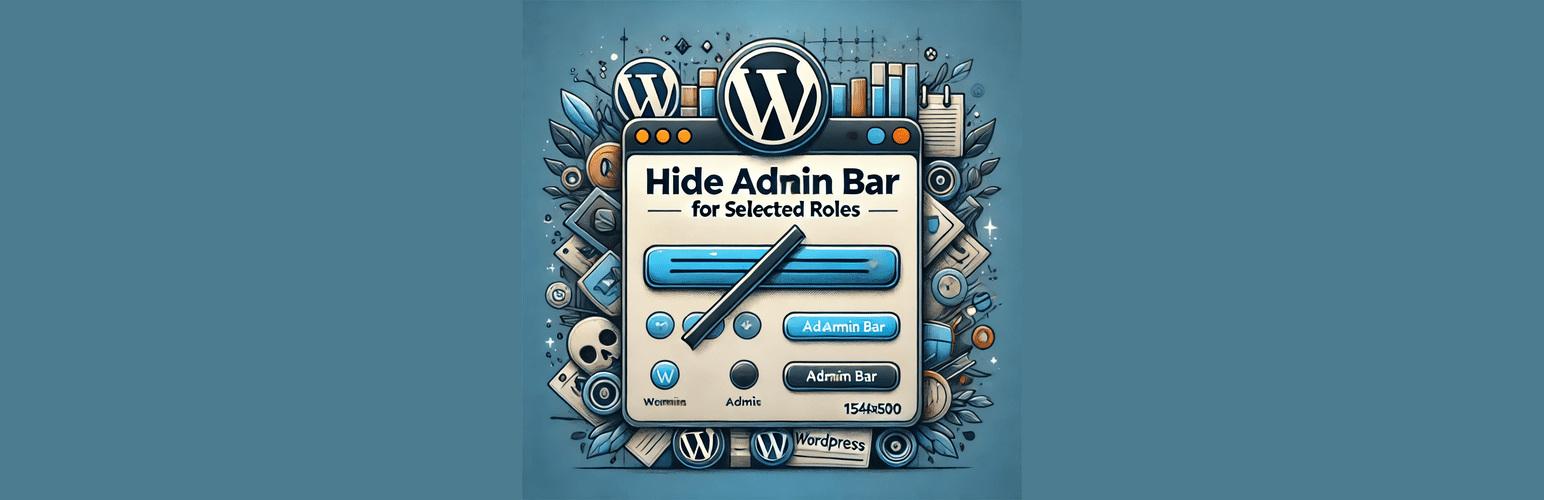
Hide Admin Bar for Selected Roles
| 开发者 | mayursinhvadher |
|---|---|
| 更新时间 | 2024年10月9日 17:13 |
| 捐献地址: | 去捐款 |
| PHP版本: | 4.0 及以上 |
| WordPress版本: | 6.6 |
| 版权: | GPLv2 or later |
| 版权网址: | 版权信息 |
详情介绍:
A simple plugin to hide the WordPress admin bar on the frontend for selected user roles.
安装:
- Upload the
hide-admin-barfolder to the/wp-content/plugins/directory. - Activate the plugin through the 'Plugins' menu in WordPress.
- Go to Settings > Hide Admin Bar to configure the plugin.
常见问题:
How do I configure which roles are affected?
Go to Settings > Hide Admin Bar and enter the roles separated by commas.
更新日志:
1.1
- Added admin settings page for dynamic role management.