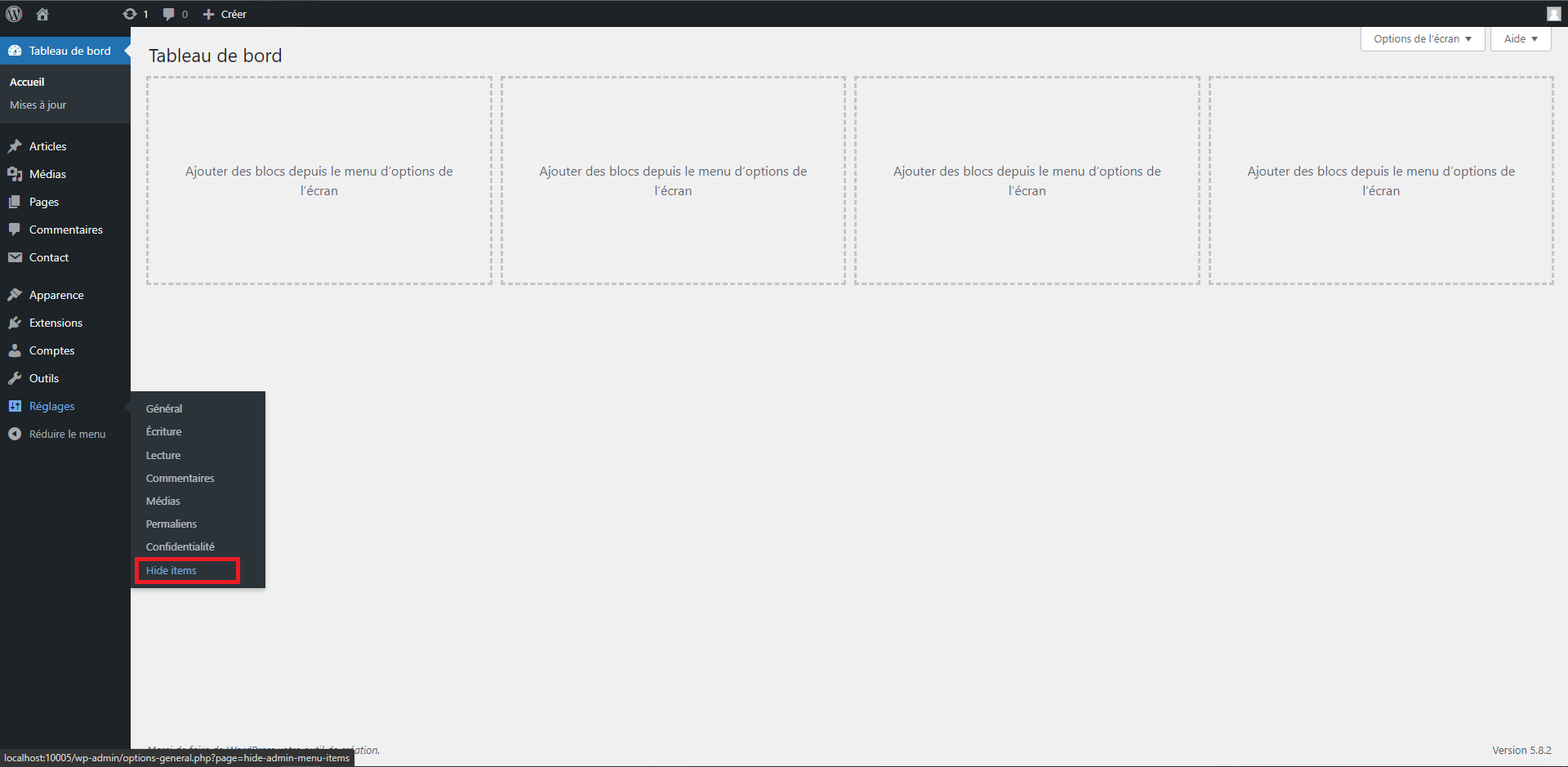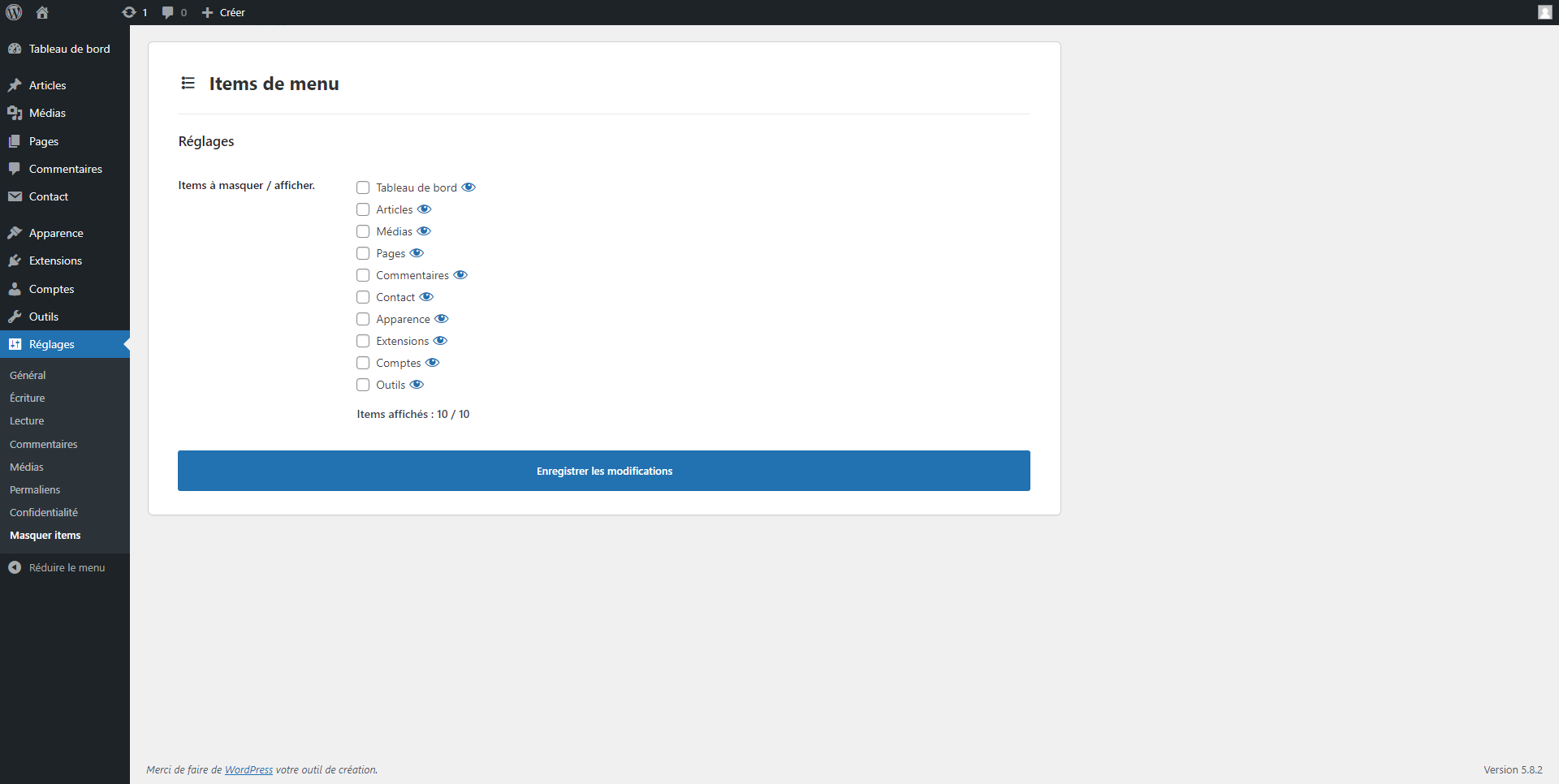Hide Admin Menu Items
| 开发者 | charlesalexandrelaurent |
|---|---|
| 更新时间 | 2022年1月3日 21:31 |
| 捐献地址: | 去捐款 |
| PHP版本: | 7.0 及以上 |
| WordPress版本: | 5.8.2 |
| 版权: | GPLv3 or later |
| 版权网址: | 版权信息 |
详情介绍:
Hide Amin Menu Items lets you manually edit the Dashboard menu. You can show / hide specific items.
安装:
- Download the zip file to your computer.
- Unzip the file.
- Upload the plugin folder to the
/wp-content/plugins/directory, or install the plugin through the WordPress plugins screen directly. - Activate the plugin through the 'Plugins' screen in WordPress
- That's it. Go to the settings page and click to the Hide items sub-menu.
屏幕截图:
常见问题:
This plugin give possibility to hide sub-items ?
Not yet, maybe later ?
更新日志:
1.0.0
- Initial release