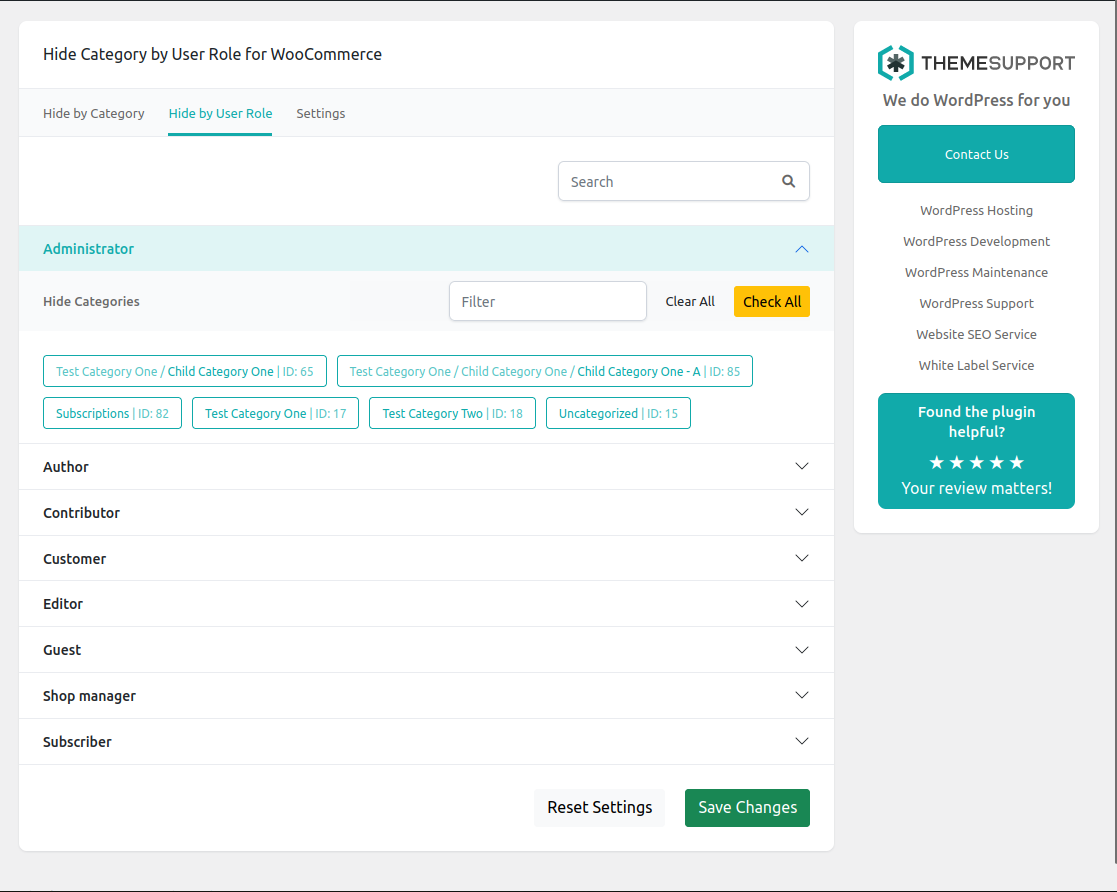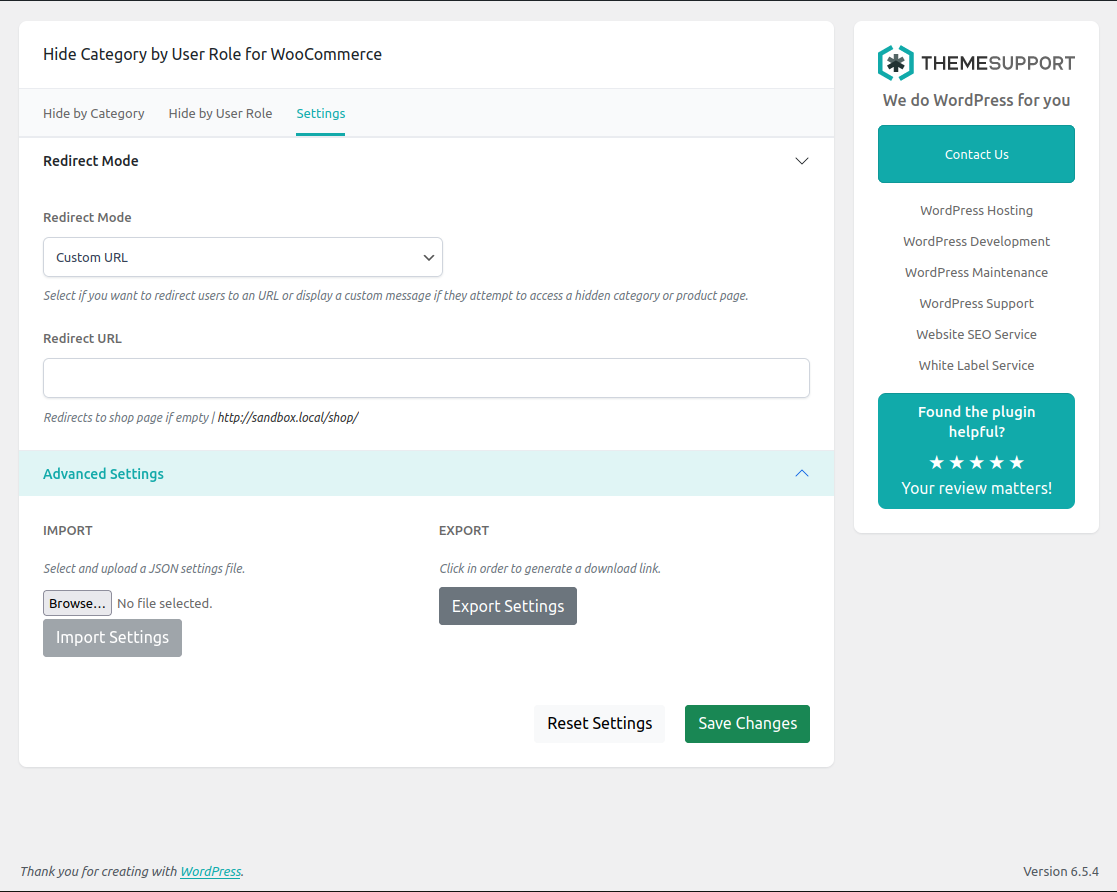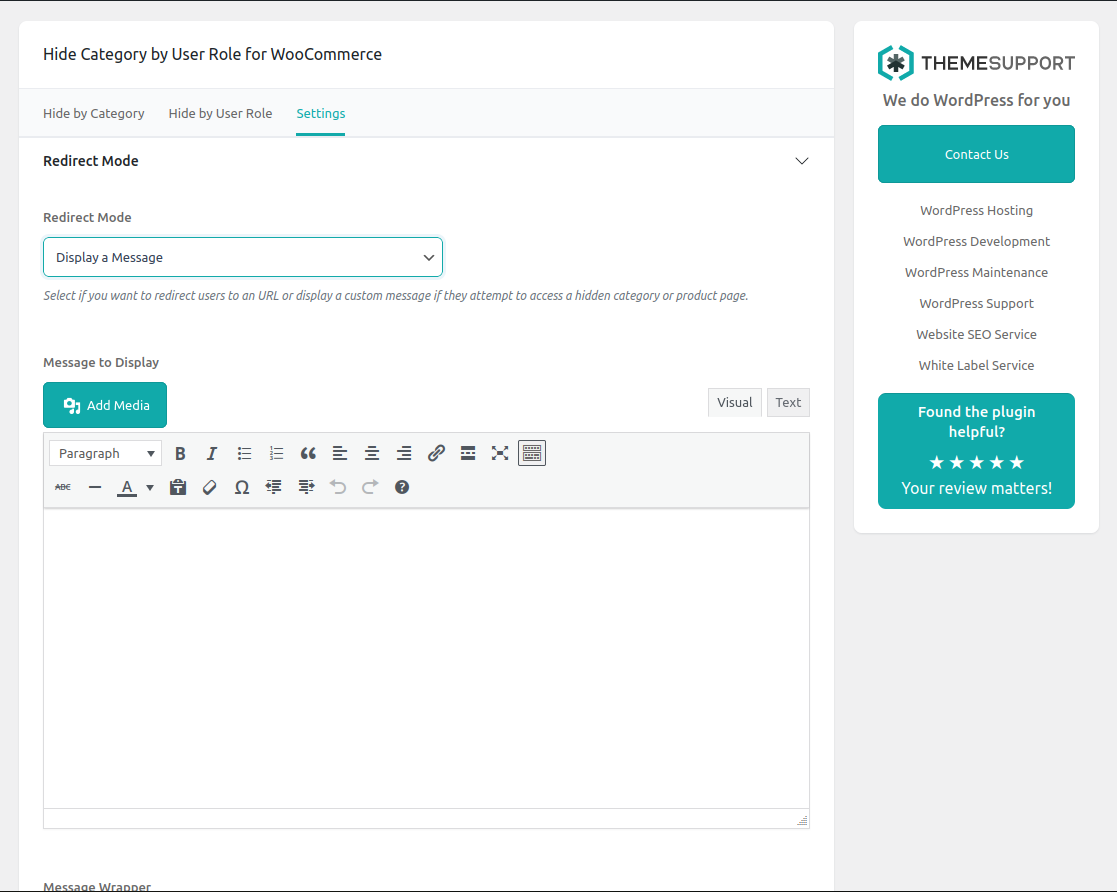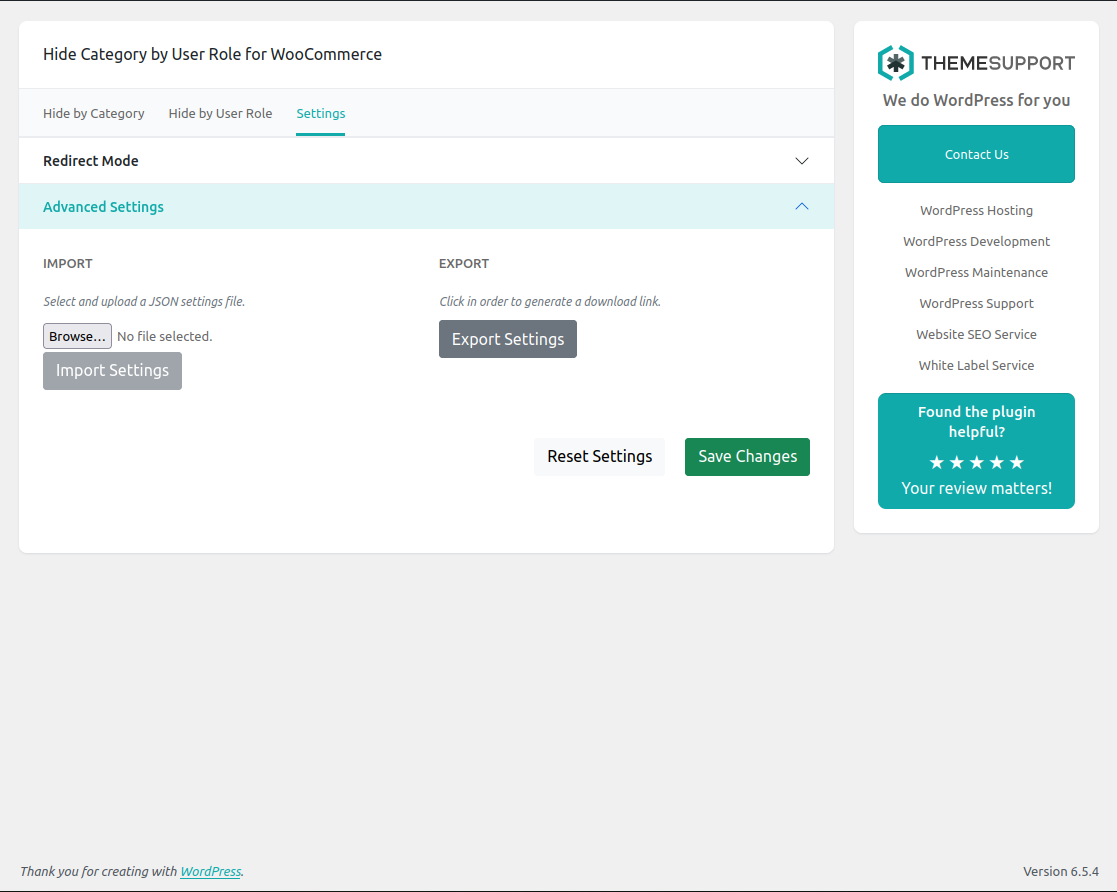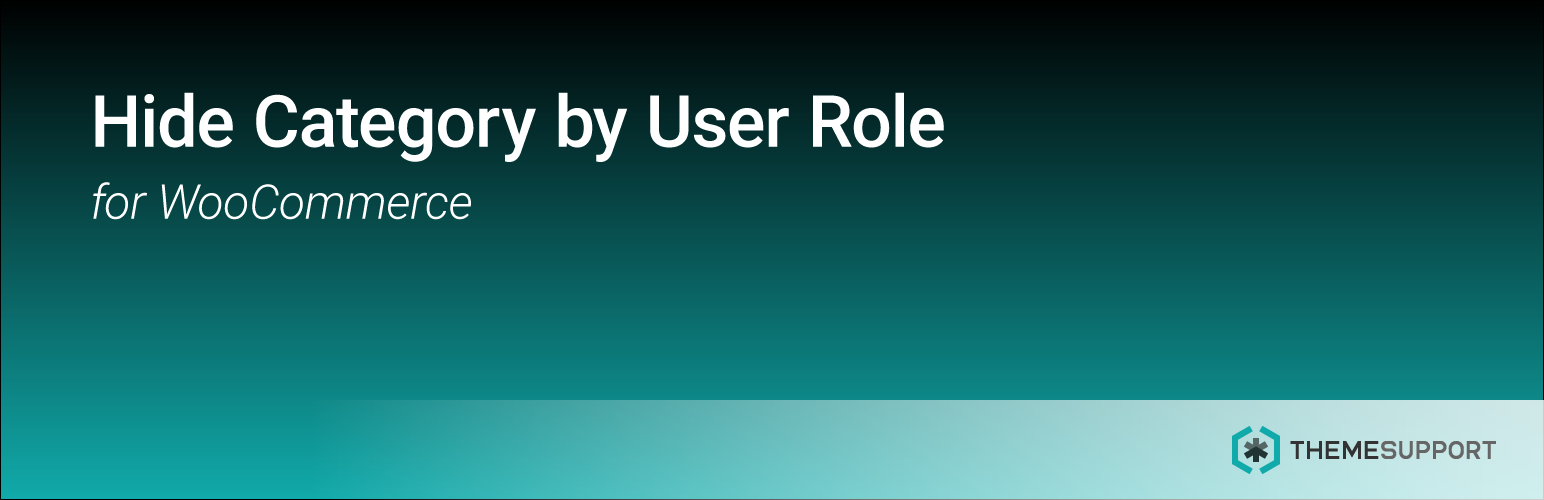
Hide Category by User Role for WooCommerce
| 开发者 |
Themesupport
ThemeSupport |
|---|---|
| 更新时间 | 2025年11月26日 02:30 |
| PHP版本: | 8.2 及以上 |
| WordPress版本: | 6.8.3 |
| 版权: | GPLv2 or later |
| 版权网址: | 版权信息 |
详情介绍:
This plugin allows you to easily hide WooCommerce categories based on User Role.
You can also choose to redirect users to a URL or display a custom message when they attempt to access a hidden category or its related products.
This plugin has been tested with the most recognized user role management plugins. However, if you notice any bugs, please contact us.
安装:
To install this plugin:
- Install the plugin through the WordPress admin interface, or upload the plugin folder to /wp-content/plugins/ using FTP.
- Activate the plugin through the 'Plugins' screen in WordPress. On a Multisite you can either network activate it or let users activate it individually.
- Go to WordPress Admin > Hide Category by User Role for WooCommerce
屏幕截图:
更新日志:
2.3.1
- Date: July 17 2025
- Improved compatibility with managed hosting environments.
- Date: June 26 2025
- Improved compatibility with WooCommerce's term cache.
- Date: May 20 2025
- Fixed a bug that prevented the plugin from hiding categories correctly.
- Confirmed compatibility with WordPress 6.8.1
- Date: Jan 21 2025
- Compatibility with Woocommerce 9.6.0 checked
- Fixed - Missing translation files added.
- Adjusted the permissions of the JSON settings file to allow admin users to download it.
- Date: Jan 20 2025
- Security improvements to counter possible arbitrary content deletion attacks, enhancing the plugin's overall protection.
- Added translations for Spanish, German, French, and Portuguese to make the plugin more accessible to a broader audience.
- Improvements to the way custom messages are displayed on the frontend, ensuring a more seamless and user-friendly experience.
- Enhanced filters to hide products from restricted categories in cross-sell product blocks.
- Date: Sep 17 2024
- Fixed a CSS line that was overriding the body color in some themes
- Date: Jun 11 2024
- Resolved an issue causing infinite redirection when the Redirect URL points to the /shop page but all categories are hidden for a specific user role.
- Enhanced validation of hidden categories. Terms are now consulted by ID or slug if custom walkers return these values instead of the term object.
- Implemented the exclude_related_products function to exclude related products belonging to hidden categories from the Related Products WooCommerce block.
- Implemented the custom_upsell_ids and custom_cross_sell_ids functions to exclude products belonging to hidden categories from the up-sells and cross-sells WooCommerce blocks.
- Dequeued theme stylesheets specifically for the plugin's options page to prevent theme styles from overriding the plugin's look and feel.
- Improved the look and feel of the administration page
- Date: Apr 30 2024
- Code Improvements
- Date: Oct 12 2023
- Fixed *** Missing Files
- Date: Oct 12 2023
- Added Import/Export feature. You can export a JSON file containing all your settings.
- Added a Reset Settings feature. Now you can easily reset your previous configuration with a single click.
- Added a Message Wrapper feature. You can now choose the DOM element container for your blocked category or product message.
- Added Custom Message Styles feature. You can now include CSS rules to customize the message displayed to the users.
- The overall appearance and user experience have been enhanced.
- Date: Feb 6 2023
- Added support for Dokan. Now you can have products and categories that will only be available to sellers (seller-to-seller).
- Added a new feature to remove from cart products that may have been added before hiding their categories on the site. This prevents users from purchasing products that are hidden to them.
- Date: Jan 19 2023
- Added improvements to the way a user is redirected when visiting a hidden category or product.
- Added WordPress methods to bypass browser cache on hidden products and categories.
- Date: Jan 17 2023
- Fixed some compatibility issues with the bootstrap files loaded by other plugins.
- Date: Jan 16 2023
- First release of the plugin.