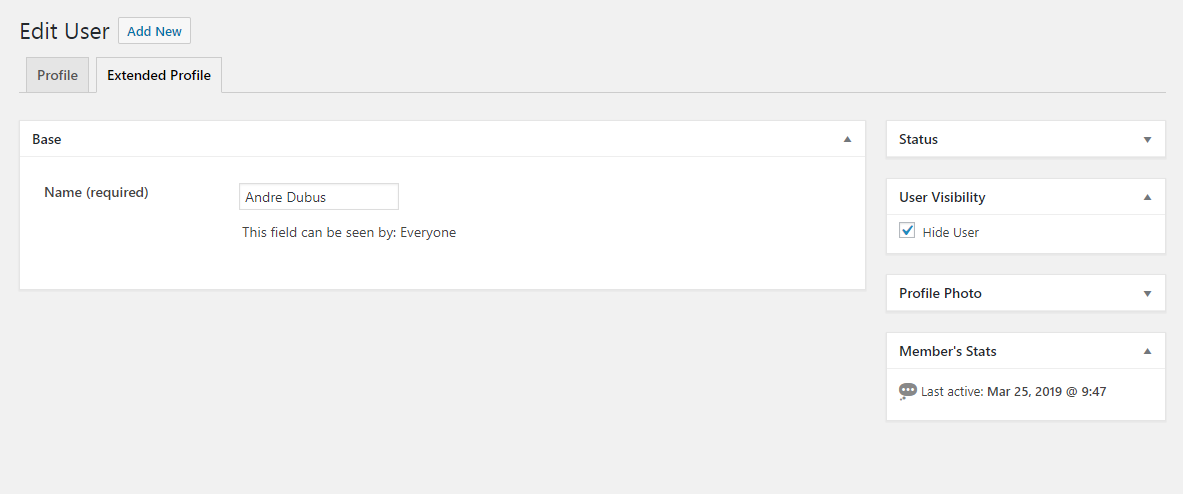Hide Member Visibility for BuddyPress
| 开发者 | sunnjohnson |
|---|---|
| 更新时间 | 2019年7月17日 06:03 |
| 捐献地址: | 去捐款 |
| PHP版本: | 5.5 及以上 |
| WordPress版本: | 5.2.2 |
| 版权: | GPLv2 or later |
| 版权网址: | 版权信息 |
详情介绍:
Hide Member Visibility for Buddypress allows administrator to hide any buddypress member from appearing in the members' directory. Also, when you hide members they can view their profiles themselves but they remain inaccessible to other members.
安装:
This section describes how to install the plugin and get it working.
- Upload the plugin files to the
/wp-content/plugins/plugin-namedirectory, or install the plugin through the WordPress plugins screen directly. - Activate the plugin through the 'Plugins' screen in WordPress
- Use the Settings->Plugin Name screen to configure the plugin
- (Make your instructions match the desired user flow for activating and installing your plugin. Include any steps that might be needed for explanatory purposes)
屏幕截图:
常见问题:
Do hidden users have access to their profile?
Yes, hidden users have access to their profile but their profile are inaccessible to other members
更新日志:
1.0
- First release