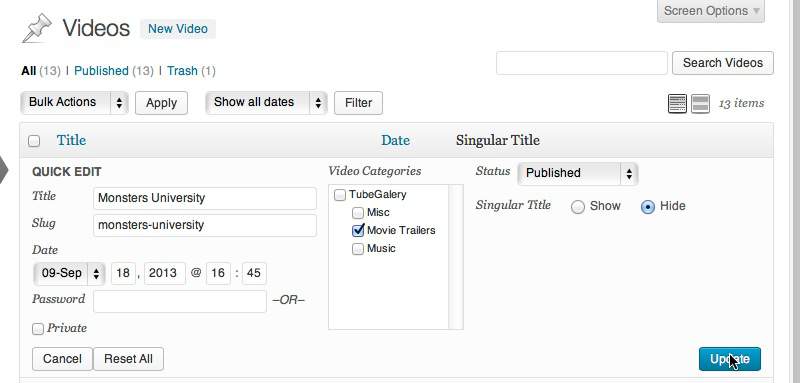Hide Singular Title
| 开发者 | wp-apps |
|---|---|
| 更新时间 | 2015年3月18日 01:36 |
| 捐献地址: | 去捐款 |
| PHP版本: | 3.7 及以上 |
| WordPress版本: | 4.1 |
| 版权: | GPLv2 or later |
| 版权网址: | 版权信息 |
详情介绍:
A common question people ask when making a WordPress site is “How to remove/hide the “Page Title” on my homepage?”.
There are all sorts of good reasons why to want to do one of the above. A common one might be that you’re using a Page as your homepage instead of the default stream of posts that many themes use, and you don’t want a title getting in the way of your custom look. Another might be that you’re using a Page as a landing page, and again, the out-of-the-box title simply gets in the way.
So, do you want to hide titles for selective posts and pages without editing a single line of code? Then all you need to do is to obtain and install the Hide Singular Title plugin for WordPress.
Hide Title plugin lets you easily hide the title of any specified post or page. Don’t want “Home” at the top of your homepage? Just switch the Hide Title option on.
安装:
Automated Installation
- Go to 'Add Plugins' section
- Enter 'Hide Singular Title' into search box and press enter
- 'Hide Singular Title' should appear on search results now
- Click 'Install Now' button to install 'Hide Singular Title'
- Download the latest version of Hide Singular Title
- Unpack
- Upload wp-hide-singular-title folder to the /wp-content/plugins directory
- Activate the plugin through the 'Plugins' menu in WordPress
- WordPress
- PHP 5.3 or newer
- WP Autoloader
屏幕截图:
更新日志:
1.0.2
- Minor updates
- Minor updates