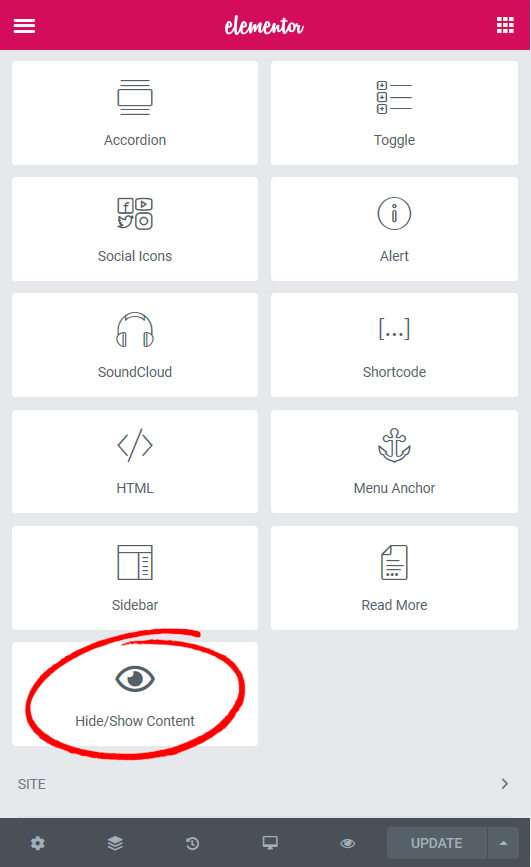Hide/Show Post/Page Content
| 开发者 | sosidee |
|---|---|
| 更新时间 | 2024年12月30日 23:14 |
| PHP版本: | 8.0 及以上 |
| WordPress版本: | 6.7 |
| 版权: | GPLv3 |
| 版权网址: | 版权信息 |
详情介绍:
It permits to hide or show part of the content of posts or pages to users that are logged or not.
It's also possibile to select the role(s) or the username(s) of logged users.
The content to be hidden or displayed must be included in a shortcode tagged as 'soshsc'.
The info page is available under the Tools menu.
It's compatible with Elementor from the version 2.0.
The widget is in the general category.
Shortcode parameters
hide="guest"
hides content to guests
hide="logged"
hides content to legged users
show="guest"
displays content to guests
show="logged"
displays content to legged users
role="subscriber"
enables the action (show/hide) only to users with the 'Subscriber' role
role="subscriber,editor"
enables the action (show/hide) only to users with the 'Subscriber' or 'Editor' role
user="foo"
enables the action (show/hide) only to the user with username 'foo'
user="foo,bar"
enables the action (show/hide) only to the users with username 'foo' or 'bar'
Examples:
- Hide content to unlogged users: [soshsc hide="guest"]This content is hidden only to users not logged.[/soshsc]
- Hide content to logged users: [soshsc hide="logged"]This content is hidden only to logged users.[/soshsc]
- Show content only to unlogged users: [soshsc show="guest"]This content is displayed only to users not logged.[/soshsc]
- Show content only to logged users: [soshsc show="logged" role="administrator"]This content is displayed only to administrators.[/soshsc]
屏幕截图:
更新日志:
1.5.4
- Updated the custom library
- Added a workaround to load the core file 'pluggable.php' before using the cache_users() function [WordPress 6.1 bug]
- Updated the internal php library
- Fixed a PHP notice in the info page
- Updated the internal php library
- Added the do_shortcode() function to allow nested shortcodes
- Minor fixes and changes
- Added shortcode parameters to select logged users by role or username
- Minor changes
- Configured the localization settings
- Added the italian translation