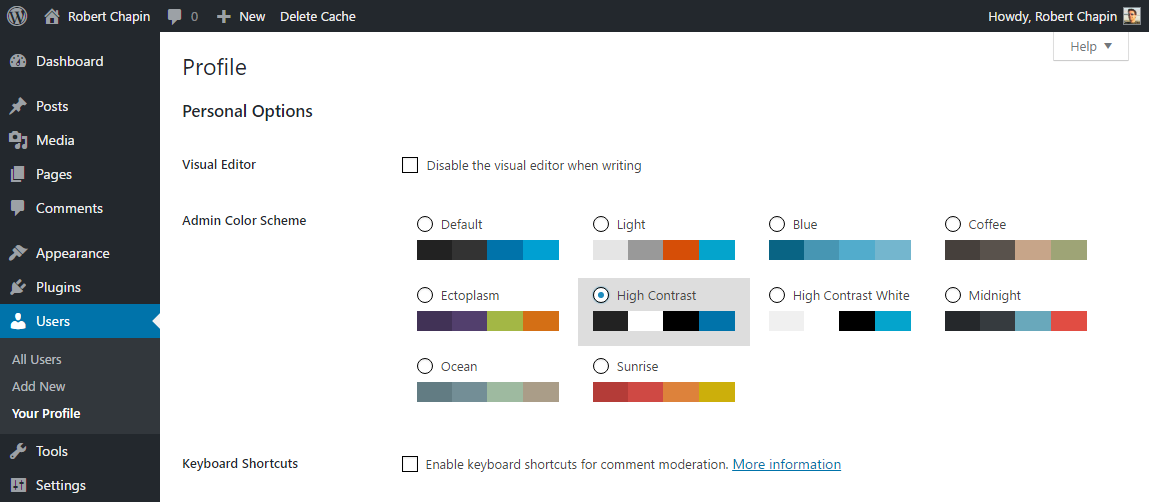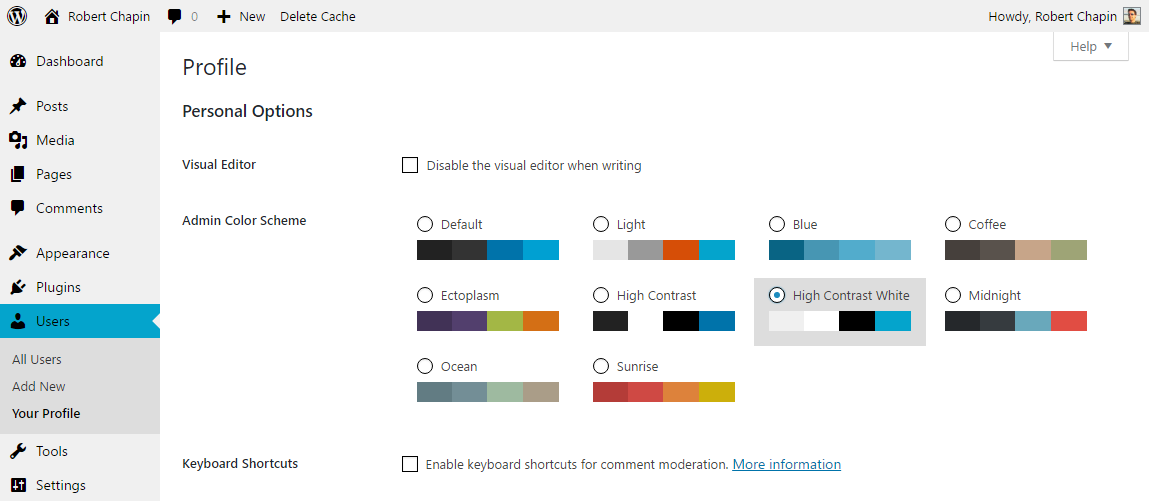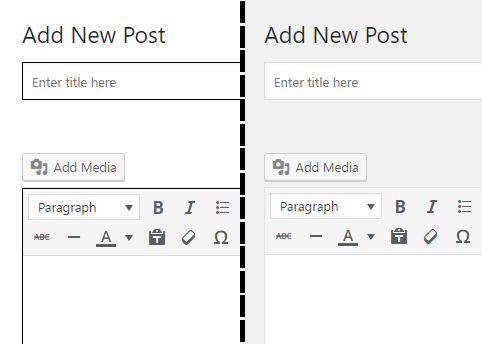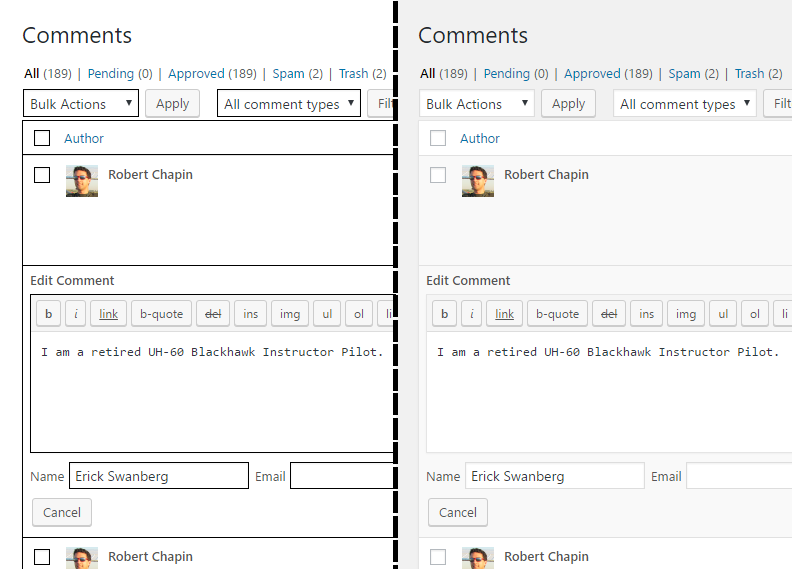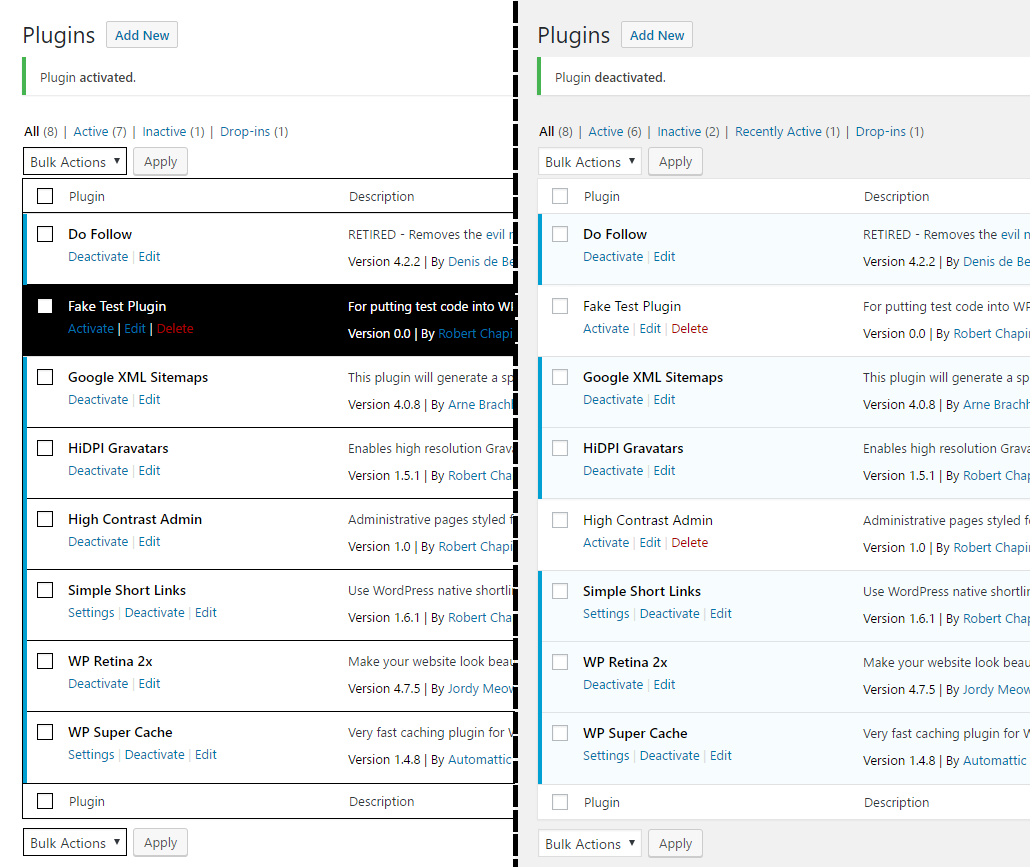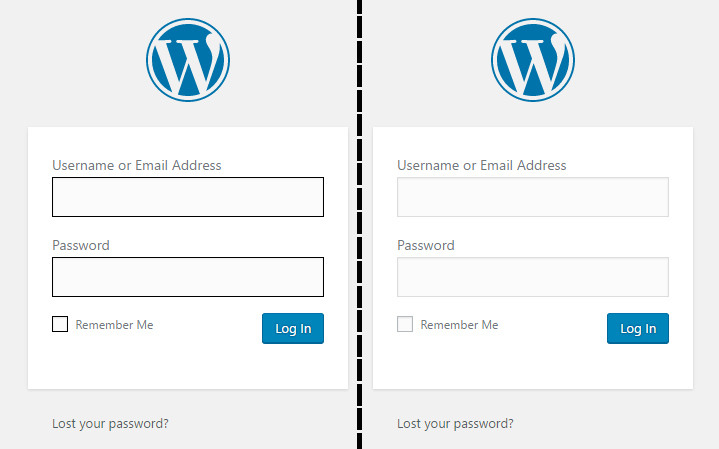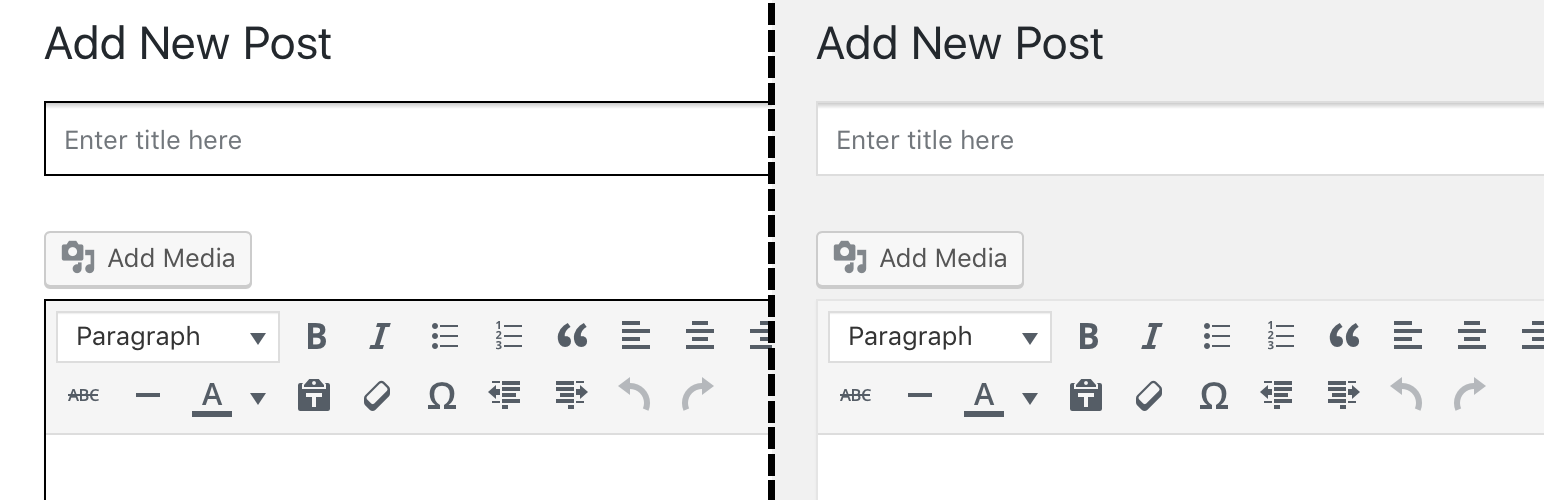
High Contrast Admin
| 开发者 | miqrogroove |
|---|---|
| 更新时间 | 2017年11月9日 13:41 |
| PHP版本: | 4.2 及以上 |
| WordPress版本: | 4.9 |
详情介绍:
Input fields on the WordPress admin screens have been nearly invisible since version 2.7. The problem was so severe that Matt suggested I make a plugin to override core CSS values for anyone who wanted more contrast. Following community feedback, I created this extra plugin specifically for high contrast.
This plugin adds Admin Color Scheme options that dramatically change the appearance of form fields, table rows, and background colors in the admin pages. It is not intended to follow the design principles of the built-in style sheets. If this is too much for your needs, then also consider my plugin with more subtle effects called Fix Admin Contrast
安装:
- Upload the
high-contrast-admindirectory to your/wp-content/plugins/directory - Activate the plugin through the 'Plugins' menu in WordPress
- Click "Howdy" in the upper-right corner of the admin bar to visit your profile.
- Select one of the High Contrast color schemes on your profile.
屏幕截图:
更新日志:
1.1.2
- Updated for WordPress 4.8, released 7 November 2017.
- Fixed contrast for Events and News widget.
- Fixed contrast for code blocks.
- WordPress 4.9-RC2 tested 8 November 2017.
- Bug fixes, released 22 December 2016.
- Fixed admin bar username color for small screens.
- Fixed page background color for WordPress 4.4.
- Feature expansion, released 21 December 2016.
- Converted the hidden stylesheet to an Admin Color Scheme.
- Added a second color scheme for users who need white menus.
- First version, released 20 December 2016.