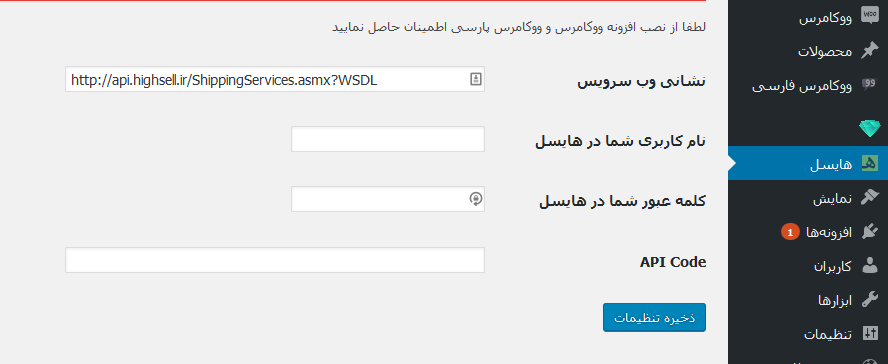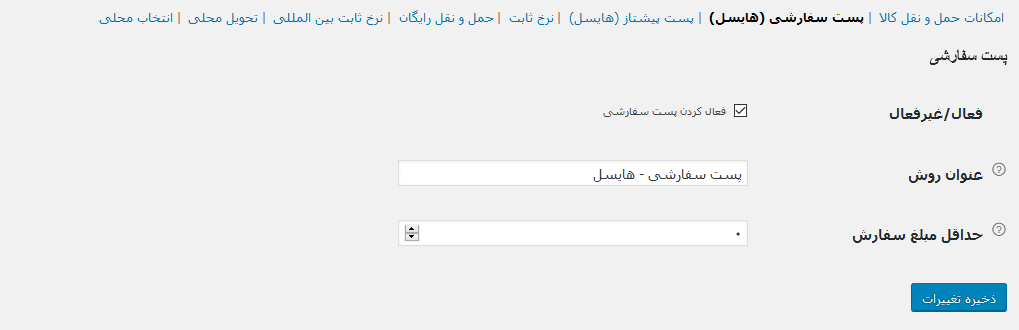Highsell WooCommerce Plugin - هایسل
| 开发者 | Highsell |
|---|---|
| 更新时间 | 2016年2月24日 21:10 |
| PHP版本: | 3.0.1 及以上 |
| WordPress版本: | 4.4 |
| 版权: | GPLv2 or later |
| 版权网址: | 版权信息 |
详情介绍:
Introduction
Highsell WooCommerce Plugin helps WooCommerce based stores to streamline Iran Post shipping integration. This plugin helps you to get shipping rates from Highsell APIs based on product weight, post code and other relevant details. Based on the postal codes and other parameters, all available shipping services along with the rates are listed for the customers to choose from.
In case you need our support in installation, setup or customisation of the plugin, please contact us at info@highsell.net
به کمک این پلاگین می توانید فروشگاه ووکامرس خود را به سیستم هایسل متصل کنید و هزینه ارسال پست سفارشی و یا پیشتاز را به صورت خودکار برای مشتری خود محاسبه نمایید
Integrates WooCommerce to Highsell
Once this plugin is installed and configured with necessary information (please visit installation section for more info), your WordPress/WooCommerce Shop will be ready to ship using Highsell. This plugin will add Sefaresh and Pishtaz method as one of the shipping methods in WooCommerce.
Calculate shipping rates dynamically
While checking out, a customer is presented with the available shipping services and the rates based on his/her city, product weight and dimensions. Customer can choose the best method that matches his/her requirements and proceed to payment.
安装:
EN:
- Upload the entire
woocommerce-highsellfolder to the/wp-content/plugins/directory or just upload the ZIP package via 'Plugins > Add New > Upload' in your WP Admin - Activate the plugin through the 'Plugins' menu in WordPress
- In the WooCommerce 'Setting' menu, set currency to 'Rial' or 'Toman'
- Insert your highsell account data to Highsell Menu
- In the 'Gateway' sub-menu, restrict cod method to 'pishtaz' and 'sefareshi'
- پوشهی اصلی را بطور کامل در پوشهی افزونههای خود آپلود کنید، یا اینکه فایل زیپ را با از مسیر 'افزونهها > افزودن > بارگزاری' نصب کنید
- از منوی 'افزونهها' ، افزونهی هایسل را فعال کنید. توجه داشته باشید که افزونهی ووکامرس باید پیش از این نصب و فعال شده باشد
- به تنظیمات ووکامرس بروید و واحد پولی را روی ریال یا تومان قرار دهید
- با کلیک بر روی منوی هایسل در منوی اصلی وردپرس اطلاعات حساب کاربری خود را وارد کنید
- در تنظیمات، به قسمت درگاههای پرداخت رفته و پرداخت هنگام تحویل را کلیک کنید. در قسمت فعال کردن روشهای ارسال دو گزینهی پست سفارشی و پست پیشتاز را انتخاب کنید
屏幕截图:
常见问题:
After the setup, my site is still saying “There doesn‘t seem to be any available shipping methods”.
You can enable debug in settings and debug messages will start showing up in cart/checkout page, from which you will get a clue what is the issue about. Hope DHL shipping method is enabled. Product dimensions and weight is configured correctly.
更新日志:
1.0.1
- Resolved WP_Error Issue.
- Realtime Shipping Rates