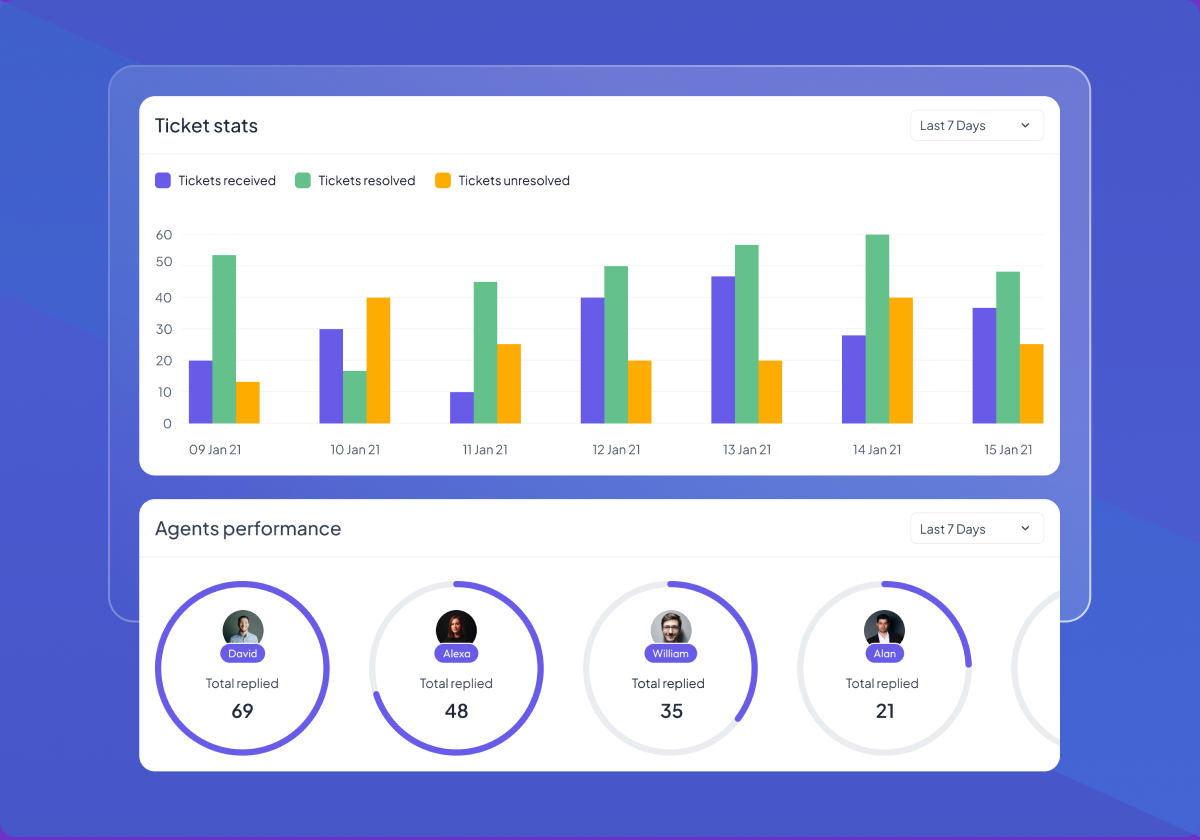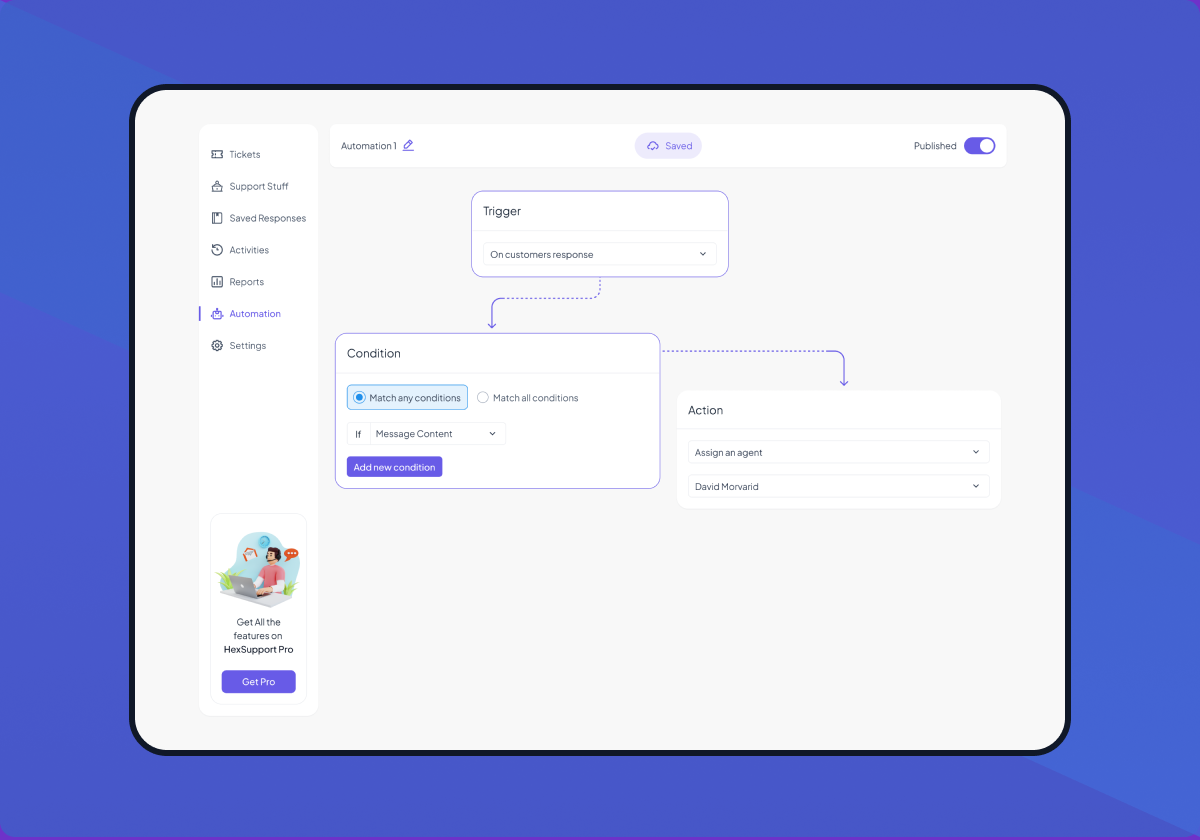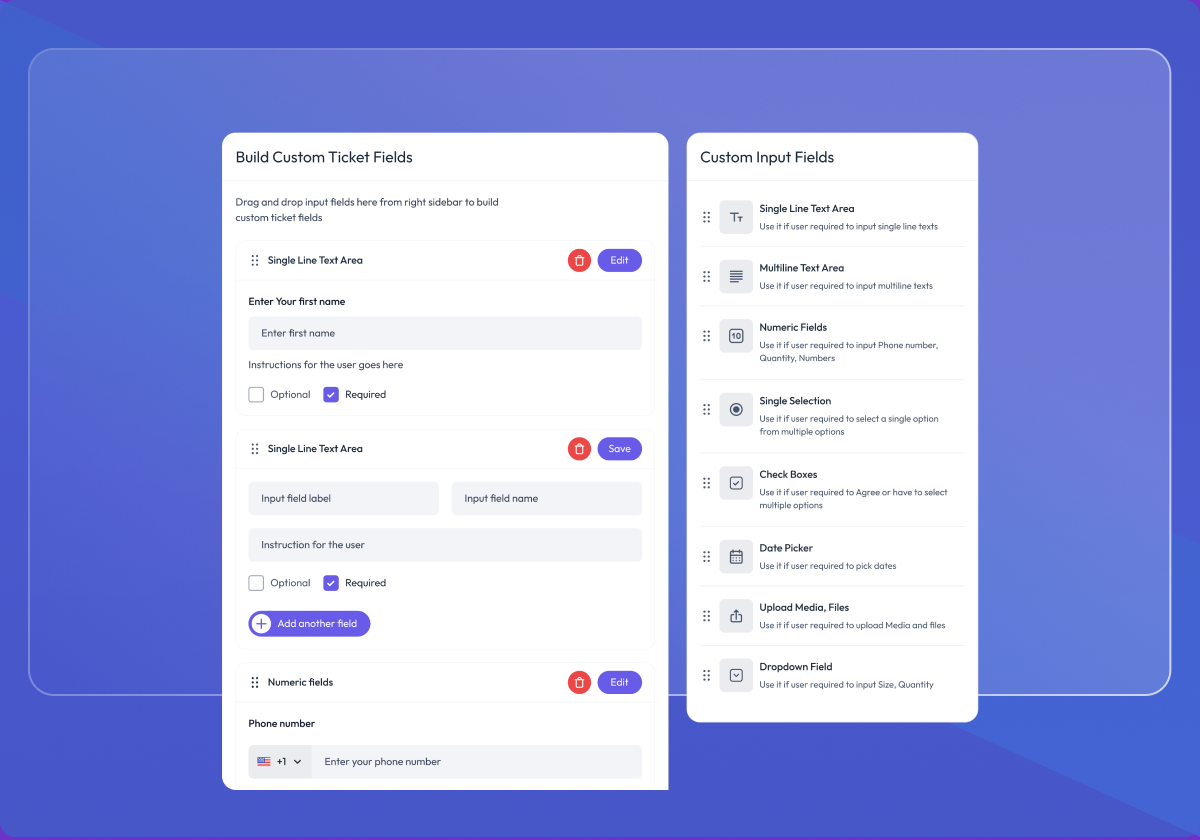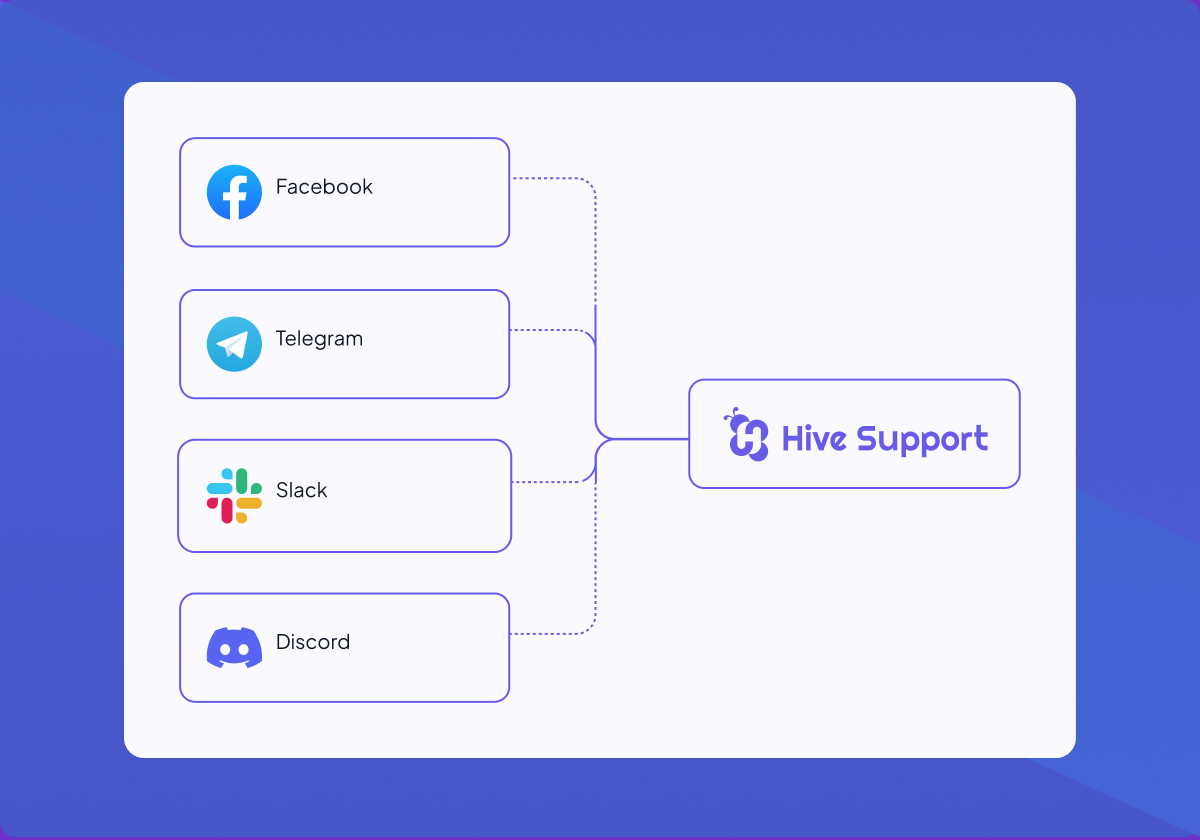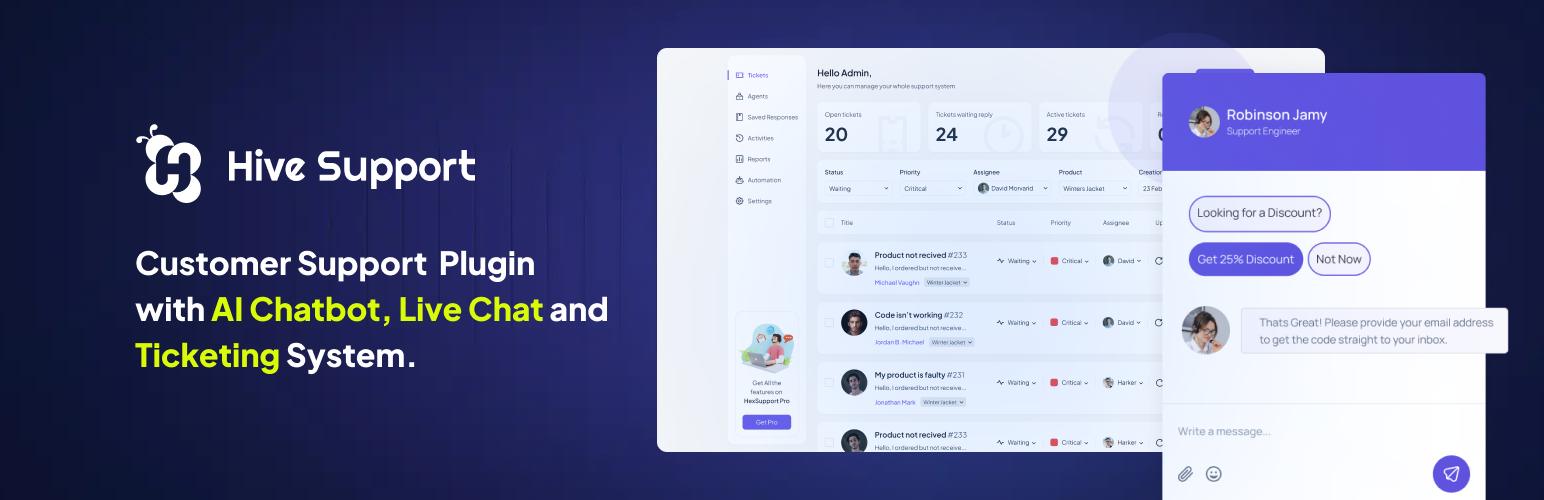
Hive Support | AI-Powered Help Desk, Live Chat & AI Chat Bot Plugin for WordPress
| 开发者 |
hivesupport
shahinsalehiin darklup wpcommerz rahi6039 |
|---|---|
| 更新时间 | 2026年1月15日 14:26 |
| 捐献地址: | 去捐款 |
| PHP版本: | 6.5 及以上 |
| WordPress版本: | 6.9 |
| 版权: | GPLv2 or later |
| 版权网址: | 版权信息 |
详情介绍:
- Manage Support Agents (Free) - Easily add, edit, and manage support agents with customizable permissions. Track their performance through detailed reports and assign tasks efficiently. Update or remove agent information whenever needed.
- Ticket Reports (Free) - Access detailed reports to optimize your customer support system. View detailed stats on tickets and agent activities. Analyze all ticket data to improve customer support ticket system efficiency.
- Email Notifications (Free) - Send customizable email notifications to customers and agents, including subject and body text.
- Response Templates (Pro) - Create pre-made reply templates for common customer inquiries, allowing your support team to respond quickly and consistently. Manage and customize templates easily, and insert them with a single click to streamline responses.
- Automation Trigger (Pro) - Automate responses to routine inquiries using customizable templates, allowing your team to focus on more complex issues. Create unlimited automation triggers with IDs and titles for different tasks, and use events, conditions, and actions to streamline ticket management.
- Custom Ticket Fields (Pro) - Customize ticket forms with fields like text, number, dropdown, radio, and checkbox to capture necessary details. Add options to each field to suit your needs.
- Agent Performance Reports (Pro) - Track agent performance with reports on opened, closed, and assigned tickets to improve decision-making and productivity.
- Integration Capabilities (Pro) - Hive Support is now fully integrated with Telegram, Slack, Discord, and WhatsApp. Also, you can integrate with WooCommerce, CRM, and LMS platforms.
- Join our Facebook Group
- Learn from our tutorials on Youtube Channel
- Or rate Darklup on WordPress
安装:
屏幕截图:
常见问题:
- Who should use the Hive Support plugin?
Hive Support plugin can be beneficial to anyone who needs to manage customer support inquiries on their WordPress website. Examples of businesses or organizations that might benefit from a support ticketing system plugin includes websites for selling products online, providers of online services, companies that make software and more. In general, any company or organization that needs to manage customer inquiries or support requests in an organized and efficient manner can benefit from using the Hive Support plugin.
- Do I need any coding knowledge to access this plugin?
No, You don’t need to know any code to access the plugin. This plugin is very easy to use.
- Is it easy to use?
Yes, you just need to get the plugin and install it. Overall accessing process is very much user-friendly.
- Is it compatible with other tools?
Yes, it is completely compatible with all themes and other tools.
更新日志:
- Added: 6.9 Compatibility
- Fix: Some minor issues
- Added: Option for hiding registration form.
- Fix: Some minor issues
- Fix: Some minor issues
- Optimized: Plugin security and performance
- Fix: Flush rewrite rules issues
- Fix: Agent permission update issue
- Email data display issue in Mailbox
- Fix: WooCommerce and EDD order display issues
- Fix: Some minor issues
- Optimized: Plugin security and performance
- Fix minor issues
- Optimized plugin file size
- Redirect users to the onboarding page upon first activation.
- Enhanced onboarding options for a smoother setup experience.
- Fixed issue where the auto-generated page was not being created.
- Improved the Email Template editor for better usability.
- Added Visual and Text editing modes to the Email Template editor.
- Introduced additional customization options for email templates.
- Refined the default Email Template design for a more polished look.
- Fixed color contrast issue in the chat widget.
- Added login form to the support page for non-logged-in users.
- Added registration form to the support page for non-logged-in users.
- Added reset password form to the support page for non-logged-in users.
- Added an option to customize the message for non-logged-in users.
- Fixed various security issues.
- Resolved compatibility issues with HiveSupport Pro 1.2.2.
- Added Plugin Welcome Setup Wizard for easy onboarding.
- Added Global Settings Page in the admin panel.
- Fixed Pro Version plugin update notification not displaying.
- Fixed Pro Version webhook ticket email not sending issue.
- Fixed responsive design issues for better usability.
- Fixed AI Chat "Send on Enter" functionality.
- Other minor bug fixes and improvements.
- Added default support page when install plugin
- Fixed AI chat CSS Issue
- Added Dashboard Page
- Improved admin design
- Improved Menu alignment design
- Resolved PHP error to enhance system stability.
- Fixed the issue where the chat widget was not displaying for logged-in users.
- Improved ticket table responsiveness for better mobile and tablet usability.
- Fixed admin settings responsive issue
- Fixed front-end support ticket responsive issue
- Added AI Chat widget on free version
- Fixed AI chat response text formatting issue
- Fixed some security issues
- Fixed Mailbox data not save issue
- Fixed Ticket Update wrong time shown issue
- Fixed translate error issue on WordPress 6.7
- Fixed WordPress 6.7 compatibility issue
- Fixed SQL injection bug issue
- Fixed sanitization and escaping issue
- Fixed file upload vulnerability issue
- Fixed sanitization and escaping issue
- Fixed some other issues
- Fixed Hive Support Pro version 1.1.4 compatibility issue
- Fixed some other issue
- Fixed internal error
- Fixed membership plugin compatibility issue
- Fixed Admin mail notification not send issue when ticket create
- Fixed Translate issue
- Fixed Email markdown not work for response_text issue
- Update POT File
- Added New ticket badge
- Added ticket New reply badge
- Added ticket Delete option
- Added ticket bulk Delete option
- Added ticket bulk status close option
- Fixed mailbox add not working issue
- Hive Support PRO latest version compatibility
- Fixed PHP Warning
- Improved performance
- Added admin notice for pro version compatibility information
- Fixed creacritical error issue
- Fixed missing string translation issue
- Fixed admin mail not sending when create ticket issue
- Fixed translate not working issue
- Fixed wrong ticket update time issue
- Fixed admin ticket reply preloader not working issue
- Fixed time zone issue
- Added RTL Support
- Fixed mail markdown error issue
- Fixed font family conflict issue
- Integrated Appsero
- Fixed WordPress 6.5.4 compatibility Issue
- Fixed console error
- Fixed Ticket media file upload issue