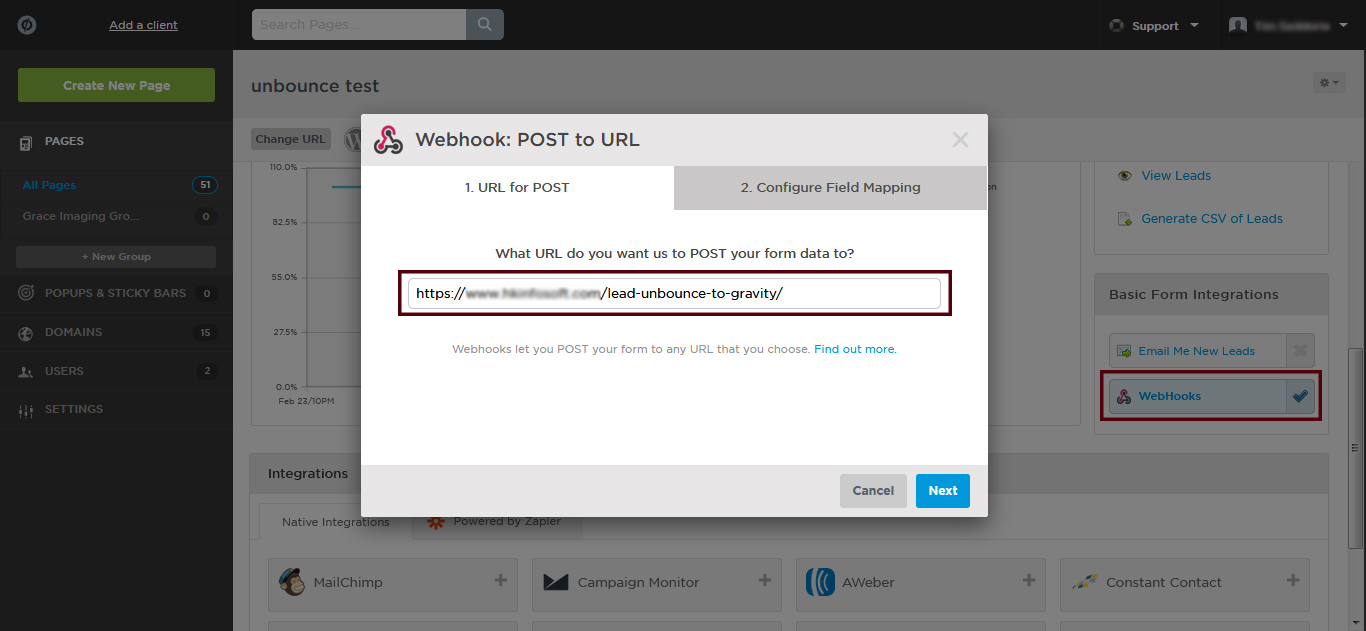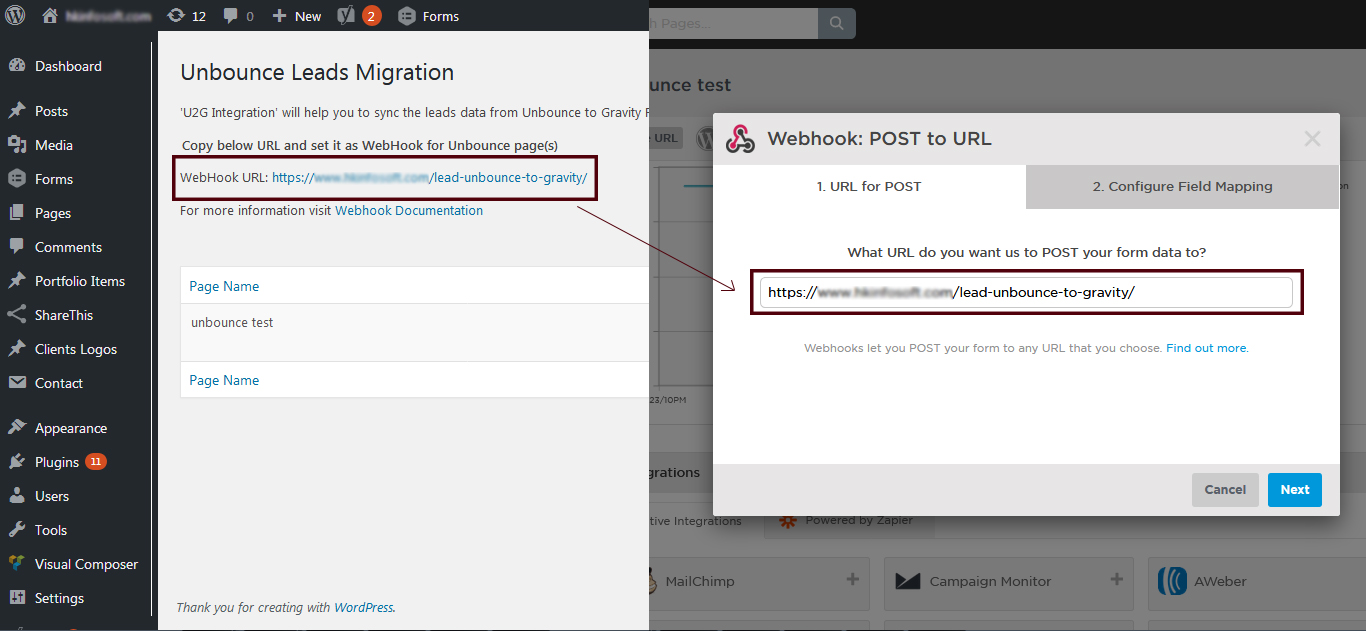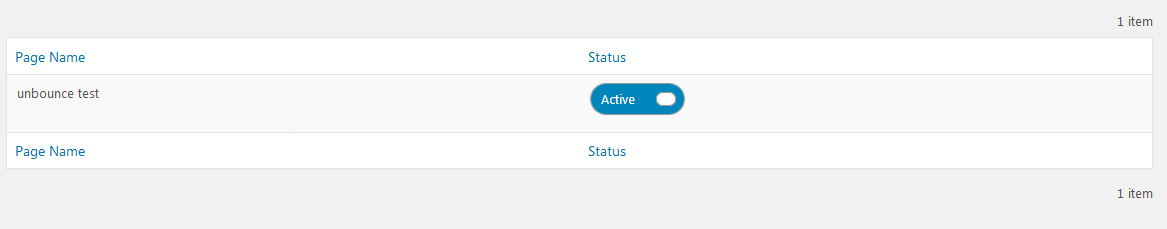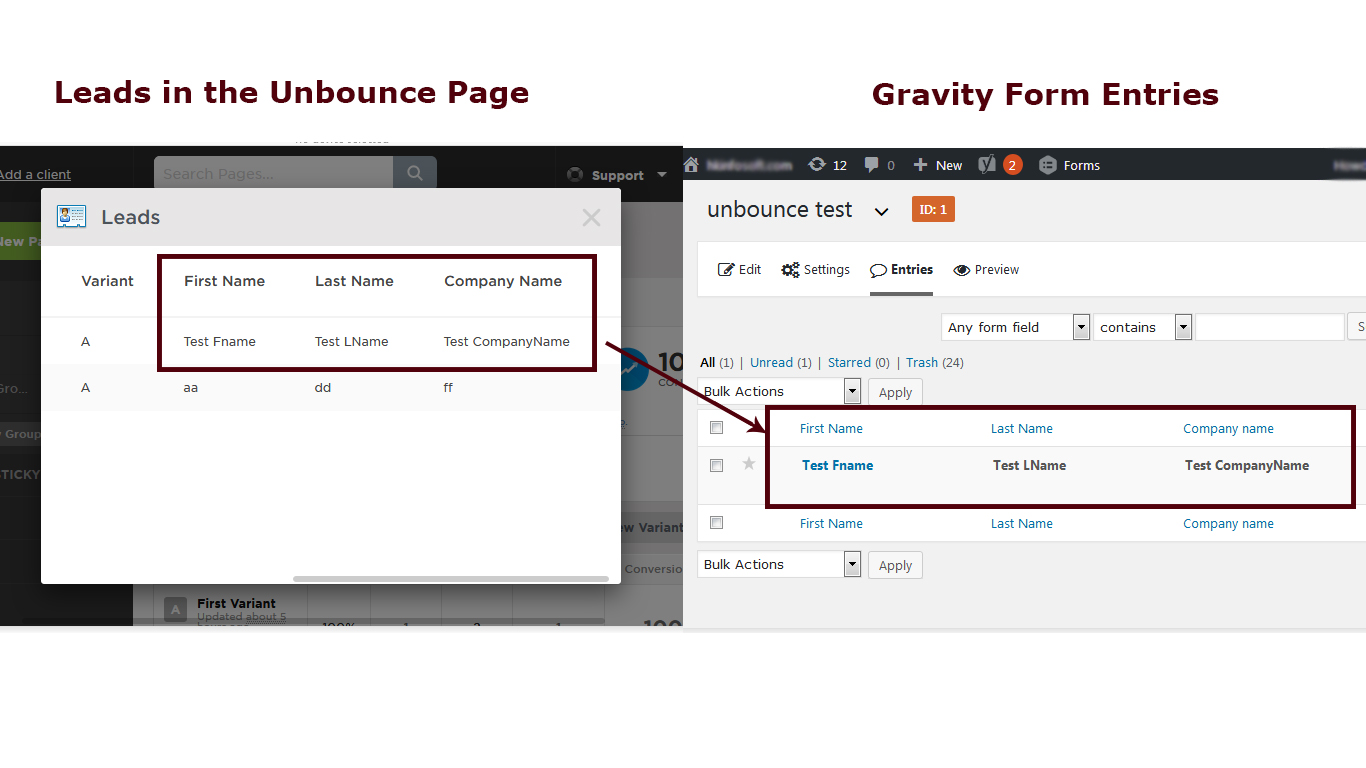Unbounce Gravity Forms
| 开发者 | hkispl |
|---|---|
| 更新时间 | 2025年10月31日 15:20 |
| PHP版本: | 7.4 及以上 |
| WordPress版本: | 6.8 |
| 版权: | GPLv2 or later |
| 版权网址: | 版权信息 |
详情介绍:
- Unbounce to Gravity Forms plugin referred to as "U2GF" is a leads migration plugin. U2GF is a carefully handcrafted lead migration plugin. It's built with Unbounce support and plugin standards.
- You can integrate any number of your Unbounce landing pages with WordPress Gravity Forms to easily set a connection in order to obtain leads data from Unbounce pages and drive it through your WordPress site database.
- The U2GF Plugin is completely free to download and use for your personal projects. Looking for more automation processes? Kindly upgrade to the pro version!
- For Commercial use, buy our Pro Version. It includes lots of awesome features. We recommend you to check out the U2GF Pro version, which includes various amazing options including priority support.
- On a separate note those who are on dedicated or VPS with some firewall/security enabled on the server have to whitelist Unbounce IPs: 54.241.34.25 and 50.19.99.184 to prevent looking out into 404-Forbidden error.
- Unbounce to Gravity Forms shortly referred to as U2GF leads integration plugin or tool for WordPress ever available in the market using which one can integrate any number of Unbounce landing pages with Gravity Forms to easily set a connection in order to obtain leads data from Unbounce and drive it through your WordPress site database.
- The plugin works as a mediator that helps to fetch all the leads from Unbounce and post the data automatically to their respective Gravity Forms on the WordPress side.
- Check out the list below.
- Remove the rush to create a gravity form anymore manually as it will be automatically created from your Unbounce landing page.
- No need to manage the form fields to get each valuable information as it's going to create and map all fields of your Unbounce form together.
- Should be able to manage all leads coming from Unbounce to Gravity Form immediately.
- Better control to allow/disallow sending email notifications.
- Provided default support to all field types including Advanced.
- Supported third-party APIs and add-ons.
安装:
- Upload
unbounce-gravity-integrationto the/wp-content/plugins/directory. OR visit 'Plugins > Add New', search for 'Unbounce Gravity Forms'. - Activate the plugin from 'Plugins' page.
屏幕截图:
常见问题:
How U2GF plugin works?
Unbounce Landing Page will connect to 'U2GF' plugin through WebHook URL. WebHook provides 'POST to URL' feature which passes the form data over specified WebHook URL. For more information please visit Webhook Documentation
Who and why should use U2GF?
The U2GF Plugin is completely free to download and use for your personal projects.Remove the rush to create a gravity form anymore manually as it will be automatically created from your Unbounce landing page
Is U2GF Free?
Yes, it is free but pro version has more features in it with priority support.
How often is U2GF updated?
It is updated frequently according to the latest updates of the WordPress versions.
How do I get the Paid Version?
You can get the paid version of our plugin through the website page.
Do I need to know how to code?
No, you don't need to know the code just you have to download and simply install in your wordpress website.
How do I get support or share any suggestions related to the plugin?
For support or any queries or suggestion you can reach us via E-mail: support@hkinfosoft.com
Where can I find the documentation of the plugin?
Please click here to download the plugin documentation.
Where to find WebHook URL?
You should find it on U2GF plugin settings page. For ex: http://{YOUR_DOMAIN_URL}/lead-unbounce-to-gravity/
How to set WebHook for any Unbounce Landing Page?
Copy WebHook URL from plugin settings page and set it as 'WebHook' for particular Unbounce page for which you want to Sync the leads. You can set single WebHook URL for multiple Unbounce pages. For more information please visit Webhook Documentation
更新日志:
- Fix minor bugs.
- Add newsletter subscription & plugin documentation.
- Fix minor bugs.
- Add log file to record information about leads migration related issue.
- Update info about PRO version release.
- Fix htaccess rule rewrite issue.
- Use absolute path considering some of WP accounts are installed on subdomains.
- Update readme to include more clarification about plugin usage.
- Fix issue to support Unbounce page name containing extra slashes.
- Display message as in response when any UB field name doesn't match with respective GF field name.
- Minor release contains fields name validation.
- This is an initial lite version release.