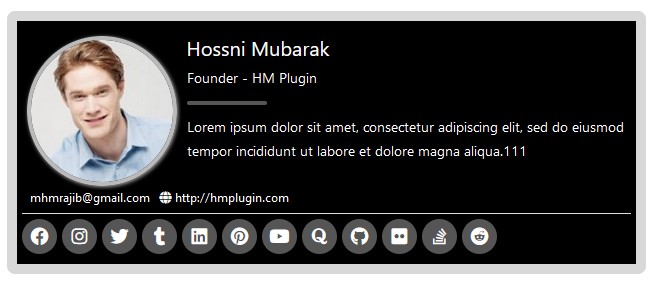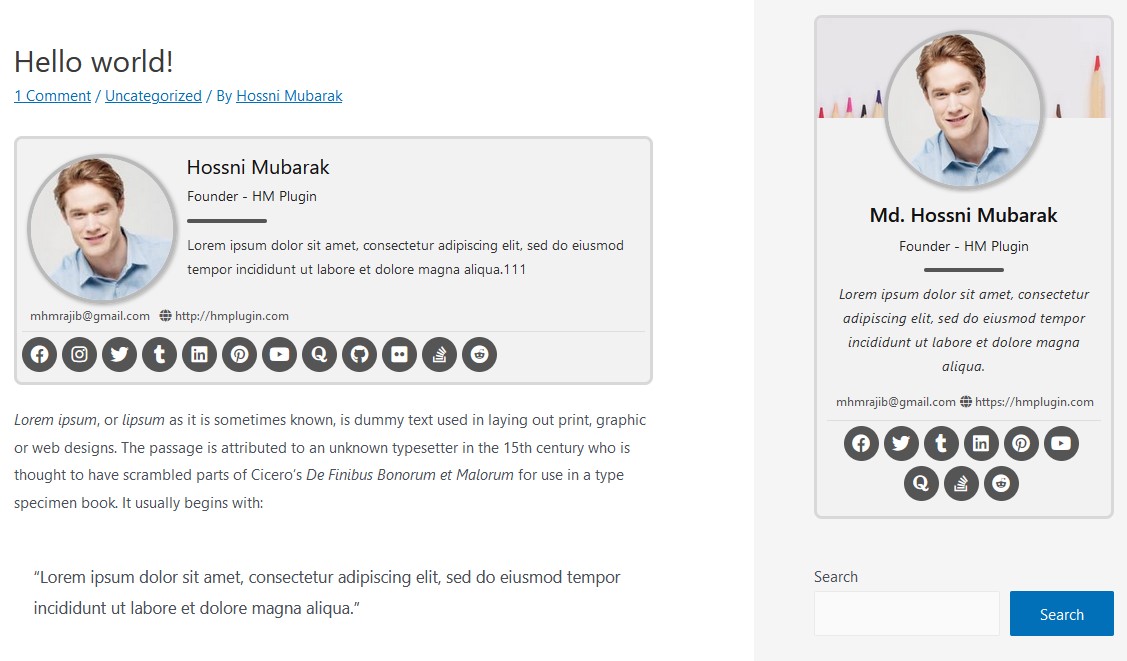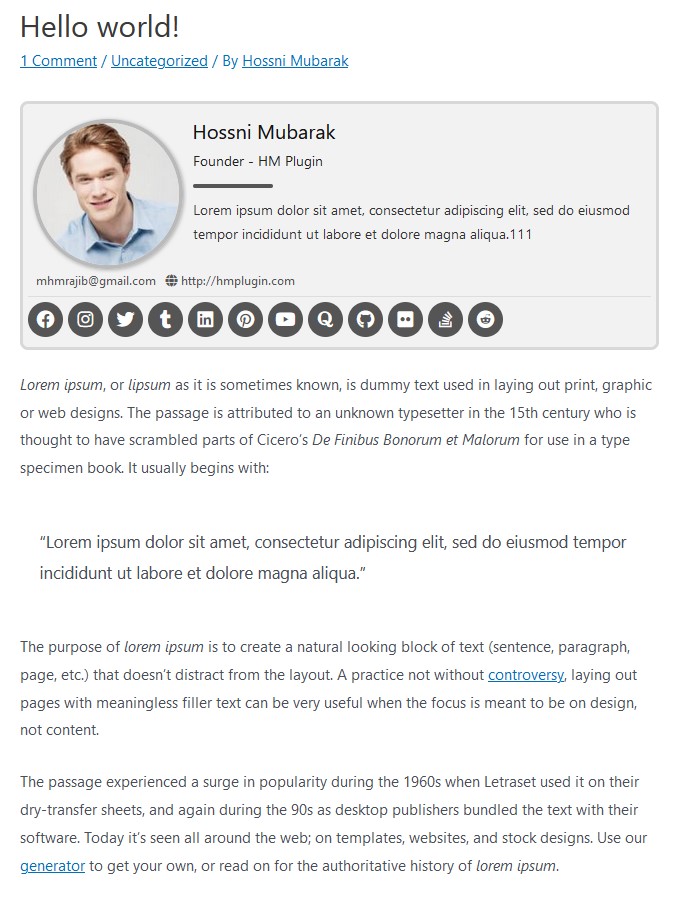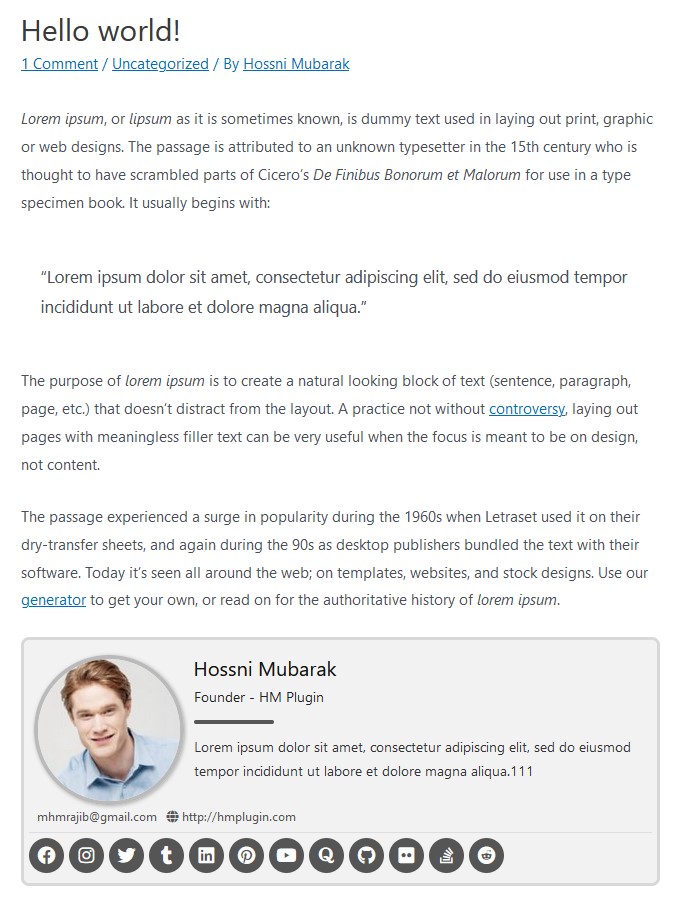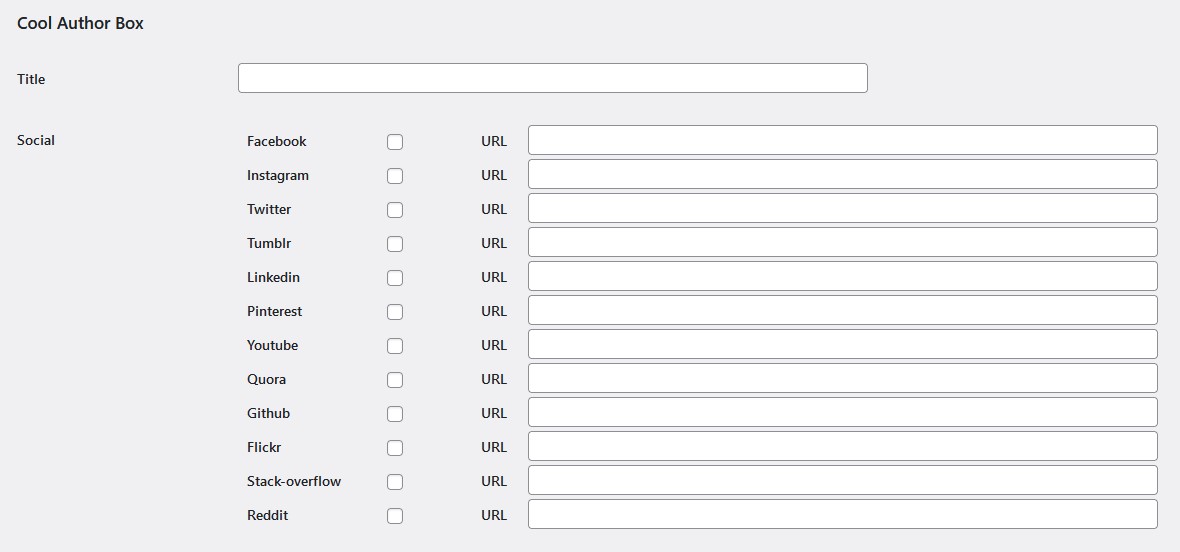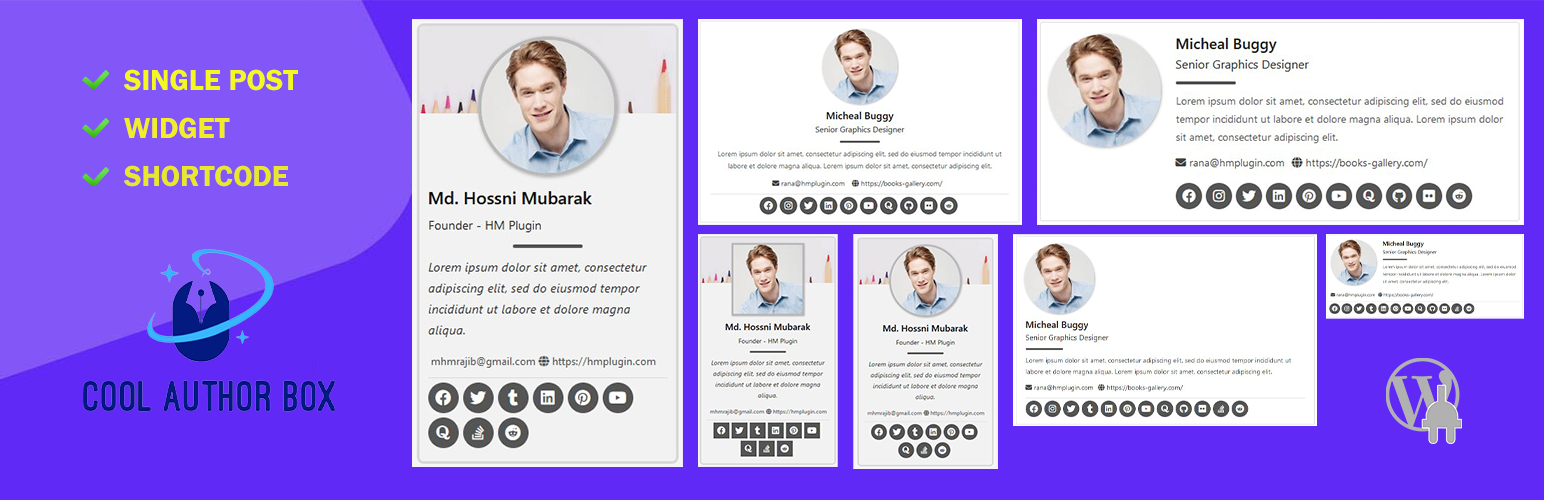
Cool Author Box - For Widget and Post Content
| 开发者 |
mhmrajib
hmplugin freemius |
|---|---|
| 更新时间 | 2026年1月9日 18:05 |
| 捐献地址: | 去捐款 |
| PHP版本: | 7.2 及以上 |
| WordPress版本: | 6.9.0 |
| 版权: | GPLv2 or later |
| 版权网址: | 版权信息 |
详情介绍:
- Display a global author box widget
- Display author information in post content area.
- Fully Responsive
- 12 social network links available
- Social network links customization
- Individual post author infobox
- Set profile background banner in the author box widget
- Set author box position in the post content - top or bottom
- Post author can upload and set their own picture
- Post author can set their title
- Post author can set their social links
- Author name
- Author title
- Author author image/avatar
- Author biography info
- Author email
- Author website
- Author social links
- Individual post author infobox
- Profile banner in widget
- Author name
- Author title
- Author email
- Author website
- Author biography info
- Biographical Info Font Size
- Option to display gravater or uploaded image
- Choose from 7 available templates color
- Display option - Post / Page / Both / None
- Author box position: top or bottom of the content
- Show/hide author title
- Show/hide author email
- Show/hide author website
- Photo/Social icon shape: Square, Rounded or Circle
- Author Image/Gravatar width
- Show / Hide profile banner option
- Name font color / font size
- Title font color / font size
- Description / biographical info font color / size
- Email / Website info font color / size
- Profile Image animation option
- Widget content alignment option - Left / Center / Right
- Profile image border width and color option
- Container border width and color option
- Container background color option
- Container border radius option
- POT file included (/languages/)
- Arabic
- Bengoli
- French (France)
- German
- Italian
- Spanish (Spain)
安装:
- In your Admin, go to menu Plugins > Add New
- Search HM CoolAuthorBox Widget
- Click to install
- Activate the plugin
- Set the widget in Admin Widgets area.
- Download the latest version of HM CoolAuthorBox Widget (.zip file)
- In your Admin, go to menu Plugins > Add New
- Select "Upload Plugin"
- Click on "Choose File"
- Select downloaded hm-cool-author-box-widget.zip and click on "Install Now" button
- Activate the plugin
- HM Author Box will appear in Admin Widget area.
屏幕截图:
常见问题:
How Can I Display Author Box Widget?
After activating the plugin, you will see "Cool Author Box” in Admin Dashboard Menu. Go to “Settings” and apply your "Personal" and "Social" info first. After that go to "Appearance" -> "Widget" and find the widget "HM Cool Author Box". Now Drag and drop it to your preferred area. Now find the 'HM Author Box' Widget and drag it to your sidebar.
How Can I Display Author Box in a Post?
Go to “User” -> "Profile" and set your "Display name publicly as" first. Now fill up your "Website", "Biographical Info", "Profile Picture" etc. After that scroll down and find "Cool Author Box" section. Here you can setup your "Title" and "Social" info.
There is no author image showing
You need a Gravatar to display author image in your author box
Any planning to display my uploaded profile image?
Yes, we have a future plan for this. Please stay with us.
There is no author discription showing
Please go to Users -> Your Profile and fill up Biographical Info. Also fill up email and website if you want to show them.
更新日志:
- Freemius SDK update to 2.13.0
- Author social icon font size option added
- Social icon background color option added
- Freemius SDK update to 2.12.2
- Target blank applied to website and social icons
- Css fixed
- Code optimized
- CSRF checking applied to the General settings page
- CSRF checking applied to the Social settings page
- CSRF checking applied to the Template settings page
- CSRF checking applied to the Styles settings page
- Translation notice init fixed
- Broken Access Control Bug fixed
- Checking applied before author image uploaded
- Updated Freemius SDK to the latest version
- Freemius SDK update to 2.9.0
- Css fixed
- Code optimized
- Freemius SDK update to 2.8.1
- Css fixed
- Biographical info editor html issue fixed
- Code optimized
- Freemius SDK update to 2.6.2
- Code optimized
- Freemius SDK update to 2.5.10
- Freemius sdk upgraded
- Support for WP version 6.2
- CSS fixed
- Classic layout added
- Left aligned layout added
- Centered layout added
- Mango layout added
- User profile picture feature added
- Freemius updated
- Freemius sdk version upgraded
- Fontawesome 6 integrated
- Admin panel reorganized
- Show hide author box in single post
- Help page added
- Security fix
- Biographical info font size moved to Styles Settings Page
- Display option - Post / Page / Both / None added
- Rounded images issue fixed
- Css issue fixed and improved
- Code optimized
- Widget profile banner added
- Show-hide profile banner option added
- Individual post author infobox integrated
- Code Optimized and re-organized
- Font Awesome integrated
- Css fixed
- Issue fixed
- Minor bug fixed
- Css issue fixed
- Template styling changed
- Branding changed
- Uninstall.php added
- Donation link added to plugin meta
- Code optimized
- Form submit notification enabled in admin
- CSS fixed
- Photo/Gravatar width option Added
- Minor bug fixed
- Css issue fixed
- Biographical Info Font Size Added
- Biographical Info Line Break Issue Solved
- Option added for displaying gravater or uploaded image
- Option added to display author box in Post/Page
- some bugs fixed
- Code updated
- some bugs fixed
- 6 templates included
- 12 social link updated
- Photograph upload option included
- Code updated
- some bugs fixed
- Template choosing option added
- Author name font size option added
- Description font size option added
- Description font color option added
- Some Css related issue fixed
- Content alignment option added
- Rounded Author image/gravater option added
- Author Image Border option added
- Author Image Flip option added
- Some Css related issue fixed
- Some minor code fixed
- Author image/gravater now on center
- Fixed the font size of Author name, email and website
- Social link images now on center
- Attractive admin panel added
- Various display name options added
- Email display option added
- Website URL display option added
- 5 social link (Facebook, Twitter, Google+, Linkedin, Instagram) with icons added
- Socila link display option added
- Initial release