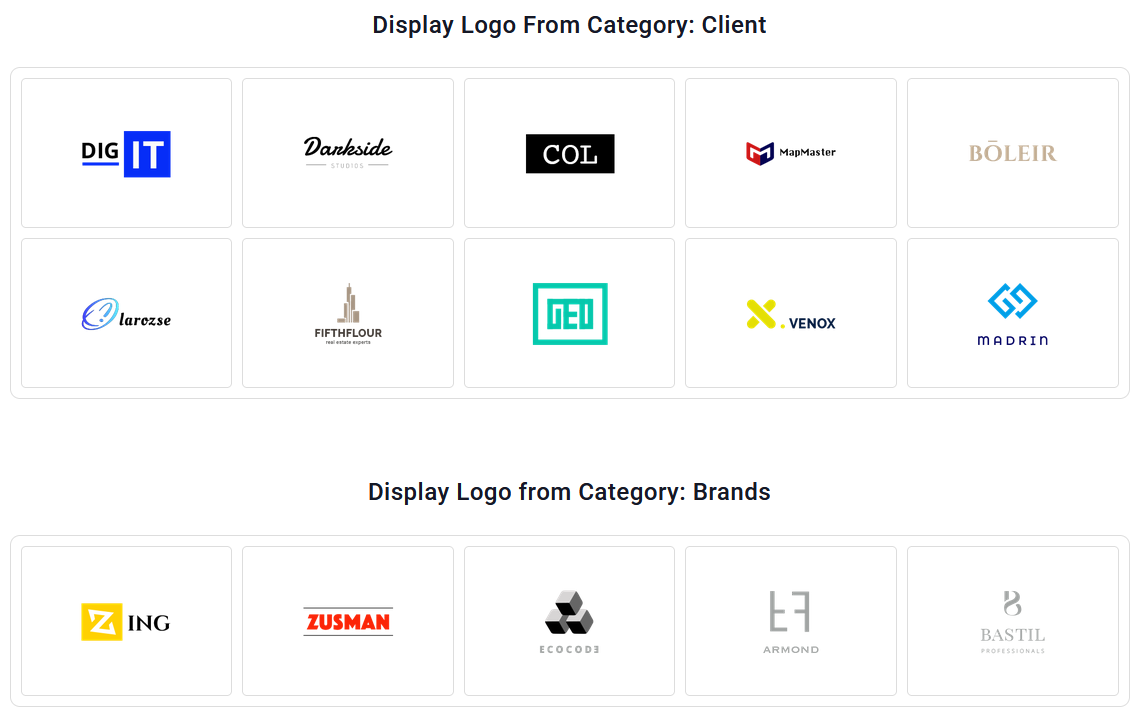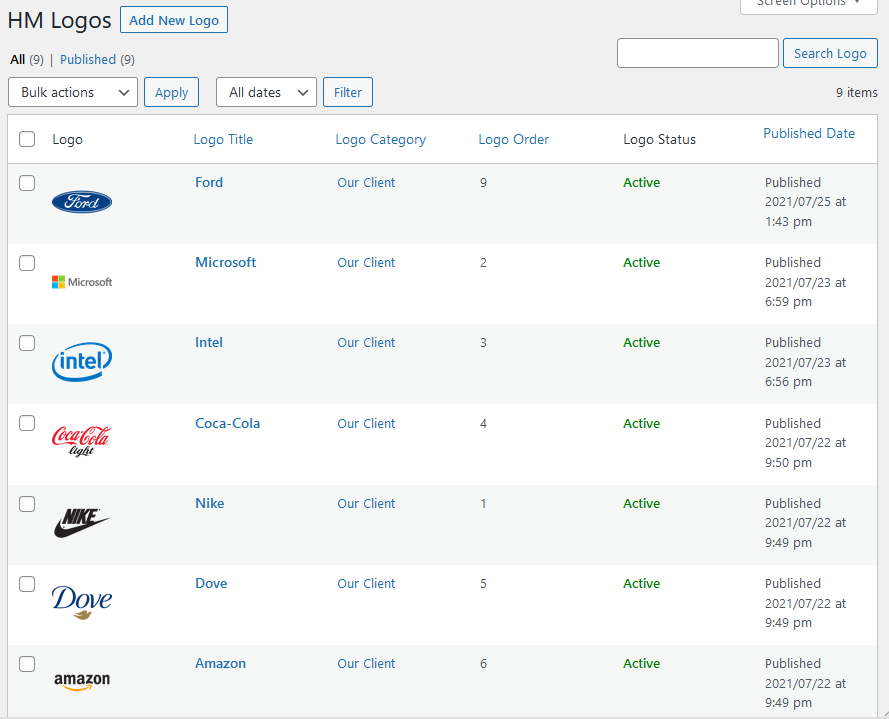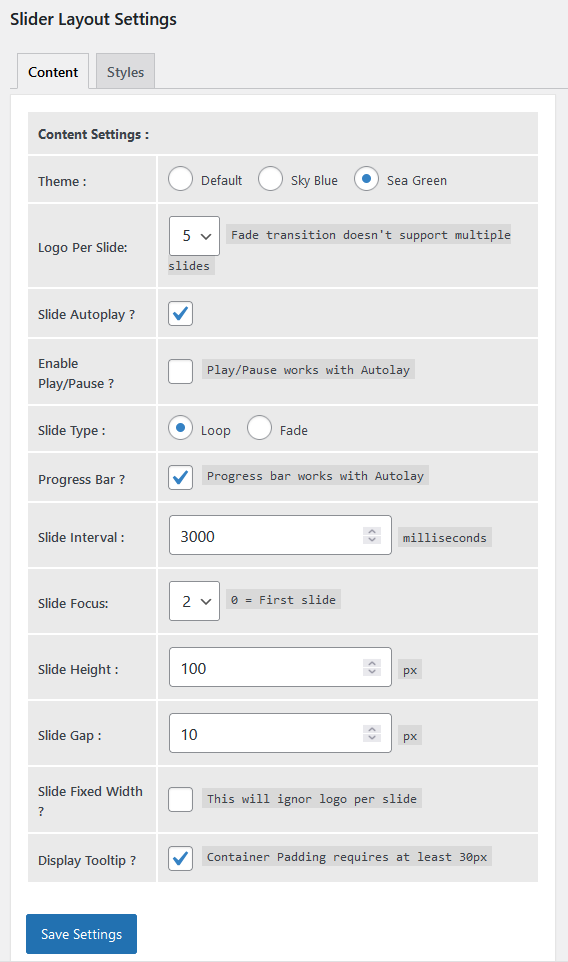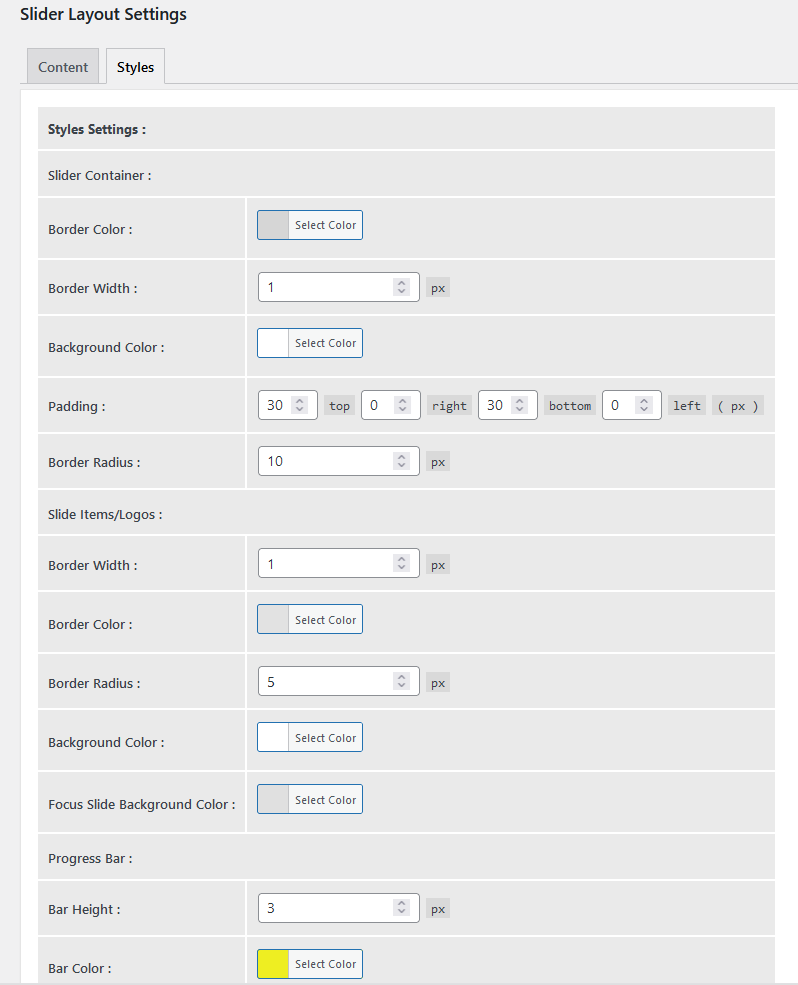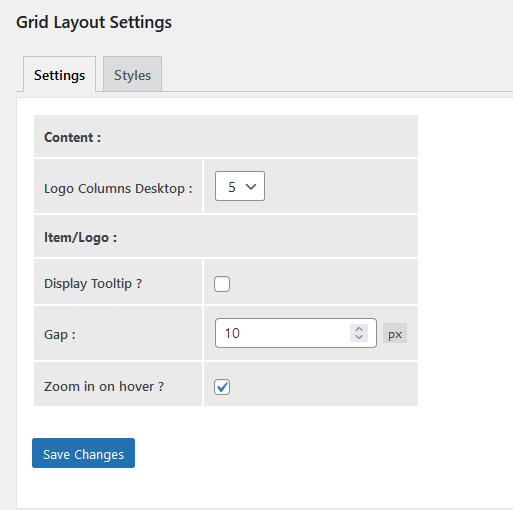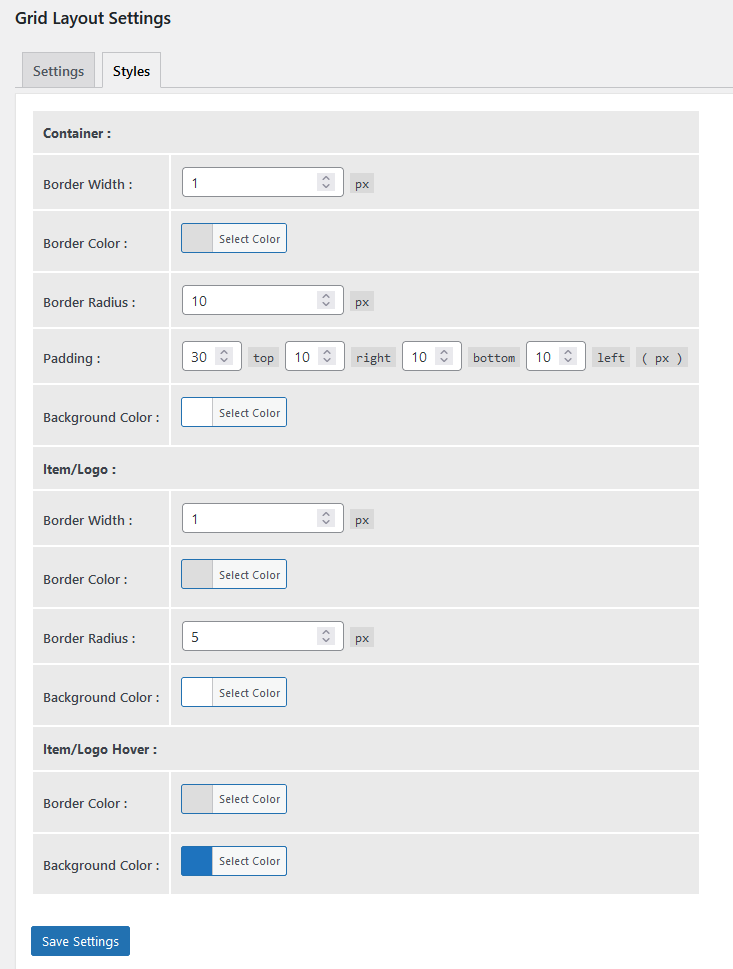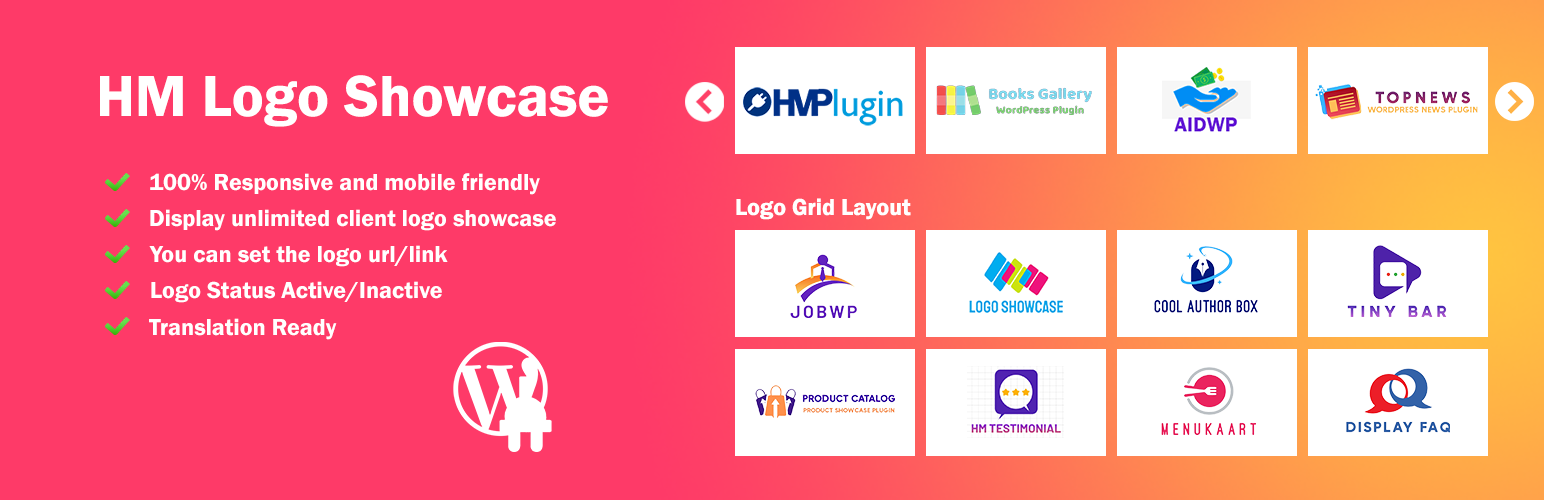
Logo Showcase with Logo Carousel, Logo Slider & Logo Grid
| 开发者 |
mhmrajib
hmplugin freemius |
|---|---|
| 更新时间 | 2026年1月18日 04:00 |
| 捐献地址: | 去捐款 |
| PHP版本: | 7.2 及以上 |
| WordPress版本: | 6.9 |
| 版权: | GPLv2 or later |
| 版权网址: | 版权信息 |
详情介绍:
- Display client logo showcase or sponsors logo showcase in slider/carousel view.
- Display client logo showcase or sponsors logo showcase in grid view.
- 100% Responsive and mobile friendly
- Display unlimited client logo showcase
- You can set the logo url/link
- Logo Status Active/Inactive
- Display logos of a category
- Logo column number option for desktop (Grid layout)
- Control number of logos to be displayed via shortcode
- Manage logo order
- Shortcoded option for logo border width
- Shortcoded option for logo gap
- No of logos per slide
- Slide autoplay on/off
- Slide Interval
- Slider container border color, width, padding, radius
- Slider container background color
- Slider logo item Border Color, Width
- Logo per row for desktop (Grid layout)
- Grid container border color, width, padding
- Grid container background color
- Slider Height Option
- Slider Logo Gap Option
- Slider Background Color Option
- Slider Border Radius Option
- Slider Display Tooltip Option
- Display tooltip for Grid Layout
- Logo gap in Grid layout
- Zoom in on hover option (Grid)
- Grid template: Zoom In
- Grid template: Image over link/url
- Grid template: Display only logo
- Grid template: Display only Grayscale
- Grid template: Gray to Color
- Grid template: Color to Gray
- Grid template: With Category
- Grid template: With Title
- Grid template: With Title & Description
- Grid container border radius option
- Grid logo border width, color, radius option
- Grid logo background color option
- Logo external image url option
- Display Grid Template WIth Shortcode
- POT file included (/languages/)
- English (United States) (Default)
- English (UK)
- Spanish (Spain)
- Russian (Russia)
- Dutch (Netherlands)
- Bengoli (Bangladesh)
安装:
- In your Admin, go to menu Plugins > Add New
- Search HM Logo Showcase
- Click to install
- Activate the plugin
- Setup the proper settings in HM Logos menu
- Download the latest version of HM Logo Showcase (.zip file)
- In your Admin, go to menu Plugins > Add New
- Select "Upload Plugin"
- Click on "Choose File"
- Select downloaded hm-logo-showcase.zip and click on "Install Now" button
- Activate the plugin
屏幕截图:
常见问题:
How can I Showcase Logos?
After activating the plugin, you will see “HM Logos” in WordPress Admin Dashboard. Go to “Add New Logo” and add your logos as many as you want. Now you need to insert the shortcode [hm_logo_showcase layout="slide/grid"] at any page or post through TinyMCE editor.
Is the Plugin fully responsive?
Yes, this plugin is fully responsive. You can control to show the number of logos columns on different devices (Desktop).
Do I need coding skills to showcase logos?
Not at all! This plugin is very easy to use. No more pain writing any shortcode attributes to display logos on your website. With just a few clicks, you can amazingly showcase your logos using the Shortcode.
Will it automatically use my existing logos when Upgrade to Pro?
Yes. If you already have logos in the free version, you will automatically get the logos to use in the Pro version.
Should I purchase the Pro version?
Pro version includes tons of amazing and useful features. If you’re interested to get the Pro, Please go to Upgrade to Pro! Page.
Can I have a Free Trial of that Pro version?
Yes you can! Please go to Upgrade to Pro! Page.
Is it translation ready?
Yes, this plugin is fully Translation ready, supporting .pot language files! You can easily translate into your language with loco translator.
更新日志:
- Logo grid logo width option added
- Freemius SDK Updated to 2.13.0
- Upgrade pricing changed from monthly to yearly
- Admin grid styles settings page layout fixed
- Admin grid template settings page layout fixed
- Code Optimized
- Minor bug fixed
- Updated Freemius SDK to the latest version
- Freemius SDK update to 2.9.0
- Minor bug fixed
- Css fixed
- Logo slider admin settings page styles fixed
- Freemius SDK update to 2.8.1
- Minor bug fixed
- Css fixed
- Image Height width ratio fixed
- Grid column increased from 5 to 10
- Minimum border width changed from 1 to 0
- Grid border width shorcode option added
- Grid gap shorcode option added
- Ajax loader missing issue fixed
- Code optimized
- Slider dots alignment conflict issue fixed
- Freemius SDK update to 2.6.2
- Freemius SDK update to 2.5.10
- Freemius sdk updated
- Slick font issue fixed
- Option to hide slider dots
- Slider RTL introduced
- Enable disable center mode
- Fontawesome 6.1.1 integrated
- Freemius upgraded
- Css fixed
- Code optimized
- Slider stylingg reintroduced
- Security fix
- Code optimized
- Code optimized
- Admin css improved
- Security fix
- Grayscale effect applied to slider image
- Two template applied: Default, Classic
- Styles improved
- Code optimized and reorganized
- Slide Type: Loop / Fade
- Show-Hide Progress Bar (Slide)
- Slide Interval
- Focused Slide
- Container Border Radius
- Slide item logo width
- Splide console error fixed
- Slider container padding max value increased to 200
- Slider logo item border color option
- Code Optimized/Organized
- CSS improved
- Video tutorial added
- Code Optimized/Organized
- CSS improved
- Slide autoplay
- Slide Play/Pause
- Default style changed
- Container Border Width
- Container Border Color
- Container Background Color
- Container Padding
- Logo, Category, Order, Status columns added to admin list table
- Shortcoded order option added: orderby, order
- Grid layout: display tooltip show-hide added
- Grid style: Container border width added
- Grid style: Container border color added
- Grid style: Container padding added
- Grid style: Container bg color added
- Code optimized
- CSS fixed
- Logo order added
- Slide Settings: 3 Themes added: default, sky blue, sea green
- Slide autoplay option added
- Slide Progress Bar option added
- Slide Play/Pause option added
- Logos per slide option added
- Slide type option added: Loop/Fade
- Slide interval added (milliseconds)
- Styles changed
- CSS fixed
- Logo slider layout introduced
- Display params added in shortcode
- Layout params added in shortcode
- Code optimized and minor bug fixed
- Image responsive issue fixed for Chrome
- Grid column number option for desktop added
- Logo url option added
- Category wise logo display option added to shortcode
- Logo image meta box added
- Logo status option modified from select to radio
- Image responsive issue fixed for mobile
- Initial release